DESIGNED FOR HYBRID WORK
Need free online meetings?
Dialpad Meetings (formerly known as UberConference) is available as a free online meeting solution for businesses of all sizes. Get started with unlimited video meetings with the free plan in just a few minutes!

What is an online meeting?
Essentially, online meetings are just face-to-face meetings that you have using the Internet. These can be audio or video meetings, You might’ve also heard friends and colleagues call it a virtual meeting or video meeting.
(These aren't the same as making phone calls over the Internet—these happen via VoIP, or Voice over Internet Protocol, technology.)
Dialpad Meetings: What it comes with for free
Don't worry about pricing yet. The free plan will still give your business the key functionality it needs to communicate with customers, prospects, employees, and more. (For more robust features, you can upgrade to the paid version.)
Screen sharing
With Dialpad Meetings’ free plan, participants can share screens and work on documents together in real-time. If you’re regularly giving presentations or reviewing visual projects with remote teammates, screen sharing is pretty much essential. Using Dialpad as your go-to screen sharing app will make your life easier.
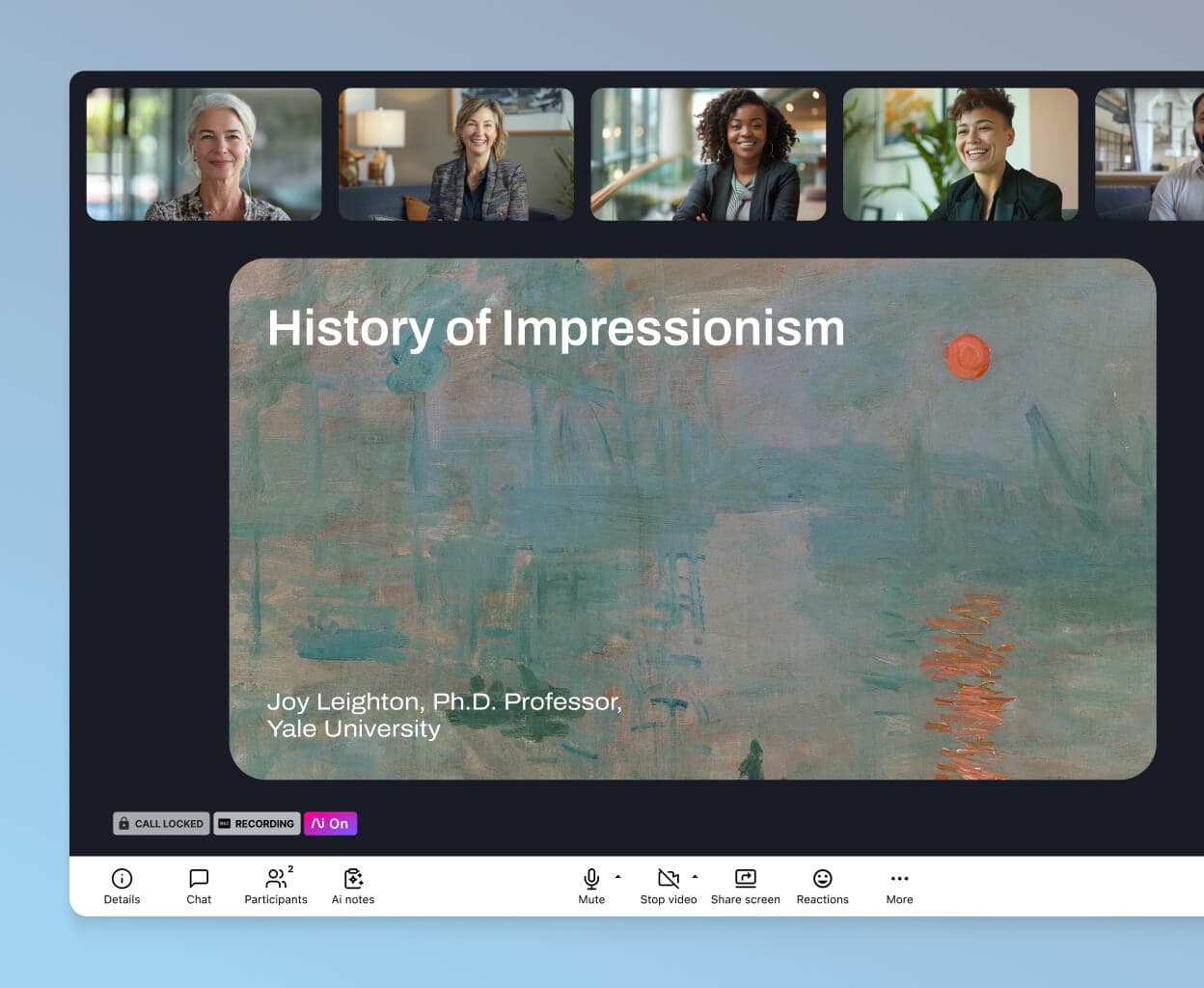
Integrations with your favorite tools
This isn’t your average free conference call like Skype or Google Hangouts. Dialpad Meetings integrates with popular collaboration tools like Miro, Microsoft Outlook, Google Calendar, and more. No more switching back and forth between windows and tabs.
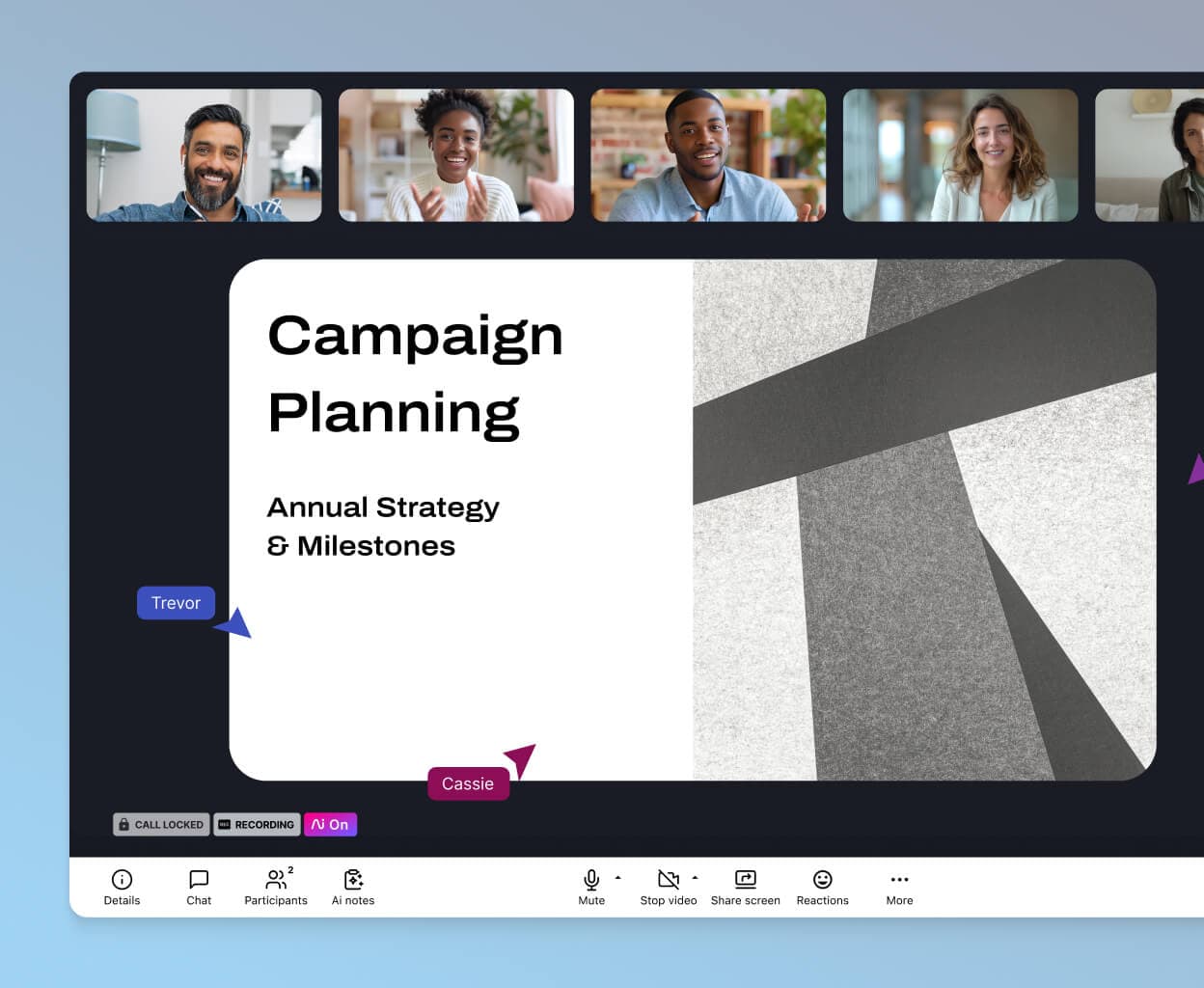
Call recording
As a free online meeting solution, Dialpad Meetings also offers unlimited call recording, which means you’re not restricted to storage or time limits when recording calls. (Some other platforms do charge quite a bit for this, so check the fine print.)
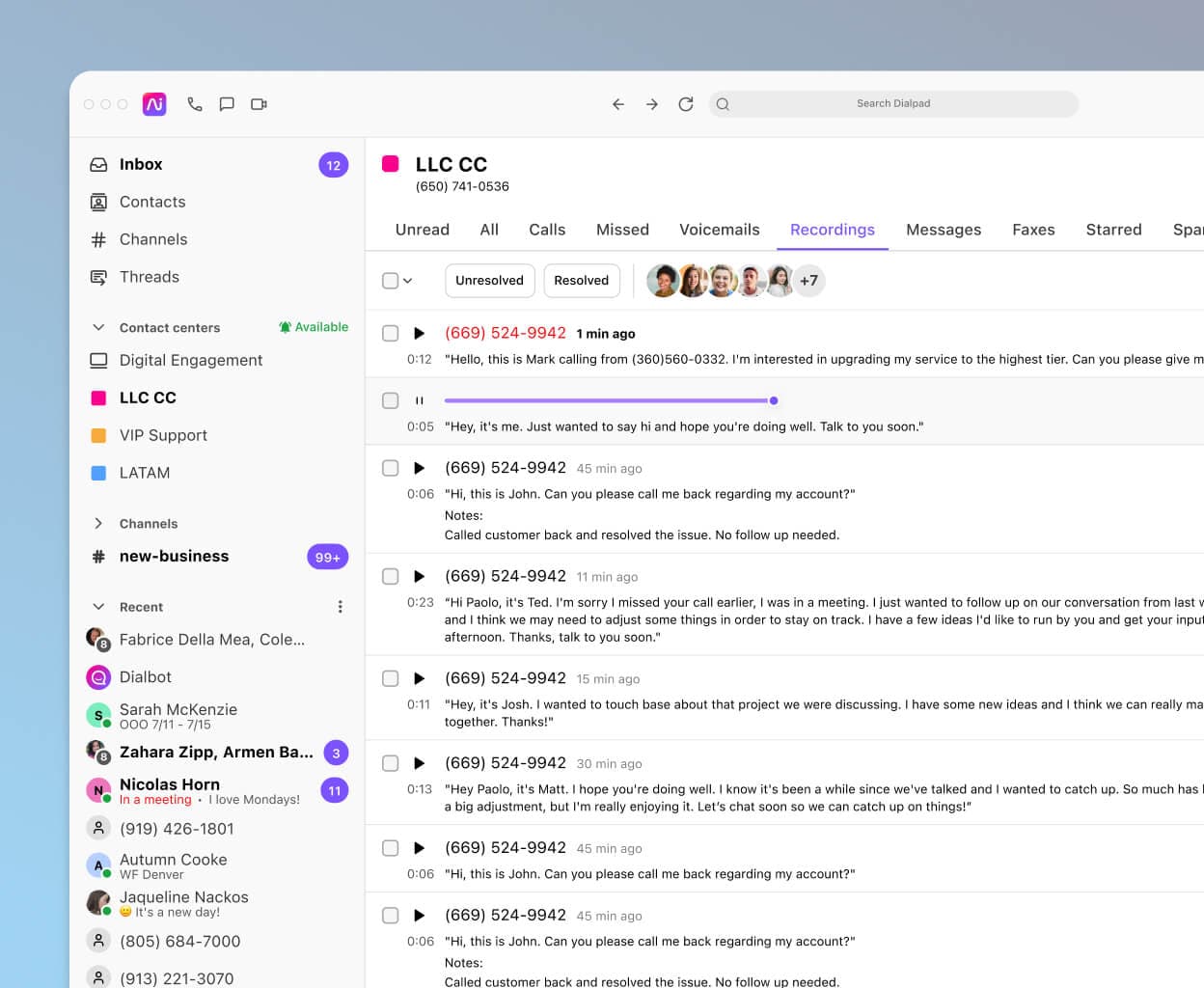
Real-time messaging or chat
You wouldn’t talk over the presenter in a meeting room, so why would you do that in an online meeting or webinar? But what happens if an urgent question comes up during a presentation? That’s where a messaging feature comes in handy. Dialpad has an in-meeting chat (and emoji reactions!) so that attendees can talk to each other and the presenters in a non-disruptive way.
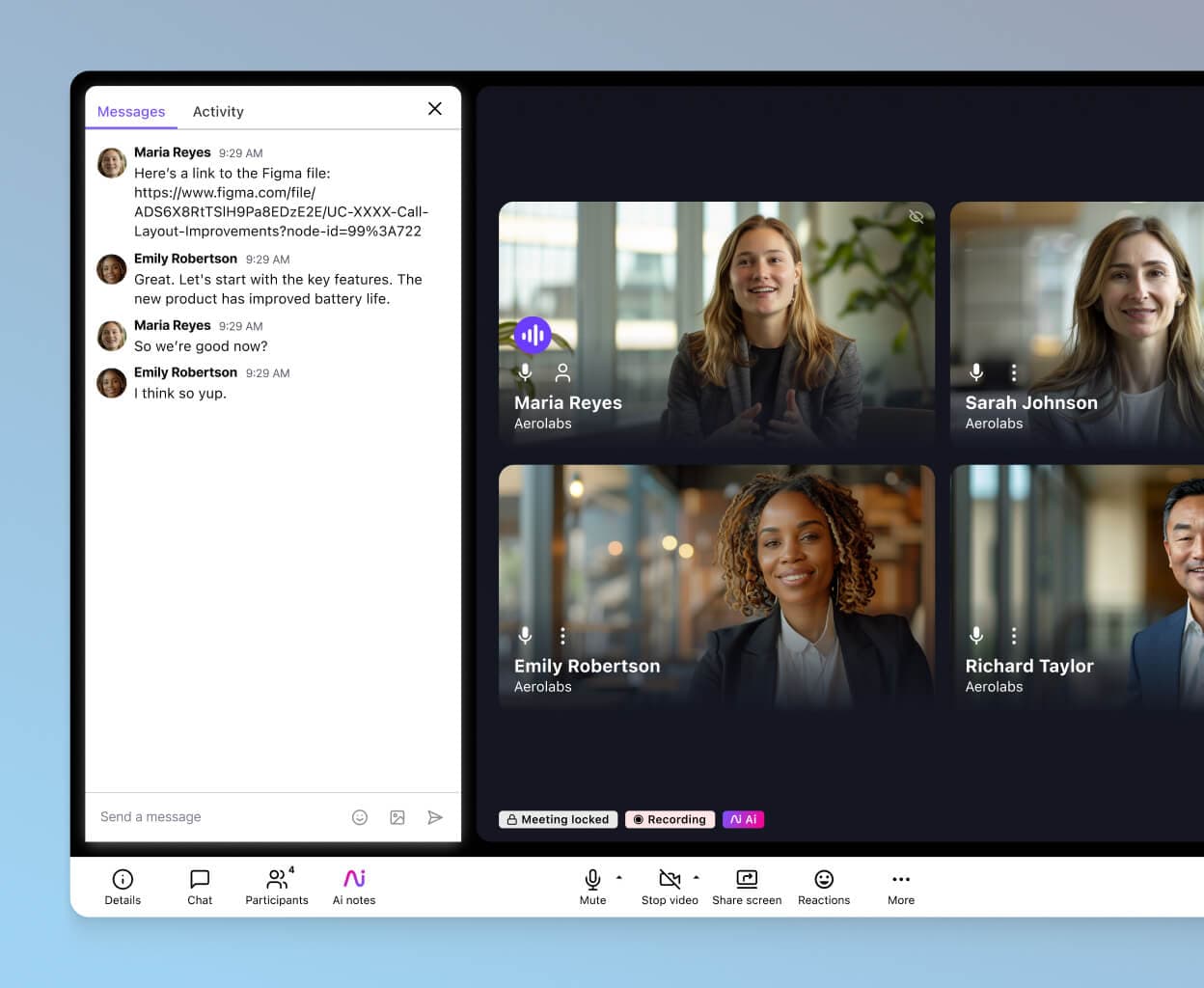
Desktop and mobile app
If you need to join meetings on the go, then your online meeting software should work on a mobile device. Whether you’re using iOS, Android, Mac, or PC, Dialpad Meetings comes with an elegant app that works across desktop and mobile devices.

Browser-based functionality
Even though it comes with an app, Dialpad Meetings is also truly browser-based! That means not only can you join a video meeting from your web browser, you can also host a meeting from a browser—while having access to all the functionality you would in the app.
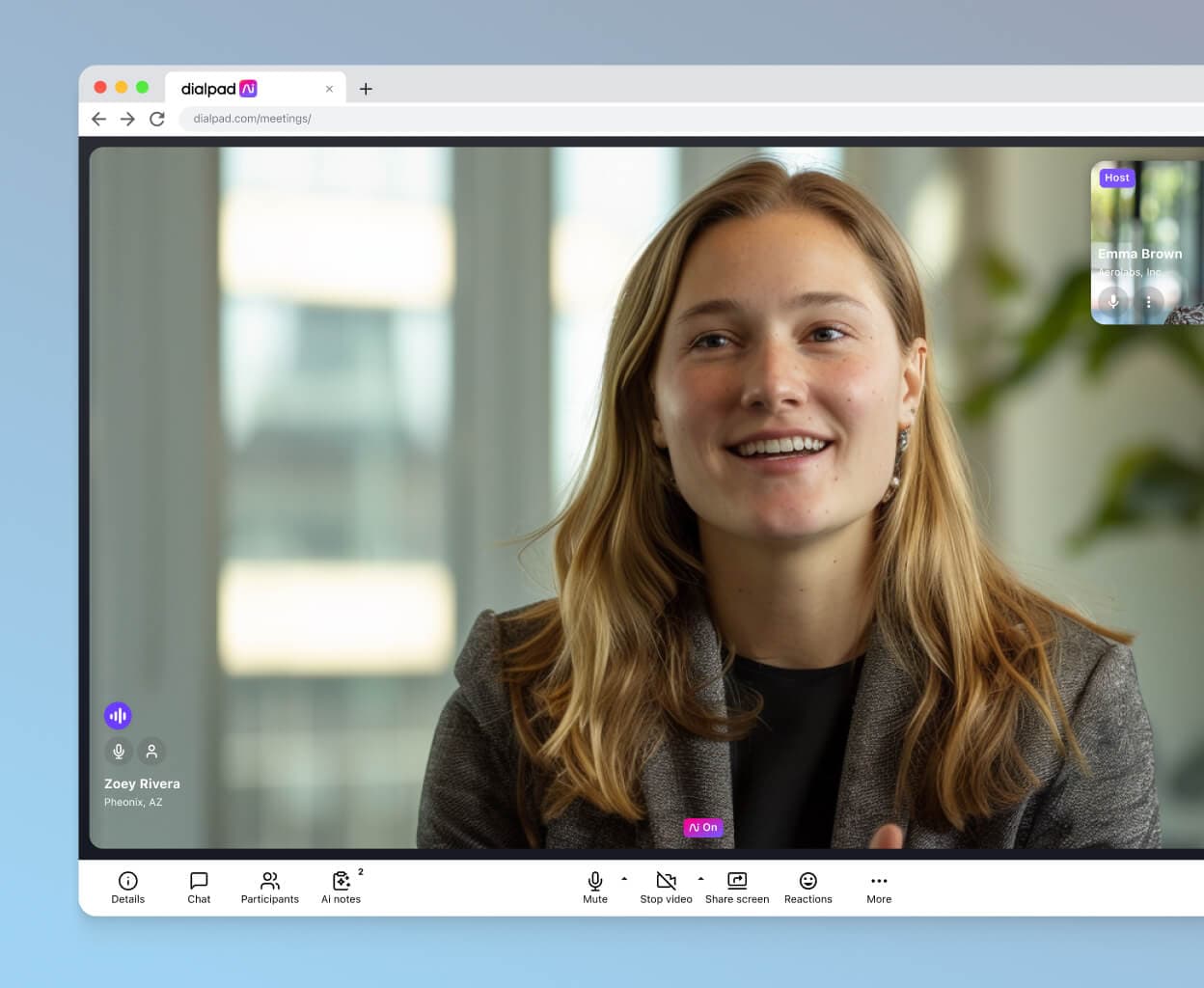
HD video conferencing
If you need to have client- or prospect-facing calls, then you'll need a conferencing service provider that has HD video conferencing functionality built in. Like Dialpad!
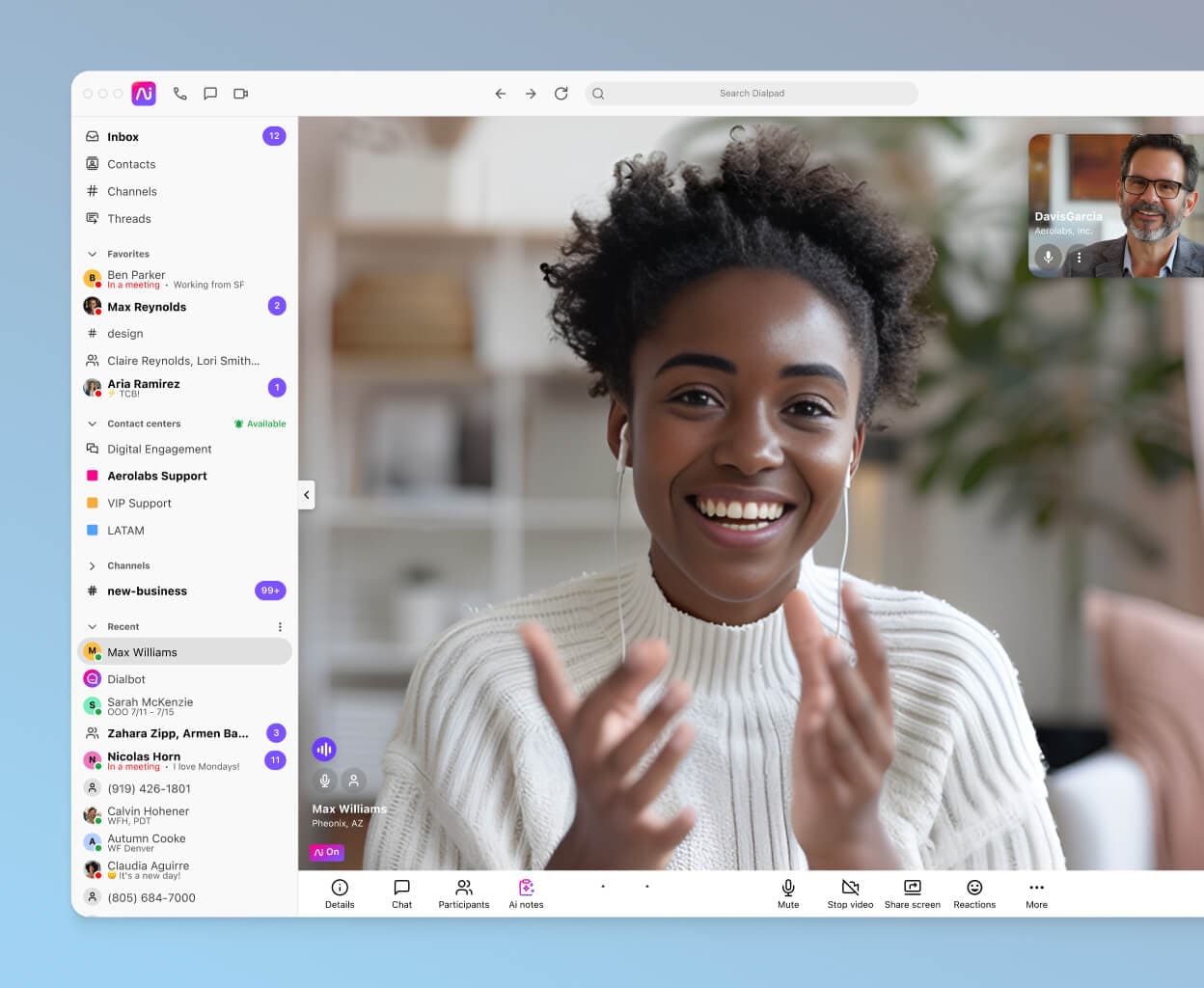
Gratuit
$0
utilisateur/mois
Max. 10 participants par réunion
Durée max. de réunions de 45 minutes
Rejoindre une réunion depuis le navigateur d’un ordinateur ou d’un appareil mobile, sans téléchargement
Arrière-plans virtuels
Enregistrements audio illimités
Business
$15
utilisateur/mois
Comprend tous les avantages du plan Gratuit avec en plus :
Max. 150 participants par réunion
Durée max. de réunions de 5 heures
Transcription de réunions par l’IA
Capture automatique des points de suivi
Résumés de réunion automatisés
Enregistrements audio et vidéo illimités
Musique d’attente personnalisée
Intégration avec le matériel (hardware) de salle de réunion
How do I join a free online meeting?
Joining meetings on a desktop computer
Depending on your web conferencing software, you can join meetings on a computer without needing to download or install any desktop apps as long as you have a browser like Chrome or Safari. With Dialpad, all you need to do is ask the meeting host to send you an invite. This will arrive in the form of a link sent to you via email or SMS. Just click the link and boom—you’ll have joined the meeting.
Joining meetings on an iOS device
To join an online meeting from your iPhone or iPad, just click the meeting invite or link, and it'll open your Dialpad app to join. If you don't have the app downloaded, it'll open up the meeting in a web browser. (See below!)
Joining meetings on an Android device
Android users can also join Dialpad Meetings via their mobile device. All you have to do is download Dialpad’s Android mobile app:
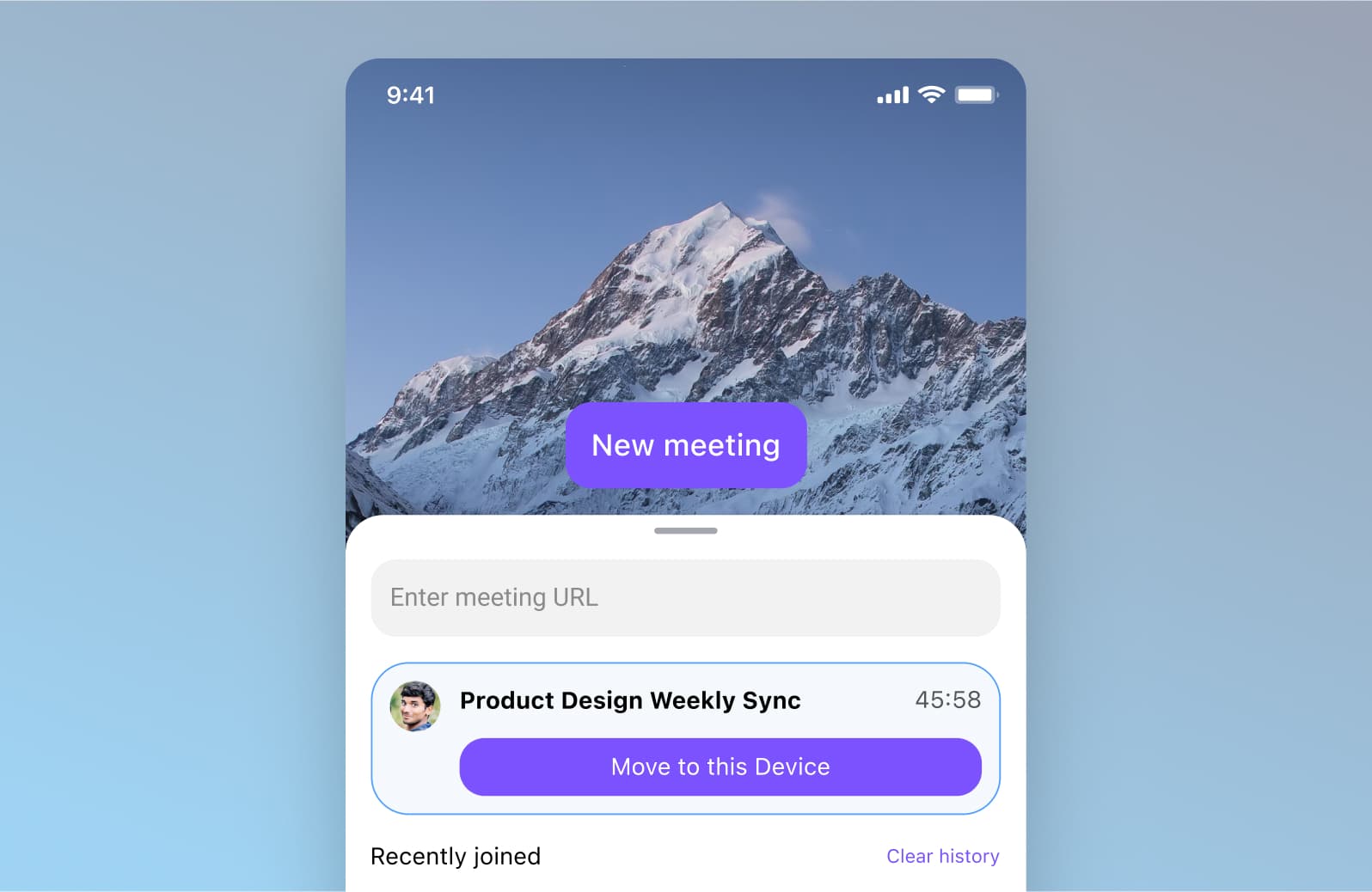
One great benefit of using this free online meeting software, with apps across Android and iOS, is that you won’t have to invest in company phones for every person who joins your business. Your employees and colleagues can just use the mobile they already own. This is especially helpful for small teams and small businesses with limited budgets.
On a web browser
Some web video conference software requires you to download or install a desktop app in order to join online meetings. Other options allow you to join without downloading anything as long as you have a browser like Chrome or Safari.
Dialpad is the latter. All you need with Dialpad is to use an invite sent by the meeting host, and you can then join the meeting. No downloads necessary. Your invite should arrive as a link sent via email or SMS. All you have to do is click the link, and then you’ll be able to join in with the meeting!
See why Dialpad is the best free online meeting platform
As well as being free, Dialpad Meetings offers lots of great features that will make businesses of any size swoon—from smaller companies with a smaller budget to heavy hitters that have more hefty resources.
With Dialpad Meetings, you can enjoy integrations with other popular tools, unlimited call recording, meeting notes templates, and easy screen sharing, to name just a few benefits of this virtual meetings tool.
Try Dialpad's free online meetings now
Collaborate more efficiently with teammates, prospects, customers, and more. For additional functionality beyond the free plan, Dialpad's Business plan comes with features like dial-in/dial-out options, real-time meeting transcription, and automated post-call meeting notes.
