Webconférence
Vous avez besoin de rencontrer virtuellement des prospects, des clients et d’autres personnes ? Commencez à utiliser la webconférence d’entreprise en vous inscrivant à l’offre gratuite de Dialpad. Cela ne prend que quelques minutes!
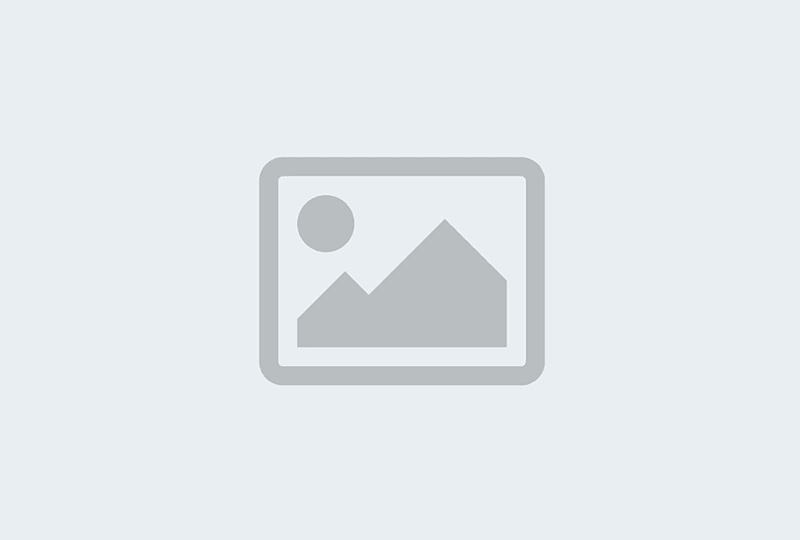
Si vous travaillez à distance, vous n'êtes probablement pas étranger aux conférences en ligne. Et au vu de l'évolution des choses, on peut dire que les réunions virtuelles sont vouées à perdurer sur le long terme.
Si vous n'êtes pas familier avec les nuances des outils de web conférence, alors bonne nouvelle, nous allons vous présenter les différentes fonctionnalités à considérer. Vous n'avez pas besoin de toutes ces fonctionnalités pour la visioconférence avec vos clients et collègues, mais nous allons vous expliquer lesquelles sont les plus importantes (et pourquoi).
Tout d'abord, rappelons rapidement ce qu'est la webconférence, avant de passer aux principales fonctionnalités à privilégier lors du choix d'une solution de web conferencing.
Qu’est-ce qu’une webconférence ?
La conférence en ligne peut sembler évidente, mais il ne s’agit pas d’une conférence téléphonique ordinaire !
La principale différence réside dans le fait que les outils de web conférence (que l’on appelle également plateformes de conférence Web ou logiciels de réunion en ligne) vous permettent d’organiser des réunions à distance en face à face ou des appels vidéos sur internet.
Les grandes et les petites entreprises ont largement adopté ces outils dans leur travail quotidien.
👉 Anecdote:
Les outils de web conferencing sont très diversifiés. Vous pouvez trouver cette fonctionnalité dans n’importe quel produit, des fournisseurs de VoIP aux plateformes de communications unifiées (qui sont également dotées de fonctionnalités professionnelles intégrées utiles comme le partage de fichiers, le partage d’écran, le partage de bureau, et le partage de contenu).
Un logiciel de webconférence qui fait plus que de la conférence
Appels instantanés, invitations faciles
On ne sait jamais quand on peut avoir besoin de participer à une conférence téléphonique ou à un rendez-vous. Les clients ont souvent des demandes urgentes, de dernière minute. Avec Dialpad, les participants à une réunion peuvent se joindre à une conférence Web en cliquant simplement sur un lien dans l’invitation ou en composant un numéro.
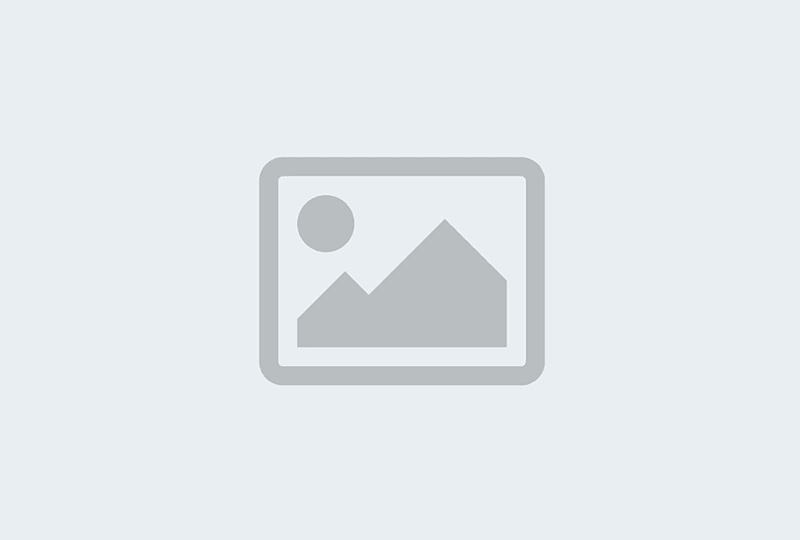
Sur n’importe quel appareil, à tout moment
Bénéficiez d’une fonctionnalité complète sur vos appareils de bureau et mobiles. Les applications de bureau et mobiles de Dialpad fonctionnent sur iOS, Android, Mac, et PC. Ou bien, utilisez simplement votre navigateur web. (La plupart des plateformes de web conférence vous donnent la possibilité d’utiliser également votre navigateur, mais avec beaucoup moins de fonctionnalités… parce qu’elles veulent que vous soyez dans leur application.)
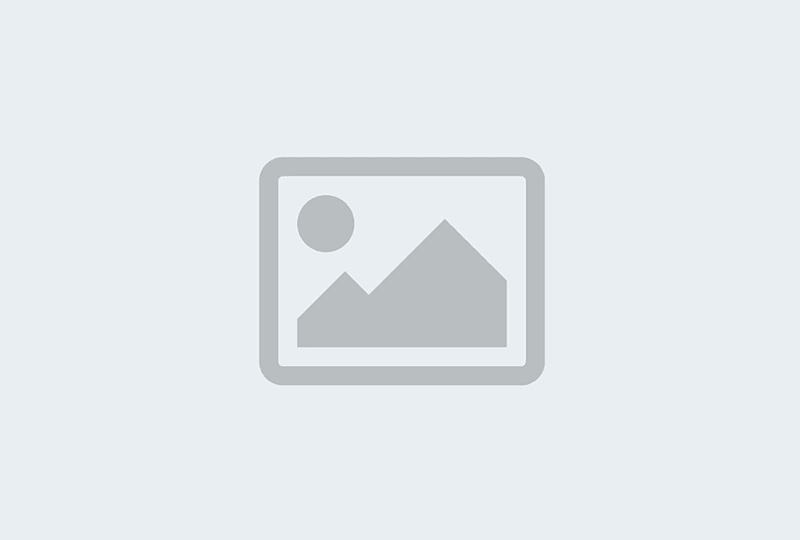
👉 Conseil:
De plus en plus de plateformes de webconférence affirment que “vous pouvez rejoindre des réunions depuis votre navigateur”, ce qui est formidable ! Mais le logiciel de vidéo conférence Dialpad est l’un des rares outils intégrés à votre navigateur web qui vous permet de démarrer / d’accueillir une conférence en ligne à partir de ce dernier—et pas seulement de vous joindre à une réunion à partir d’un navigateur.
Des communications réellement unifiées
Si vous avez besoin d’appels téléphoniques ou de SMS et de messagerie instantanée en plus des réunions en ligne, il est généralement préférable de disposer d’une plateforme unifiée qui regroupe tous ces canaux de communication en un seul endroit. C’est moins cher—et vous n’aurez pas à gérer ou à apprendre autant d’outils différents. La plateforme Dialpad est conçue pour vous offrir exactement cela.
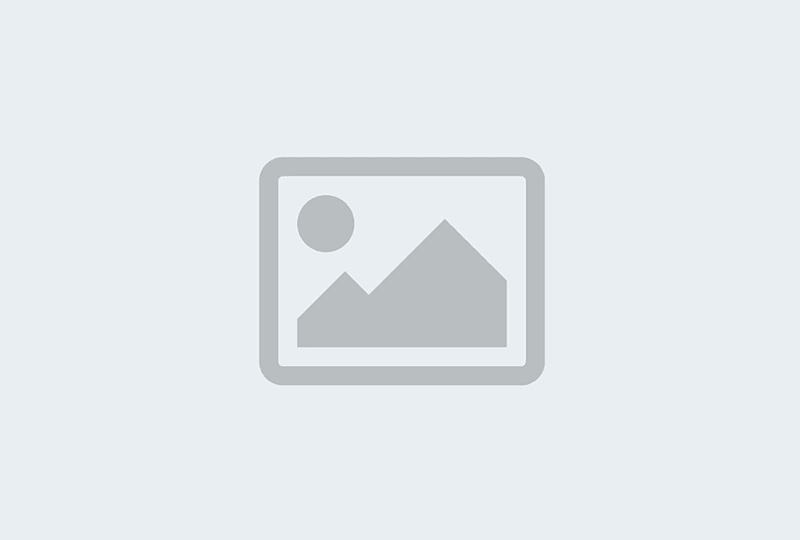
Partage d’écran
Si vous devez régulièrement revoir des maquettes graphiques lors de réunions en ligne, le partage d’écran est indispensable. Avec Dialpad, l’option de partage d’écran est unique dans le sens que vous pouvez partager le lien par SMS avec, par exemple, un client—et ce dernier pourra se joindre à votre partage d’écran sans avoir à télécharger quoi que ce soit. Dialpad s’intègre également à Miro pour permettre la création de tableaux blancs virtuels. Faites des annotations, zoomez sur une maquette de site Web, et faites du brainstorming ensemble, virtuellement!
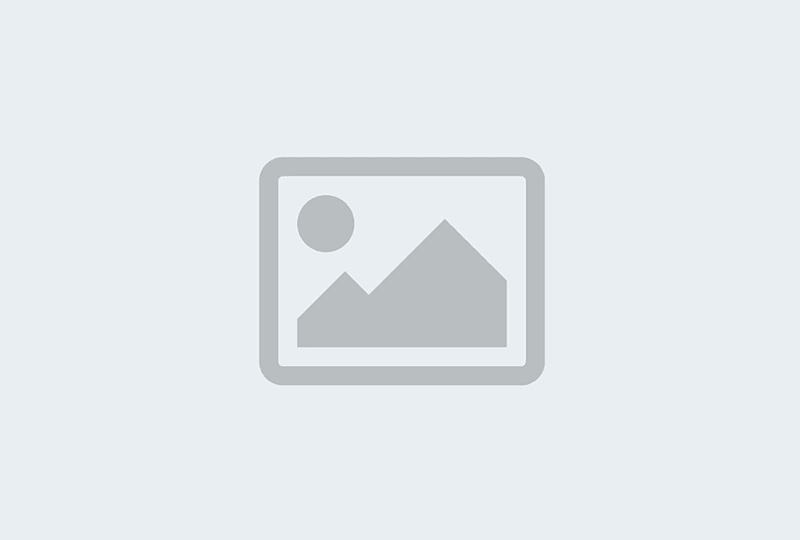
Chat en réunion
Permettez à vos participants d’interagir entre eux au cours d’une webconférence—sans interrompre l’orateur—grâce à la boîte de discussion pendant les réunions et aux réactions emoji.
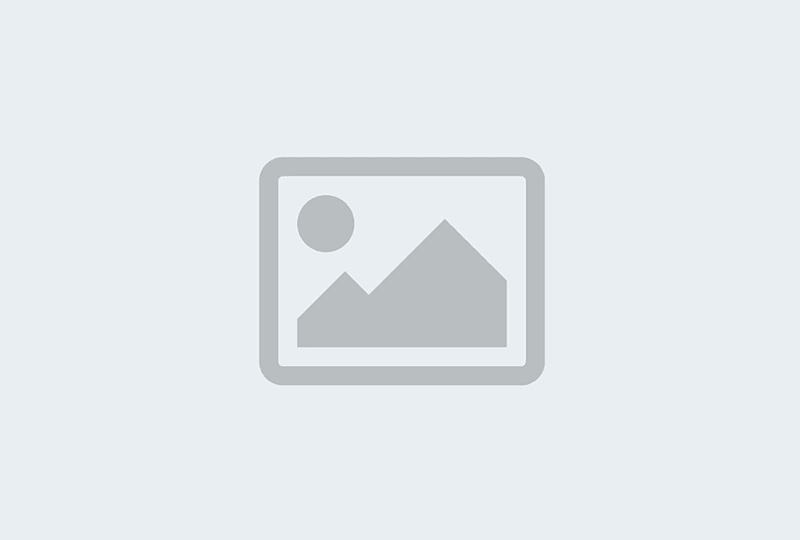
Options de prix flexibles
Dialpad propose différents plans tarifaires en fonction de vos besoins. Avec le plan Business, vous bénéficiez de fonctionnalités plus avancées telles que des numéros d’appel personnalisés, des transcriptions de réunions, et des e-mails de synthèse automatisés après les web conferencing.
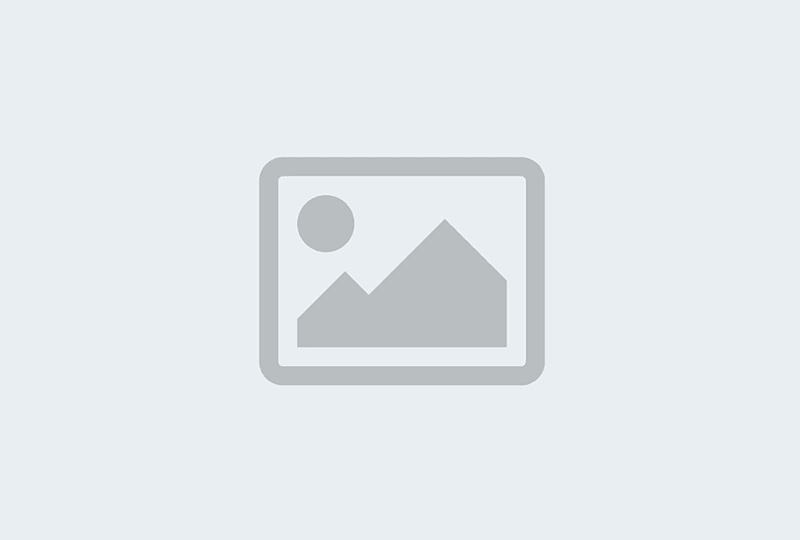
Enregistrement de réunions
Bien qu’il soit aujourd’hui beaucoup plus facile d’organiser des réunions avec les clients grâce aux conférences en ligne, il y aura toujours des moments où tout le monde ne pourra pas être présent. C’est pourquoi Dialpad dispose d’une fonction d’enregistrement de réunion qui vous permet d’enregistrer et de partager les enregistrements avec les personnes qui n’ont pas pu assister à l’appel—ou simplement comme un moyen pour les gens de revoir ce dont vous avez parlé lors de la réunion.
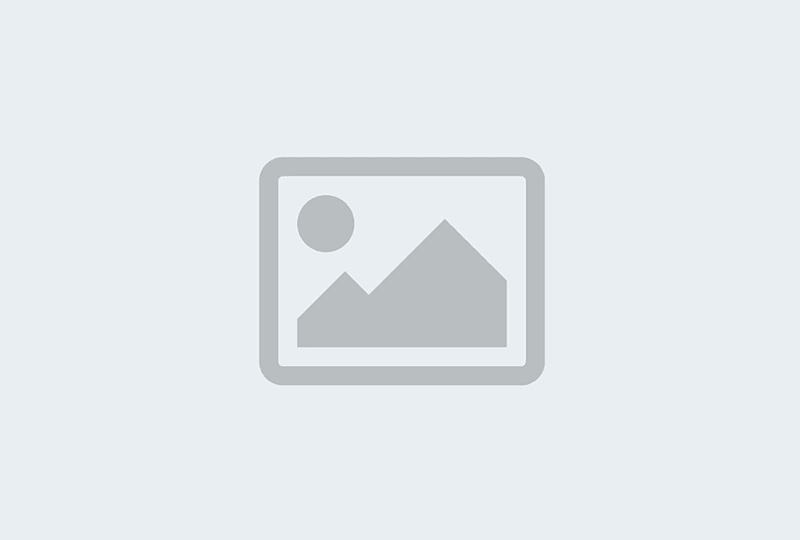
Fonctions de sécurité robustes
Dialpad dispose de différents moyens pour assurer la sécurité de votre webconférence. Verrouillez votre réunion, exigez un mot de passe, limitez le partage d’écran, chassez les invités indésirables, etc. Dites adieu aux perturbateurs de réunion.
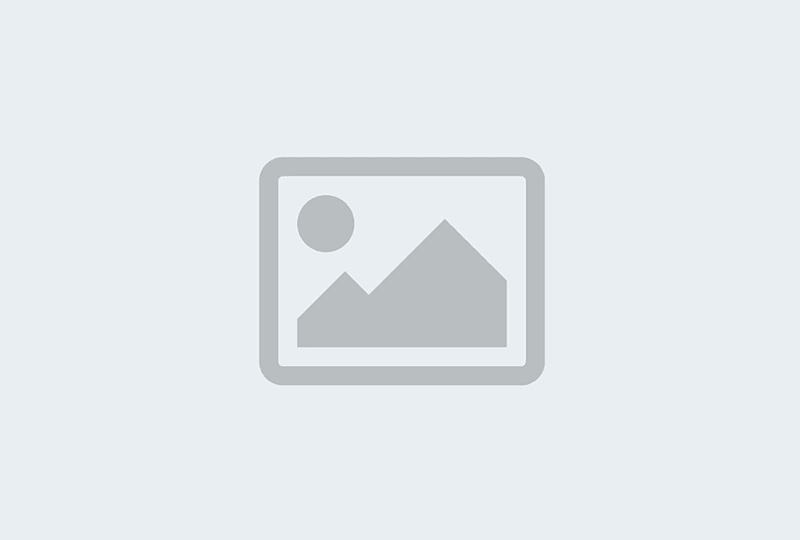
Intégrations avec vos outils préférés
Dialpad s’intègre à un large éventail de logiciels d’entreprise populaires, incluant Google Workspace, Microsoft 365, Salesforce et bien d’autres, afin de faciliter et d’accélérer la planification des réunions vidéo et des conférences téléphoniques. Vous pouvez également créer des automatismes personnalisés grâce à son API ouverte !
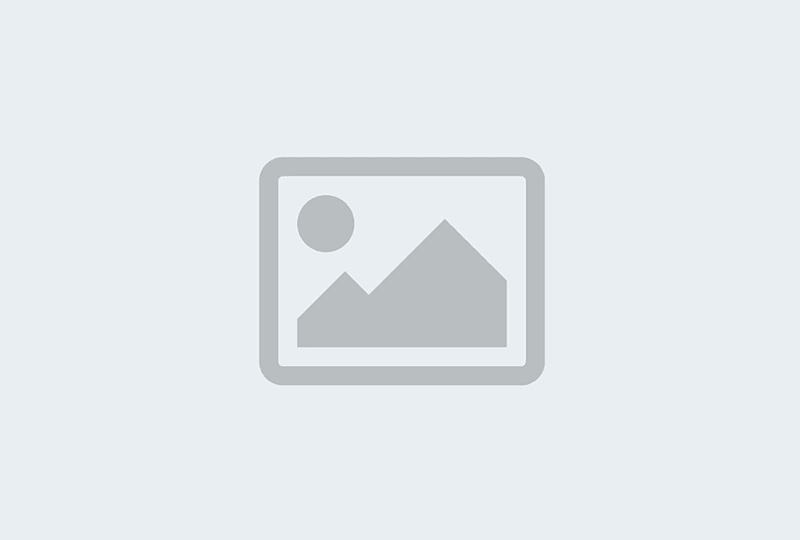
Qualité vidéo HD
Dialpad est conçu pour offrir une qualité vidéo et audio irréprochable. Cela dit, si votre équipe travaille à domicile pour de bon, assurez-vous d’avoir un bon réseau ! Grâce à la collaboration de Dialpad avec T-Mobile, vous bénéficiez d’une connectivité 5G ultra-rapide pour une qualité d’appel optimale… et vous disposez également de notre plateforme de communications unifiées, qui vous permet de passer des appels, des chats vidéo et des messages à volonté.
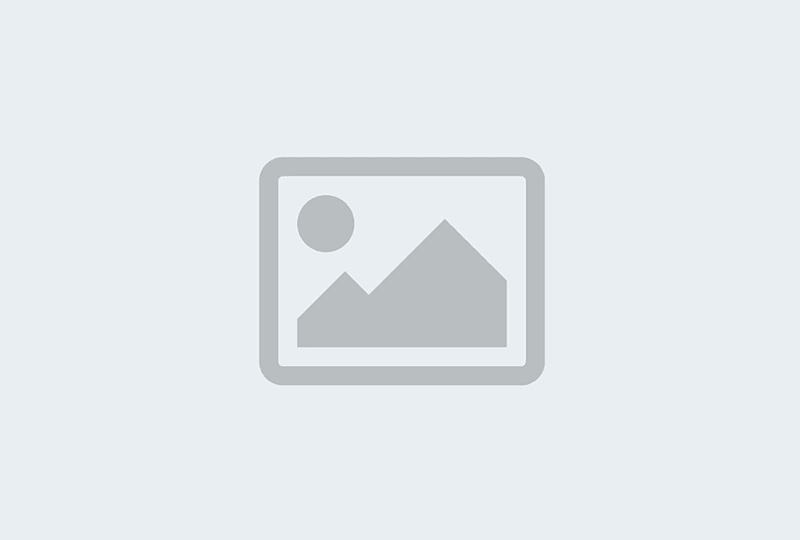
Plateforme de centre de contact intégrée
Saviez-vous que Dialpad dispose également d’un produit de centre de contact ? Si vous disposez d’une équipe de support client ou d’un centre de contact, vous avez aussi la possibilité de mettre en place un Centre de Contact Dialpad, qui est complètement intégré à l’application de communication unifiée. Une seule connexion, un seul compte, une seule expérience utilisateur.
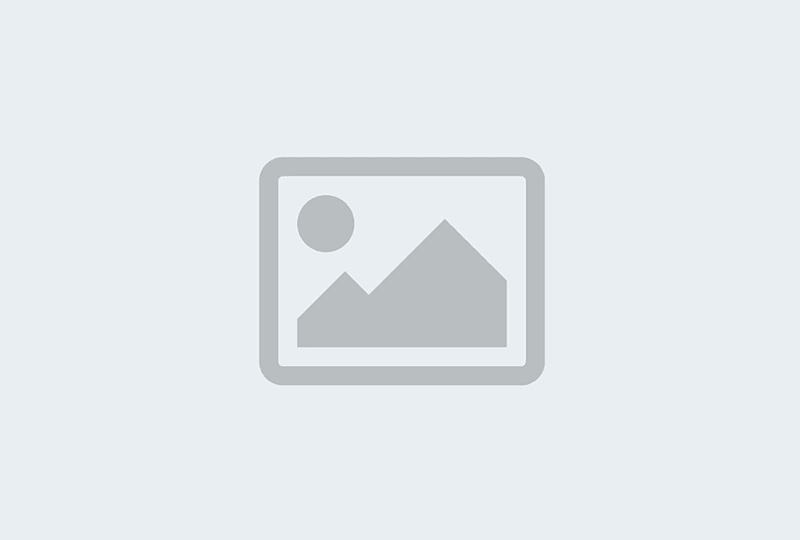
Commencez à utiliser la webconférence gratuitement
Inscrivez-vous au plan gratuit de Dialpad Ai Meetings avec votre compte Google ou Microsoft 365 en quelques minutes seulement!
Votre propre plateforme de webconférence en 3 étapes simples
Pour organiser une véritable conférence Web, vous avez besoin d’une webcam (ou d’une caméra intégrée si votre ordinateur portable en est équipé) et d’un navigateur Web ou d’une application, au minimum.
La plupart des outils de web conférence vous obligent à télécharger une application de bureau ou mobile pour organiser des réunions Web, mais certains, comme Dialpad, vous permettent d’organiser des vidéoconférences “par navigateur”, ce qui signifie que vous pouvez simplement utiliser votre navigateur Web comme salle de réunion virtuelle—au lieu d’une application.
Cependant, quelle que soit la plateforme que vous choisissez, la web conférence devrait être assez intuitive. Voyons rapidement comment organiser une conférence en ligne en utilisant Dialpad comme exemple. (Les étapes générales devraient être les mêmes—à condition que vous ne choisissiez pas un outil ridiculement peu convivial…)
1 . Dans votre application Dialpad (ou simplement en vous connectant sur votre navigateur web), sélectionnez “Envoyer une invitation à une conférence” :
2 . Un écran s’ouvre alors, vous permettant soit de saisir le numéro d’une personne, soit de choisir son nom dans votre liste de contacts.
3 . Une fois que vous avez choisi la (ou les) personne(s) que vous souhaitez inviter, cliquez sur Envoyer. Vous accéderez alors à votre conversation par messagerie avec cette personne, avec un nouveau message contenant l’invitation à la conférence.
Vous pouvez également lancer une conférence téléphonique directement à partir d’une conversation de chat (en utilisant l’icône de téléphone ou de vidéo en haut à droite).
À propos… Saviez-vous qu’avec Dialpad, vous pouvez aussi facilement lancer un appel Internet avec des prospects et des clients ? Là encore, ils n’ont même pas besoin de l’application—ils peuvent rejoindre votre réunion à partir d’un navigateur Web.
Mais attendez! Vous demandez-vous. Comment peuvent-ils m’envoyer des messages dans Dialpad s’ils n’ont pas l’application ? Excellente question. Comme Dialpad intègre la fonction SMS, la conversation par messagerie que vous voyez dans l’application Dialpad apparaît en fait comme un texte/SMS pour eux. Ainsi, l’invitation que vous voyez ci-dessus sera envoyée sur leur téléphone par SMS—ils n’auront qu’à cliquer sur le lien inclus dans le SMS pour rejoindre la réunion vidéo.
Passez à la vitesse supérieure en matière de communication d’entreprise grâce à des outils de webconférence innovants
Nous sommes véritablement entrés dans le monde des conférences Web à présent. En ce qui concerne les révolutions technologiques, c’est probablement l’un des plus grands changements à l'œuvre ces dernières années.
Grâce aux appels vidéo en ligne, vous pouvez non seulement rendre votre entreprise plus efficace dans ses opérations quotidiennes, mais aussi offrir à vos clients une expérience meilleure et plus pratique.
Intéressé(e) par les conférences en ligne?
Commencez à vous réunir avec vos coéquipiers, clients et prospects en utilisant Dialpad gratuitement!
