Practical insights to IVR builders: Why the best Interactive Voice Response system is built in

Tags
Share
Interactive Voice Response (IVR) systems are a critical tool for any business that receives phone calls on a daily basis because they allow companies to automate their call routing, improve customer service, and boost operational efficiency.
But not all IVR solutions are created equal. For many businesses, the best option is to have an IVR system built directly into their phone system or contact center platform.
In this blog post, we’ll explore what IVR systems and IVR builders are, how they work, their benefits, and why an integrated IVR solution is the ideal choice for most businesses.
What is an IVR system?
An IVR system is an automated phone system that interacts with callers to gather information and route calls to the right destination.
It's a common cloud telephony feature that’s used in customer service, sales, and technical support to get callers to the right agent or department, which provides a better experience for both customers and customer facing teams.
How does IVR work?
IVR systems use pre-recorded voice prompts and menu options that allow callers to interact with the system using their phone’s keypad or voice recognition.
For example, an IVR system typically greets a caller with a menu of options (like “Press 1 for Sales, Press 2 for Support”). Based on the caller’s input, the system routes the call to the correct department, provides automated information, or triggers further actions such as collecting data or making reservations.
Some advanced IVR systems may also support natural language processing to answer customer questions in a less rigid way (like providing the correct response when a customer says “I need help with my flight”).
What is an IVR builder?
An IVR builder is a tool or software solution that lets you design, create, and customize your own IVR menu without needing advanced coding skills.
Some phone systems or communication platforms, like Dialpad Connect, offer a user-friendly interface that lets you build an IVR system tailored to your needs, using drag-and-drop functionality or simple configuration settings:

How does an IVR builder work?
An IVR builder works by providing a platform where businesses can map out the call flow, create voice prompts, define menu options, and integrate the system with other business systems.
Usually, you can configure rules for how calls should be routed, specify actions based on customer inputs, and set up automated responses. Some builders also include features for testing and optimizing the system to ensure it works smoothly.
Features and capabilities of IVR builder software
Here are some key features and capabilities offered by most IVR builders:
Automated call routing: Direct calls to the right department or team based on customer selections or actions.
Multilingual support: Offer IVR menus in multiple languages to cater to a diverse customer base.
Integration with contact center platforms: Connect your IVR system with your contact center software to enable smoother call handoffs, streamline workflows, and ensure customer data is readily available when agents need it.
Reporting and analytics: Measure the performance of the IVR system with real-time insights into call volume, wait times, and customer satisfaction.
Dialpad, for example, has built-in analytics that show you how callers interact with your IVR menu options, so you can refine them over time:
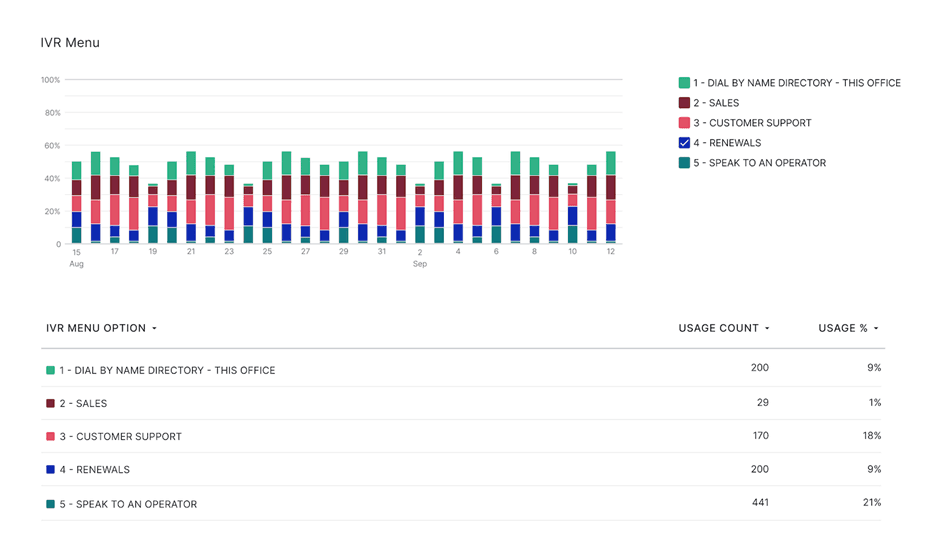
What are the benefits of an IVR system?
Having an IVR system offers many benefits such as:
1. More streamlined call routing
IVR systems automate the call routing process, which reduces the need for a live agent to manually direct each call—and ensures customers reach the right department or person more efficiently.
2. Automated data collection
Before connecting to an agent, an IVR can collect caller information such as account numbers or order details, which saves time and improves the customer experience.
3. Increased productivity
Because IVR automates routine tasks and reduces the volume of calls that need to be handled by live agents, it frees up your staff to focus on more complex issues and boosts overall productivity.
4. Higher cost efficiency
On a related note, IVR systems also reduce the need for additional staff, which means they directly lower operational costs—while still allowing you to provide 24/7 support.
How to choose the right IVR builder
When you’re choosing an IVR builder for your business, here are some factors to consider:
1. Ease of use and customization
Does the IVR builder have an intuitive interface that allows you to easily design, modify, and update your IVR system? This is something that you can really only gauge during a free trial or demo, so make sure to get a hands-on feel for the product first.
2. Integrations
Your IVR builder should integrate with your existing systems, including your contact center, phone system, and CRM to ensure smooth data flow and more efficient agent-customer interactions.
3. Scalability
As your business grows, your IVR system should be able to scale with it. Choose a builder that supports both the expansion of features and increased call volume.
4. Analytics and reporting
Ideally, your IVR builder will come with built-in analytics and reporting tools to help you track performance, identify issues, and optimize the IVR system over time to continuously improve the customer experience.
5. Customer support and training
A good IVR builder should come with strong customer support and training resources to ensure you can easily get help when needed and train your team to use the system effectively. For example, Dialpad Connect comes with 24/7 live web and chat support, even on the lowest pricing tier.
Dialpad’s built-in IVR solution is the best for you
For many businesses, the best way to implement an IVR system is through a built-in solution because integrating IVR directly into your phone system or contact center platform means you don't have to manage separate software, which simplifies administration and cuts down on costs.
With Dialpad Connect’s built-in IVR, you can easily create a streamlined and efficient customer experience, improve productivity, and gain insights into your operations, all from a single platform. Try it out for yourself today.
See how easy it is to use Dialpad’s IVR builder
Try Dialpad for free with a 14-day trial, or take a self-guided interactive tour of the app!

