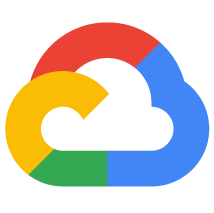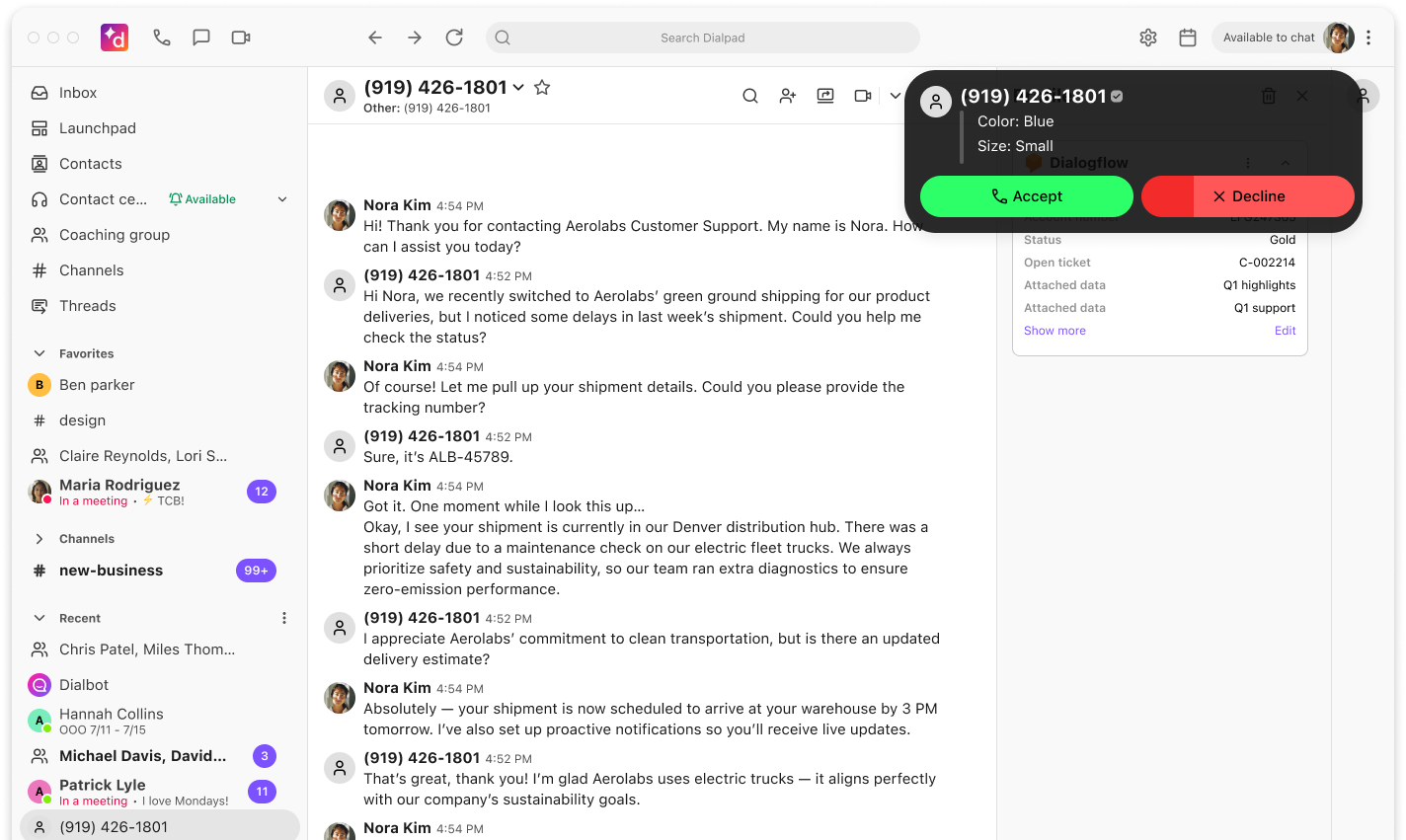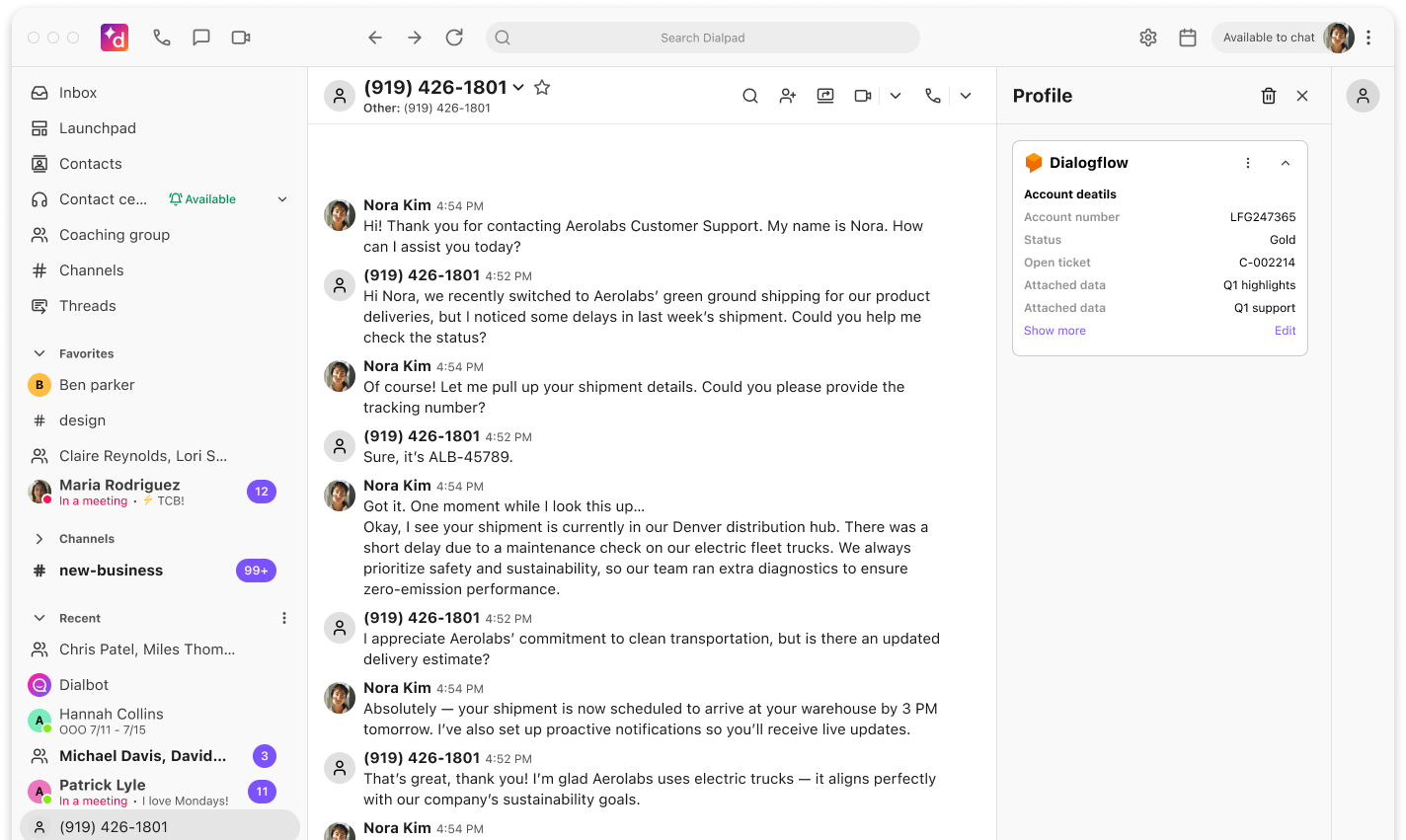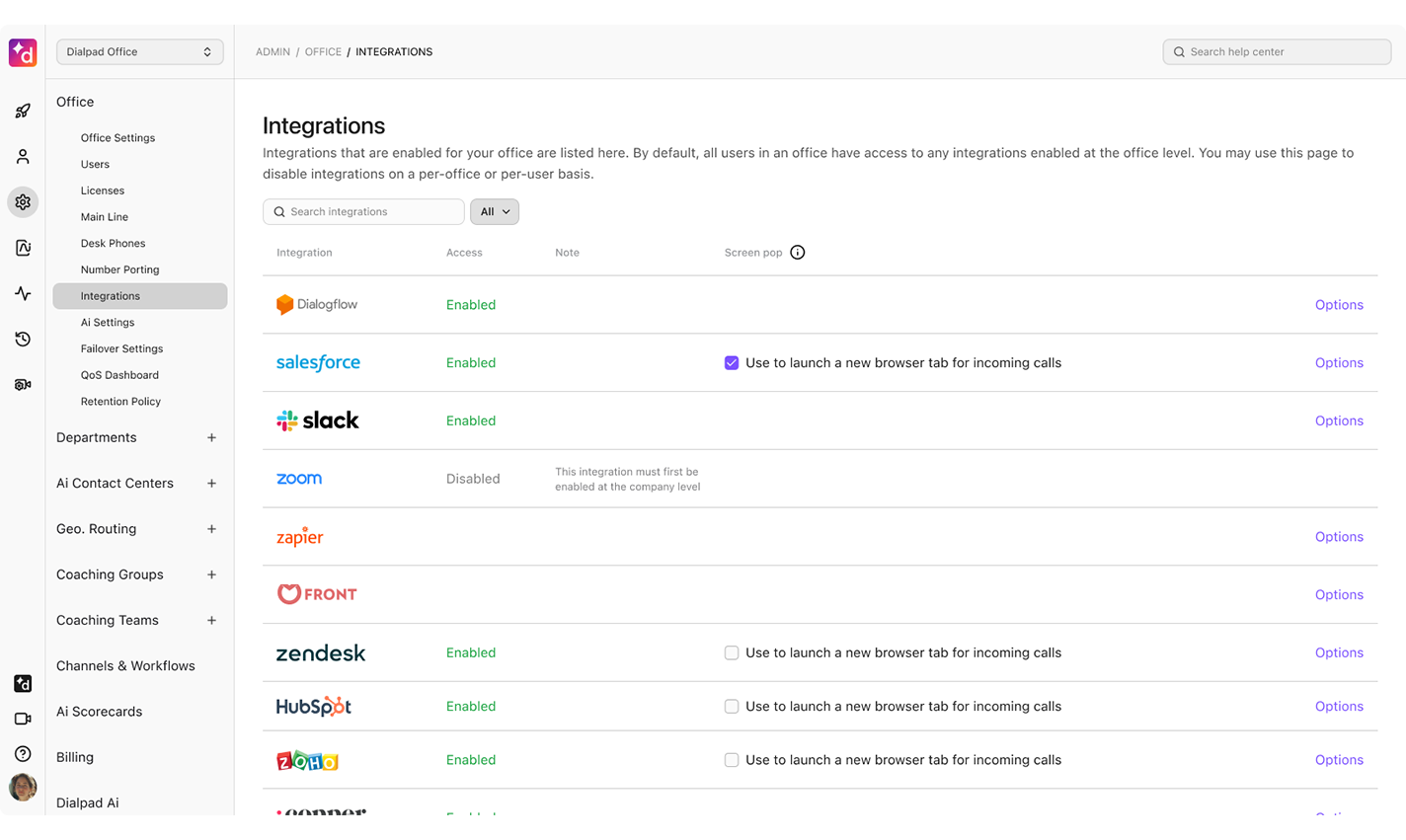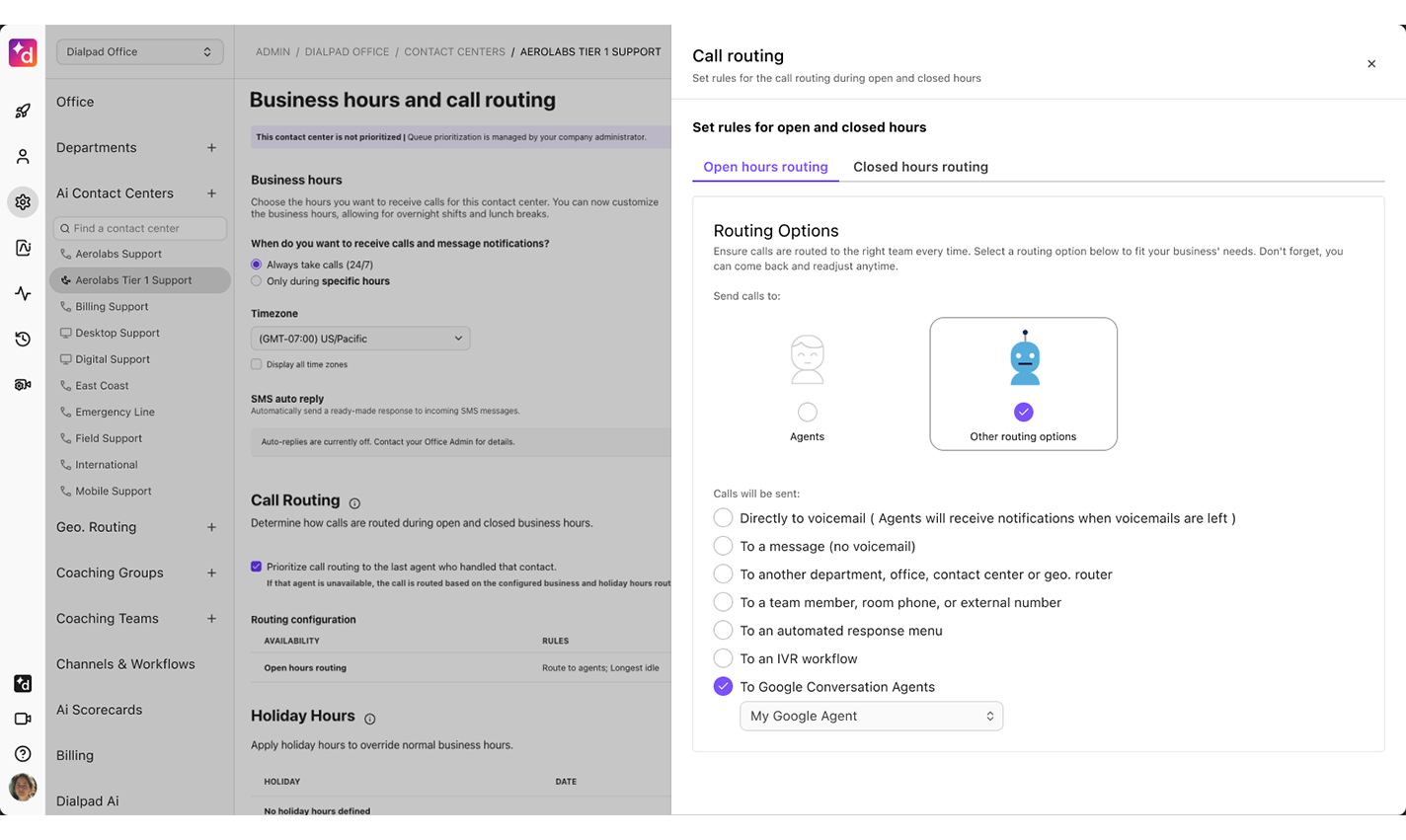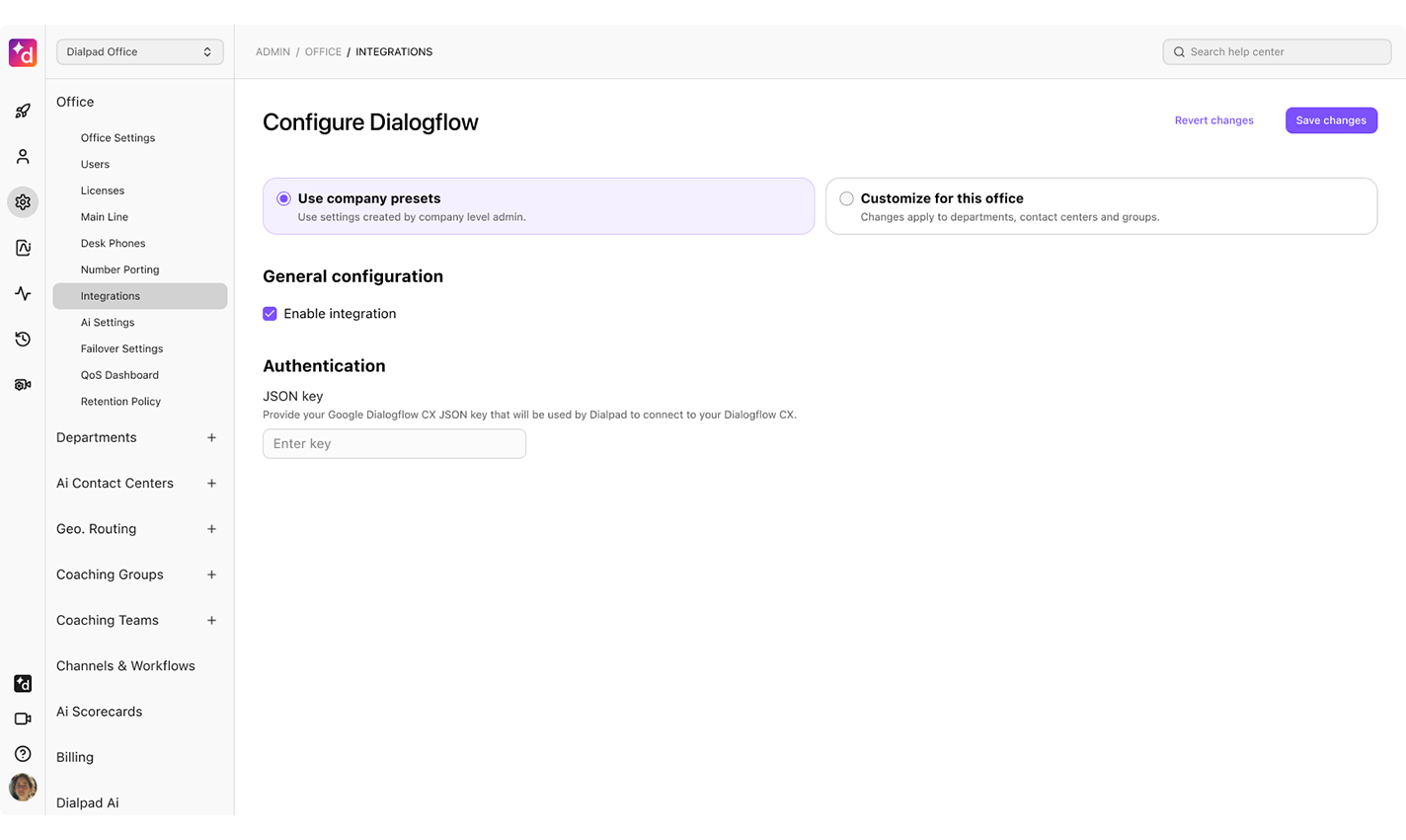WysywigTabs
The Dialpad Google Conversational Agent (Dialogflow) integration helps businesses leverage virtual agents to scale their support operations seamlessly.
Key Features:
Company-level integration settings: Allows for enabling Dialogflow across your company.
Routing options to Google Conversational Agents: Inbound calls can be seamlessly routed to virtual agents to manage high call volumes.
Call context display: When a call escalates back to a live agent from Google Conversational Agent, the call context is displayed in the Dialpad interface, including the contact name, number, and Dialogflow context in incoming call notifications and the right-hand side panel during the call.
Multiple conversational agents: Each contact center in Dialpad can be configured to route to a different virtual agent.
Seamless escalation: Calls can be automatically escalated back to a live agent in Dialpad with conversation context passed along if the virtual agent cannot handle the inquiry.
Benefits:
Improved average handle time: The integration helps businesses reduce the time it takes to resolve customer inquiries.
Reduced operational costs: By automating inbound calls with virtual agents, businesses can lower their operational expenses.
Efficient end-to-end customer experience: Delivers fast and consistent answers to customers.
Faster response times: Contributes to quicker customer service.
Higher customer satisfaction: Leads to a better overall experience for customers.
Frees agents from repetitive work: Virtual agents can handle routine inquiries, allowing live agents to focus on more complex issues.
The Google Conversational Agent (Dialogflow) integration is available for all Dialpad license types except Connect STD. To use this integration, teams will also need a Google Cloud project with Dialogflow CX agents configured and a JSON Key from their Google Cloud project for authentication. This integration is compatible with inbound voice calls only.