Looking at Vonage alternatives? Vonage is a relatively popular VoIP phone system for businesses that are looking to upgrade their communications platform, but it does come with its limitations.
If you're exploring options beyond Vonage Business, you're not alone. So, what should you know if you're looking for an alternative communications platform?
In this post, we’ll break down the top affordable alternatives to Vonage available today—helping you compare features, pricing, and overall value to find the best fit for your business.
What is Vonage?
Vonage is a VoIP service provider founded in 2001 that connects people over the telephone using an Internet connection. With Vonage, like all VoIP services, you don’t need traditional telephone lines to make phone calls.
Along with audio calls, Vonage also offers features like voice and video conferencing, and a call forwarding service. These features are pretty common among all of the reputable VoIP service providers. There are three pricing tiers: Mobile, Premium, and Advanced:
Plan (all pricing below is per user per month)1 |
Mobile: Starts at $19.99 (regular price) and gives you unlimited domestic calling, SMS/MMS messaging, and voicemail |
Premium: Starts at $29.99 (regular price) and includes everything in the Mobile plan plus unlimited video meetings, team messaging, and SSO (single sign-on) |
Advanced: Starts at $39.99 (regular price) and includes everything in the Premium plan plus 15 hours of call recording a month, voicemail transcription, and call groups |
But while Vonage is a decent option, there are a few reasons why you may want to go with another VoIP phone system. Keep reading to find out why.
Why businesses should look for in Vonage alternatives
First things first, your small business is unique. Vonage may be the right choice for one business, but not for others. You need a VoIP provider that works for your needs and budget. And for many businesses, Vonage can end up being a pretty pricey option. (More on this in a minute.)
1. Cost concerns
For many small businesses, pricing is one of the biggest reasons to look at Vonage competitors. While Vonage offers a range of plans, costs can quickly add up—especially when you start adding on premium features or scaling with more users. Many competitors offer more affordable base plans or bundle in features that Vonage charges extra for, making them a better fit for budget-conscious teams.
2. Missing or limited features
Even if you're comfortable with the cost, Vonage doesn’t offer quite as robust of a feature set compared to some competitors which we’ll look at below. Some essential tools—like call analytics, CRM integrations, call recording, or advanced team collaboration features—either aren’t included or are only available at higher-tier plans. If you need a more robust communication platform, you may find better value elsewhere.
3. Modern Ai features and transparency
Ai is changing the game in business communications, but not all VoIP providers are keeping up. One area where some Vonage alternatives shine is in their use of Ai to improve collaboration, productivity, and the customer experience. Take Dialpad, for example: it offers real-time transcription, sentiment analysis, and Ai-powered call summaries—some of which are even included in the base plan.
Next, let's look at a few things to consider as you're evaluating alternative VoIP services.
Factors to consider when choosing a Vonage alternative
Choosing the right VoIP or unified communications provider isn’t just about picking the first name you recognize—or even the cheapest option. Here are some key factors to weigh as you look at alternatives to Vonage.
Features
If you've looked at the feature lists for VoIP services or unified communications providers, you've probably noticed that they all look very similar. And most of them actually are! Call forwarding, call routing, auto-attendant, most of this is just fundamental functionality that any decent phone system should have— included for free (or at least in the base price).
That being said, there are certain unique features (like Ai) that not all Vonage alternatives have, and we'll get more into that below.
In most cases, the more important differentiator here is price—what you have to pay extra for.
Cost-efficiency
When you run a business, every dollar counts. But that doesn't mean you should necessarily look for the cheapest option for your phone service. (And often, what looks cheap upfront will often end up being more expensive anyway because every little thing is a paid add-on.)
We'll point out where to watch out for this with some of the options below.
Customer support
This is a big one. Not all UCaaS and VoIP phone solutions have the same customer service.
Some providers don't have customer support worldwide or limit it to the US only, while others charge you every time you submit a ticket. Make sure to check the fine print.
Call quality
One of the best things about VoIP services is the quality of calling over the Internet. However, not all VoIP providers are created equal. While each cloud phone service functions in much the same way, many factors go into call quality.
The VoIP provider needs to have the servers and service available to avoid things like latency during phone calls. Beyond pricing and features, check out these options' architecture and how that affects their call quality.
Ease of use
Even if you happen to be an aerospace engineering company, you shouldn’t have to be a rocket scientist to use a VoIP service. Implementing your new phone system should be simple for your employees—in any department—to use from day one.
This applies no matter what device you’re using, and even for the most advanced features. From the installation and setup process to purchasing new numbers or adding new users, this should all be easy to do on your own, ideally in your online dashboard. Here's an example of how that looks in Dialpad:
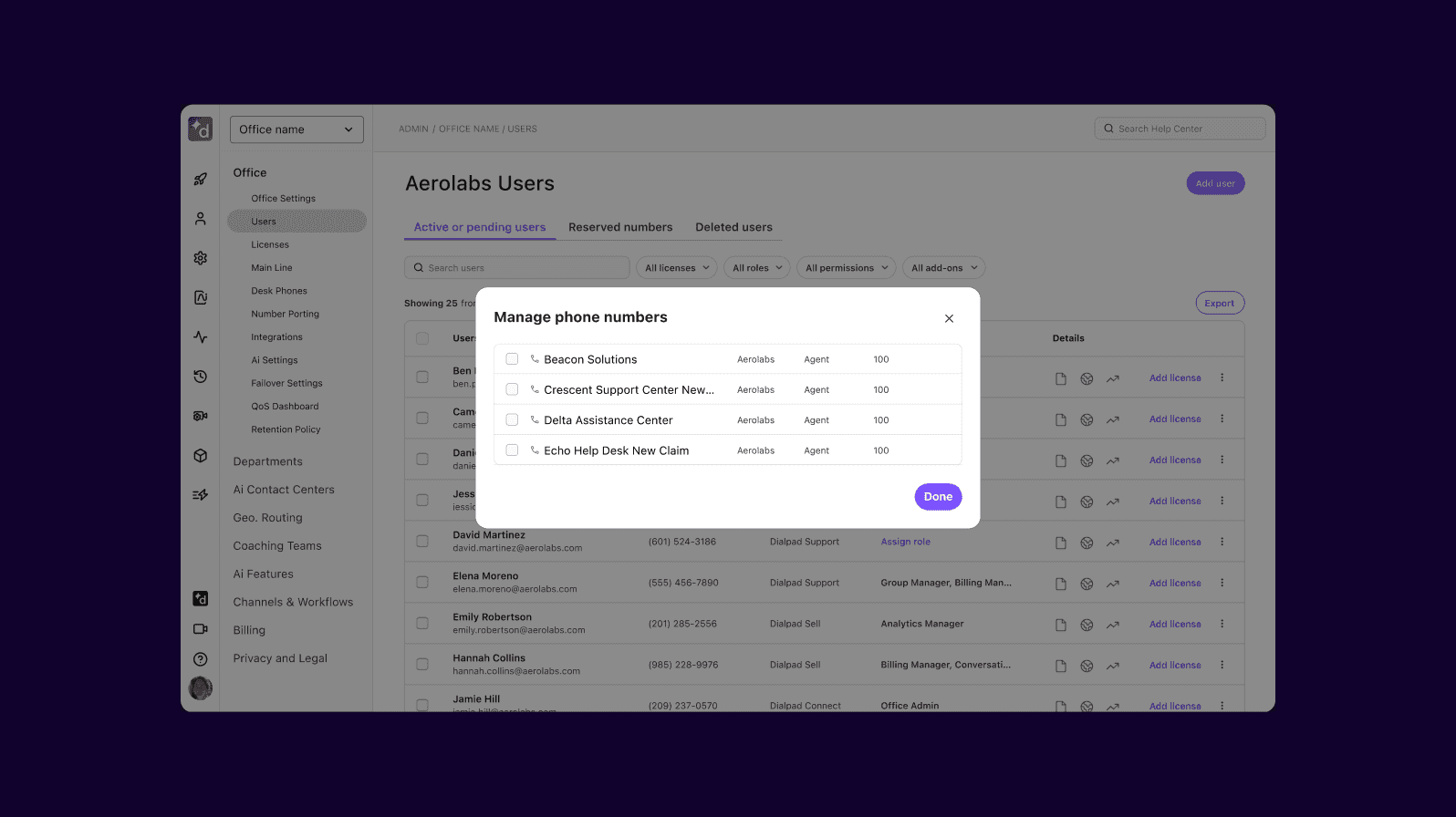
Integrations with the tools you use
Another important consideration: Does the VoIP or unified communications solution you're considering integrate with other software and applications (like CRMs and ticketing tools) that your team is already using?
This is one of the biggest advantages of using a VoIP service provider rather than a traditional PBX phone system, so be sure to take advantage of all the integrations that can help you toggle less between windows and applications.
One thing to note here is that even if the provider doesn’t have the integration you’re looking for, that's okay, as long as they have an open API that lets you customize and build your own integrations.
Top 10 best Vonage alternatives for business, ranked
1. Dialpad Connect: A truly unified communications platform with industry-leading Ai
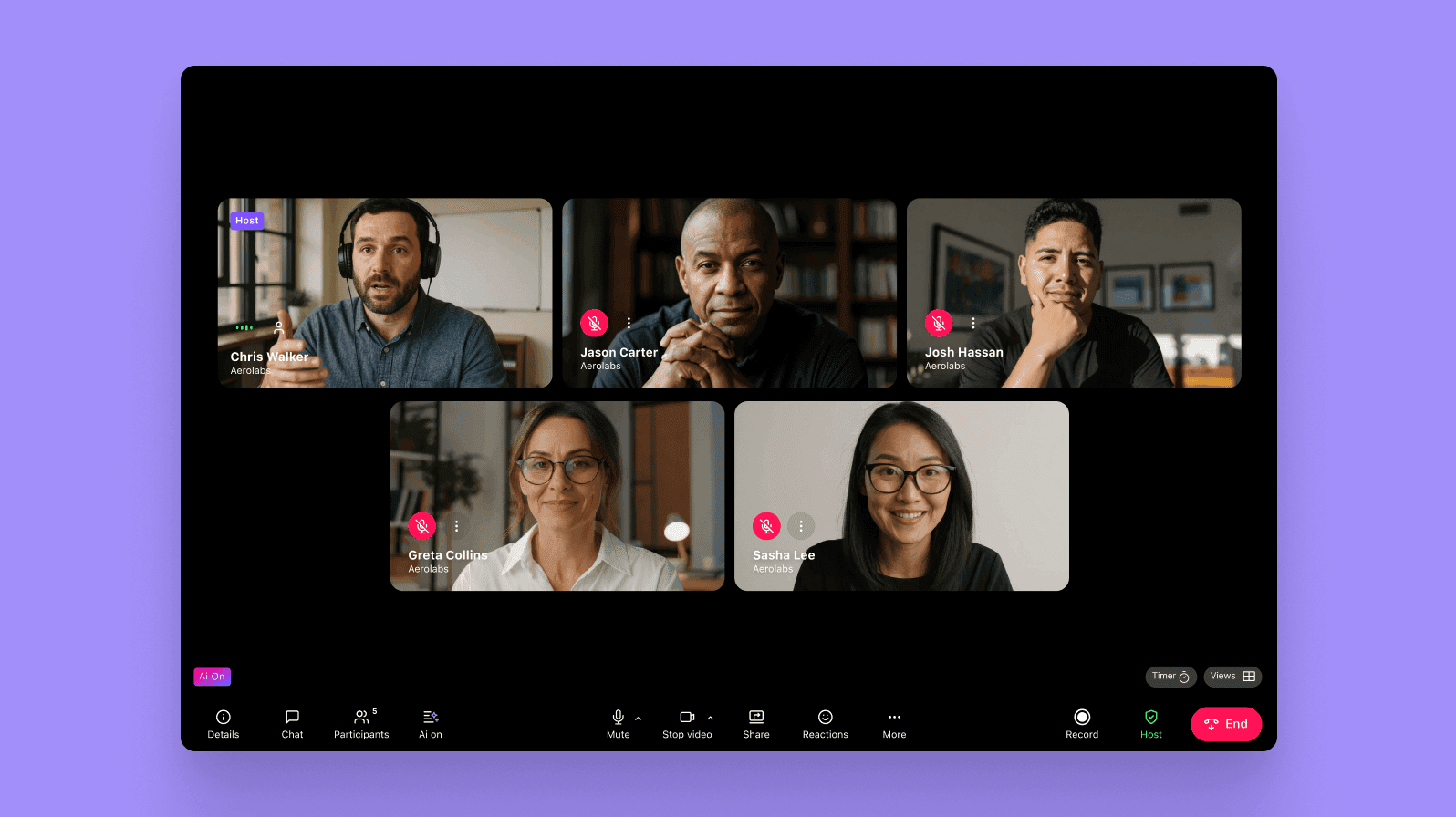
Brought to you by the team that built Google Voice (which is a big reason why it has such an intuitive user interface), Dialpad is much more than a cloud-based business phone system. It's a mobile, scalable, and uniquely Ai-powered communications solution for both small businesses and large enterprises.
Beyond just giving you voice calls, Dialpad connects your business through video meetings, instant + SMS/MMS messages, and more. Essentially, you can access all your business communications under a single platform. Best of all, you get unlimited calling on any Dialpad Connect plan in the US and Canada.
What are Dialpad's top features?
Easy setup and robust security
With Dialpad, you get a fast setup and hassle-free deployment. (The only thing that may take time is if you need to port numbers over because if your existing phone system provider won't release your phone numbers for porting, there's not much that can be done about it.) That being said, if you don't need to port any phone numbers, it can take as little as a few minutes to get set up with Dialpad.
After you’re set up, you can rest easy knowing that your data and communications are secure. Dialpad encrypts your data using the highest security and privacy standards, and helps you stay both GDPR and HIPAA-compliant. In fact, it's used by businesses and organizations across a range of highly regulated industries like law, healthcare, and insurance.
Every communications channel in one place
Why juggle three or four different apps when you only need one? Phone calls, video conferencing, or instant + SMS/MMS messaging—you can do all of it from Dialpad's desktop and mobile app, which works across iOS, Android, PC, and Mac. All you need is a computer or mobile phone.
Call routing and IVR (Interactive Voice Response)
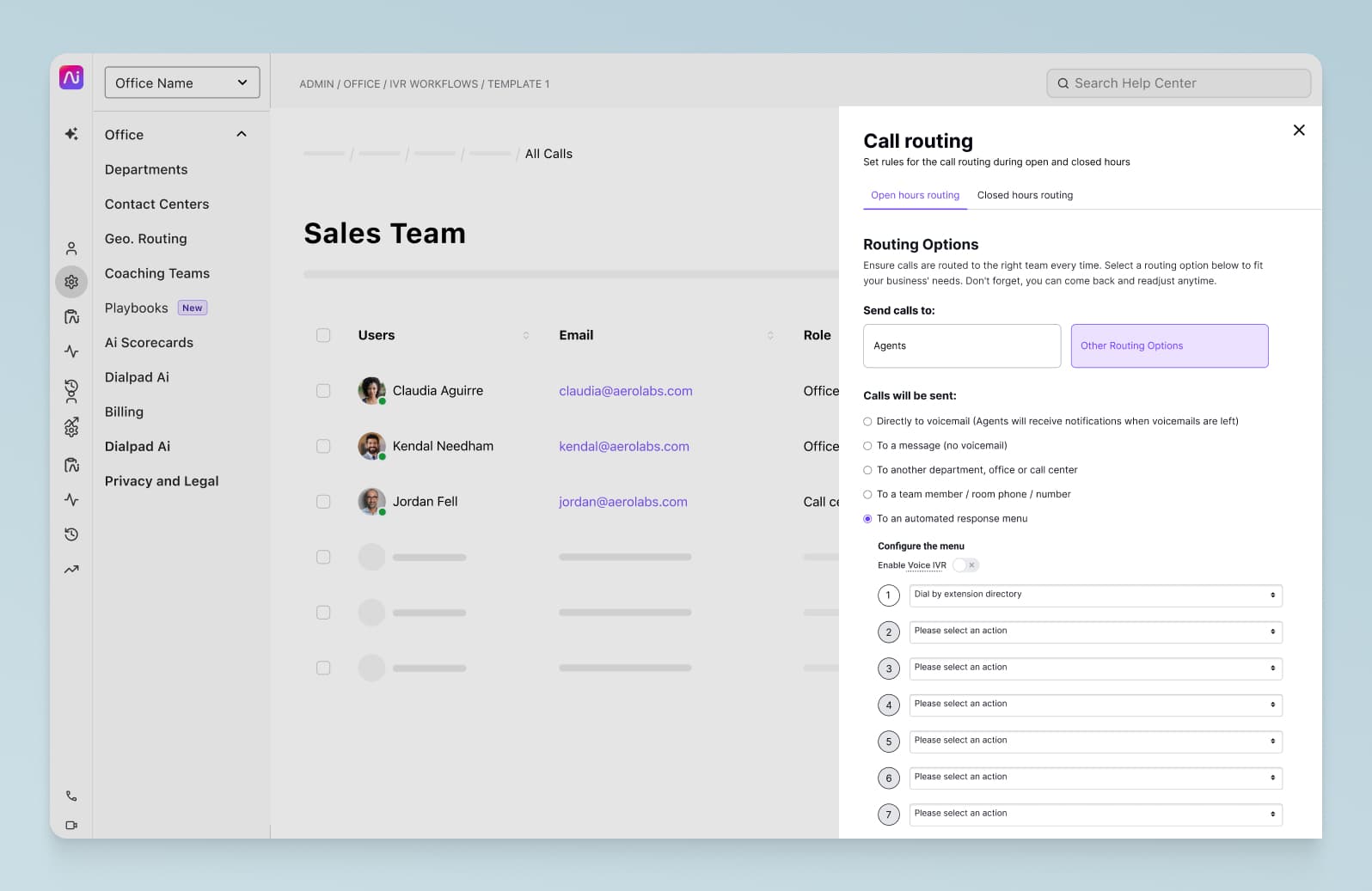
A good call routing feature can help your callers direct themselves to the right person every time. With Dialpad, you have an auto-attendant and IVR feature that answers phone calls and does this for you. This not only saves your team time because they don't have to manually route phone calls, but also makes for a better customer experience. With Dialpad, as you can see above, you can set up rules to route calls automatically.
And if you run a contact center or call center, you can also set up your IVR from your online dashboard to make sure your agents share calls equally:
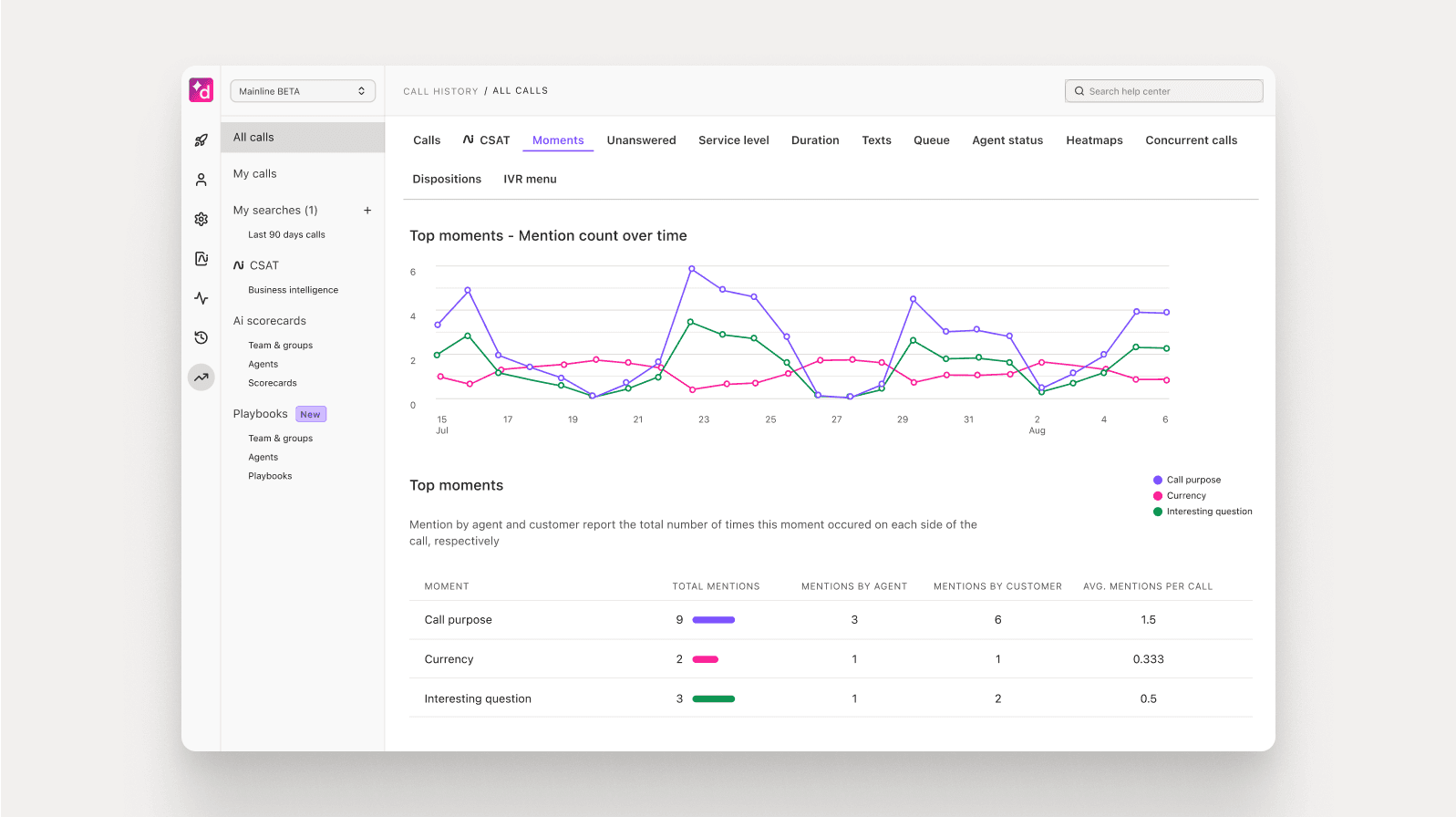
Voicemail
Dialpad lets you customize and upload voicemail greetings easily in your online dashboard. Not only that, it also has a visual voicemail feature, which transcribes your voicemails so you can read them instead of listening to them (perfect for those busy days when you're in back-to-back meetings):
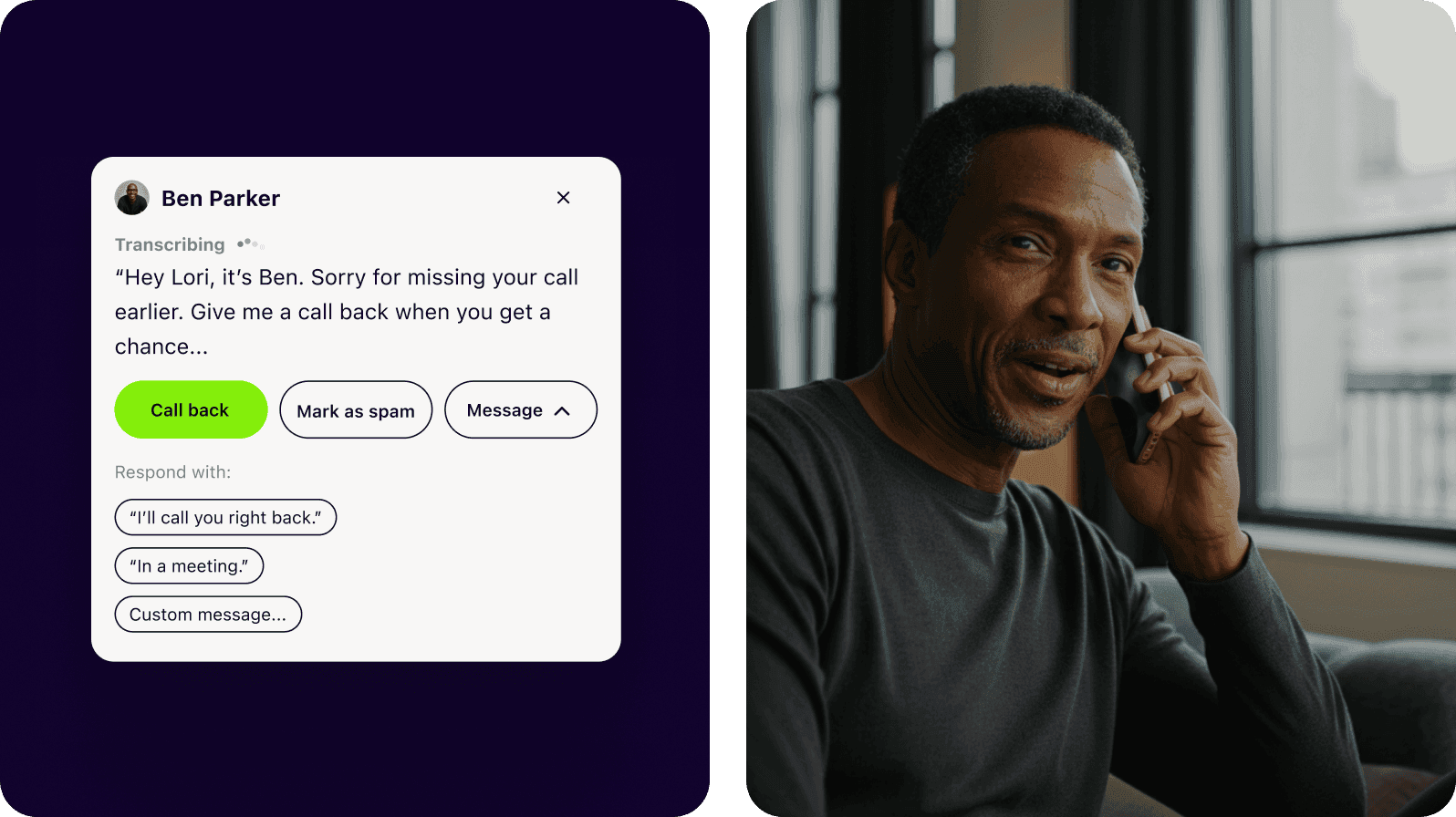
Easy call forwarding
Set up a maximum of five call forwarding numbers in Dialpad so that you never have to miss a call again. Forward phone calls to your cell phone, your colleague, a landline—whoever you want—right in, you guessed it, your online dashboard:
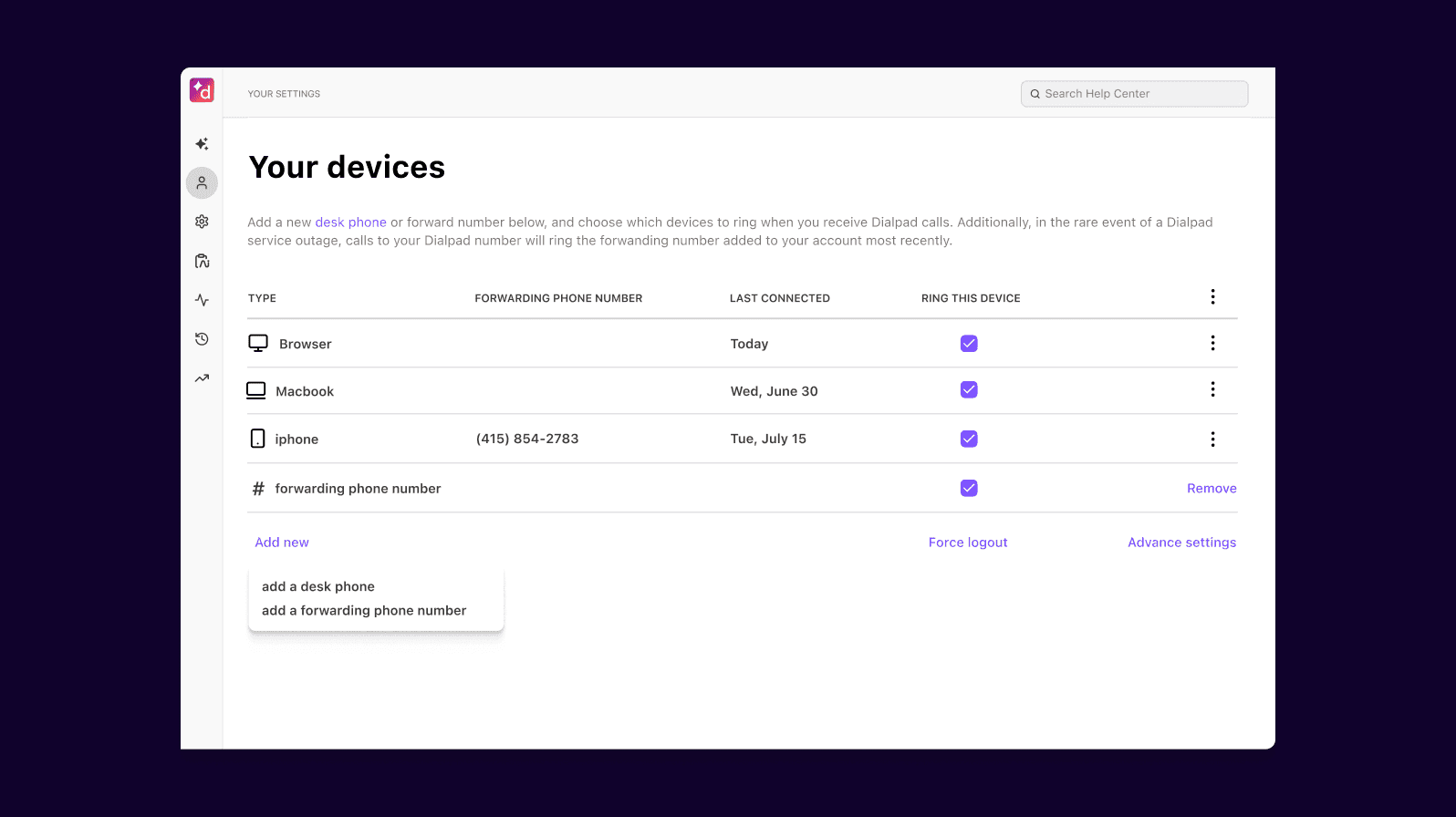
Industry-leading Ai
Dialpad’s unique and powerful Dialpad Ai is built by our own team from the ground up. It leverages over two billion minutes of proprietary, business-centric voice and messaging data and is the backbone of DialpadGPT. What does it do? Well, it not only transcribes calls—in real time—but also does it with impeccable accuracy (even more accurately than almost all leading competitors):
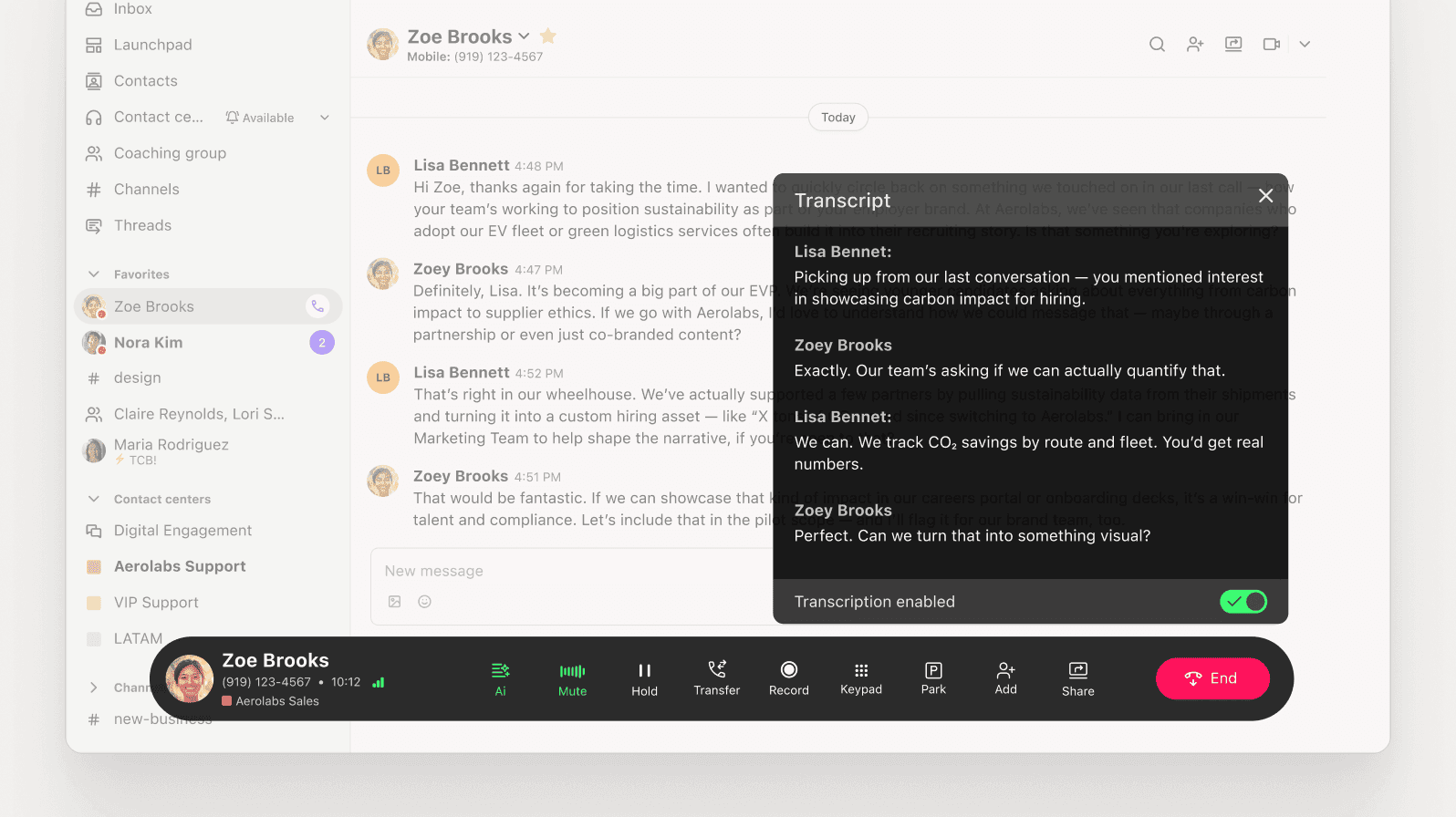
Dialpad Ai drives many other features too, including those voicemail transcriptions, Ai Live Coach Cards for your sales and support agents, and live sentiment analysis.
CRM integrations
If you're already using CRMs like Salesforce, HubSpot, or Zoho, then Dialpad integrates with all of them. From auto-logging activities and calls to embedding a CTI dialer inside your CRM so you can make phone calls without switching windows, CRM integrations are one of the most popular types of integrations we see with Dialpad:
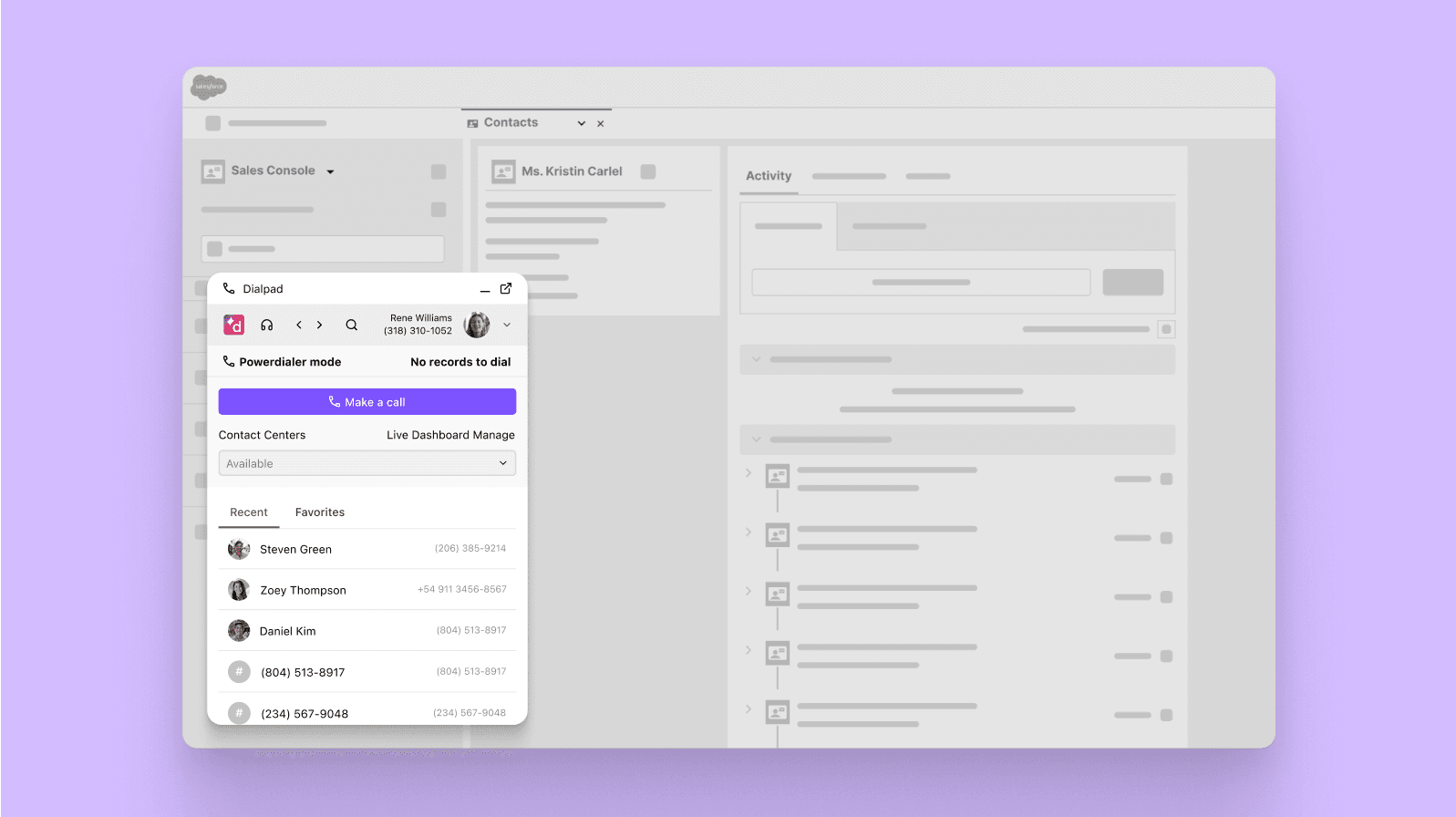
And much more...
Dialpad also has additional features like
Unlimited call recordings
Easy access to purchase more local phone numbers
International calling with low rates
A fully integrated cloud contact center platform—not whitelabeling or reselling another company's product
Toll-free number support
Integrations with your favorite tools
Mobile app that works on iOS and Android
Customizable caller ID
Business number porting support (Allows you to keep your existing number when you switch providers)
Dialpad’s pricing
Dialpad Connect’s pricing plans are scalable and affordable, with no hidden costs or fees:
Standard plan: Starts at $15 per user per month and includes unlimited calling, unlimited Ai video meetings for up to 150 participants, SMS/MMS + team messaging, Ai-powered call and voice transcriptions, Google Workspace + Microsoft 365 integrations, and more
Pro plan: Starts at $25 per user per month and includes everything in Standard plus 24/7 live customer support, CRM integrations, 10 office locations, and multiple phone numbers per account
Enterprise plan: Includes everything in Pro, plus 99.9% uptime, unlimited office locations, SSO integrations, custom data retention policies, priority support (get a custom quote)
What makes Dialpad better than Vonage?
Along with being affordable and having way more robust features included, Dialpad is reliable, secure, and easy to use. From signing up through to implementation and customer support, Dialpad is a comprehensive solution that doesn't nickel and dime you for the little extras.
For example, Dialpad's $15/month plan comes with unlimited call recordings, a multi-level auto attendant, and visual voicemail—you only get these with Vonage's two most expensive plans.2
Try Dialpad for free with a 14-day trial
It takes just a few minutes to get started, and you'll be set up with a virtual phone number too. Or, book a personal walkthrough with our team!
2. Zoom
Zoom is of course best known for being a free video conferencing solution. Today, it also has a "Zoom Phone" solution that gives businesses a telephony feature if they need it. It's overall easy to use and like Dialpad, is truly cloud-based (and not just an old legacy PBX phone provider that's tried to tack on new parts to its technology).
While Zoom saw its popularity rise in 2020, it also became a popular target for hackers and encountered a range of other security concerns.
Zoom’s top features
Here are some of Zoom’s top features:
Breakout rooms: You can use breakout rooms to split up large groups of attendees into smaller groups to have more targeted brainstorming sessions.
Virtual backgrounds: Zoom has lots of fun customizable backgrounds you can choose from to spice up your video conferences.
Zoom’s pricing
If you need phone calls, which you probably do if you were considering Vonage, then you’ll need the Zoom Phone package, which has three pricing tiers3:
US & Canada calling: Starts at $15 per user per month (if you want the unlimited calling as opposed to the metered plan) and includes unlimited calling, online fax, SMS/MMS + team messaging, and Ai-powered post-call summaries
Pro Plus: Starts at $18.32 per user per month and includes everything in Standard plus unlimited video meetings for up 100 participants
Business Plus: Starts at $22.49 per user per month and includes everything in Pro, plus the Scheduler feature, SSO integrations, and 300-participant meetings
What makes Zoom better than Vonage? Who is it best for?
Zoom’s rise as a video conferencing tool placed it as a well-known name in the business communication market. Like Dialpad, Zoom's pricing is also more budget-friendly for businesses that need to make lots of phone calls.
3. RingCentral
RingCentral has been around for a long time—since the old traditional PBX days. Today, it markets itself as a unified communications platform with a built-in VoIP phone system for all types of businesses, and allows users to make and receive phone calls, have video conferences, and send instant SMS/MMS messages like many other collaboration platforms.
RingCentral’s top features
RingCentral’s RingEXTM package comes with pretty robust functionality:
Easily switch from an audio to video call from the app: Like Dialpad, there's a feature that lets you switch a call between audio-only and video calls with a click or tap.
A wide range of integrations
Video conferencing and business SMS: Business SMS allows you to send text messages from your business number on computers or mobile devices.
RingCentral’s pricing
RingCentral has three pricing tiers4:
Core: Starts at $30 (regular price) per user per month and includes unlimited domestic calling, SMS/MMS messaging, IVR call menus, video meetings for up to 100 participants, and Ai-powered transcription.
Advanced: Starts at $35 (regular price) per user per month and includes everything in Core plus auto call recording, call monitoring and handling, and CRM integrations.
Ultra: Starts at $45 per user per month and includes everything in Advanced plus customizable analytics and reporting, video meetings for up to 200 participants, and unlimited file and recording storage with a set retention period.
What makes RingCentral better than Vonage?
RingCentral is a worthwhile VoIP provider and Vonage alternative. Even though it's one of the big legacy phone system providers, it has added on many new features in recent years. For the most part, it has much of the same functionality that you'll find in other leading VoIP providers and unified communications platforms. Learn more about the top RingCentral alternatives.
4. Ooma Office
Ooma Office is a provider of cloud phone systems that markets itself toward small businesses. It’s a no-contract service that offers the usual functionality you'd expect from a small business phone system, like a virtual receptionist, call park, and the ability to make long-distance calls. They even offer a residential VoIP product called Ooma Telo.
Ooma Office’s top features
Ooma Office offers all customers over 50 standard features. Here are some key capabilities:
Call blocking: This allows you to automatically block calls from spam numbers.
Mobile app: Allowing you to work from anywhere with their mobile application. (If you want the full desktop app, you have to upgrade to the more expensive Ooma Office Pro plan.)4
Ooma’s pricing
Ooma Office has three pricing tiers5:
Ooma Office Essentials: Starts at $19.95 per user per month and includes a user extension, a local phone number, and unlimited calling to the US, Canada, Mexico, and Puerto Rico. That’s a bit thin on features and also costs quite a bit more than Dialpad, which starts at only $15 per user per month—and comes with a much more complete functionality.
Ooma Office Pro: Starts at $24.95 per user per month and includes everything in the Essentials plan plus video meetings, call recording, enhanced call blocking, and voicemail transcription.
Ooma Office Pro Plus: Starts at $29.95 per user per month and includes everything in Office Pro, plus hotdesking, call queues, and CRM integration.
What makes Ooma Office better than Vonage?
Caveat: This applies only to small businesses. If you work at an enterprise-size business, skip to the next one. Ooma is good if you need VoIP calling that’s quick and easy, and they say it can be set up in under 20 minutes—and there are guides to help you if you run into any problems. It might be good for a home phone service, too, if you want to bundle that all up together.
However, it doesn't have any free video conferencing plans like Dialpad or RingCentral, and you have to choose the more expensive paid plan to get video conferencing at all.6
🤿 Deep dive:
Get a closer look at Dialpad vs Ooma here.
5. Aircall
Aircall is a VoIP business phone system provider that's relatively new on the scene. Because of this, it has a pretty modern user interface and is easy to set up compared to more legacy options. While it’s not the most robust unified communications platform, it’s a good automated phone system for small business and comes with basic calling and SMS/MMS messaging. (Learn more about the top Aircall alternatives.)
Aircall’s top features
Aircall’s base plan comes with all the core telephony functionality that most businesses need:
International calling: Like Dialpad, Aircall has VoIP international calling at more affordable rates compared with landline phone systems.
Business SMS/MMS: Stay connected with your clients from anywhere.
IVR: It answers and directs your calls so you don’t have to.
Aircall’s pricing
Aircall has three pricing tiers7:
Essentials: Starts at $30 per user per month and includes unlimited calls within US & Canada, SMS/MMS messaging, IVR, call recording and click-to-dial
Professional: Starts at $50 per user per month and includes everything in Essentials plus Salesforce integration, mandatory call tagging, advanced analytics and live monitoring, a power dialer, and voicemail drop.
Custom: Includes everything in Professional plus unlimited global calling, custom onboarding, and SSO.
What makes Aircall better than Vonage?
Even though Aircall comes with core telephony features, it also has more of a focus on sales teams, which means it offers useful outbound-centric features like a power dialer and voicemail drop. If you’re looking for a tool that supports your sellers as well, this would be a better option compared to Vonage.
6. Webex
Webex by Cisco is a calling, meetings, and messaging platform for teams of all sizes.
Its marketing is heavily geared toward enterprises, and you can take from that what you will in terms of ease of use and implementation. Like many of the other Vonage competitors here, you can have all your communication channels under one roof.
Webex’s top features
Besides the typical unified communications features, Webex also offers some interesting functionality such as:
Closed captions: Text translation to make your meeting more accessible (similar to other tools' real-time transcription feature).
Meeting transcripts: This allows you to go back and review your meeting later.
Automatic video quality adaptation: This ensures that your video calls never drop by accommodating your bandwidth (which Dialpad also has).
Webex’s pricing
For businesses that need telephony, the Webex Calling package has three pricing tiers8:
Webex Call: Starts at $15.30 per user per month and includes unlimited domestic calling, auto attendant, noise cancellation, and call forwarding.
Webex Suite: Starts at $22.50 per user per month and includes everything in Webex Call plus Ai Assistant, unlimited video meetings with up to 200 participants, closed captions, and live polling + Q&A powered by Slido.
Webex Enterprise: Includes everything in Webex Suite, plus video meetings with up to 1,000 attendees, FedRAMP-authorized security, and local unlimited cloud meeting recording. Get in touch for a custom quote.
What makes Webex better than Vonage?
Being backed by Cisco, Webex’s virtual meetings platform has more robust features than Vonage, and if you're looking for more of an enterprise tool, this will likely be a better option than Vonage.
7. GoTo Connect
GoTo Connect offers a phone system designed to help keep businesses connected in a remote working environment. It's not quite as well established as some of the other options on this list, but is still a solid option.
GoTo Connect’s top features
Video meetings: Meet face-to-face wherever, whenever.
Enhanced audio: Get good quality audio for your calls.
Encryption: It makes sure your calls stay secure.
Available in 190+ countries: This allows you to make calls wherever in the world you may be.
GoTo Connect’s pricing
Unfortunately, GoTo’s Connect Phone System package has no pricing information on the website.9 You’ll have to reach out to their Sales team to get an idea of what it costs.
What makes GoTo Connect better than Vonage?
GoTo Connect has very comparable functionality to Vonage, and if for whatever reason you were interested in other alternatives, it’s one to consider. It’s not significantly better or worse, but it’s an option worth looking into. Learn more about the best GoTo Meeting alternatives.
8. Bitrix24
Bitrix24 is a cloud phone service that's probably the most unique out of all these alternatives to Vonage because it's such a mish-mash of different business tools. In addition to a phone system and call center features, it also includes basic CRM features, a Kanban board, and even a website builder.
Bitrix24’s top features
It might not be the best small business phone system, but Bitrix24 has other marketing and project management features.
Project management tools: Kanban-style boards for managing tasks.
Call routing: This ensures that calls get to the right place.
CRM integrations: These allow you to track customer data easily across your platforms.
Bitrix24’s pricing
Another unique thing about Bitrix24 pricing is that it’s per organization, not per user10 and there are four pricing tiers. Scaling up can get complicated quickly because of how many different features there are, spanning marketing, HR, contact center, and sales functionality, so make sure to check the fine print:
Basic: Starts at $61 (regular price) per organization per month (maximum five users) and includes messaging and commenting in feeds, a personal/group drive, Google Workspace and Microsoft 365 integration, and built-in telephony (you’ll have to get in touch for more information about minutes and billing).
Standard: Starts at $124 (regular price) per organization per month (maximum 50 users) and includes everything in Basic plus CRM and calendar integrations, public file and folder sharing, and bulk email and SMS campaigns.
Professional: Starts at $249 (regular price) per organization per month (maximum 100 users) and includes everything in Standard plus time tracking, project templates, report builders, and scrum / sprint planning features.
Enterprise: Starts at $499 (regular price) per organization per month (maximum 250 users) and includes everything in Professional plus document search in drives, multiple branches (office accounts), two geographically distributed data centers, and 99.95% SLA guarantee.
What makes Bitrix24 better than Vonage?
While the free plan may work as a basic VoIP service, it doesn’t really come with the robust communications features that a business needs on a daily basis. That being said, if you want to try a bunch of different tools without paying for separate plans, this could be an option to try. Whether or not all those different features work well together is another story.
9. 8x8
8x8 is another company that's been around for a long time since the times of PBX and is geared toward both small businesses and large corporations. It has call, chat, and video tools that are all available to you over the cloud through the mobile and desktop app.
8x8’s top features
8x8 offers the essential communication tools businesses need to collaborate remotely.
Calls: Make and receive high-quality voice calls from anywhere, on any device.
High-volume messaging: Reach thousands of customers at once with SMS and messaging campaigns built for scale.
Receptionist console: Easily handle large call volumes with an intuitive call management interface.
8x8’s pricing
There’s no pricing information on their website—you’ll need to contact them for a custom quote.11
What makes 8x8 better than Vonage?
Like Dialpad, 8x8’s VoIP phone service is FCC and GDPR compliant, and has pretty robust security compared to Vonage, which isn't as enterprise-focused. 8x8 also has small business plans that are priced well compared to Vonage. Learn more about the best 8x8 alternatives.
10. 3CX
3CX is an open-platform PBX office phone system that runs on-premises with Microsoft Windows or Linux. Of course, what this means is if your company uses Apple products and Macbooks, this option is out and you can skip to the next one.
If you want to have more control and be more hands-on with your communications setup, this could be an option—just make sure to understand the data privacy and security features, as 3CX experienced a significant security breach a few years ago that made headlines (internationally as well).
3CX’s top features
3CX comes with essential features like:
Mobile and desktop apps: Work on any device on the go.
Live chat: Chat with support without having to pick up the phone.
Call recording: Keep a record of your calls for quality assurance or training.
3CX’s pricing
Pricing at 3CX is per system, not per user, based on the number of simultaneous calls you need to have, and that’s how their pricing tiers are divided12:
3CX Pro: Starts at $400 per organization per year for 8 simultaneous calls ($10,285 for 192 simultaneous calls and $40,000 for 1,024 simultaneous calls).
3CX Enterprise: Starts at $485 per organization per year for 8 simultaneous calls ($12,860 for 192 simultaneous calls and $50,000 for 1,024 simultaneous calls).
Hosting by 3CX: Starts at $340 per organization per year for 8 simultaneous calls ($2,300 for 192 simultaneous calls).
What makes 3CX better than Vonage?
Because of its more traditional PBX setup options, 3CX allows you to have complete control over your VoIP system. However, keep in mind that having an on-premises VoIP system requires more equipment. Your company is also responsible for all the data you’re storing. This includes company and customer recordings, information, and other behavioral data you may collect.
What's the best Vonage alternative for your business? Try Dialpad
Dialpad’s advanced Ai-powered platform stands out as a top-tier alternative to Vonage thanks to its flexible scalability, dependable performance, and standout customer support. It's built to grow with your business—whether you're just launching a startup or managing a global enterprise.
Designed for today’s distributed teams, Dialpad offers global reach, allowing your business calls to go wherever you do. With competitive international rates and free long-distance calling, staying connected to clients, partners, and team members across the globe is easier and more affordable than ever—no matter the device or location.
The best part? You can try Dialpad for two weeks for free.
1vonage.com/unified-communications/pricing/
2support.ooma.com/office/ooma-office-pricing-chart/
3ringcentral.com/office/plansandpricing.html#office
4talkingpointz.com/nextiva-competing-around-the-customer-experience/
5businesswire.com/news/home/20210609005705/en/Nextiva-and-Five9-Team-Up-to-Help-Businesses-Deliver-Seamless-Customer-Communications
6nextiva.com/nextiva-pricing.html
73cx.com/ordering/pricing/
Try the best Vonage alternative on the market
Want to try a Vonage alternative that's easy to use and set up? Sign up for a free trial—it takes just a few minutes, and you'll get a virtual business number too! Or, take a self-guided interactive tour to play around with the app on your own first.


