Real-time agent assist
With Dialpad's AI-powered real-time agent assist cards, contact centre agents and sales reps get automatically triggered pop-ups on their screens with notes on how to speak to tricky questions. Book a product tour to see it in action!
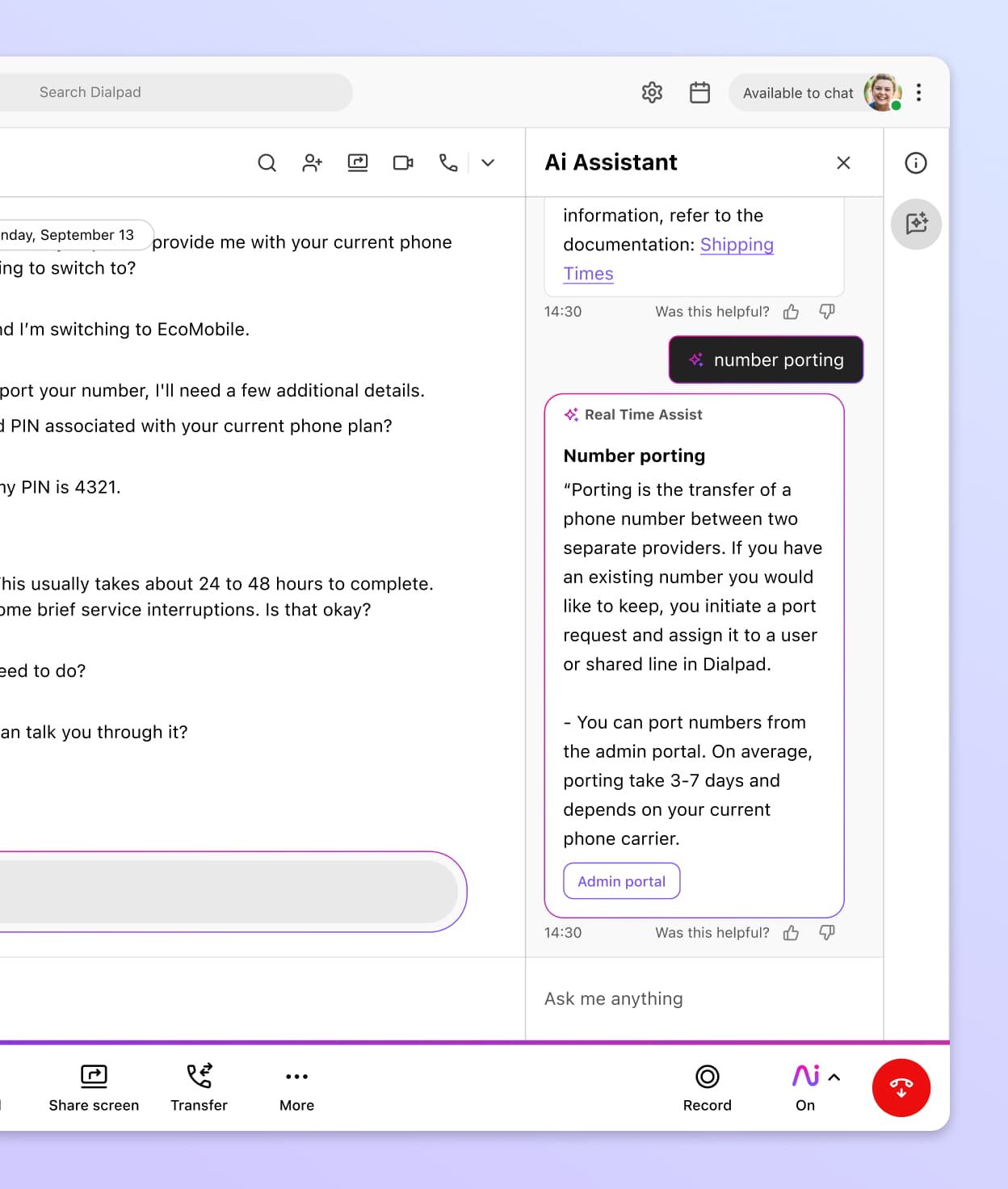
Dialpad's Real-Time Assist (RTA) cards can help tremendously with onboarding new agents or reps for customer support, sales, and really any contact centre teams. Powered by Dialpad's industry-leading AI, which has analyzed over five billion minutes of business conversations, real-time agent assist cards are purpose-built to help support and sales reps have more effective conversations with customers.
For new agents who are still getting their feet wet, RTA cards are useful because they automatically pop up on agents' screens with all the relevant information for certain topics—as soon as the trigger keywords or phrases are spoken. For example, you can create custom sales battle cards about pricing, competitors, or how to handle common objections.
How real-time agent assist works in Dialpad
1. Log into your Contact Centre account and go to Admin Settings > Call Centres > Dialpad Ai
2. Click Create a card. You'll be able to customize what notes appear on the card for your agents, which words or phrases trigger the RTA card to appear, who it's triggered by (you can set RTA cards to be triggered by something said only by the agent, the caller, or both), and provide a short description for the card so that everyone knows what it's for.
3. If you want, you can apply RTA cards across multiple contact centre teams so you don't have to create separate ones for each team. Once you're done, just hit Apply to call centre.
That's it! Your real-time agent assists will now automatically pop up on screen:

Like cheat sheets, but better
Does your contact centre need extra help with answering customer questions effectively (and quickly)? Book a demo to see how RTA cards can help with that or, take a self-guided interactive tour of the app!
The benefits of real-time agent assist
Dialpad's Real-Time Assist (RTA) cards can help tremendously with onboarding new agents or reps for customer support, sales, and really any contact centre teams. Powered by Dialpad's industry-leading AI, which has analyzed over five billion minutes of business conversations, real-time agent assist cards are purpose-built to help support and sales reps have more effective conversations with customers.
For new agents who are still getting their feet wet, RTA cards are useful because they automatically pop up on agents' screens with all the relevant information for certain topics—as soon as the trigger keywords or phrases are spoken. For example, you can create custom sales battle cards about pricing, competitors, or how to handle common objections.
More real-time support and other features designed for super-agents and supervisors
Real-time transcriptions
Supervisors can get a bird-eye view of how every call in their contact centre is going and scan transcripts (which get updated in real time as the conversation is happening) to get full context.
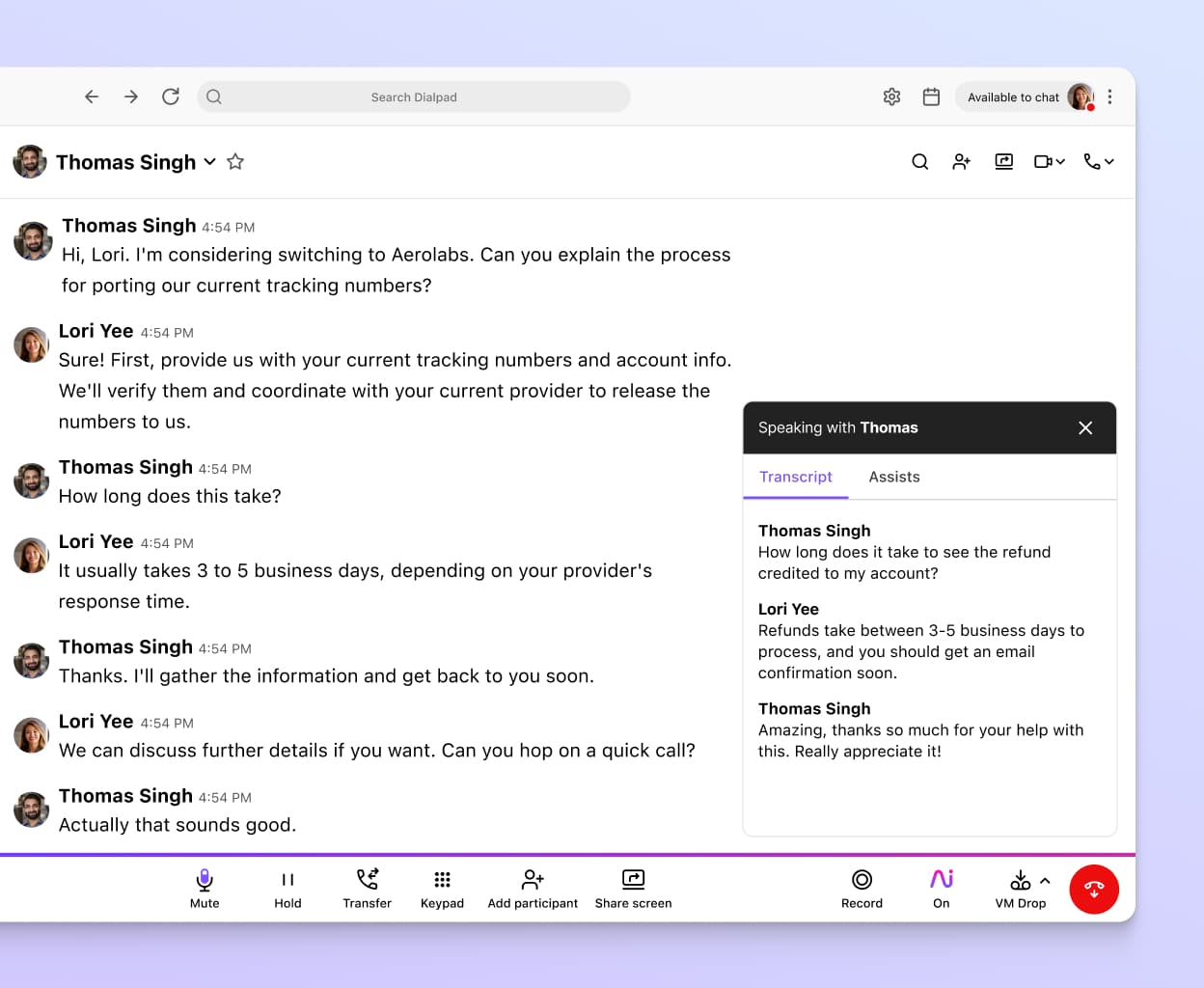
Sentiment analysis
Imagine if supervisors could see if calls are going south—without having to sit in on each call personally. Dialpad's live sentiment analysis feature shows whether calls are going positively or negatively right in the active calls screen to help you keep an eye on everything.

Help sellers hit every task on their calls
With Dialpad's Ai Playbooks, coaches and supervisors can track rep adherence to sales methodologies like BANT, SPICED, SNAP, and SPIN more easily. Dialpad Ai can automatically suggest questions and phrases that they need to say during a call (for example, asking about budget or purchase timelines), understand whether the behavior was met, and check the task off the list (or notify managers if this isn't being done).
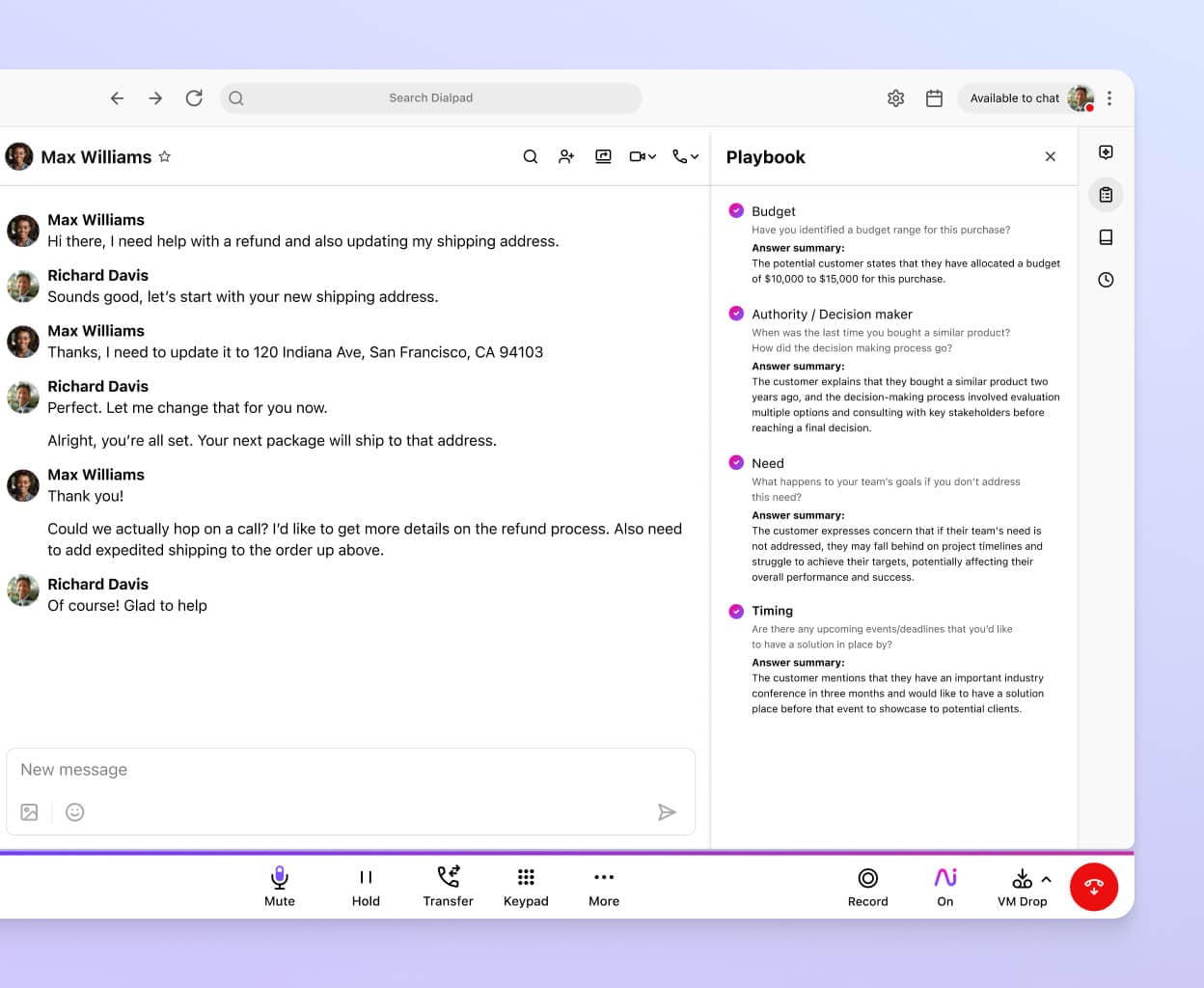
All the analytics you need
From call durations to missed calls to heat maps showing call volume patterns, Dialpad comes with built-in analytics that help contact centre managers maintain service levels and provide a better customer experience.

Easy call routing
Need to make changes to your call routing options? Do that in just a few clicks, right in your online dashboard.

Advanced WEM / WFM features
Get real-time agent forecasting, scheduling, quality management, and more—all in one fully integrated suite. With Dialpad's Playvox integration, you can turn support agent data and customer activity into easily digestible dashboards and give supervisors everything they need for contact centre performance management.
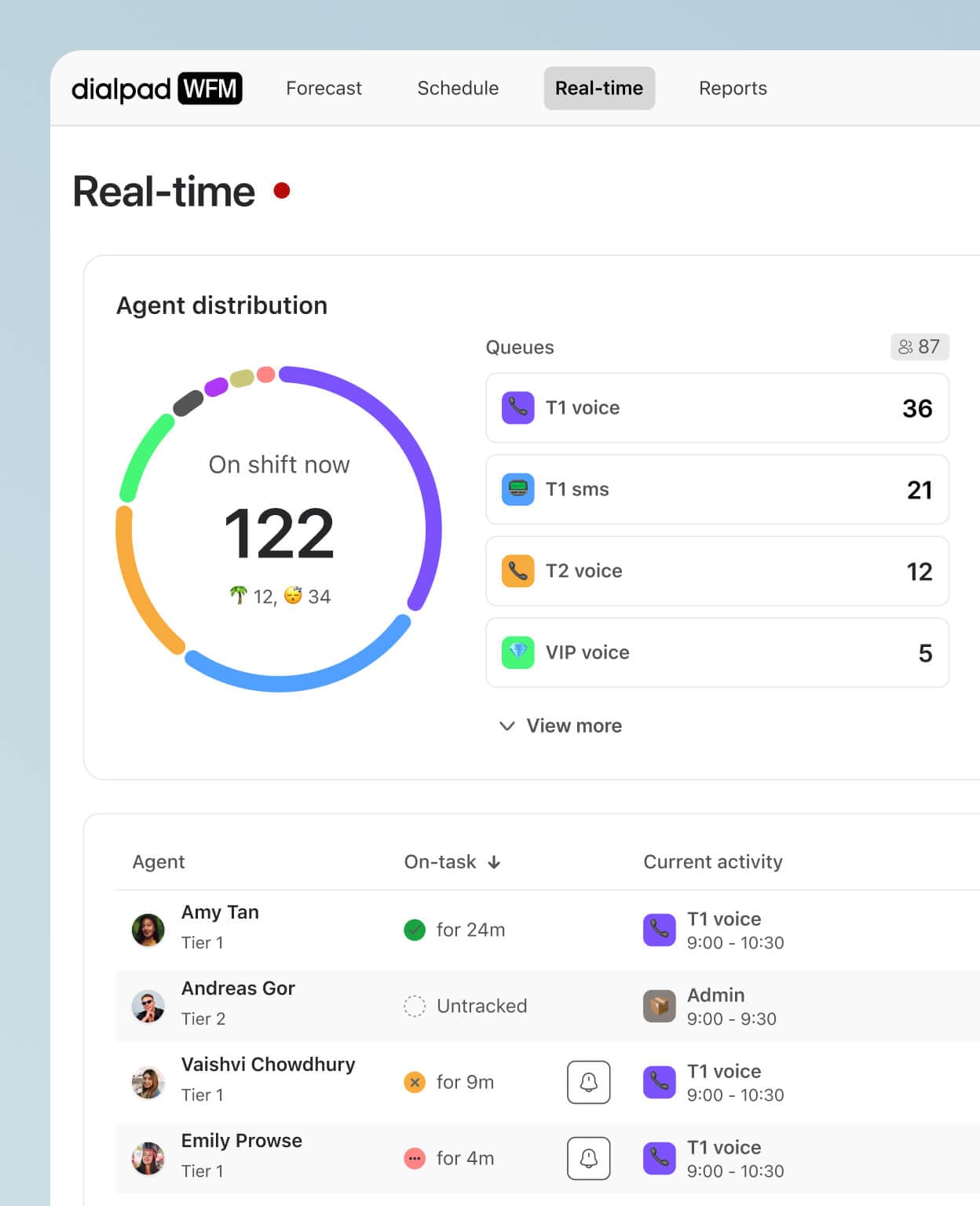
Agents getting tripped up by tricky questions?
Book a walkthrough with our team to see how easy Dialpad's RTA cards are to create, and how they can help your contact centre answer difficult customer questions more quickly. Or, take a self-guided interactive tour of the app first!
