DESIGNED FOR BUSINESSES
VoIP phone system
Dialpad includes everything you need in a VoIP phone system—and much more, all in a single platform. Communicate in real time with teammates and clients through phone calls, video meetings, messaging, and more. See how it works with a free trial. It takes just a few minutes, and you'll be set up with a virtual business number too!

What is a VoIP phone system?
A Voice over Internet Protocol or VoIP system is a type of phone system that lets you place phone calls and send messages via the internet.
Unlike traditional landline systems, VoIP solutions don’t use physical phone lines. They're typically compatible with computers, mobile phones, and IP phone systems, too.
What is VoIP?
So, if VoIP phone systems don’t rely on landlines, what technology does underpin them? That’s where Voice over Internet Protocol comes in.
VoIP is the underlying technology that allows you to make phone calls over the internet. With traditional telephony setups, audio signals travel along landlines and copper wires towards their destination. With a VoIP system, it works entirely differently:
An audio signal (your voice) is transformed into digital data packets.
Those packets are transmitted over the internet, in much the same way as data related to emails, webpages, and more.
Once the data packets reach their destination, they are transformed back into an audio signal.
The recipient of your call hears your voice just like with any other phone call.
That’s a very simple summary of how VoIP systems work from a technological standpoint. Aside from the fundamental technology, there are also a few other notable ways these systems differ from traditional, landline-based setups.
Differences between VoIP phone systems and landlines
VoIP telephone systems are becoming increasingly popular with businesses. We’ll get into the advantages of a business VoIP phone service shortly.
But first, here’s a quick overview of some of the principal differences between those systems and a traditional landline-based setup:
On-premises vs. hosted - A landline-based telephone system typically requires a lot of on-premises equipment. You need physical landlines coming into your premises, desk phones, and other behind-the-scenes infrastructure. A VoIP phone service is software-based. Your VoIP provider handles all the hardware and server equipment— you simply need an internet-enabled device like a computer or mobile phone to log in to your provider’s software.
Range of devices - As VoIP phone services are software-based, the range of devices you can use them with is wider. Whereas you often must use desk phones for a landline-based system, with VoIP you can use PCs, laptops, mobile phones, and more.
Range of locations - A VoIP business phone system also gives you more geographical freedom. A landline-based system serves just one location—a physical office or business premises. In contrast, you can access a VoIP phone system from virtually anywhere as long as you have a device with an internet connection.
Advantages of choosing a VoIP phone system for your business
Thanks to these differences between landlines and a VoIP phone system for small business, there are a few unique benefits to using VoIP systems:
Cost-efficiency
There are a couple of ways in which a VoIP phone system for business can prove more cost-effective.
First and foremost, the comparative simplicity of the infrastructure means a business can save money on both installation and ongoing maintenance. What’s more, call charges can also be easier to control and lower—especially when it comes to long distance calling.
Flexibility and mobility
The fact that virtually any device can be a VoIP business phone is also a significant benefit. After all, it makes business communication on the move—not to mention, remote and hybrid working—much simpler and more attainable.
Scalability
A VoIP phone system can grow with your business far more readily than an on-premises alternative, which would require purchasing new equipment (and more space in your office to put them).
With a small business VoIP phone system, adding new users, features, or even business locations can be done with a few clicks. Find that you no longer need those extra capabilities? Scaling back down is just as easy—simply let your provider know you need to remove a few licenses from your subscription plan.
The benefits of using Dialpad as your VoIP telephone system
VoIP telephone systems are a huge improvement over their traditional office phone and IP telephone systems counterparts. But there is a huge variety of VoIP solutions and some are more robust than others. Dialpad Connect, for example, is an Ai-powered communications platform that offers much more than your basic VoIP system.
It scales with you
When you want to add more users, you don’t need to worry about securing new phone lines or handsets or going through complicated setup processes.
Instead, you can simply add new accounts right from your online dashboard, have your employees download Dialpad’s mobile and/or desktop app, and they’re ready to get started straight away:

Robust security
Enterprise-level solutions require enterprise-level security, which is why Dialpad has robust security features to protect your data. Not only does it help you stay compliant with GDPR, Dialpad can also help you maintain HIPAA compliance if you have US-based clients in healthcare, for example.
Crystal clear video and voice call quality
Dialpad's unique dual cloud architecture and global voice network are designed to give you HD VoIP calls around the world.
All the VoIP phone system features your business needs—and more
Dialpad isn't just a VoIP business phone solution. It's a fully unified communications platform that comes with every communication channel (internal and external) that you need.
Truly unified communications
VoIP business phones on their own are a decent replacement for traditional office desk phones. But if you communicate through not only phone calls, but also video calls and SMS/MMS + team messaging, then you need a more comprehensive solution. For most businesses today, it's more cost-effective to use a VoIP provider that can cover all of these other customer communication channels too.
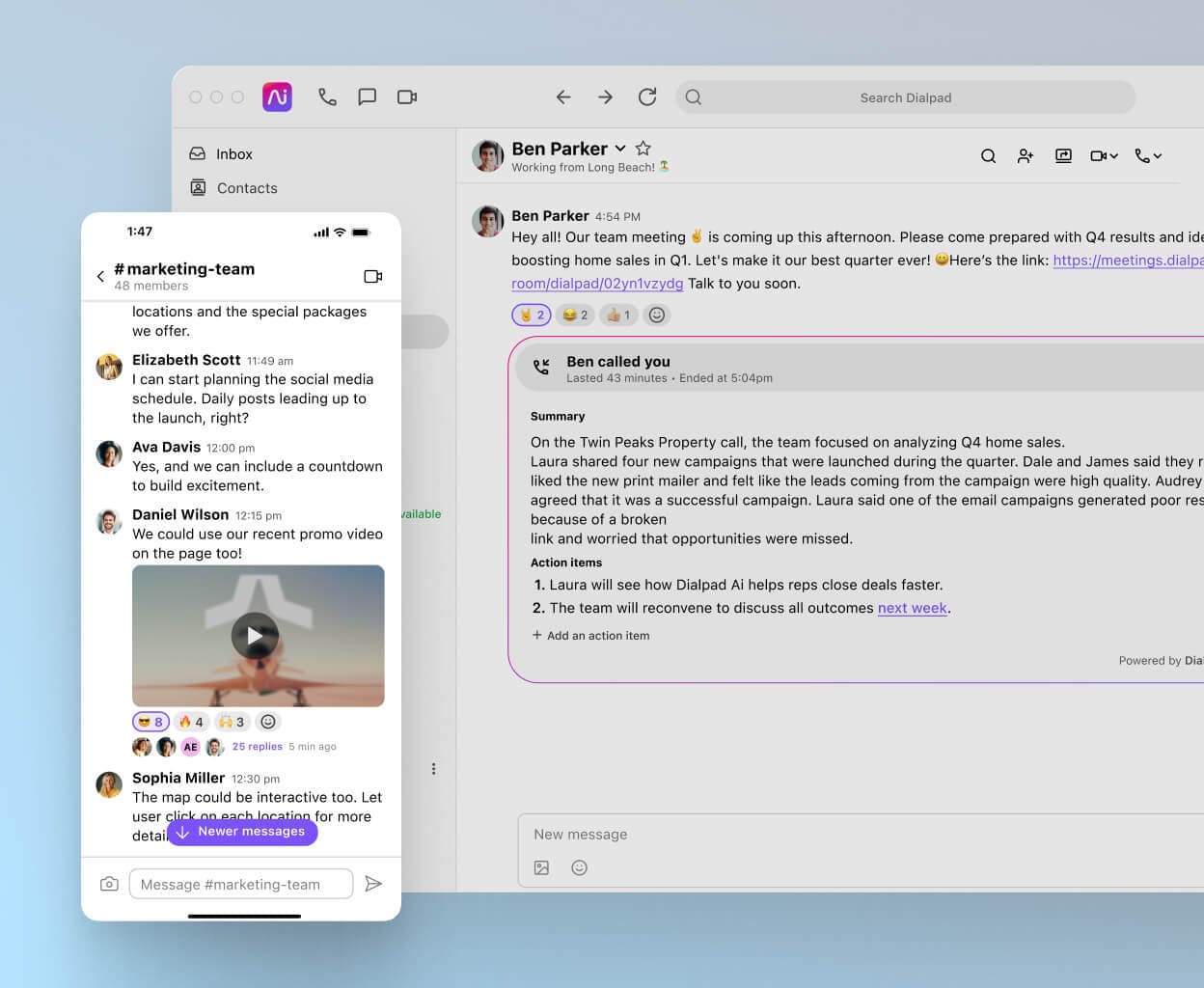
Easy number porting
Making the switch to a business VoIP phone system but want to keep your existing phone numbers for your customers' convenience? Our team will help you port your phone numbers over with minimal downtime.
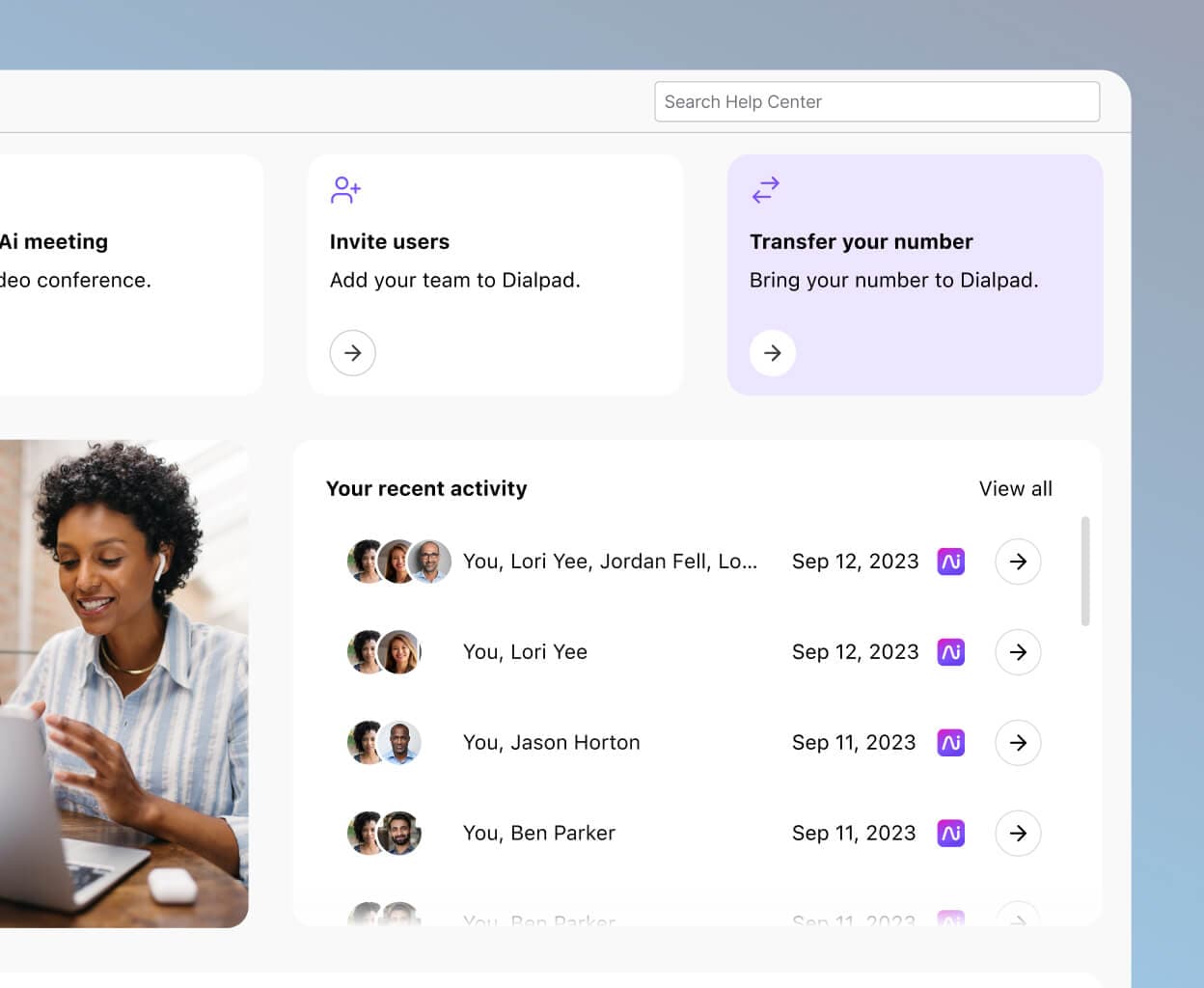
Easy call forwarding
With a VoIP business phone system, missed calls should be a thing of the past. Call forwarding helps make that happen and with Dialpad, you can set up five forwarding numbers to send missed calls automatically to your mobile phone or a colleague.
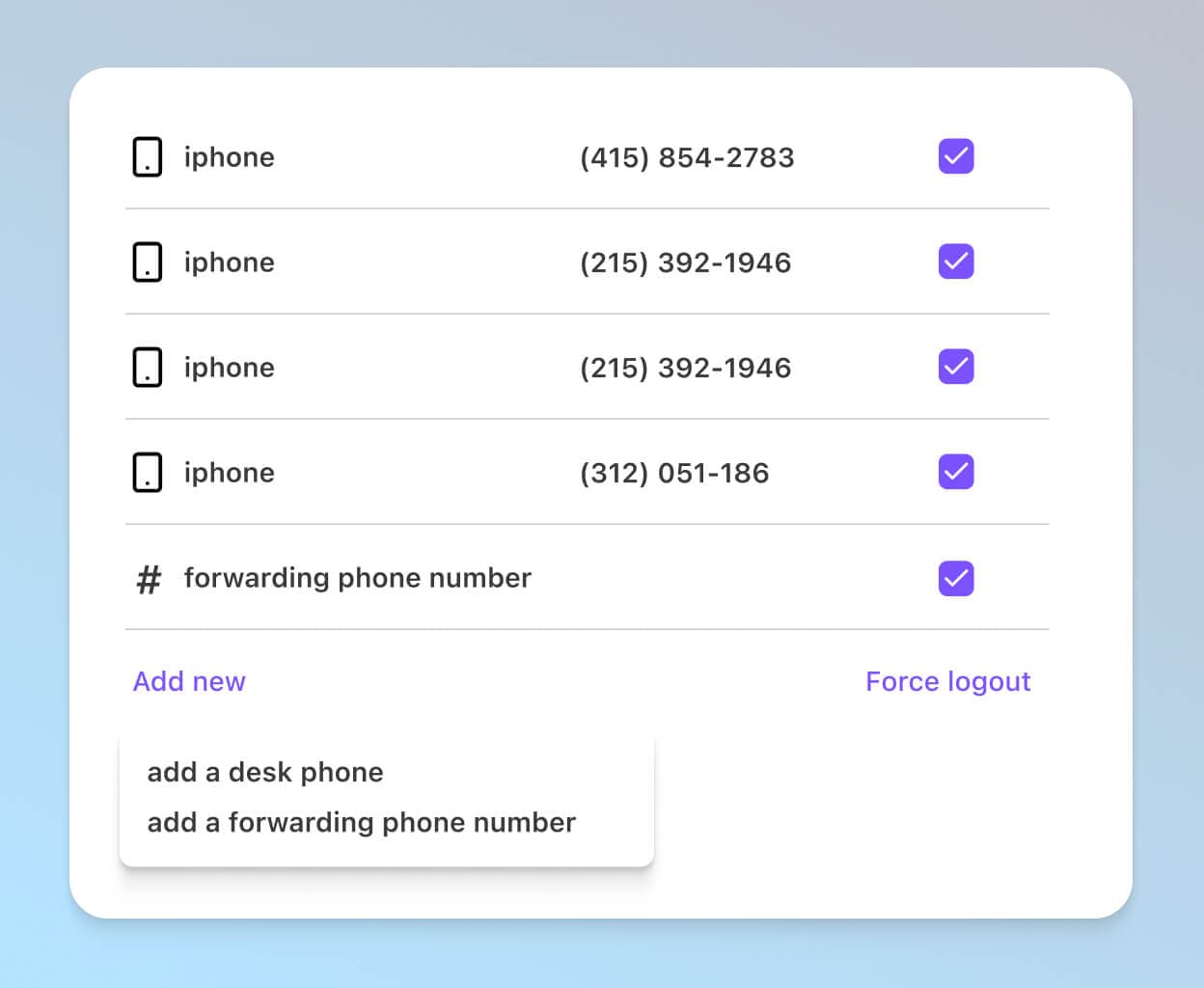
Think Dialpad's just a VoIP phone system?
Dialpad Connect is a versatile, communications platform that lets you connect to customers, coach customer-facing teams, and deliver amazing experiences—all with one Ai-powered communications platform. Try it out with a free trial, or book a personalised demo!
Custom call routing
Let callers route themselves to the right person or department. With Dialpad, you can set up and adjust your call routing, auto attendant, and IVR options with just a few clicks from your online dashboard, reducing the length of your call queue and creating a smoother experience for your customers. (Call transfers are also easy to do right from the desktop app.)
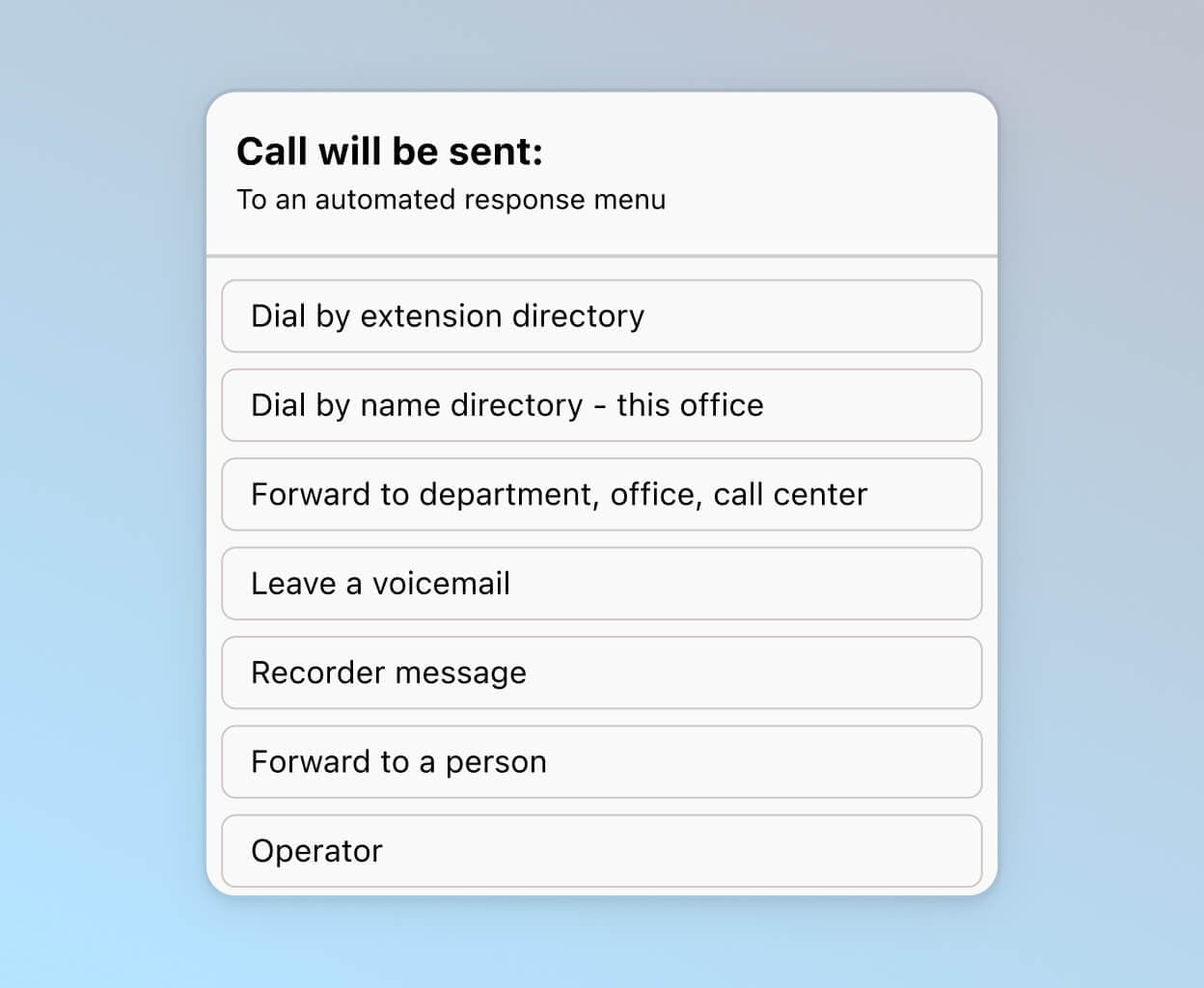
Unlimited call recordings
A good telephony solution should let you retain a record of your communications. With Dialpad, you get access to both real-time transcripts of your conversations and call recordings so you can review past conversations and meetings afterward.
Contact centre managers can also easily create training playlists for agents using call recordings from past customer conversations.
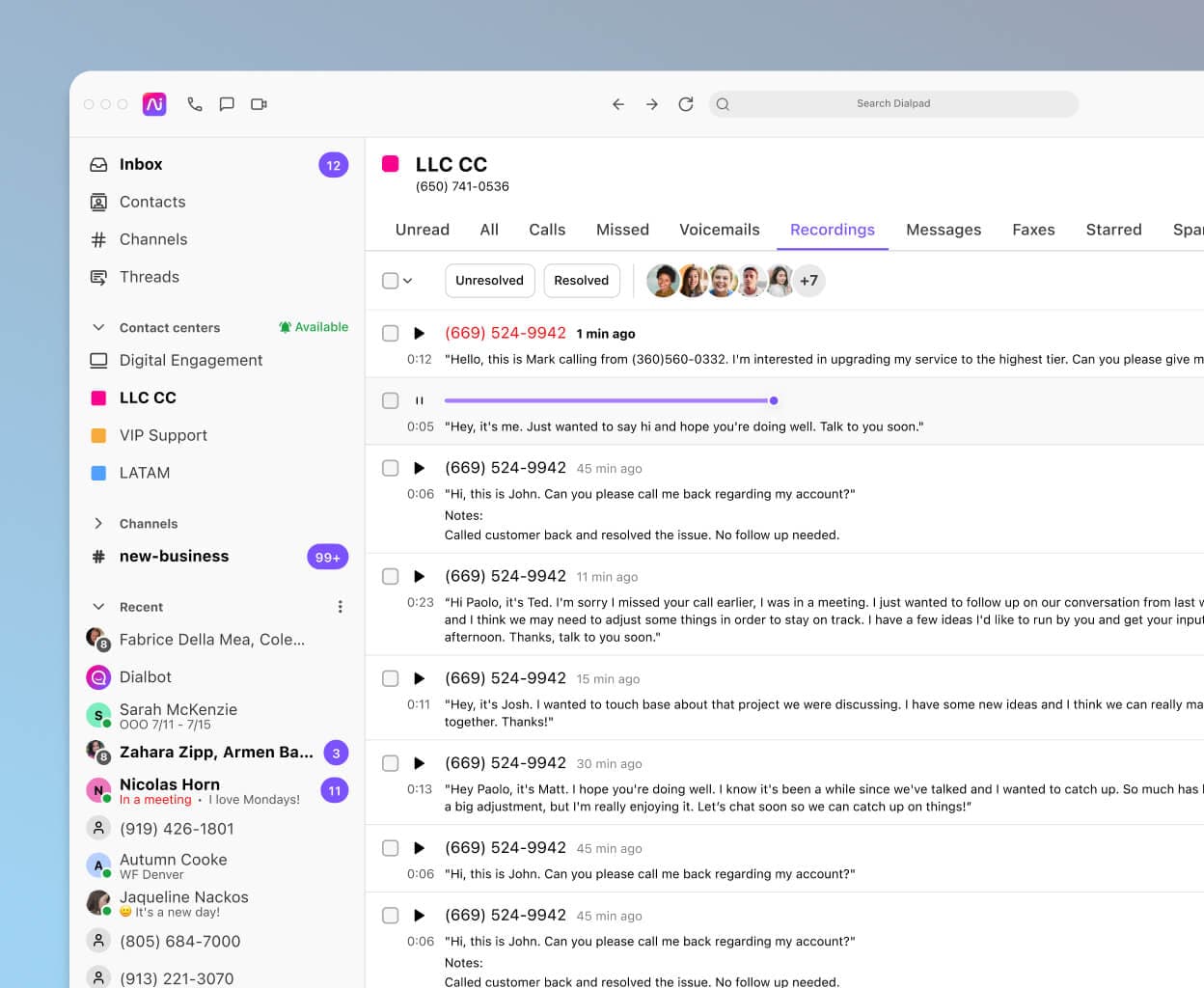
A fully integrated contact centre
If you're running a contact centre or customer support team, and need a hosted contact centre platform, Dialpad also has a fully integrated CCaaS solution. This lets contact centre agents communicate with each other via video meetings, messaging, and voice calls using the same app and interface they’re using to handle customer inquiries. The result: less context-switching, more streamlined workflows, and a more cost-effective tech stack.

Business communications with Dialpad: More than just a VoIP phone system
Is it time to think bigger than VoIP services and basic phone calling apps? If phone calls aren't your only communication channel, then the answer is probably yes.
With Dialpad, you get UCaaS + CCaaS with a built-in business VoIP phone system. That lets your team handle all external and internal communications in a single, Ai-powered platform.
See how it works for yourself!
Not just a VoIP phone system
Need a communications platform that can help you streamline all your channels (and monthly subscription fees) into one easy solution? Try Dialpad for free and see how easy it is to get set up and use.
