SCALABLE + FLEXIBLE
Small business phone service
Looking for a small business phone service that gives you more than just phone calls? Dialpad comes with video conferencing, instant SMS and MMS messaging, and even a fully integrated contact centre platform. Try it free to get set up with a virtual phone number!
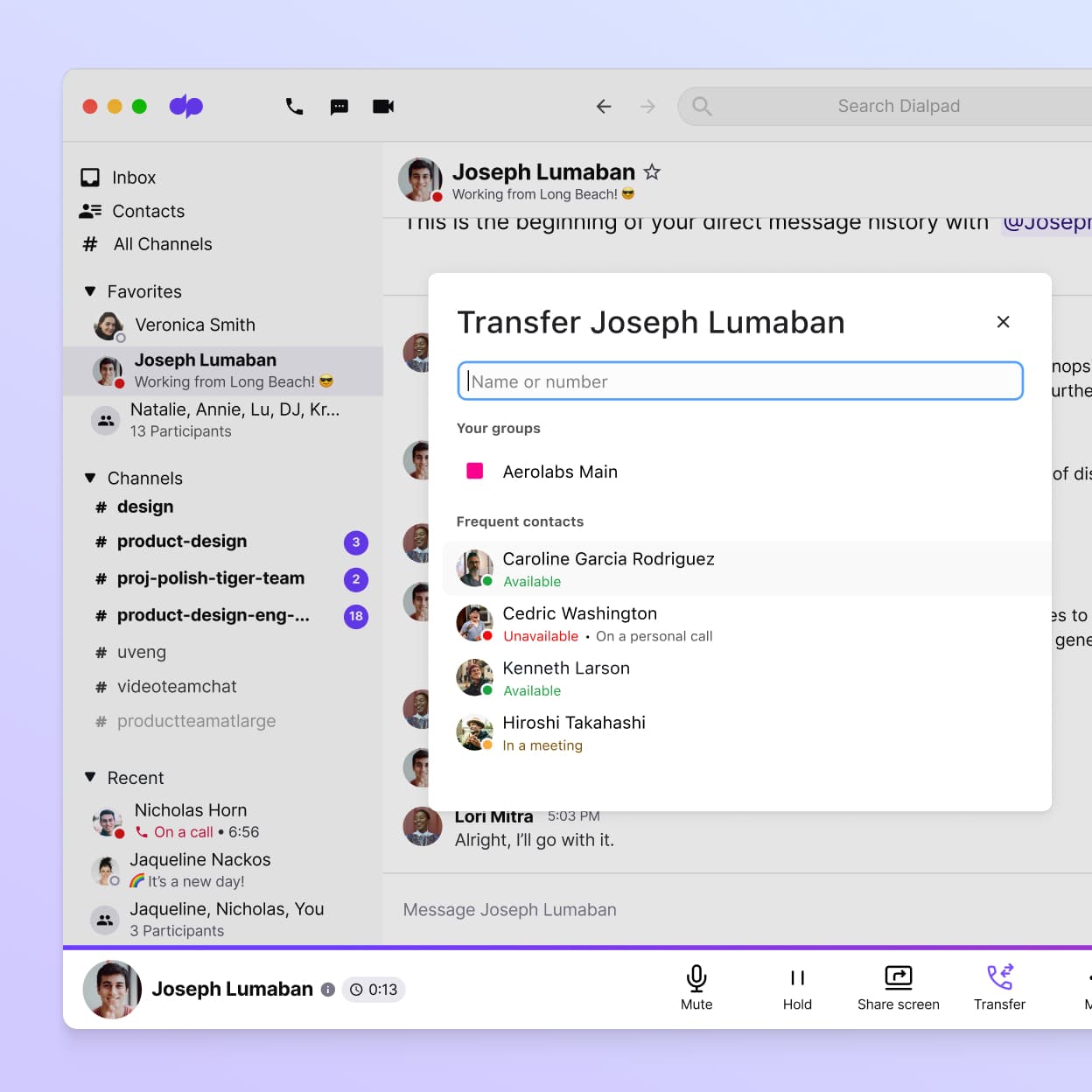
Running a small business can be hectic.
For many people, setting up a business phone line is the last thing on your mind. You’ve been okay so far taking incoming calls and text messaging clients on your cell phone, haven’t you?
But if you find yourself taking calls from clients way past business hours—or trying to find that one really important text thread with a customer without any luck—it might be a sign that your small business needs a proper business phone system.
But how do you choose the right phone service for your business?
What is a small business phone service?
A small business phone system is essentially a communications setup that's designed specifically for a small business to make phone calls in addition to other features like call queues, call forwarding, and call routing.
Traditionally, these would be PBX phone systems, but today, VoIP phone systems that enable phone calls over an Internet connection are becoming more and more common.
What's key here is the communication needs of small and growing companies are very different from global corporations and residential phone services. That’s because of things like the volume of communications they have on a regular basis, the types of interactions they have to handle, and so on.
Today, a small business phone service is often much more than just a "phone service." In many cases, it's a full-fledged communications platform that lets you communicate in a variety of ways including outbound and inbound phone calls, instant and SMS messaging, video meetings, and sometimes, it even has contact centre functionality!
Everything you need in an office phone system for small businesses
Enterprise-grade HD voice calls
A must-have for any office phone system. Make crystal-clear voice calls from anywhere with Dialpad's global voice network.
Business messaging
Send SMS / MMS texts, and group messaging across all connected devices.
Unlimited online meetings
Launch video conferences or conference calls from any device.
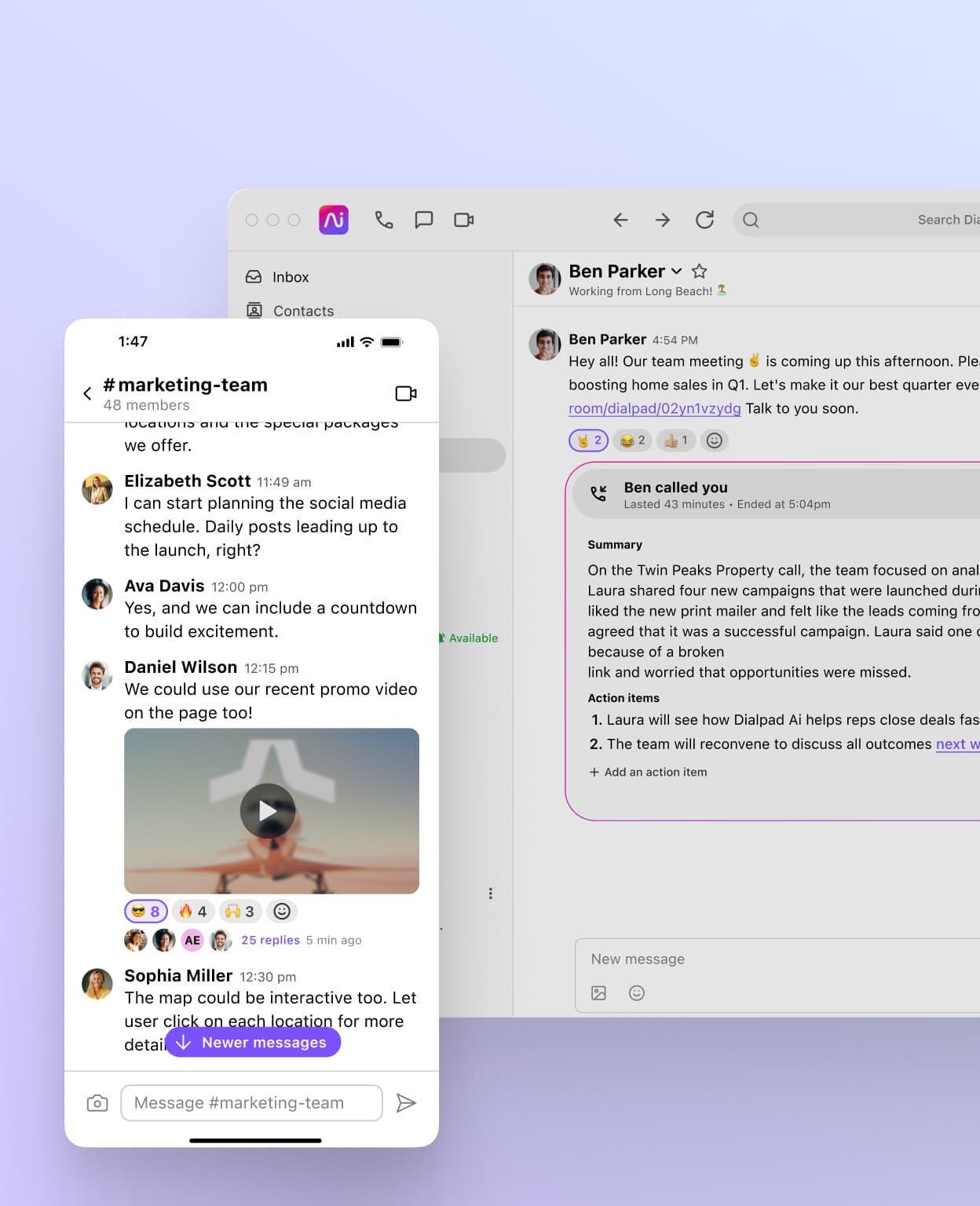
See why small businesses love Dialpad
Keep your phone number
The best business phone services should let you easily keep your existing phone numbers if you want. With Dialpad, you get a free local virtual phone number with your plan or port over your existing numbers if you want—right in your online dashboard.
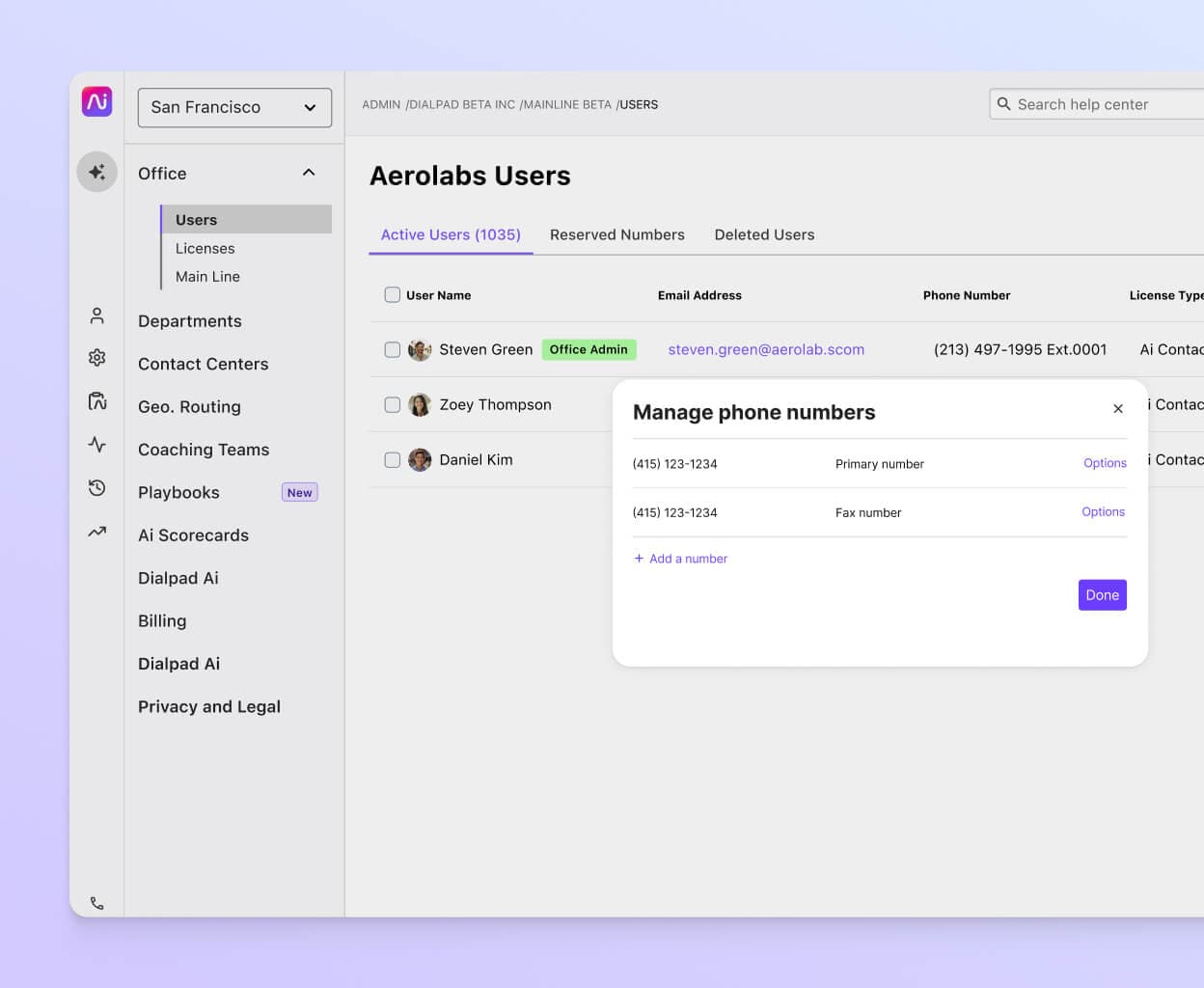
Easy call forwarding
Not always at your desk? No problem. With Dialpad's call forwarding, you can add your mobile or small business phone number, a colleague's number, or even a landline into your online dashboard with two clicks and all of your calls will be automatically forwarded!
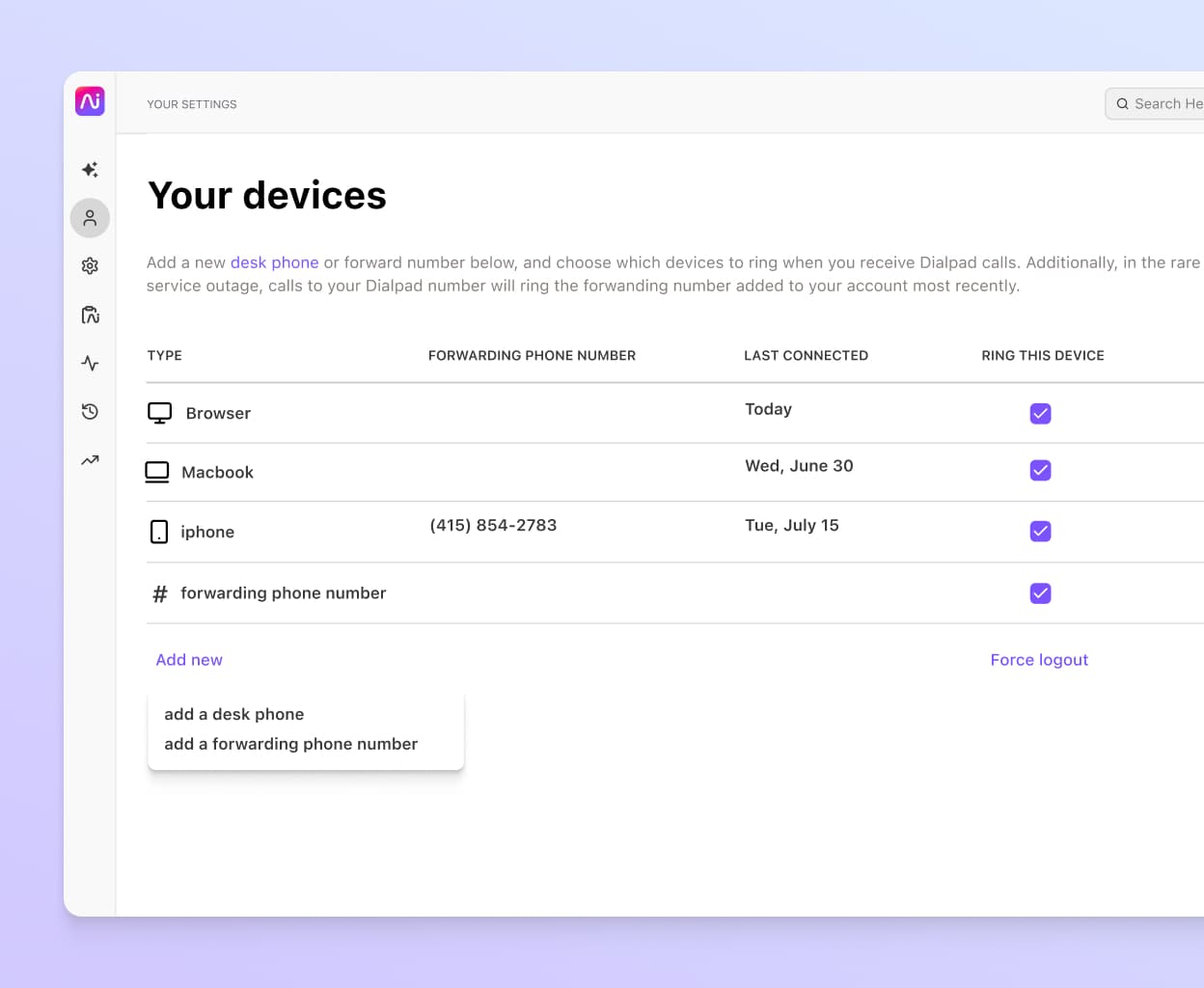
Real-time transcriptions
Dialpad Ai is unique in that we built it in-house—and it can not only transcribe calls in real time, but also pick up on keywords and phrases to help with call coaching (which will probably be more useful if you're managing a contact centre or call centre).
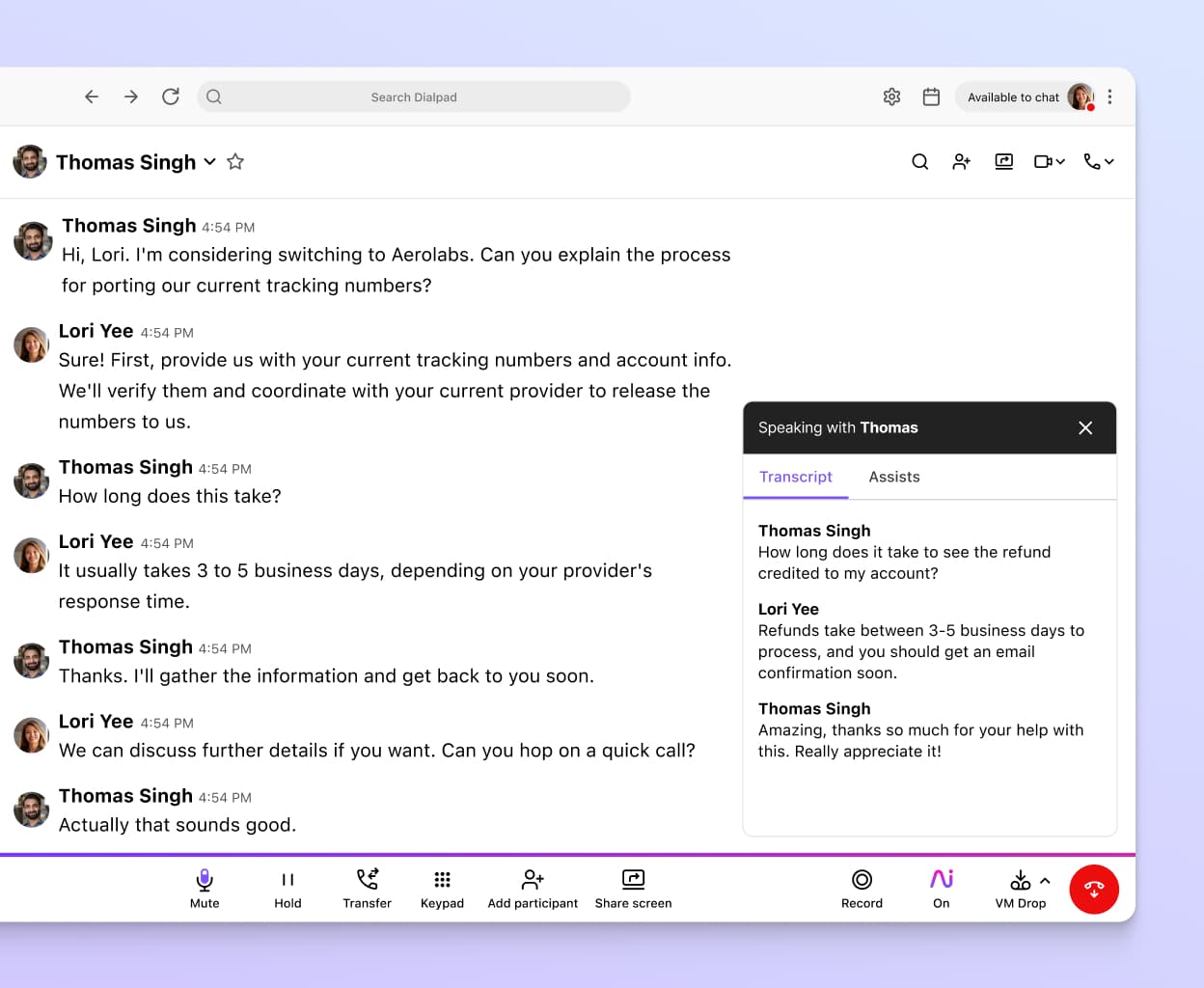
Choose your caller ID
Caller ID is a must for your business-grade VoIP phone system. With Dialpad, you can choose which caller ID profile you want displayed when you call someone. (Fun fact: You can also dial *67 before your recipient's number to block your caller ID or *87 to unblock it.)
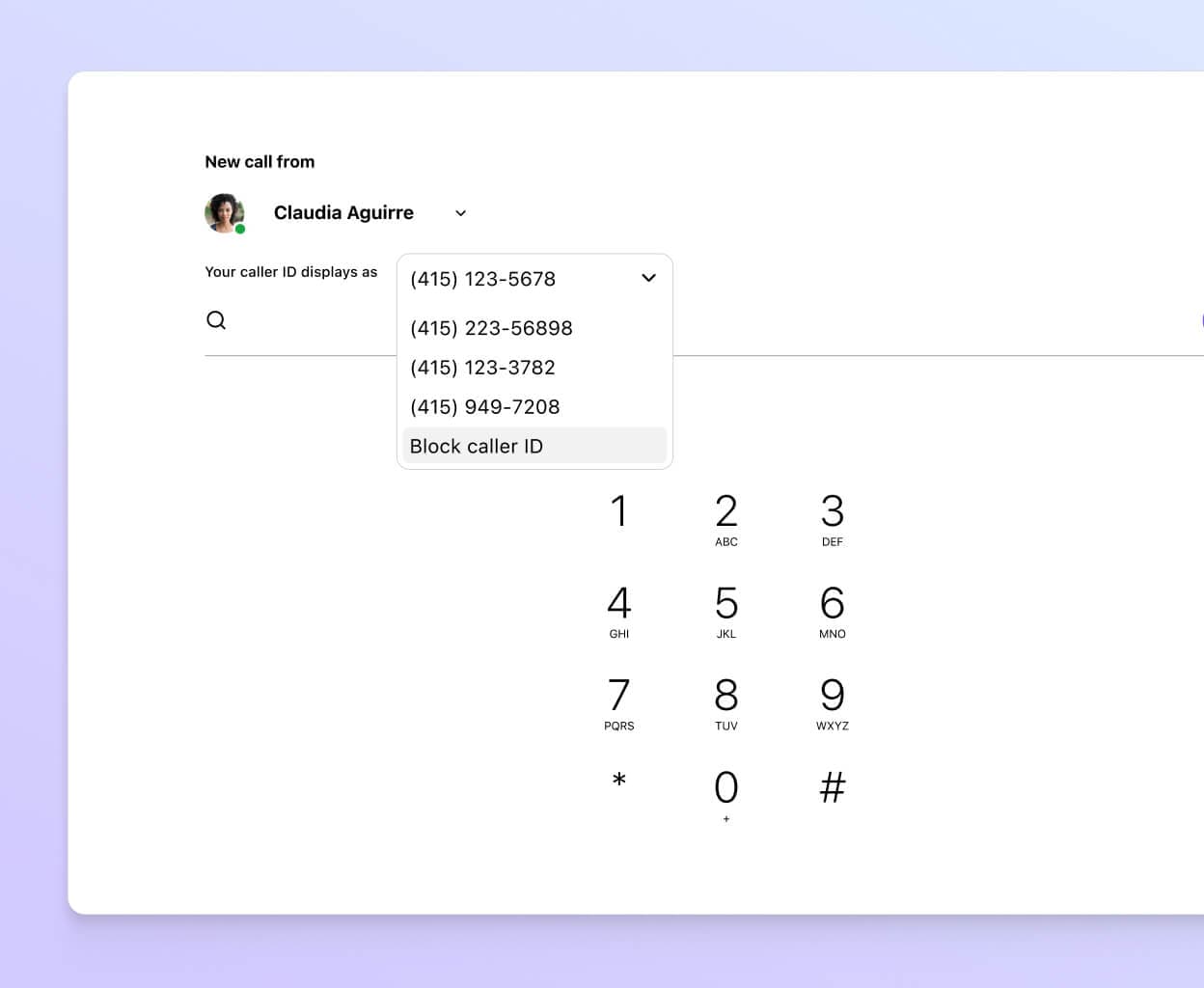
Visual voicemail
Ever wish you could just skim all of your voicemails instead of listening to them? Dialpad's visual voicemail feature transcribes your voicemails (there's Dialpad Ai again), so you can read them when you're busy in meetings and can't listen to the audio.
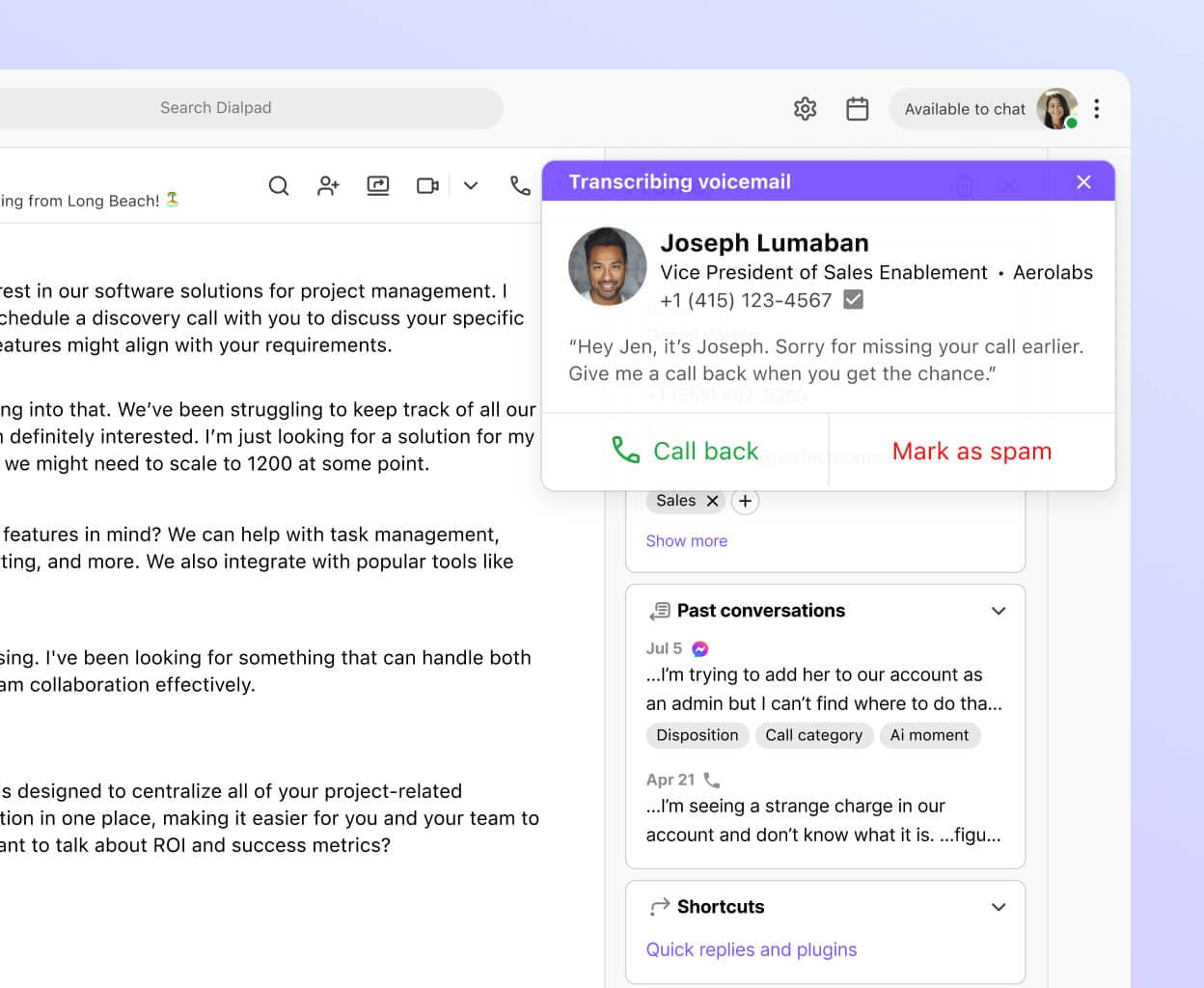
Call routing and call transfers
Change your call routing options anytime in Dialpad, and easily make call transfers to your colleagues right from your call screen. Like almost everything else in Dialpad, it's easy to do on your own without IT help.
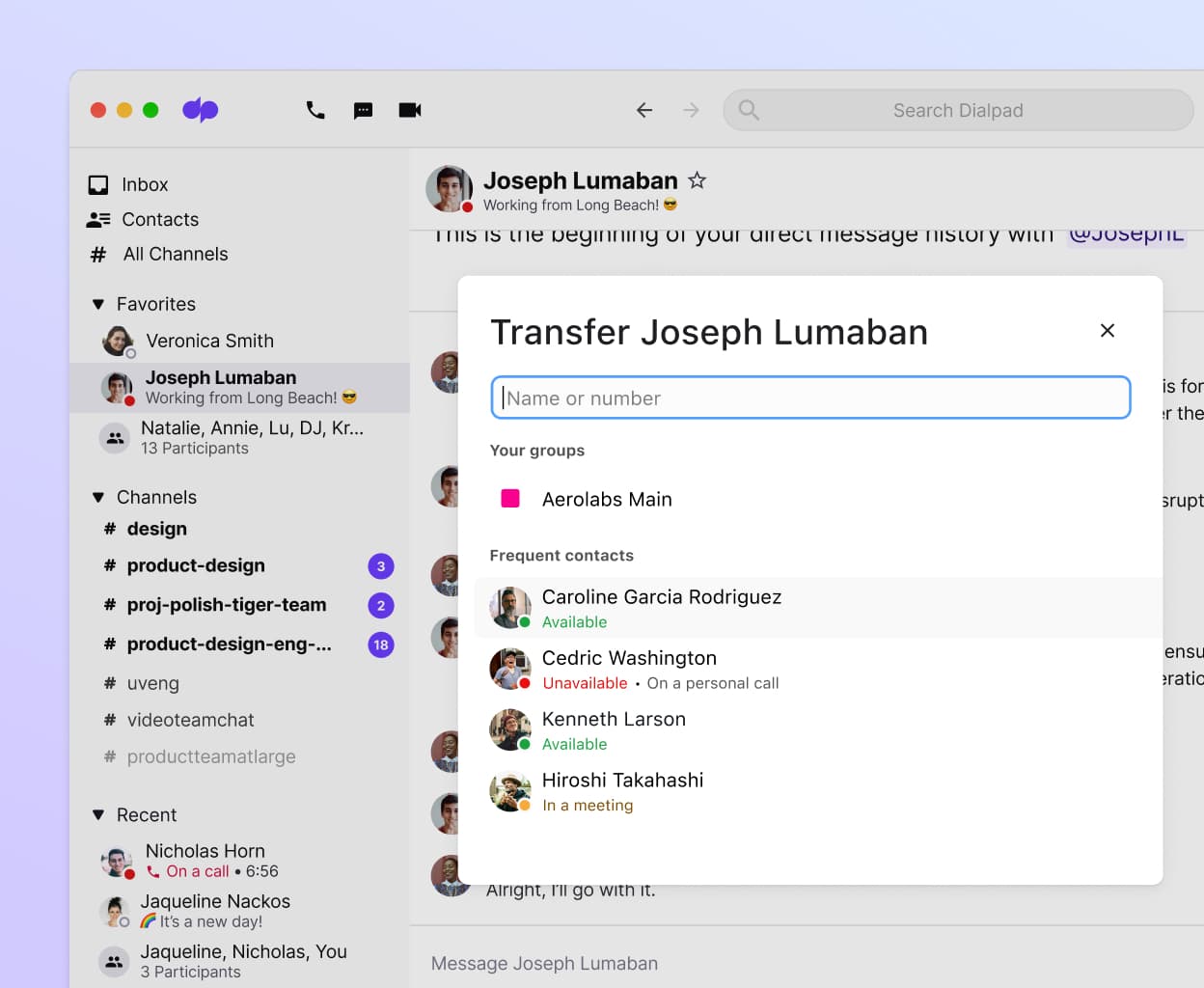
Setup in minutes
The biggest benefit of a VoIP phone service should be that it's easy and fast to set up. With Dialpad, you can sign up for an account and start using it on the computers and mobile devices you're already using—in minutes. Want to set up a desk phone or office phone? That's easy to do too.
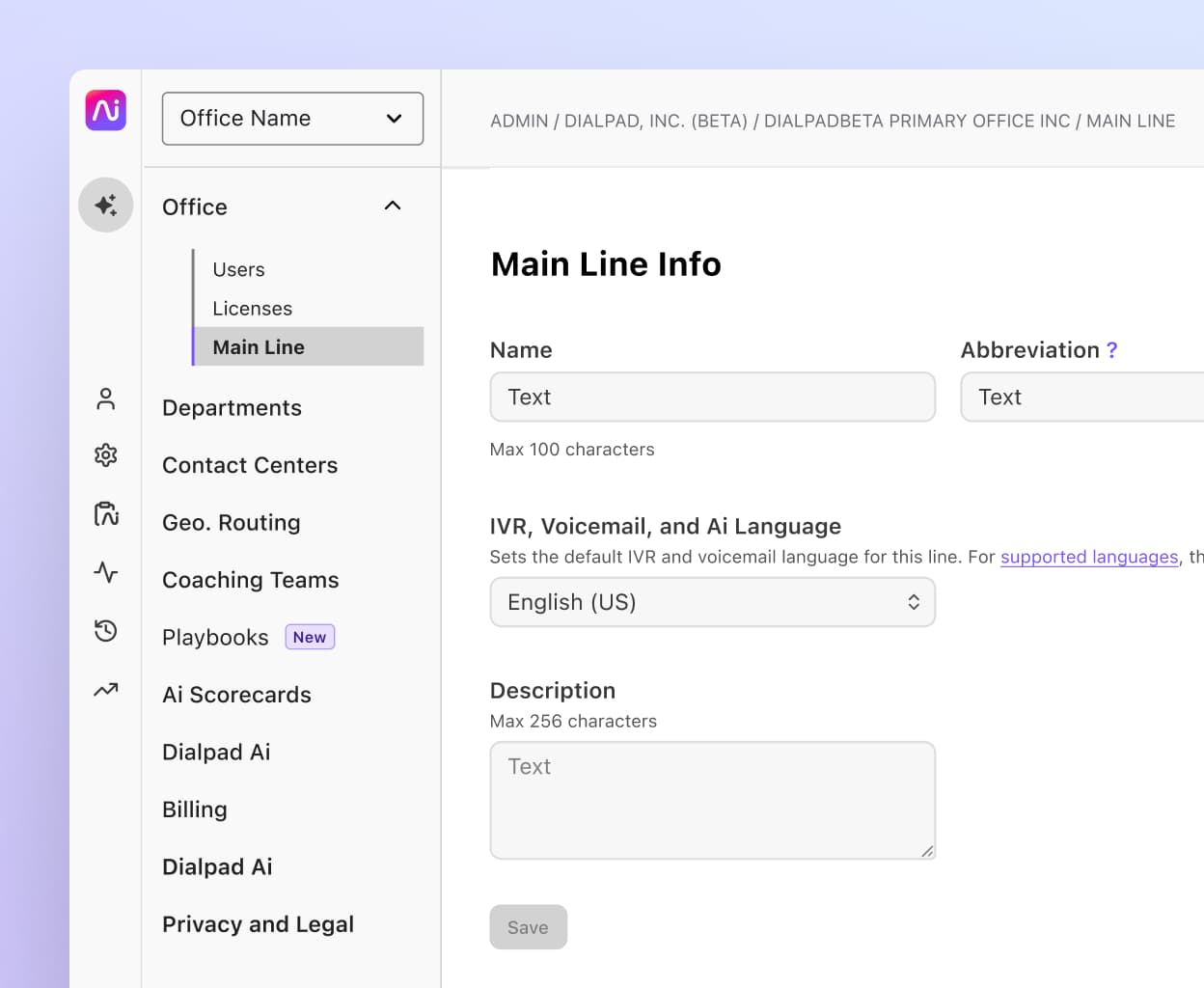
Mobile and desktop app
Dialpad’s apps work across iOS, Android, Mac, and PC. And if your clients or prospects don’t want to download the app, they can still join your meetings from a web browser. Even you, the host, don’t have to use the desktop app to host a call—just log in on your web browser.
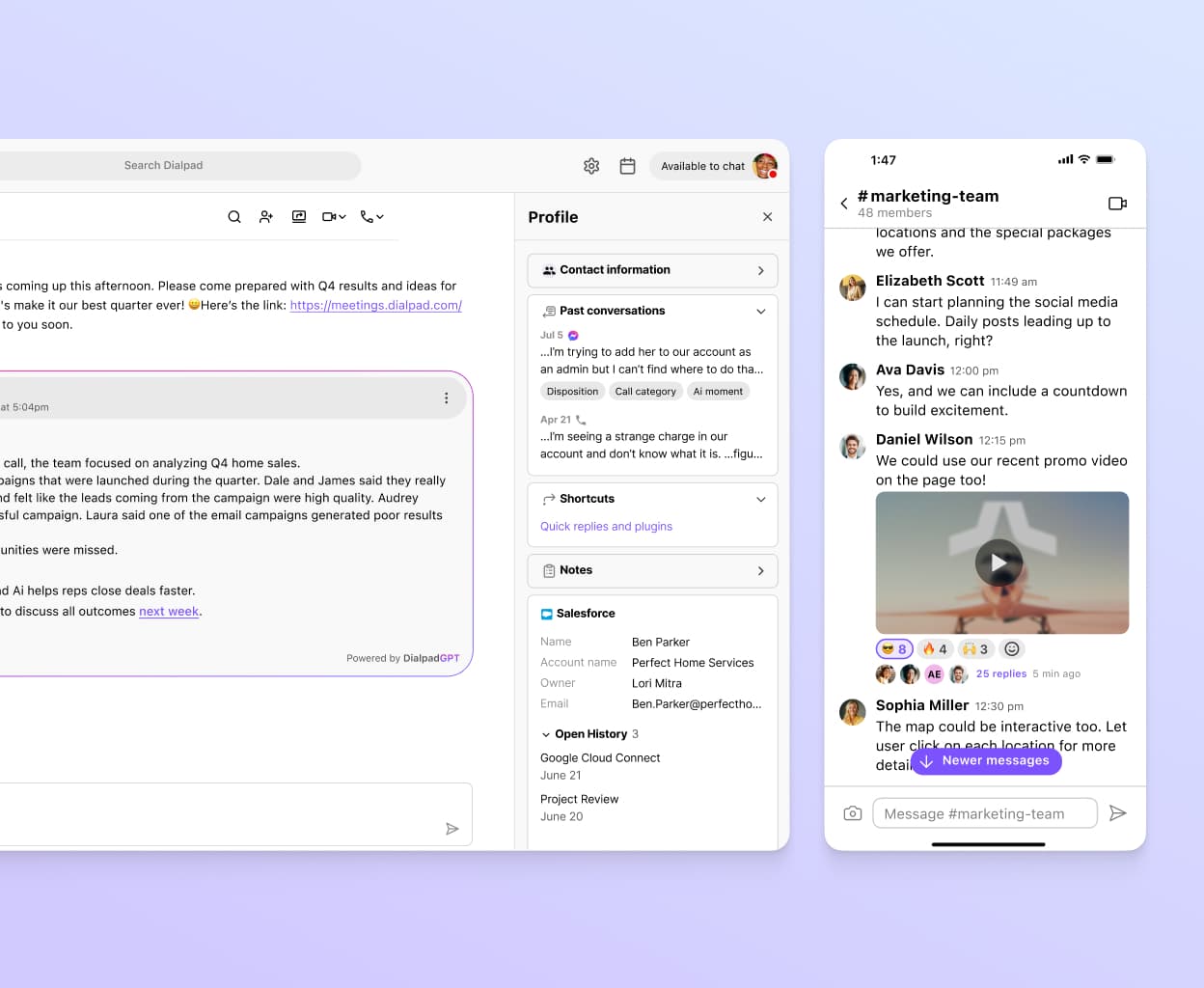
Need a communications platform for your small business?
Even Dialpad's most basic plan lets you talk, message, and meet—all in one intuitive app—making it perfect for budget-conscious business owners. Sign up for a free 14-day trial to try it out. It takes just a few minutes and you'll be set up with a virtual number. Or, take a self-guided interactive tour of the app!
Enterprise
Contact us for pricing
Enterprise-grade reliability with 99.9% uptime and unlimited scalability—built for organizations that need the best.
Everything in Pro, plus:
Provide secure access with SSO
Easily manage user access controls
Expand with unlimited office locations
How to know if your small business is ready for a VoIP phone service
Business phone services and cloud communications may sound like they’re too expensive or complicated for a small business, but often, that's not the case.
(Of course, if you’re a one-person business and you don’t have too many communications needs, you might be able to get away with just using your cell phone.)
The question here is: How do you know when your small business is ready to move on to an actual business phone service provider? Here are five questions to ask.
1. Do you have a growing team?
If you’re just one person, you probably don’t need to talk to many other people other than your customers and prospects.
But if you’re hiring salespeople, customer support agents, and more, then it’s probably time to start thinking about a business phone system. VoIP (Voice over Internet Protocol) phone systems are great because they run over the internet, and are an affordable way for small business teams to do everything from conference calls to team messaging.
With Dialpad, for example, you can get set up with a new business phone number or phone line in minutes:
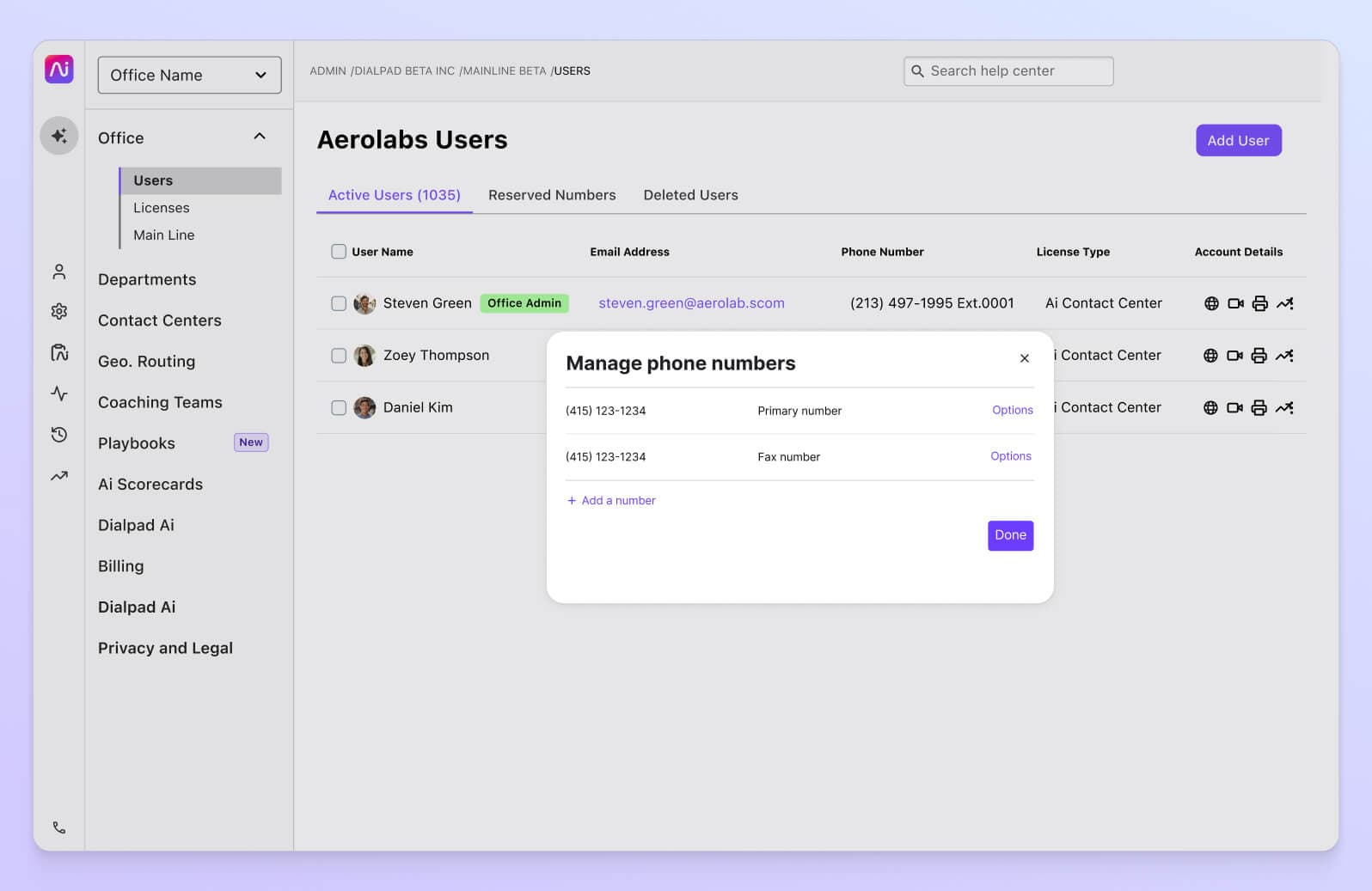
Download the desktop or mobile app (Dialpad works across PC, Mac, iOS, and Android), and you’re all set.
2. Are you getting irritated by business calls during personal hours?
If you’re using a traditional phone system or just your personal cell phone number, you may be getting calls from customers and clients at all hours of the day.
If so, it’s time to move on from just using your cell phone. At this point, you probably need to be able to set “do not disturb” hours on your phone or just be able to block business calls when it’s time to unplug.
If you’re with Dialpad’s business phone service, for instance, you can just download the softphone app (you can still use your personal phone) and make business calls, message other team members, and even text clients, right from the app.
And of course, you can set your working hours so that any work calls you get after hours automatically get forwarded to voicemail:
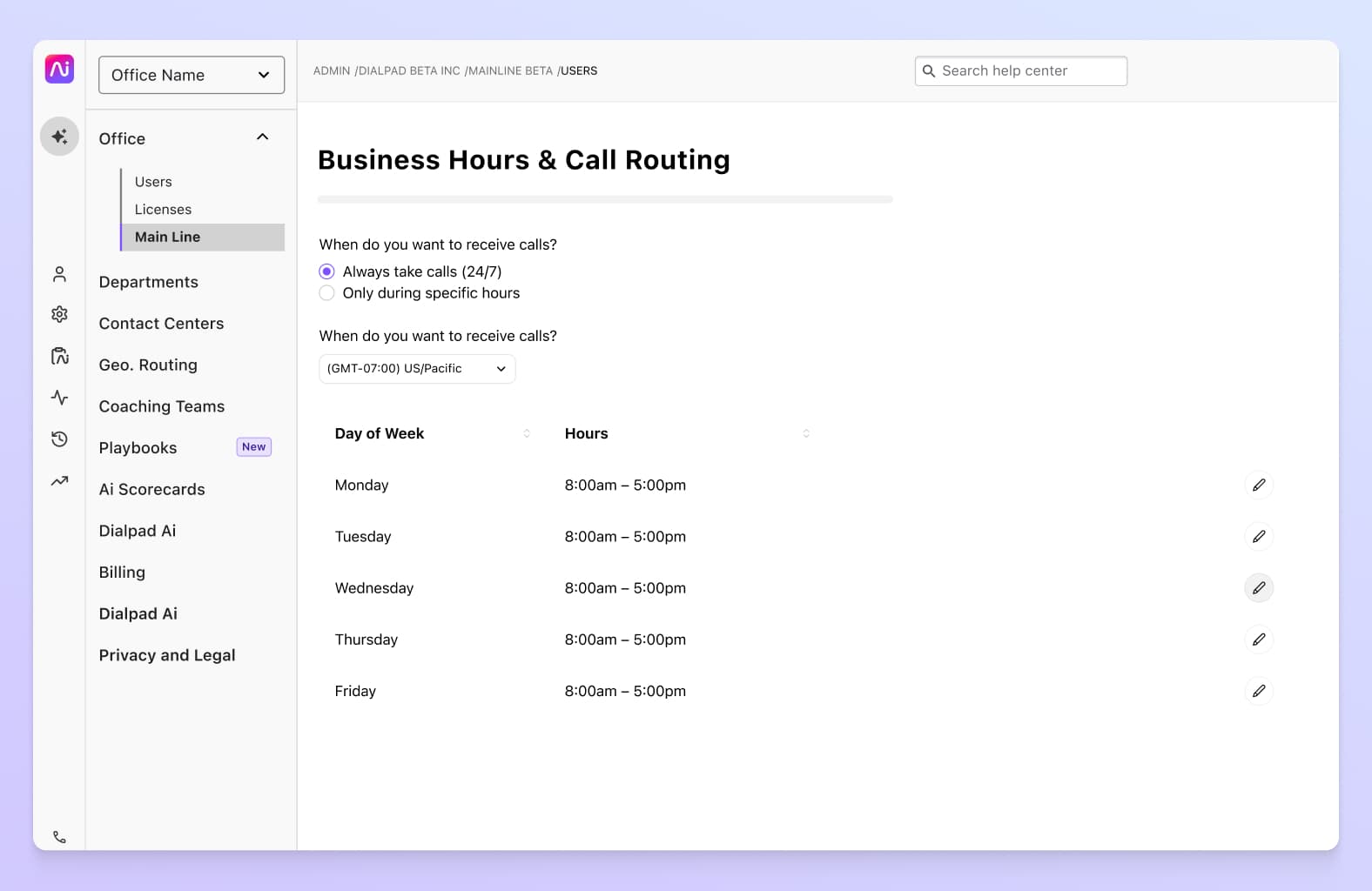
3. Do you need other communications channels, too?
Phone calls are great, but what if you need instant messaging, SMS/MMS, and video conferencing? If you think you’ll need those communication options soon, then you should look at business phone services that also come with those channels—which are usually referred to as unified communications platforms.
Instead of having five or six different add-on apps for things like messaging and video conferences, why not choose a phone service that comes with everything in one handy app?
For example, Dialpad technically gives you a small business phone service, but it’s really a unified communications platform. With what's essentially a small business phone plan from Dialpad, you get not only unlimited calls, but also built-in messaging, free video conferencing, SMS/MMS, call waiting, screen sharing, and a ton of additional features. (Did we mention you can flip your calls seamlessly between your phone and computer without dropping the call?)
4. Do you need to uplevel your customer support and service?
A small business phone service can set you up with everything you need to create a small business call centre or contact centre. (In fact, Dialpad also has a fully integrated cloud contact centre product if you need it.)
If you’re getting enough enquiries from customers that you need things like call logs, a virtual receptionist, hold music, or call routing, you may want to look into a small business call centre solution that has these contact centre features.
The best small business phone service
When your communication needs stretch to much more than an average phone call, Dialpad's innovative solution may be the best small business phone service for you. Offering everything from video conferencing and instant SMS and MMS messaging to an integrated contact centre platform, you’ll be streamlining your business’ communications in no time.
Leave your PBX phone systems in the past and overhaul your small business’ communication with a small business VoIP phone system designed for maximum efficiency and optimal output. Boasting easy setup, real-time transcription, and various call routing, forwarding, and transfer options—this affordable virtual phone system starts at £12 a month per user.
The perfect phone for small businesses
JUNGLE DISK
“We love the voice transcription, call transferring, international calling and mobile app functionality.”
MEDIASMITH
“We looked into all the major players...Dialpad came out on top in features and ease of management.”
VIGILANCE HEALTH
“The Ai features really set Dialpad apart from our previous system.”
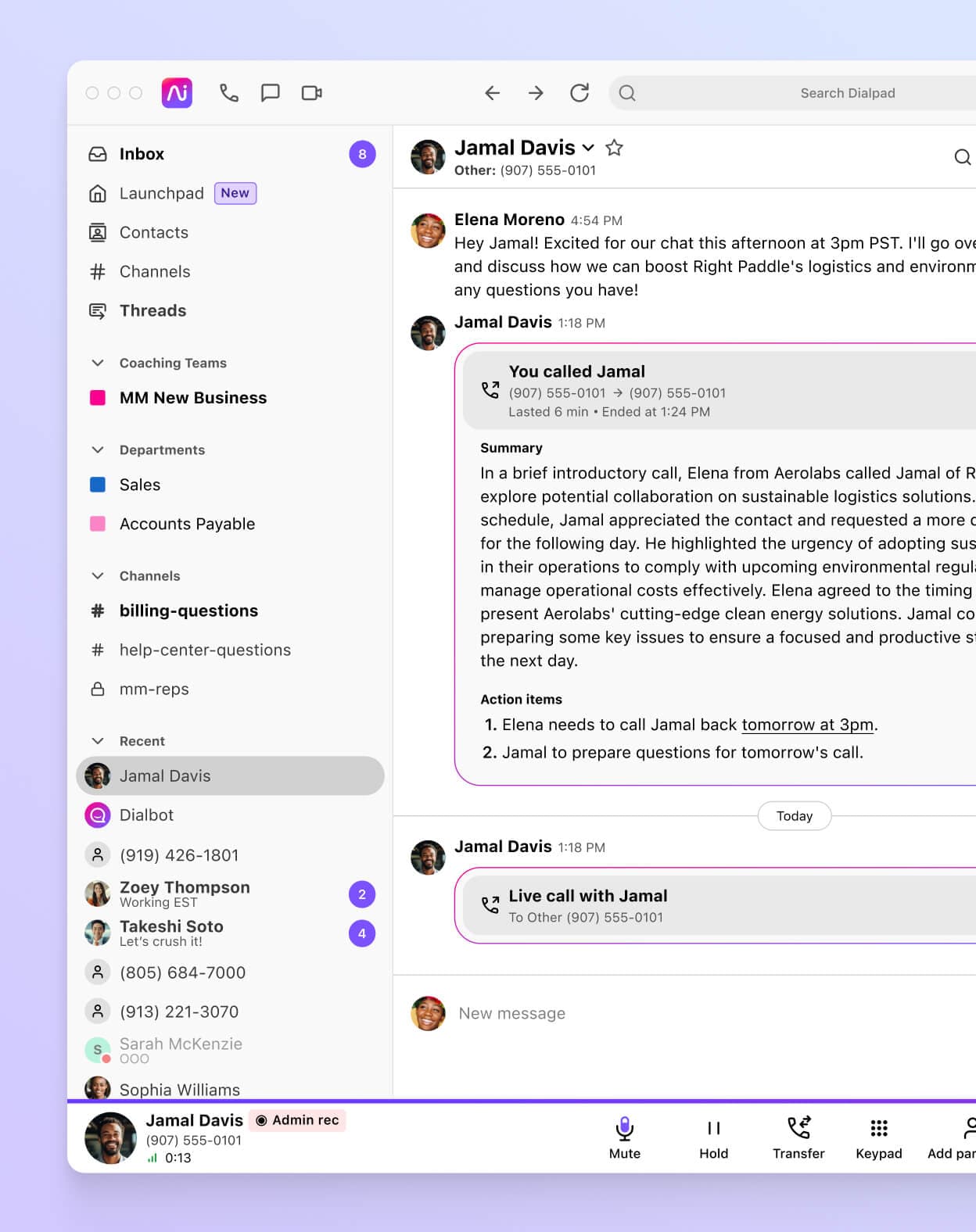
Don’t overlook these when shopping for a business phone service provider
Reasonable pricing
Some small business phone service providers will say they "cost $0 per month" but charge you by the minute, while others might look a bit more expensive while including everything you need in one straightforward package. Then there are things like international calling rates to consider. Make sure you check the fine print!
Reliability and security
From call encryption to dedicated support, to HIPAA and GDPR compliance, security is important and not just something that's reserved for enterprise plans—make sure your small business phone service comes with solid security standards.
Integrations with the tools you're using
Are you using Google Calendar or Outlook Calendar? What about Salesforce or HubSpot? Your phone system or communications platform should integrate with them! Dialpad has a wide range of integrations, and even an open API if you want to build your own custom integrations.
Why choose Dialpad for your small business phone solution?
We’ve already mentioned some key considerations for small businesses when choosing a phone solution, like cost-efficiency, scalability, and functionality. But something that's user-friendly and easy to deploy is important too.
So, why get a small business phone solution with Dialpad? Because Dialpad ticks all of those boxes (and then some)!
It's a truly robust and versatile all-in-one workspace that handles all your communication needs. You can make and take calls via your office Wi-Fi, send SMS/MMS messages to colleagues or prospects, and jump on a video meeting—all in the same desktop / mobile app.
There’s no complicated installation or expensive hardware like with traditional analog systems. It takes just minutes to set up your entire office, different company departments, and individual phone lines.
All that, and Dialpad still comes with a small business-friendly price tag. You can get set up with Dialpad for as little as £12 per user per month, which gives you a unified communications platform along with unlimited calling in your country, the US, and Canada.
Sign up in 3 easy steps
Make phone calls, have video meetings, and send messages with Dialpad's AI-powered collaboration platform. Just register with your email address or Google / Microsoft 365 account, choose a virtual phone number, and fill out your info to get started with a free trial!
