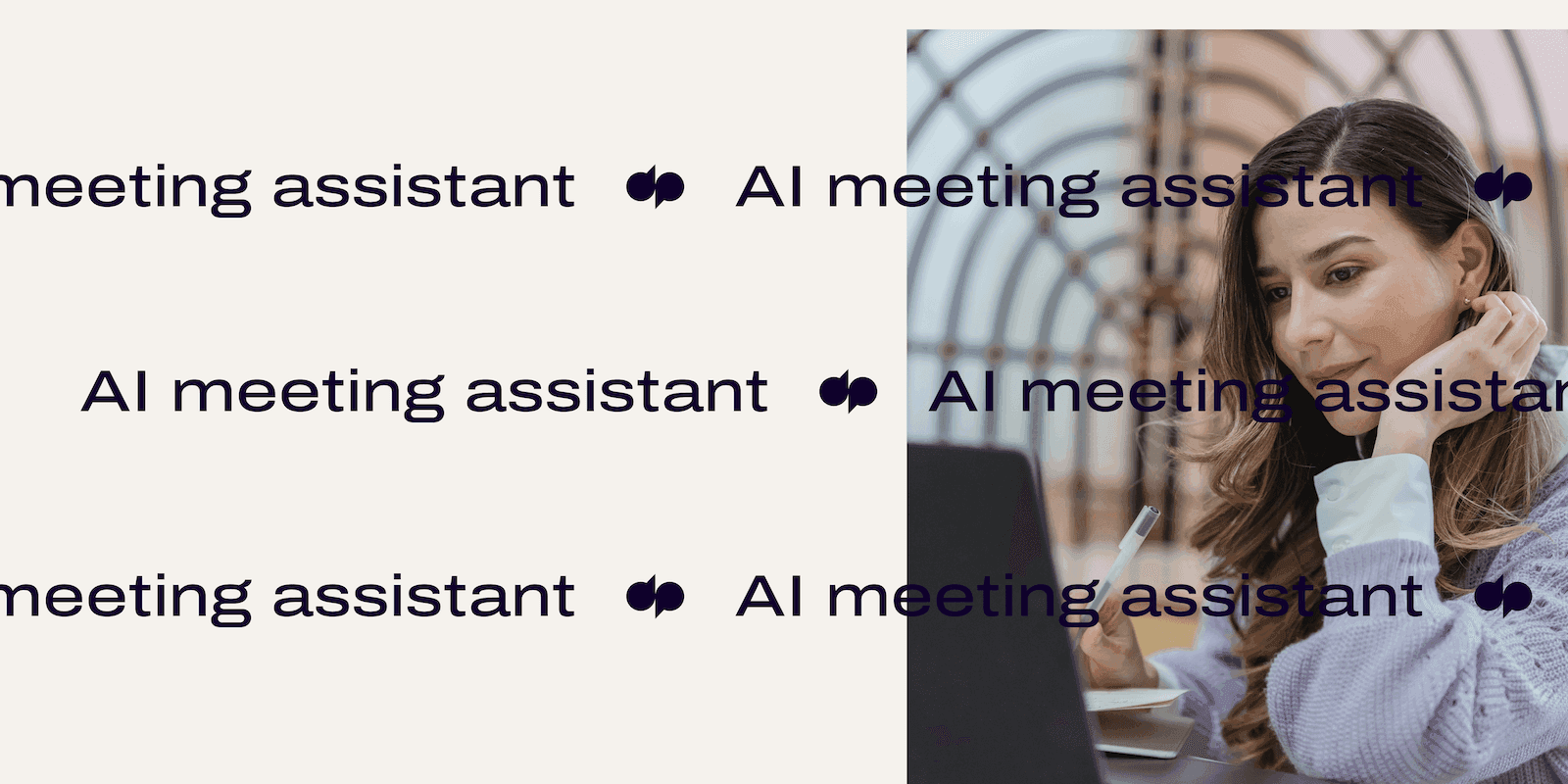
Tags
Share
Meetings. Whether you work at a startup or global enterprise, we're all in meetings, all the time. (Or at least it feels that way.)
But even with asynchronous forms of communication like messaging (which I love) becoming more popular, it still doesn't look like meetings will ever fully go away.
Hey, when you have to have a serious discussion about something, it's probably better to not do that over email or a text.
So, if meetings aren't going away, how we can at least make them better so that we don't feel like we're drowning in meetings all the time?
AI meeting assistants are one great example of the good things about AI and what it can do. And since we at Dialpad are building our what's basically your very own AI meeting assistant / secretary / note-taking BFF, we thought we could show you a few examples of what they can do.
Strap in.
First, let's answer a key question.
What is an AI meeting manager or assistant?
Basically, an artificial intelligence (AI) meeting assistant is a technology that's designed to help you run your meetings more productively and efficiently.
How, you ask?
Well, it mainly uses machine learning (which helps AI constantly improve its own performance the more it repeats a task) and automations to things for you during a meeting. For example...
Dialpad's AI, which we call Dialpad Ai, can transcribe your meetings—in real time (not post-call!)—and automatically generates a call summary with a short recap in friendly language after your meeting is over:
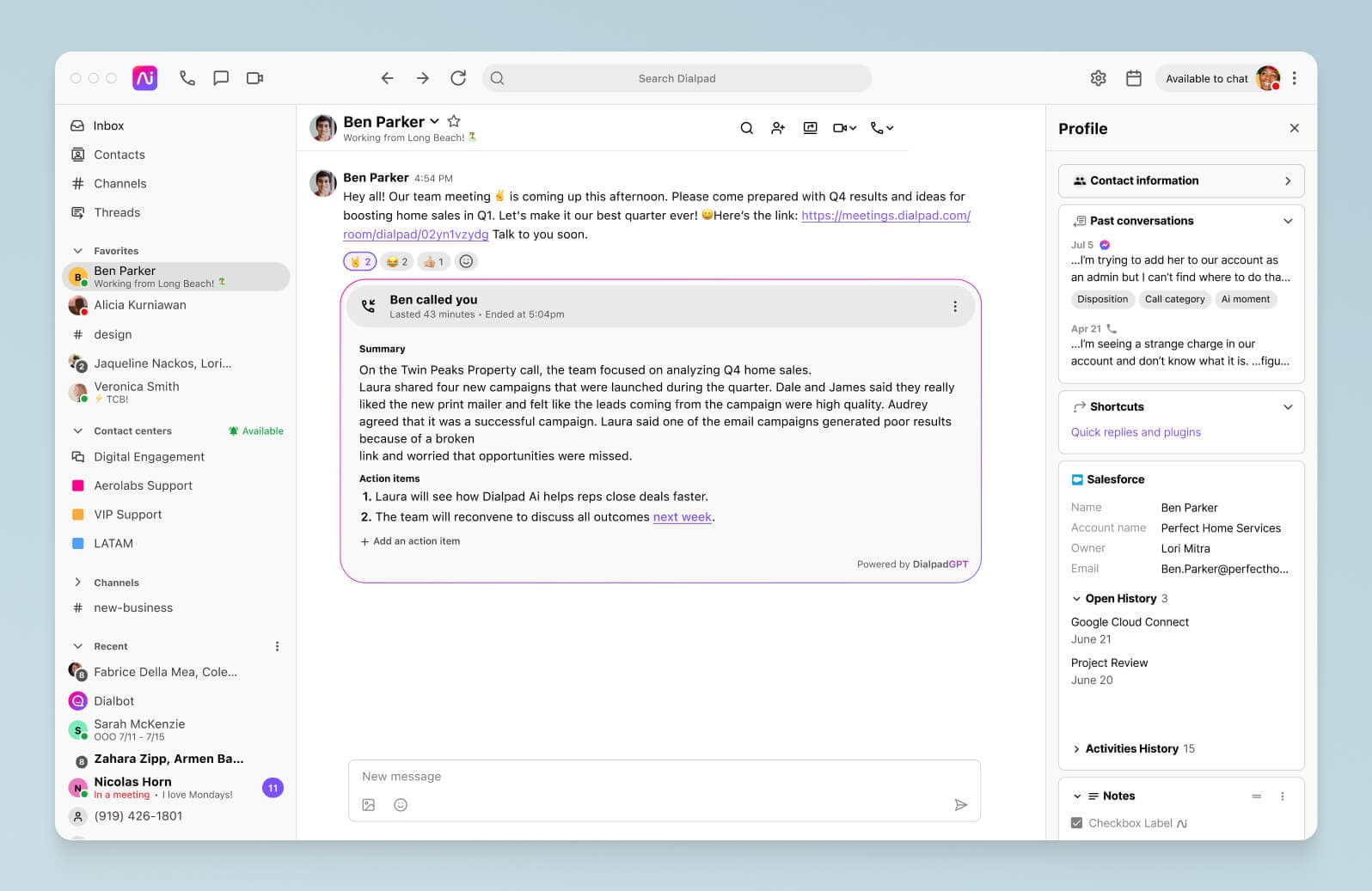
It even pull out keywords and action items for you, and after your meeting, all the attendees will receive a recap email that includes these action items along with a searchable transcript if you recorded it. Now, you don't have to awkwardly ask for volunteers to take notes during the meeting...
👉 Fun fact:
Thanks to the machine learning model it uses, Dialpad Ai is continuously becoming more accurate—it's already analyzed over five billion minutes of business conversation data and is one of the most accurate solutions out there!
More than just meeting minutes: 4 use cases for AI that make meetings less painful
1. Live meeting transcriptions
Even the fastest typer can't possibly take down everything that's said in a meeting.
(I typed 120 WPM in those typing tests at school, and I can't do it either, so...)
I've tried different note-taking systems, I've tried just taking down bullet-points, and in the end, you still can't beat transcriptions.
And for someone like me, who sits in on customer interview calls where it's especially important to pay attention to the conversation and be present, having a tool that can just transcribe the whole conversation for me has been absolutely essential.
Which is, of course, why I love Dialpad so much.
I just turn Dialpad Ai on, and it'll transcribe the conversation reasonably accurately—and in real-time:
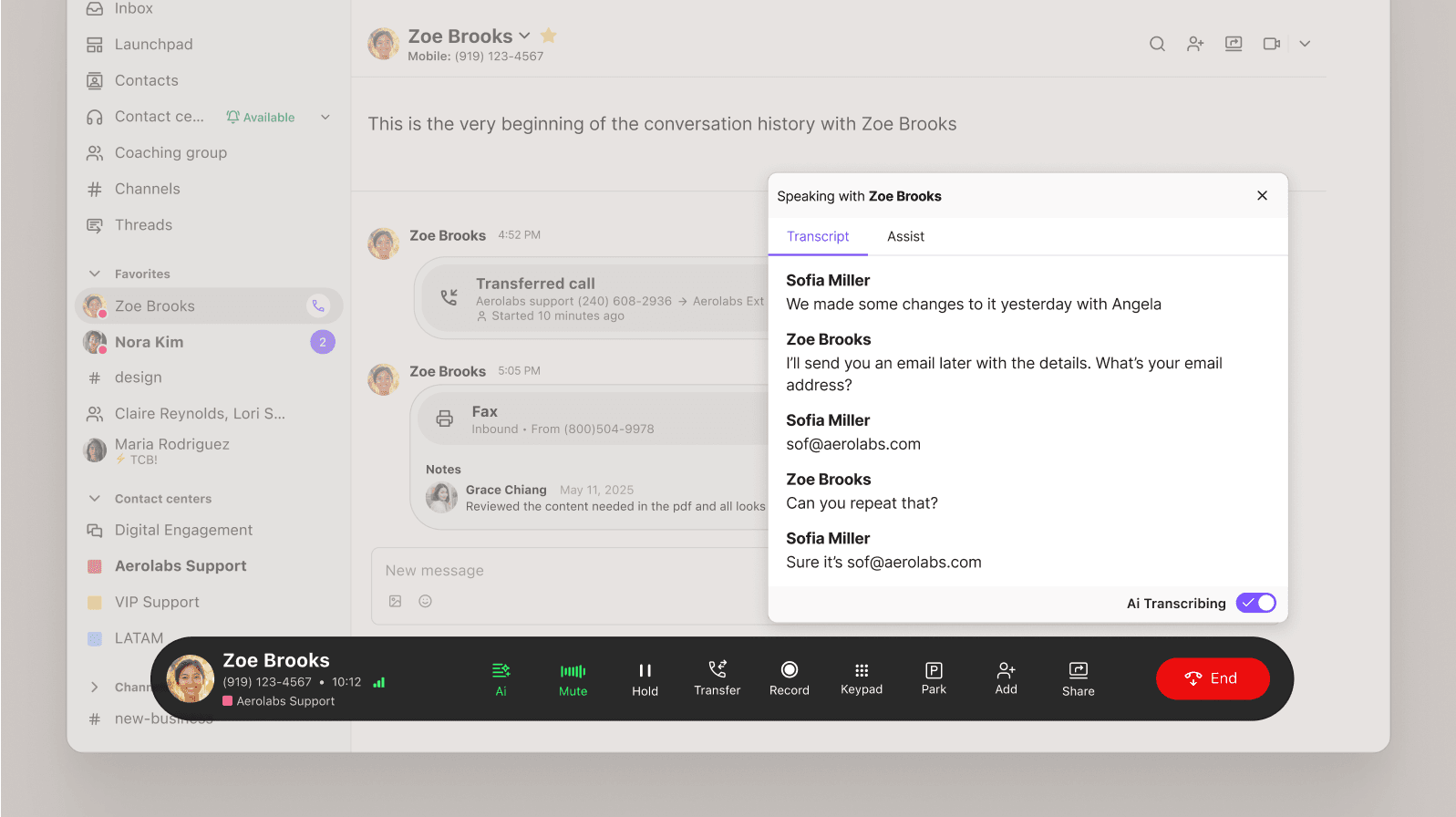
(This real-time aspect isn't quite as important for me, but it is crucial for our other team members in a business, which I'll dig into more in just a bit.)
As you can see, the transcription includes the distinction between speakers, and makes it easy to see who said what in the conversation, which is useful compared to straight-up closed captioning!
2. Real-time sentiment analysis for customer-facing teams
Beyond just transcribing conversations in real-time, a good AI meeting assistant should be able to turn that into useful information for not only your average office worker, but also your customer-facing teams.
Namely, Customer Support and Sales.
For example, Dialpad can analyze sentiment as it's transcribing a meeting with a customer:
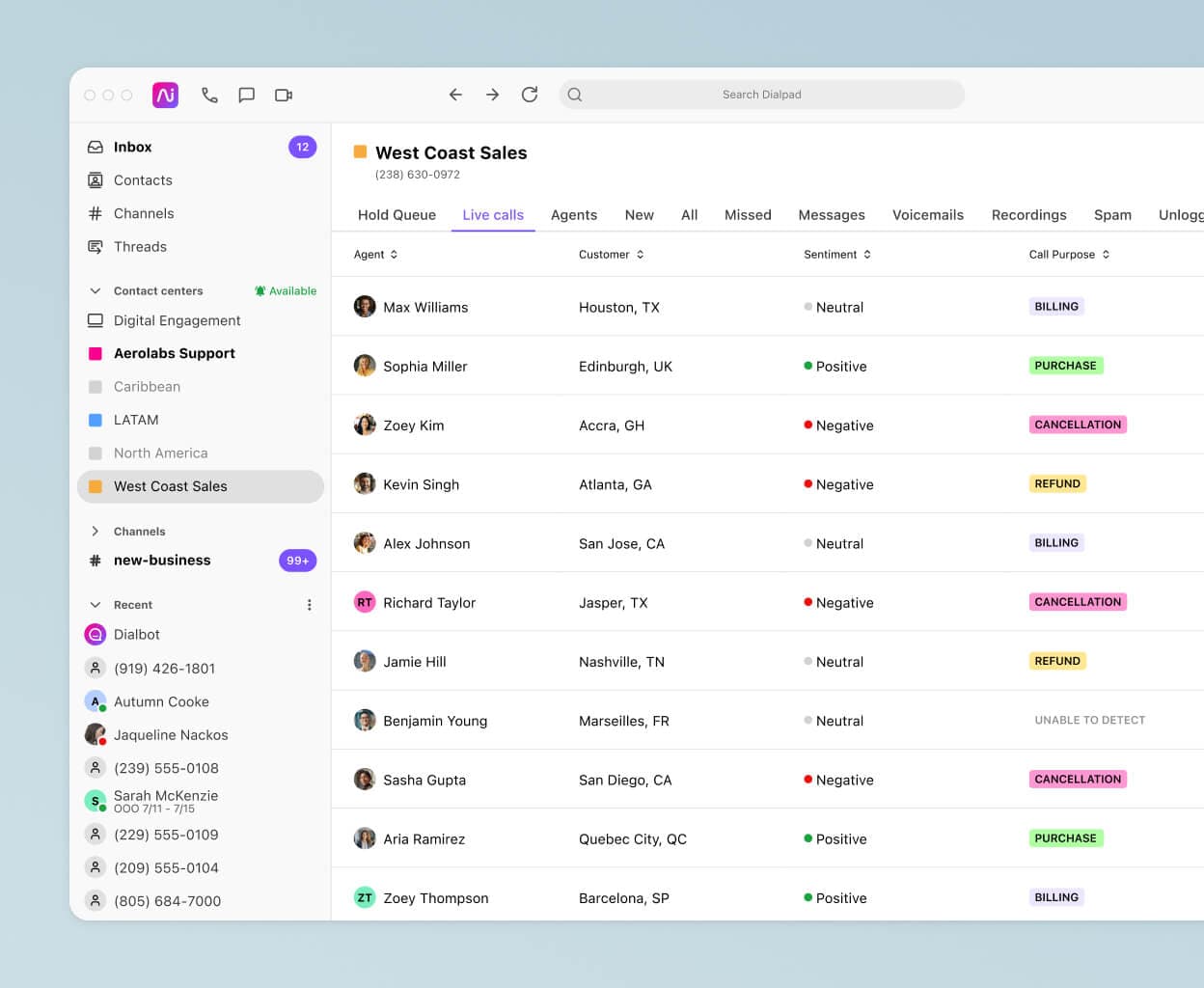
If a supervisor or manager notices a meeting's sentiment going south, they can quickly scan those transcripts in real time and zoom in to get context.
This way, one manager can oversee a large team of agents more easily without having to constantly sit in on every meeting personally one by one.
One of the neat things about Dialpad is it integrates with CRMs like HubSpot and Salesforce to not only embed a CTI dialer right inside those platforms (so you don't have to switch to another tab to make a phone call) but also show you the live transcripts right in there:
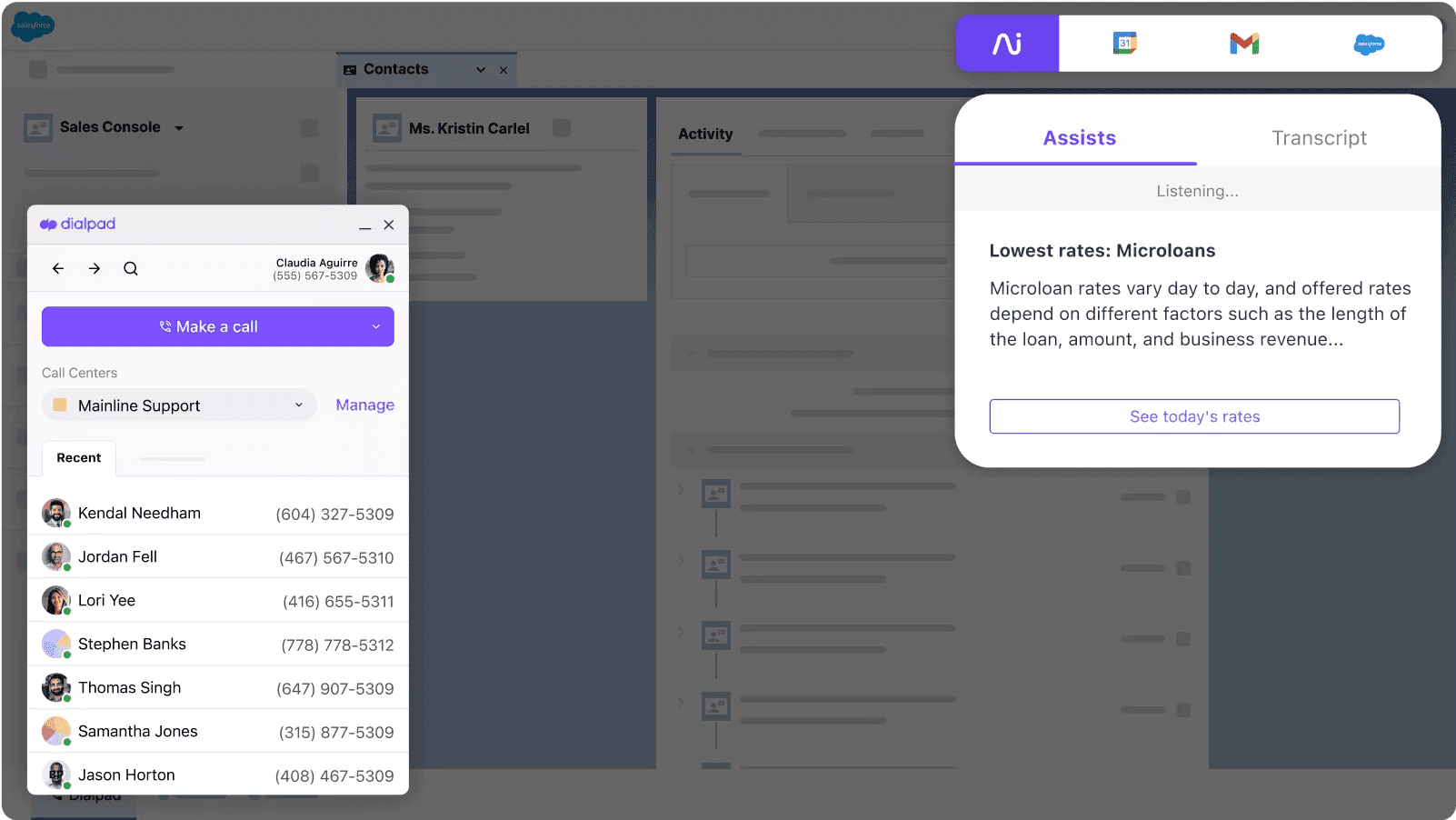
Our own customer support leader, Dulce, went into more detail in a blog post about how to manage a contact center here.
🤖 Further reading:
Learn about how we designed Dialpad's automated speech recognition (ASR)!
3. Note-taking and post-meeting action items
Okay, let's skip back to meeting notes for a minute.
Whether you're video conferencing or in an audio-only meeting, in most cases, your meeting will have follow-ups or next steps. (At least, most of the meetings that actually end up being productive for me do.)
Again, an AI meeting assistant here can take down meeting minutes and action items in real-time for you. During calls, we don't even need to type out action items for follow-up afterward since Dialpad Ai can pick up on these and pop up a notification to let us know it's logging an action item as we're talking—we don't need a separate meeting notes tool:
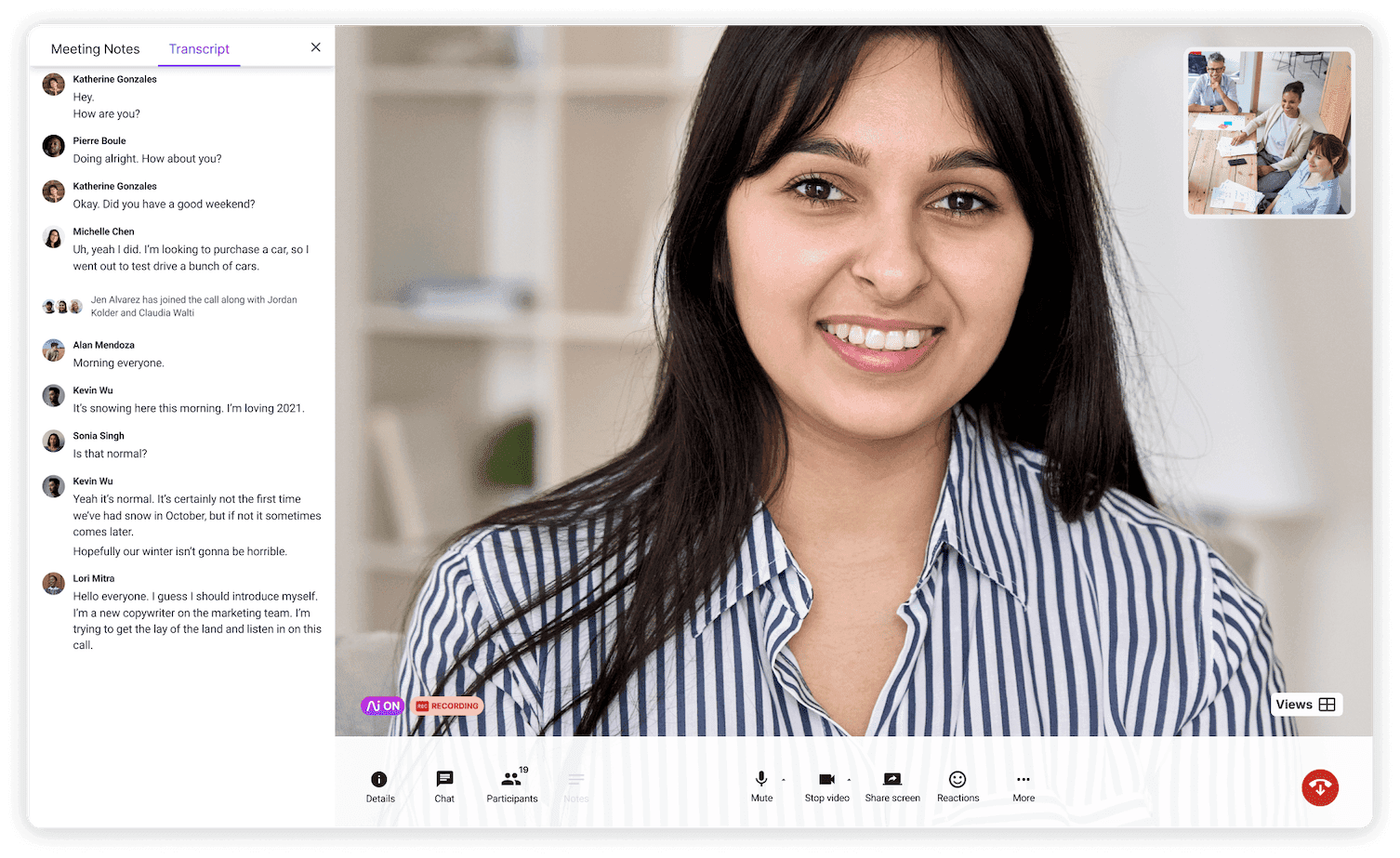
4. Automated meeting scheduling
Some AI assistants can also take the work out of meeting scheduling, and that’s because they can schedule meetings for you.
For example, if you’re in a meeting with 20 or 30 people from different departments or office locations, some AI meeting assistants can automatically scan everyone’s schedule to find the ideal time for the next meeting to take place.
Need to book multiple recurring meetings for a specific time each week? It can automate all that meeting scheduling for you too.
And speaking of meeting scheduling, Dialpad also has integrations with both Google Workspace and Microsoft 365 to automatically populate your meeting invites with the URL or link. Not only that, it'll show you the day's upcoming meetings right where you're having those video conferences in the Dialpad app (which works across iOS, Android, PC, and Mac):
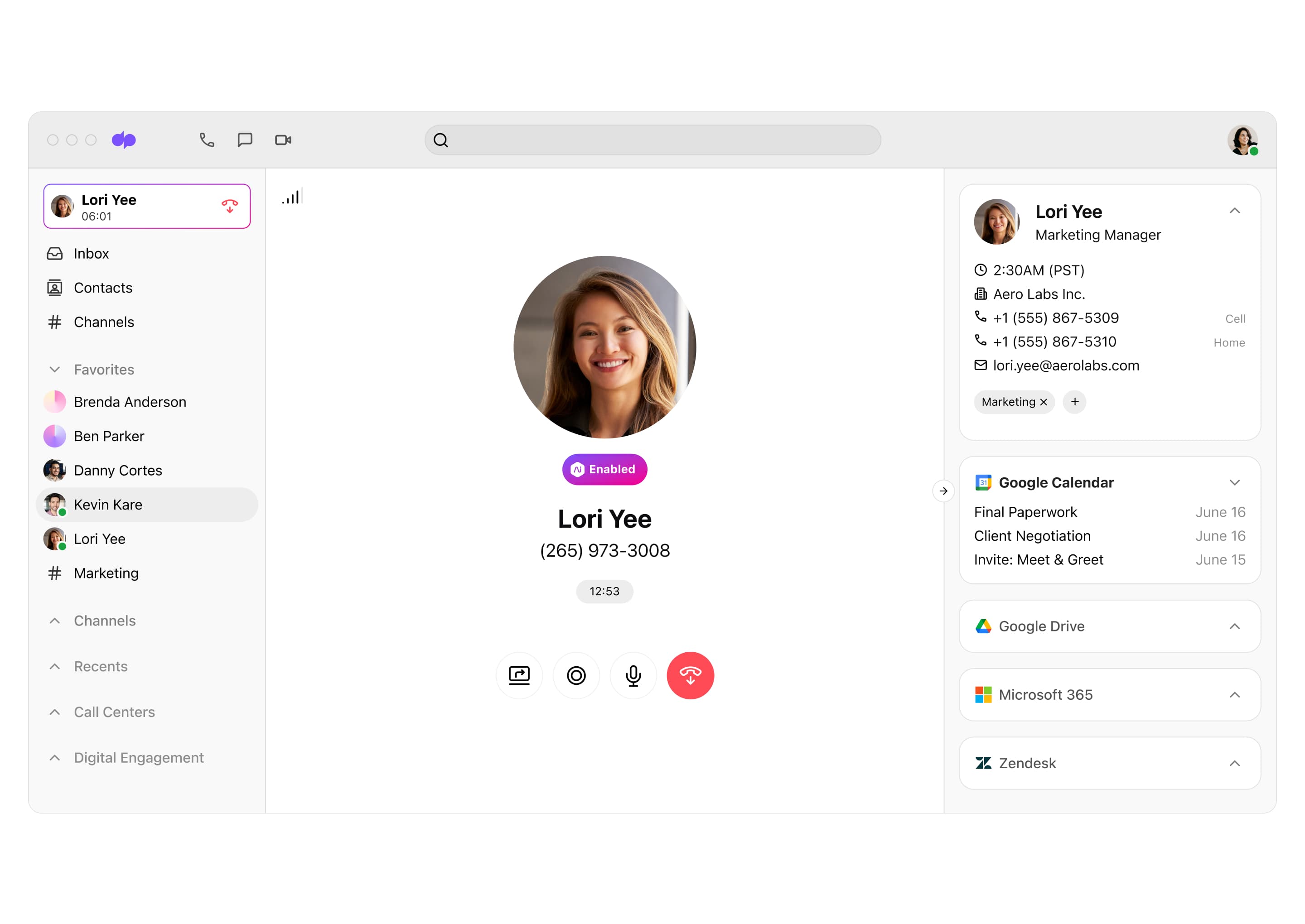
How you could use data collected from AI meeting notes
Objection handling for sales
But just because your AI meeting assistant can take notes for you now doesn't mean you can slack off completely.
There's a lot you can do with all those snippets of insights from your meeting notes.
For example, sales reps can use the insights that are coming straight from the mouths of your prospects or existing customers to improve objection handling and your competitive intelligence.
In Dialpad, for instance, sales managers can set up "Custom Moments" to track keywords or phrases (like "pricing" or "Competitor X"'s name) and see how often they get mentioned—and also what prospects are saying about them:
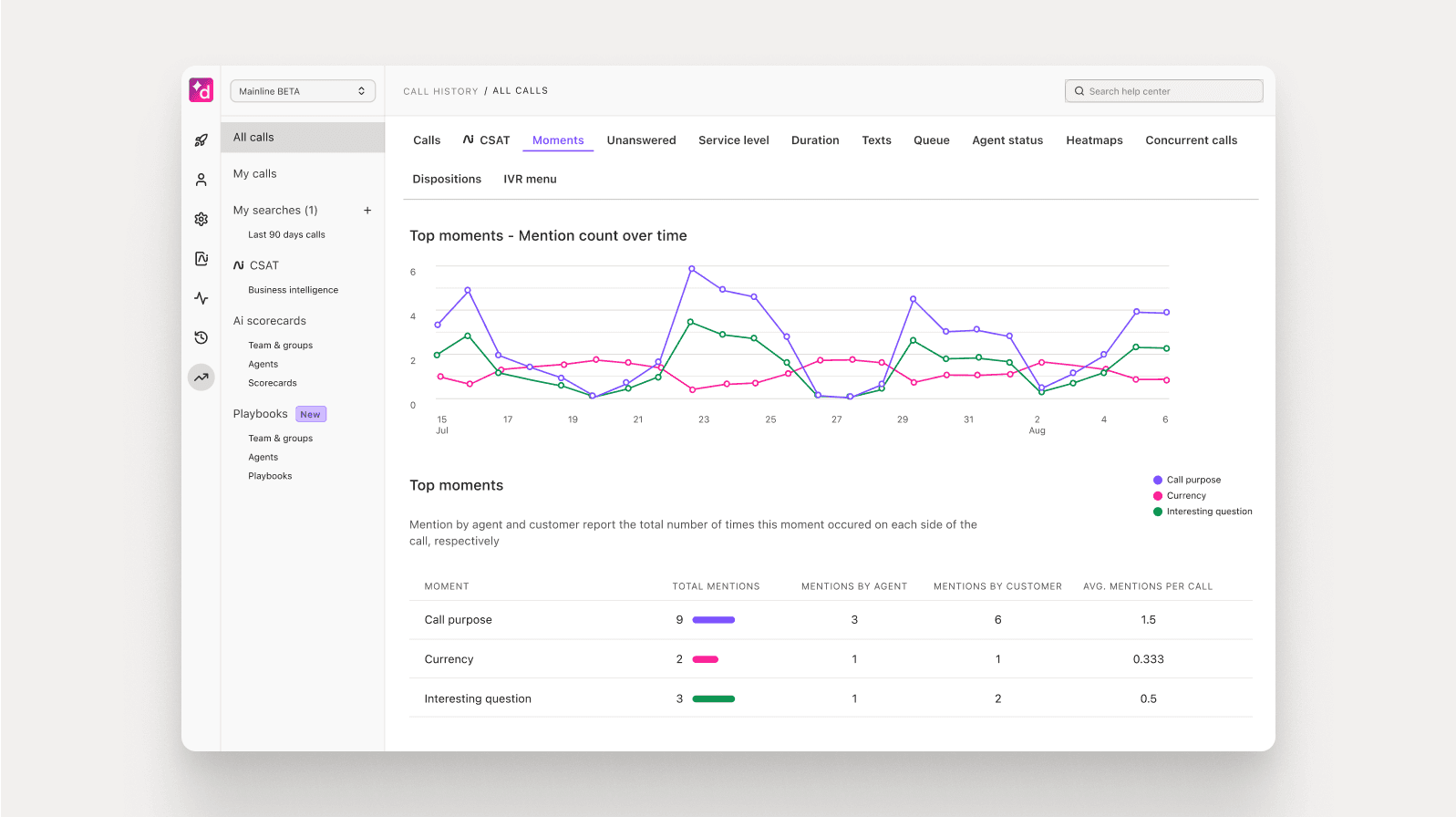
👉 Dialpad tip:
Learn more from Chris, our sales leader on how reps can use AI in sales.
Oh, and another thing our sales team loves about Dialpad is that they can create "playlists" of the best calls so that everyone can listen to the playback recordings on their own time. It's like training and coaching—at scale:
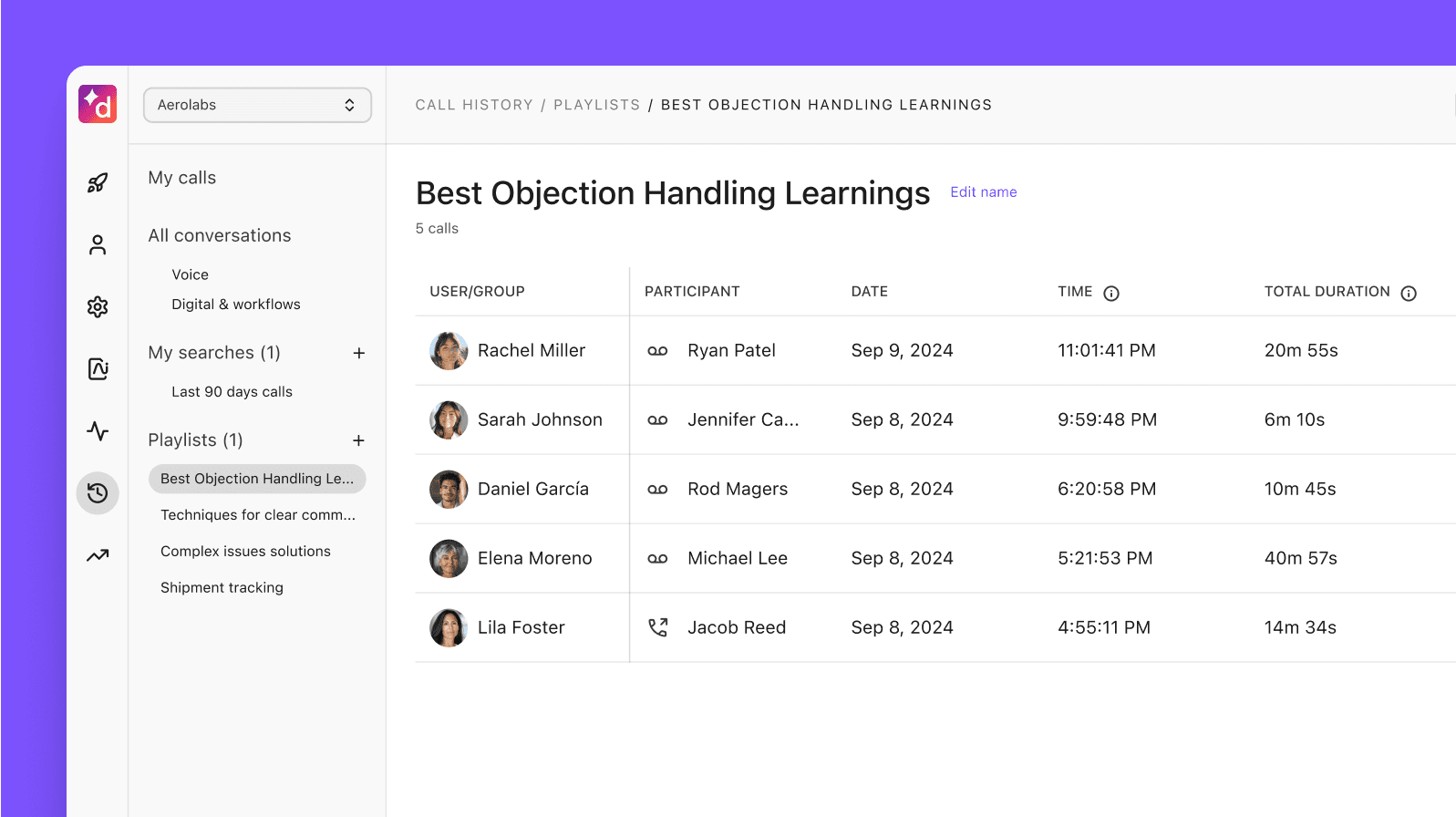
Improving the customer experience
Customer support teams can do this too, except they might want to track things like common complaints and what customers say about features or services instead.
And to take Custom Moments a step further, managers can actually create Real-time Assist (RTA) cards that pop up automatically with tailored notes for agents—as these tricky questions come up in meetings:
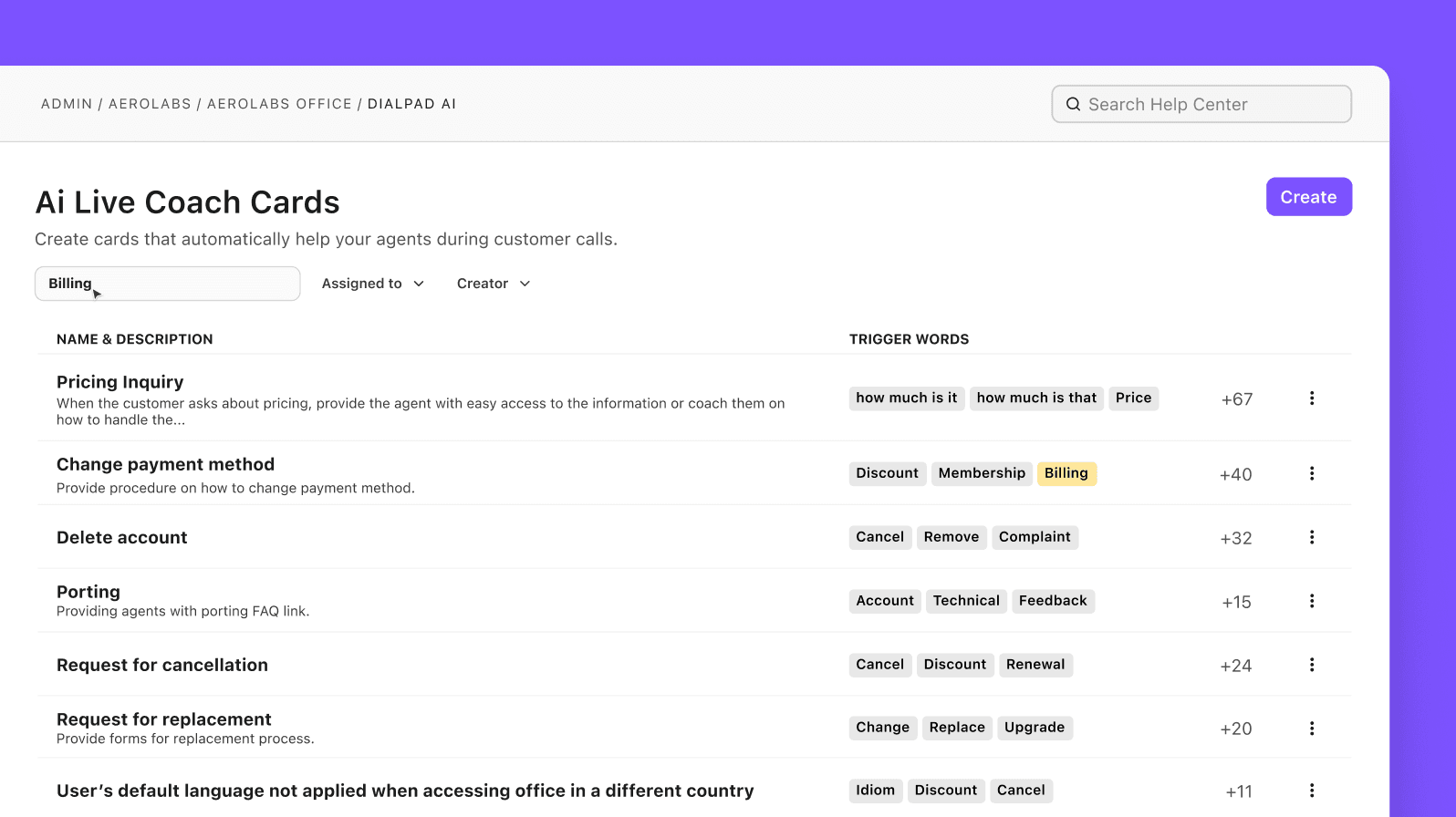
These meeting notes templates give you a world of new possibilities as you're looking at your support team's workflow. Instead of a team lead or manager having to help agents with every little question that comes up (imagine if you've got a group of new hires all starting at once), this automation can take a lot of that off their plates.
Some companies spend a ton of money on huge initiatives to reskill their agents every so often. It's not a bad investment, but what if your contact center platform or other existing tools are already regularly improving the skills of your agents for you?
Information dissemination
When important information is discussed in meetings and when there are important follow-up steps post-meeting, how does this information get shared with the attendees?
Up until very recently, we were manually emailing the attendee list with the notes that we (or someone else) took down during the meeting.
What ties everything together, beyond just real-time transcriptions and action items, is that post-meeting piece—and an AI meeting assistant can automate that workflow for you too.
And because Dialpad's video conferencing software has a built-in AI, you don't need to tack on another tool or API to get this done. It automatically emails the attendees right after the meeting with all those follow-up items! (See above, I mentioned it a bit earlier...)
Where is the future of AI meetings headed?
Even though we'll always need meetings in some shape or form, it is possible to make them less painful and more productive for the people who have to be in them.
AI can be a big help here.
From automated meeting schedulers to AI-powered communications platforms like Dialpad, there are lots of tools that can take those repetitive tasks related to meetings off your plate, like taking meeting notes and sending follow-ups afterward.
Need the best AI scheduling assistant?
Looking for a video conferencing tool or business phone system that lets you have more productive meetings? Try Dialpad for free or take a self-guided interactive tour of the app first!

