Call center recording
Whether you work in a small or large call centre, call centre recordings are useful for both training and maintaining compliance. Get a product tour of Dialpad's AI-powered customer engagement platform to see how it can work for your contact centre team.
One click to start or pause recording
Has an API to auto-pause recordings when sensitive info is being shared
AI-powered real-time transcriptions of calls
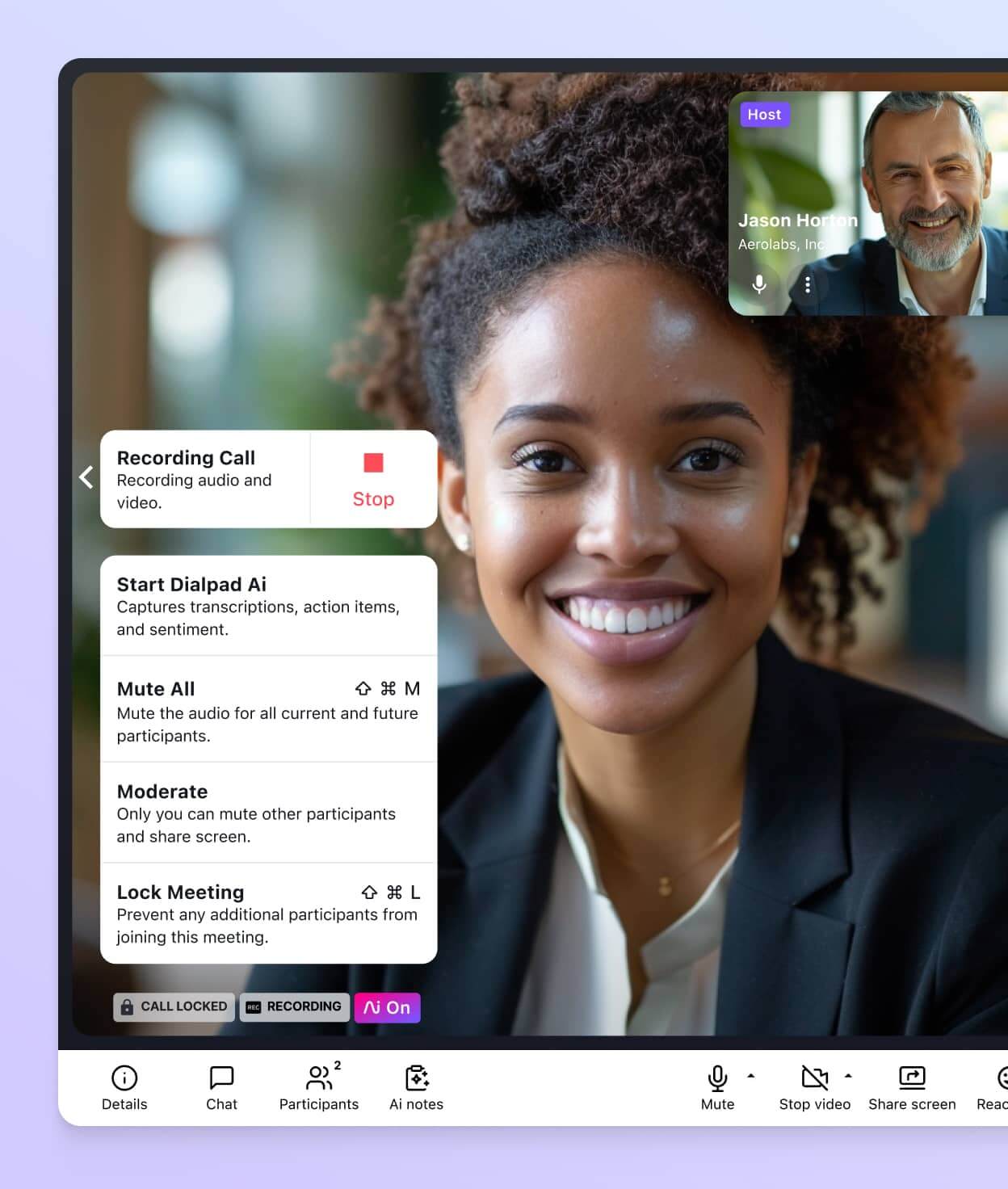
If you manage a call centre, then there’s one thing that’ll help you make sure that your call centre agents are performing—and improve your team's performance over time. And it’s actually a simple one: record your calls.
What is "call centre recording," exactly?
Call centre recording is basically the process that's used in contact centres and call centres to record and monitor all inbound and outbound call activity. Recordings can include the audio content of any call, as well as screen recordings, which gives you a better look at agents’ workflows.
Keeping track of metrics is important, but managers and supervisors should also use call recordings to see what agents are saying and doing on screen to get a more holistic view of performance.
To record these calls, some contact centres use separate software—but an easier way is to just choose a customer engagement or cloud contact centre platform that comes with integrated recording functionality.
What are call recordings used for?
So why would you bother to record calls? Can it really make a difference in how you train your new hires and improve the customer experience? Yes and yes.
Having these call centre recordings lets you do things like confirm details from conversations, ensure compliance, and even improve training by understanding customer interactions better. (And as we'll see later, you have to record calls while storing data safely to comply with local regulations.)
Call recordings with Dialpad
Having recordings of calls can help solve many of the disputes and complaints that a contact centre receives. (It’s also worth noting that a recorded call can sometimes act as a verbal contract.) And if your business is in a highly regulated industry, call recordings can protect you—and may be the difference between a minor disagreement and a lawsuit.
Self-guided training
How can you do quality management at scale? Recorded calls can be an easy way for new hires (and even experienced agents) to learn on their own and stay up to date on how to field calls.
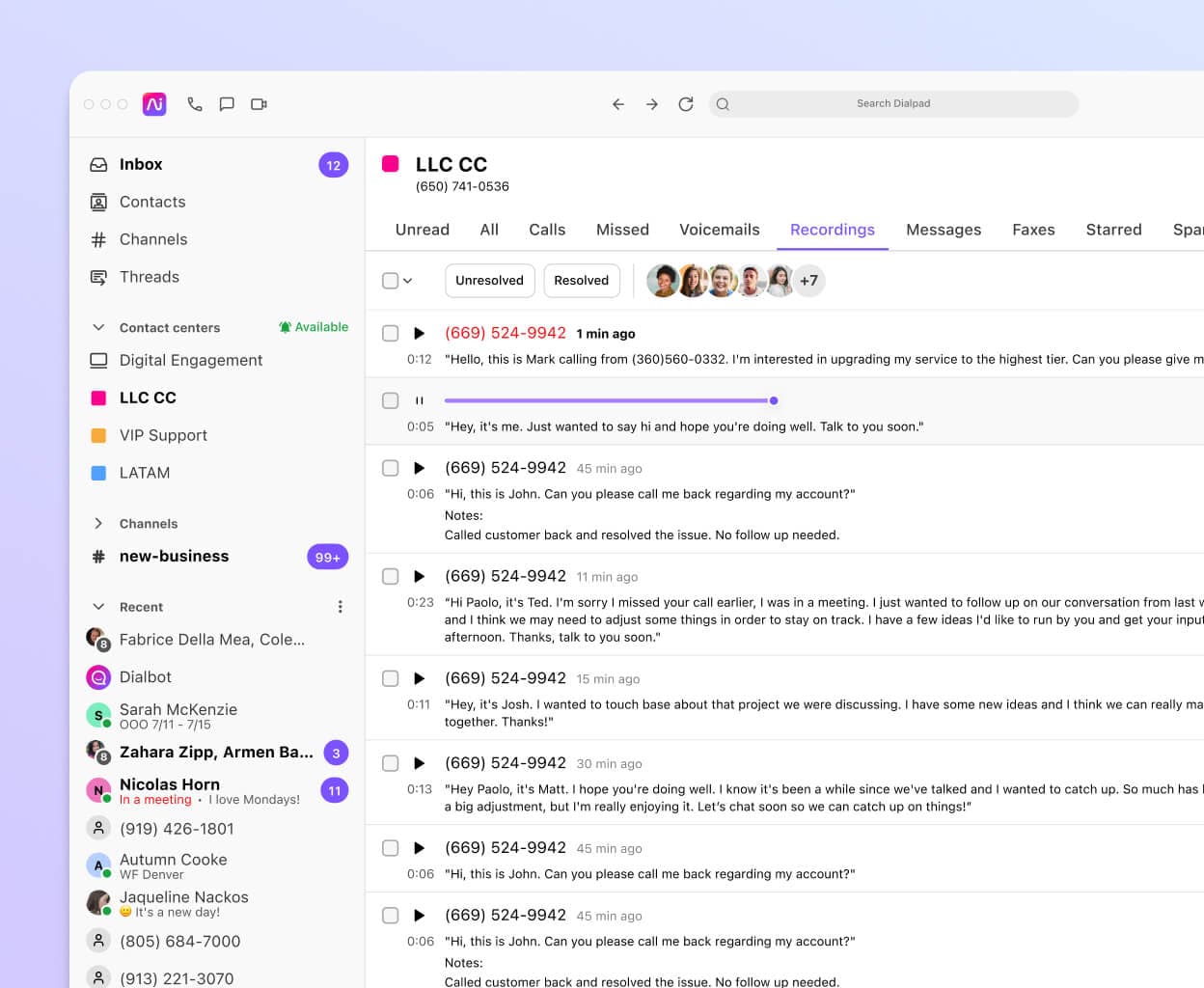
Create coaching playlists
In Dialpad, you can also create a playlist of customer call recordings that highlight where there’s room for improvement—or show agents examples of excellent call handling.
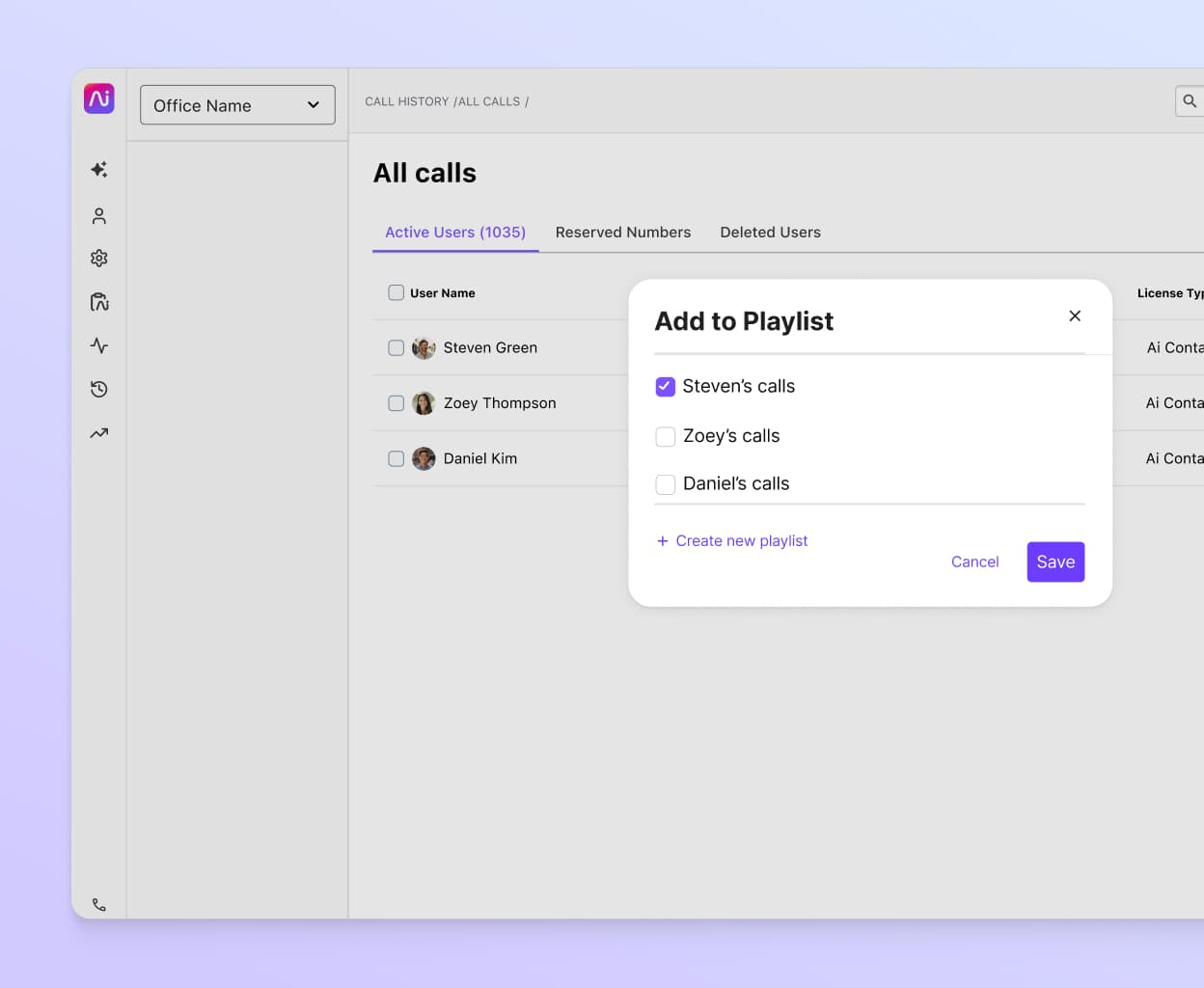
Post-call summaries
Not only can you record calls, Dialpad Ai also generates a post-call summary email, which will be sent to attendees with the recording, call centre transcripts, and action items so that agents can review how things went.
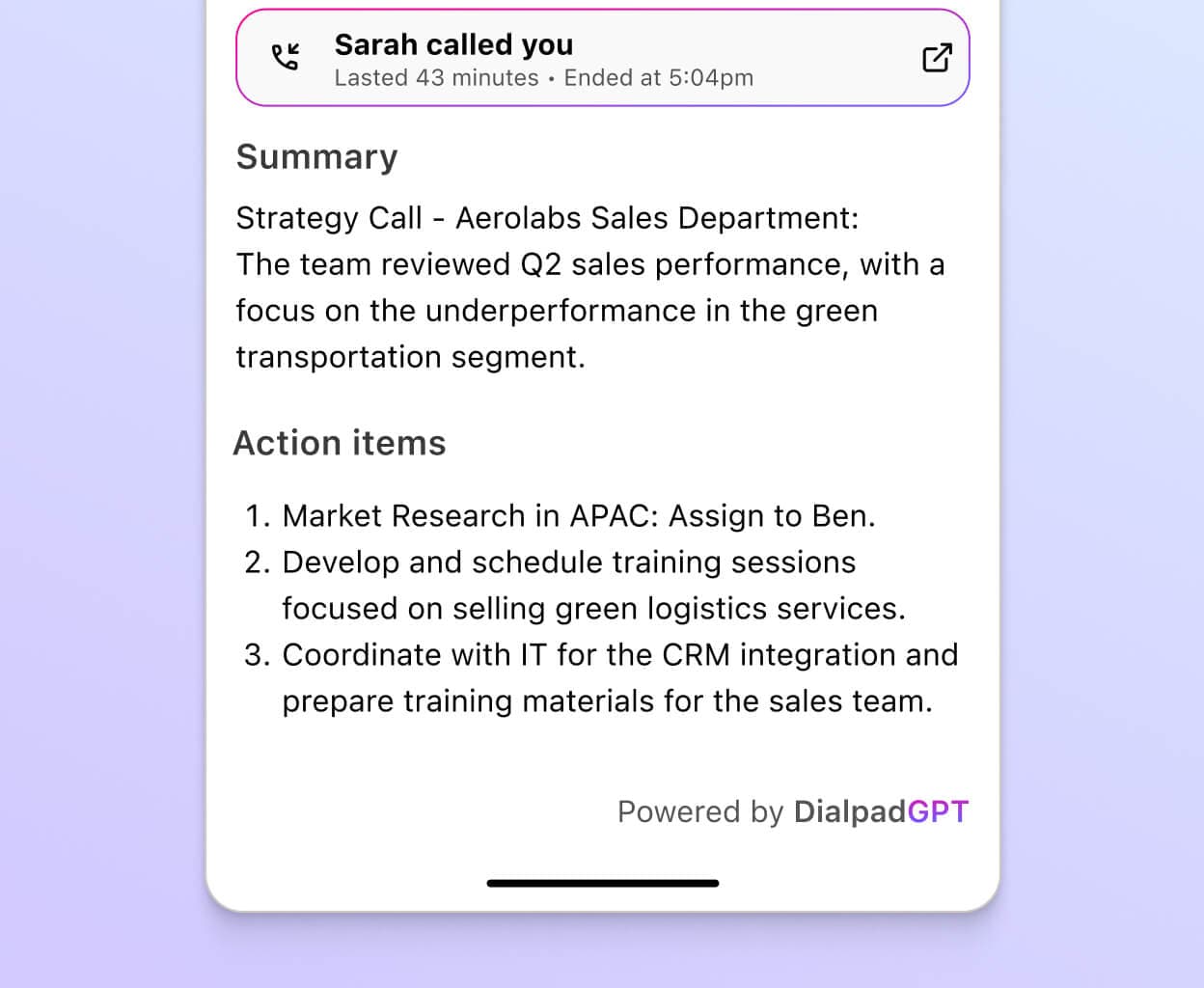
Custom security and privacy settings
Dialpad's recording and APIs allow agents to automatically pause recording and/or transcription when they're taking sensitive information. (For example, when they open up a particular screen or field to take down healthcare information—and restart recording/transcription once they close that window.)
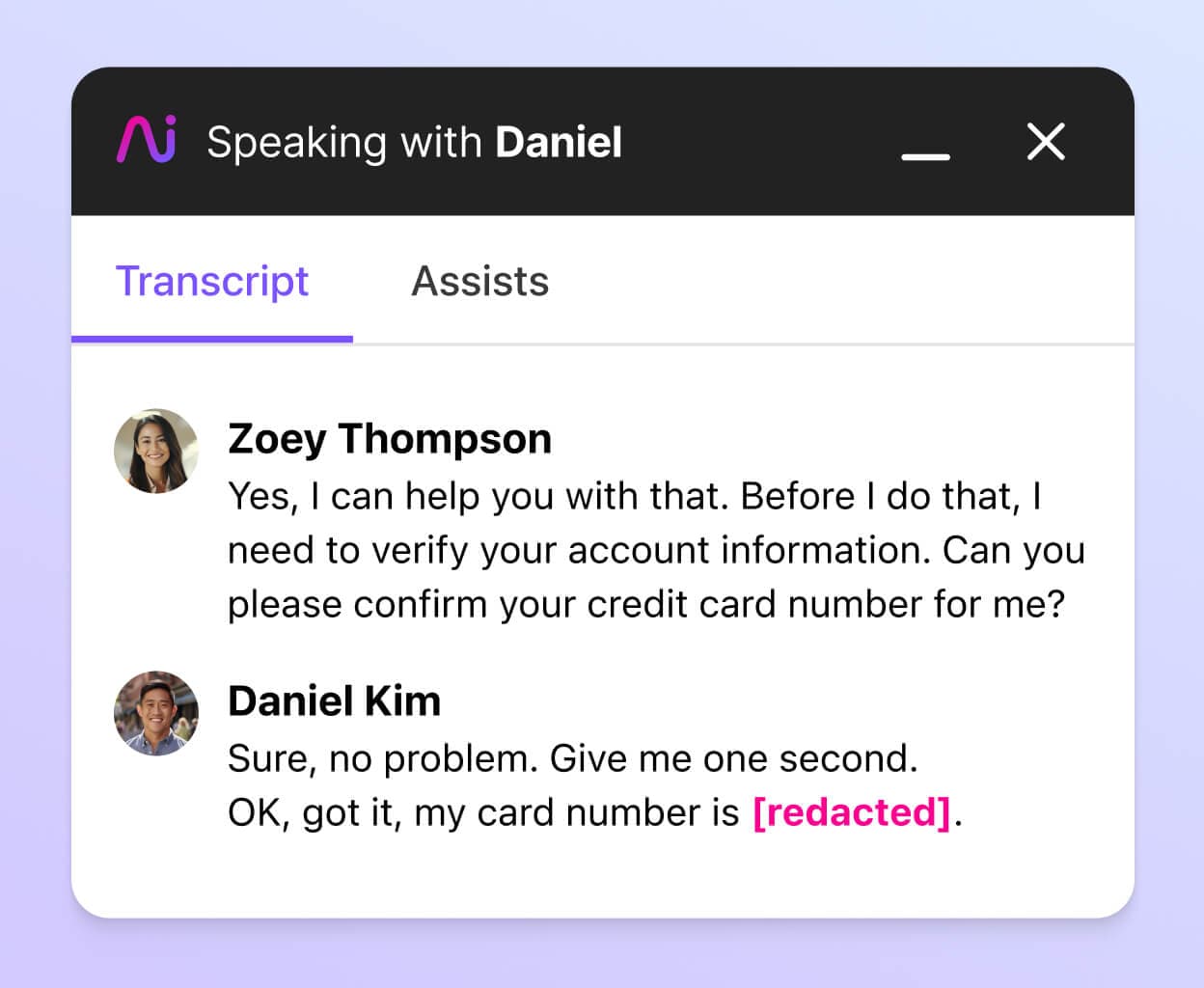
Real-time transcripts
For contact centre supervisors who have to oversee many agents, Dialpad's speech + voice analytics technology transcribes calls in real time. This helps with call monitoring for supervisors, and allows them to scan multiple active calls (and jump in if needed). It's the perfect complement to call recordings.
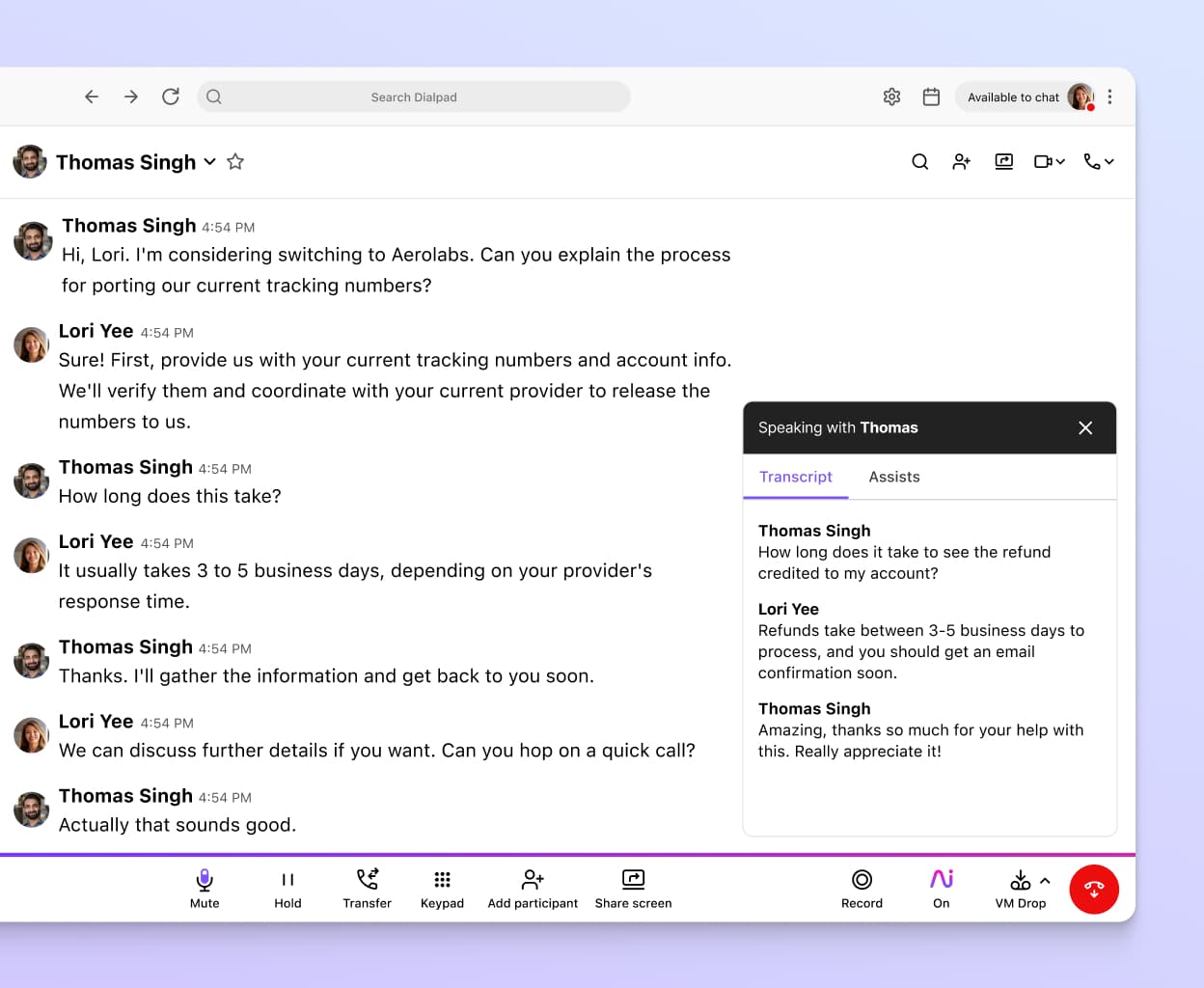
Integrations with CRMs
Dialpad integrates with CRM software like Salesforce, HubSpot, and more to automatically log calls and activities for agents—and even embeds a CTI dialler to allow them to have phone calls with customers right in the CRM.
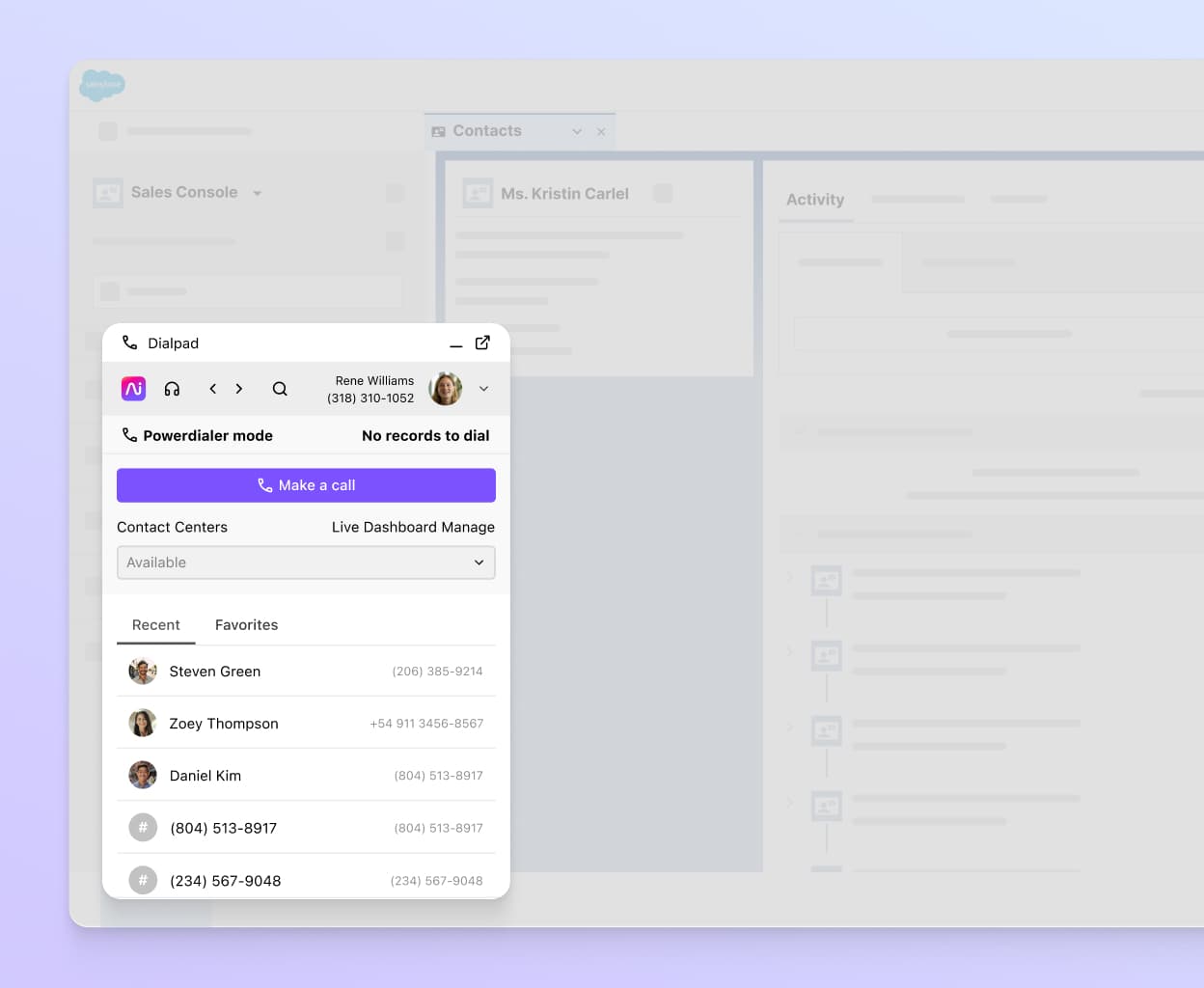
Better real-time assistance for agents
When reviewing call recordings, you may notice that certain tricky questions keep coming up from callers. In Dialpad, you can create a Real-time Assist (RTA) card, which is like a cheat sheet with tailored notes. Set it to trigger automatically on an agent's screen when certain keywords or phrases are spoken!
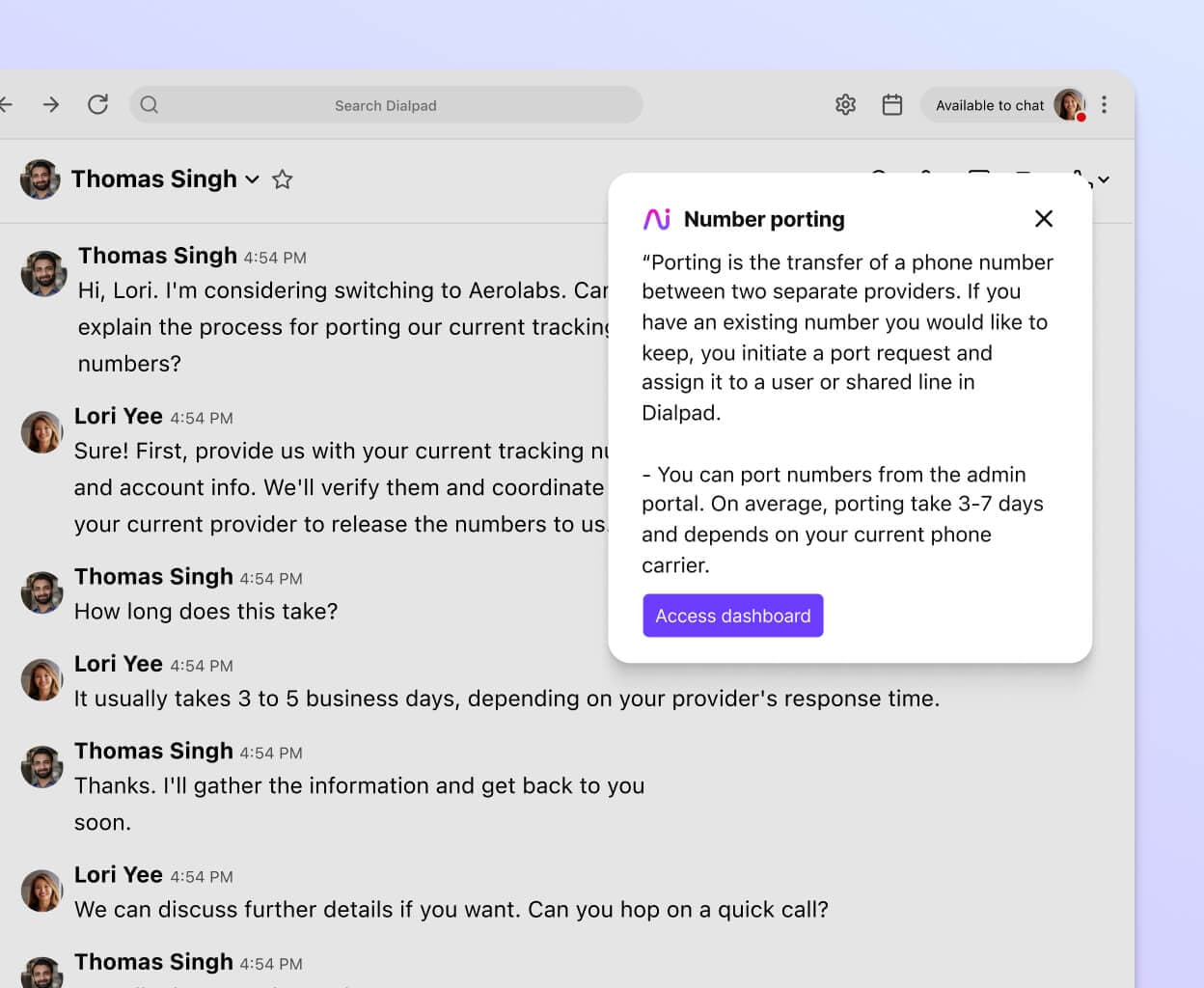
Need better compliance and dispute resolution?
Book a product demo to see how Dialpad's call centre recording feature can make that easier for your agents and supervisors. Or, take a self-guided interactive tour of the app on your own!
We love that we can jump right in on Dialpad, pull call recordings, and listen to those. And we can set it so that recording starts automatically, so we don’t have to say ‘Don’t forget to hit record on the call.
Will Musto
Director of Operations at The Roman Healthcare Group
Trusted by the world’s biggest brands
More benefits of call centre recordings
Easier quality assurance
Reviewing recorded calls for quality management allows you to see and hear the quality of your customer support directly. This way, you can better understand both the strengths and weaknesses in your agents' approach and also tailor automated responses in your voicemail, IVR (Interactive Voice Response), and in-call messages more effectively.
Improved customer retention
Not only can recorded calls highlight areas of improvement for contact centre agents, they can also uncover potential product or service improvements. Say you just launched a new product to the market. Your call centre then receives numerous calls complaining about a certain issue. By reviewing those calls, you can nail down exactly what the issue is, report back to the relevant product team, and get it resolved quickly to boost customer satisfaction and retention.
The legalities of call recording
You probably already know that US laws can be a complex maze—especially when you have to consider both federal and state legislation.
That’s also true when it comes to recording calls in your contact centre. But there is one well-worn phrase that you need to keep front and centre:
“This call may be monitored or recorded for quality and training purposes.”
There are two main concepts (and one exception) governing the recording of any sort of telephone conversations, whether business phone calls or personal:
One-party consent. 38 states and DC operate this form of consent for any type of recorded consent.
Two-party consent. 11 states operate this where ALL parties must give consent for a call to be recorded
Interestingly, Vermont has no law in place for this, so would be a one-party consent state under federal law.
Úsing the handy phrase (or a variation of), “This call may be monitored or recorded for quality and training purposes,” lets your customer the call will be recorded and that if they choose to proceed, they’re consenting to that happening.
Of course, you can’t always just automatically record inbound and outbound calls. That’s why with Dialpad, you can make sure you’re complying with the laws of different states by setting up exceptions for any locations you need to. There’s even the option of recording only the agent’s side of the conversation and not the customer’s—which can still help with quality control and dispute resolution.
Now, the other laws... Yes, in some cases, you need to consider other regulatory requirements beyond the simple idea of recording information:
PCI compliance. Payment card industry compliance comes from the credit card providers, and governs what can and cannot be discussed or recorded. The PCI’s data security standards (DSS) includes; “12 key requirements, 78 base requirements, and 400 test procedures to ensure that organisations are PCI-compliant.” Yep. It’s a lot.
PHI compliance. If your organisation is in any way connected to healthcare, then this is something you need to consider. PHI (protected health information) is governed by the Health Insurance Portability and Accountability Act of 1996 (HIPAA). If you do deal with clients’ health information or work in healthcare, it’s worth considering using a platform that’s compliant with HIPAA requirements.
3 types of call recording software
Not all call recording software is created equal, so think about what will best meet your business needs and help with compliance requirements.
1. Contact centre or call centre software
As the name suggests, contact centre or call centre software is a special type of software that can capture audio (and sometimes screen) recordings of calls to or from a call centre. Most of these apps allow you to not only take the call, but also record it and store the recording—all in one convenient place.
Some solutions may even give you the option of monitoring calls live so that managers and supervisors can listen in to make sure that agents are providing a good customer experience. (Especially helpful for coaching new hires!)
Generally, it’s best to choose a platform that takes into account future growth and expansion. Even if you’re a relatively small contact centre at the moment, you’ll need a versatile, scalable solution if you plan to grow.
For example, with Dialpad Support, all the recording features you need are built right into your contact centre software and you can even listen to all your recordings in one place. No need to download a bunch of third-party apps and have multiple windows or tabs open.
2. A PBX phone system
A traditional, or some may say old-fashioned, system, PBX stands for “Private Branch Exchange.” These are private phone systems within a business that allows you to make and receive calls internally (and sometimes externally).
There are different types of PBX, like VoIP, ISDN, or analog—you can learn more about them here.
Typically, the admin of the PBX system can set up a call recording feature, though it might involve more work and back-and-forth with your provider to not only get the recording feature set-up, but also to access or retrieve recordings down the road.
👉 Dialpad tip:
If you’re considering switching to a cloud phone system from your on-premises or PBX system, Dialpad will help you port all your old PBX numbers over—no expensive IT consultants needed.
3. Other third-party software
The third type of call recording solution is, well, whatever your agents are using on their own because you haven’t given them a tool to use.
This is possibly the worst choice for a contact centre or call centre, especially if you’re already taking tens or hundreds of customer calls a day, because there’s no consistency. Everyone’s recording their calls using a different app, and there’s no easy way to access all your recordings in one place.
(And don’t get us started on the security issues.)
Even if your team is small and scrappy now, the recording of calls is a big thing to plan for. There are legal questions, and also just huge impacts it can have on your customer experience as you grow. If you’re using option 3 right now, make a plan to get off of it as soon as you can.
Call centre recordings: A key tool for contact centre managers
No matter how big or small your team is, call centre recording is essential in running a modern contact centre.
From quality control to compliance, a good call recording solution can go a long way in improving your customer experience—without adding headcount. Before making a decision as to which call recording system best meets your team’s needs, make sure to outline what your actual recording needs are.
(How strict are the recording laws in your state or country? How many calls are you taking a day? How many recordings will you need to store and organize?)
If your business interacts with customers on channels beyond phone calls, try to find an all-around contact centre call recordings solution that not only lets you make and record calls but also includes other communication channels like SMS and video meetings.
Need call centre recordings?
Call centre recording is one of many core features that Dialpad's AI-powered customer engagement platform offers, along with real-time transcription and live sentiment analysis. See how it works with a product walkthrough!
