IP phone systems aren’t a new technology. The beginnings of Voice over Internet Protocol date all the way back to 1973—and the early ARPANET. Today, tech like VoIP and Session Initiation Protocol (SIP) are driving telecommunications into the future.
All acronyms aside, these tools have transformed how businesses in 2023 collaborate and communicate. Indeed, using a traditional Private Branch Exchange (PBX) telephone system now puts you on the endangered list and leaves you lagging behind.
UK businesses, in particular, are up against a deadline, with the government vowing to replace all analogue telephone lines with IP phone technology by 2025.
So, what is IP telephony all about? And why is it a good thing for businesses like yours? Now is the perfect time to find out.
What is an IP phone system?
An IP phone system is also often referred to as a “VoIP solution”. What is VoIP, you ask? Essentially, it’s a modern telecommunications technology that enables voice communications over the internet.
An IP-based phone system only needs a wireless or Ethernet connection to the web to function, whereas a traditional Public Switched Telephone Network (PSTN) setup requires copper-wired phone lines and a slew of other hardware and equipment.
You likely already use popular apps on your smartphone to place audio and video calls with friends and colleagues, which means you're already using an IP telephone system of sorts—you just haven’t realised it yet!
You may have noticed that, above, we mentioned video chat as well as voice calls. That’s because many IP telephony systems are actually communication platforms that offer several communication channels besides audio calls. For example, some services include messaging, SMS texts, and video conferencing.
There are even more superior options out there, too, designed specifically for business use. For example, offering greater functionality than your average business IP phone systems are AI-powered collaboration platforms like Dialpad.
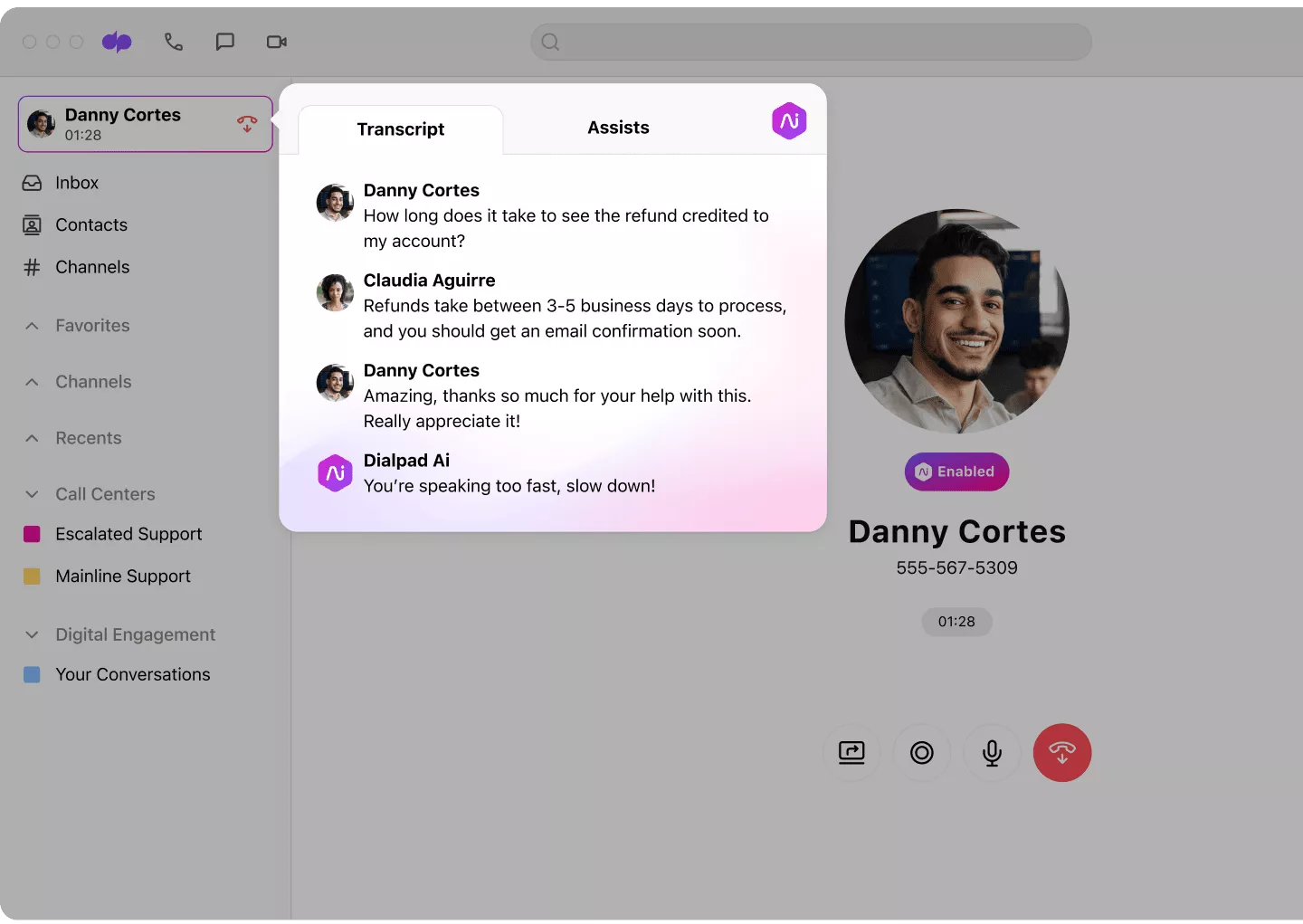
Dialpad’s platform comes with proprietary AI, advanced features, and VoIP calling capabilities, making it a more holistic communications solution for businesses.
VoIP: The technology behind IP phone systems
So, what is an IP-based phone system all about? Sure, it requires a network connection, but what else is happening behind the scenes?
With a VoIP phone, you place calls much like you would on a traditional desk phone. Here’s the first point of differentiation, though: IP phones come in many shapes and sizes. Some look like regular phones, others not so much:
IP phones
IP phones will often look a lot like the desk phones you’re currently using. Many vendors also sell them with touchscreens, multiple line buttons, and other features. They connect to your network via wireless or plug straight into the network. This allows them to make VoIP calls over the internet.
Traditional phones can also be converted into IP phones using an Analogue Telephone Adapter (ATA). This lets you keep your old phones and use them for VoIP calls. Unfortunately, more advanced features may not always be compatible with this sort of setup.
IP softphones
Specifically, a softphone is a software application on a mobile device. By downloading the app from your VoIP provider and using it on your device you can turn your smartphone into a flexible, handheld IP phone.
Connecting via the internet
Once you dial a number on the IP phone or softphone of your choice, you’re connected to a server in the cloud. This, in turn, connects you to the recipient.
By the time the person on the other end of the line says “Hello,” the voice you hear will already have made quite the journey. These words will have been digitised into packets of information and then transformed back into audible speech at your end.
“Real-time transport protocol” is responsible for this instantaneous experience (it does the same for video calls).
Essentially, and despite the technical differences, hosted VoIP calling should feel much like any other phone call. The difference is simply that IP telephony provides many more capabilities to users.
👉 Dialpad tip:
Desk phones keep you tethered to your workstation, so opt to go with a collaboration solution like Dialpad instead. This has apps available for PC, Mac, iOS, and Android phones. You can even make calls from your browser.
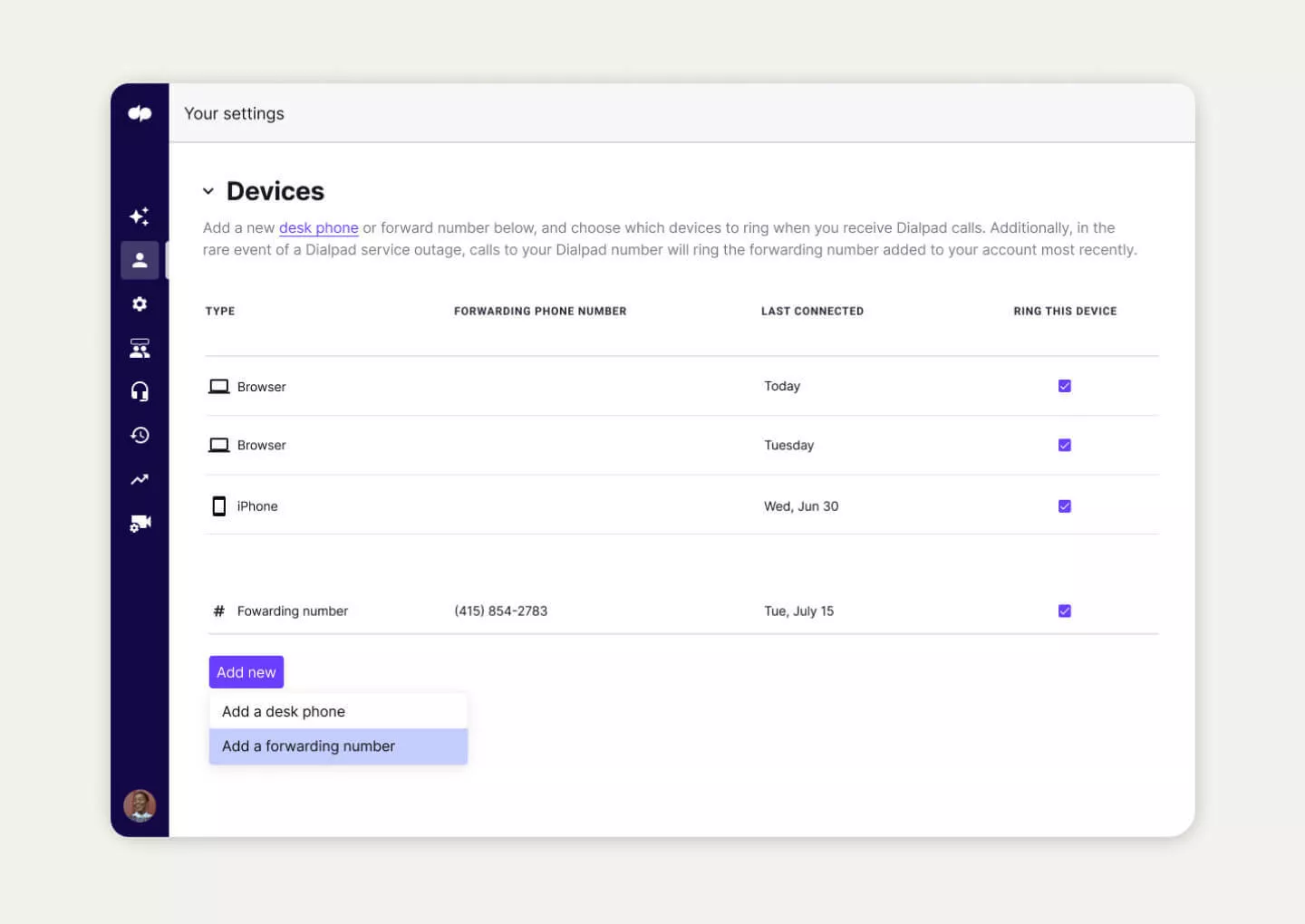
Benefits of an IP phone system for small businesses and enterprises alike
Sure, you can keep procrastinating when it comes to your business’s IP phone adoption—we suppose 2025 may not feel that close just yet.
But why wait to make the switch when there are so many benefits when it comes to VoIP Vs. landline?
Easier to set up
For starters, a PSTN-based phone system is limited by its physical infrastructure. It requires hard-wired lines, sockets, switchboards, and a slew of other equipment. You also have to handle the maintenance of this.
With an IP business phone system, on the other hand, all you need to get set up is an internet connection. This can come from either a wireless router or an Ethernet connection to your Local Area Network (LAN). Plug in your IP desk phones or open your apps of choice, and you’ll be making calls before you know it.
Remember, your VoIP provider will also be responsible for maintaining equipment like servers. That means less initial outlay and fewer headaches for you.
Reduced costs
Less equipment means a healthier bottom line, too. With traditional PBX, you have to invest in a lot of different equipment and hardware. You’ll often also need to spend money on in-house or specialist IT consultants to maintain your PSTN business phone system.
Why bother with this when you can make the entire process easier?
An AI-powered collaboration platform like Dialpad, for example, provides cloud-based communication for any size business.
Even a simple small business IP phone system could help your company to cut its costs. Besides eliminating hardware outlay, VoIP calls are generally significantly cheaper than their traditional counterparts.
Integrates with your existing business tools
Additionally, an IP phone system can more easily connect with your other business intelligence tools. CRM, workflow management, helpdesk, and other applications can all work together to build greater efficiencies and boost decision-making.
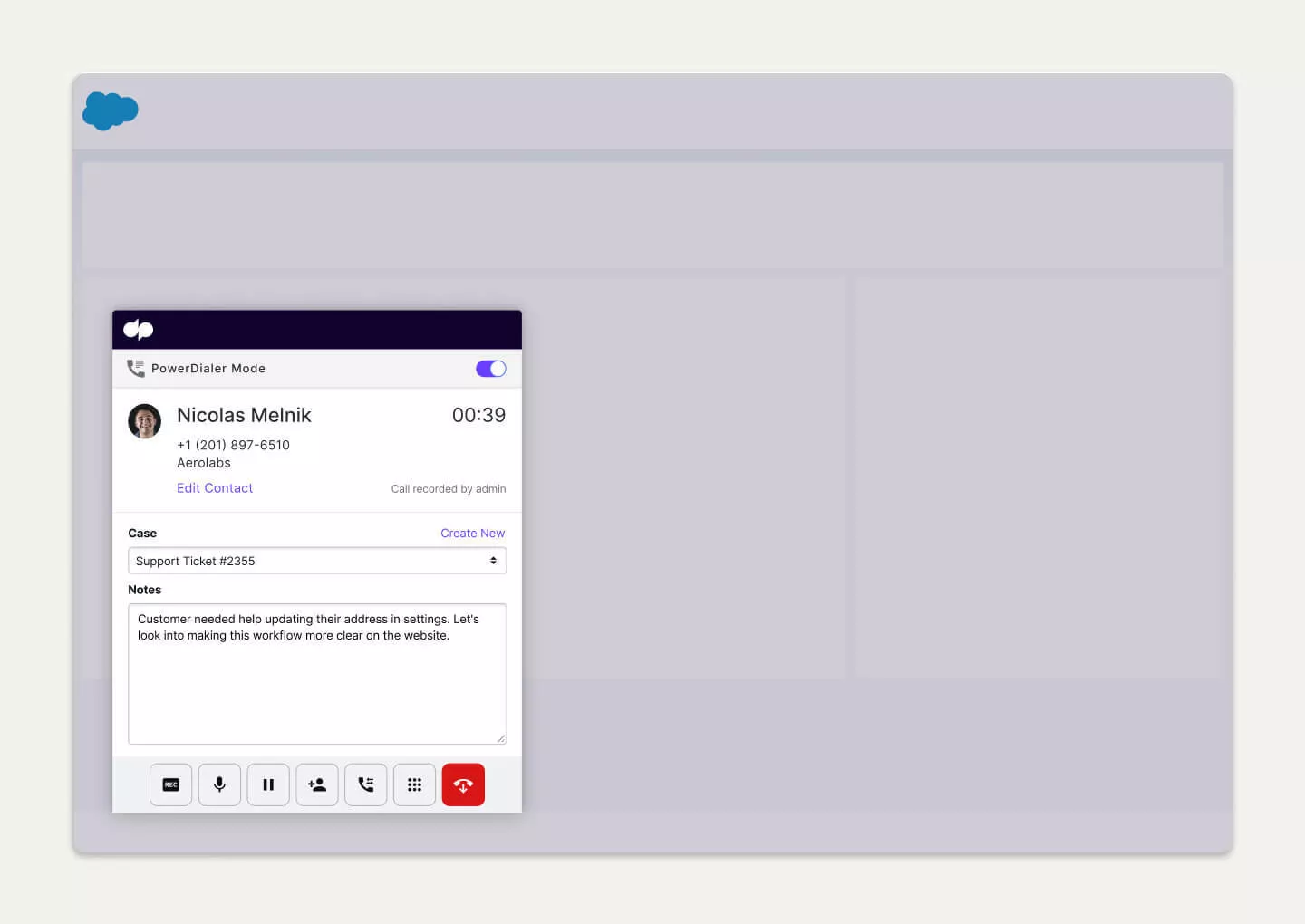
For example, the Dialpad-Salesforce integration allows your agents to reach more prospects in less time thanks to its power dialler and the automated importing of post-call data.
👉 Dialpad tip:
Choose a collaboration solution like Dialpad, which offers a diverse app marketplace. Look for integrations with apps like ServiceNow, Salesforce, Microsoft Teams, and Google Workspace. Once connected, you can then integrate advanced features like automatic call transcription and call summaries into your communications.
Rapid deployment
Installing phone lines and equipment takes a good deal of effort and time, but modern businesses need to be agile. They have to be able to respond quickly to market demand and industry trends.For example, opening up a new call centre used to have to move at a snail’s pace. Firstly, you needed to find physical premises. Then, you had to wait for a telecommunications company to install phone lines. Next, you needed to outfit your workspace with phone equipment and so on.However, most Voice over IP business phone systems can be deployed in minutes or hours. This means you can have new sales and support hires hooked up and ready to go instantly.Collaboration solutions like Dialpad go above and beyond merely adding agents and extensions. For example, Thread Health was able to deploy a HIPAA-compliant contact centre for patient care in only 30 minutes with Dialpad’s help.
Increased productivity
VoIP phone systems can also provide easy access to far more features than traditional setups. An AI-powered collaboration platform like Dialpad, too, takes things even further.Dialpad Ai powers automatic transcriptions, live sentiment analysis, AI Playbooks, and other advanced capabilities.
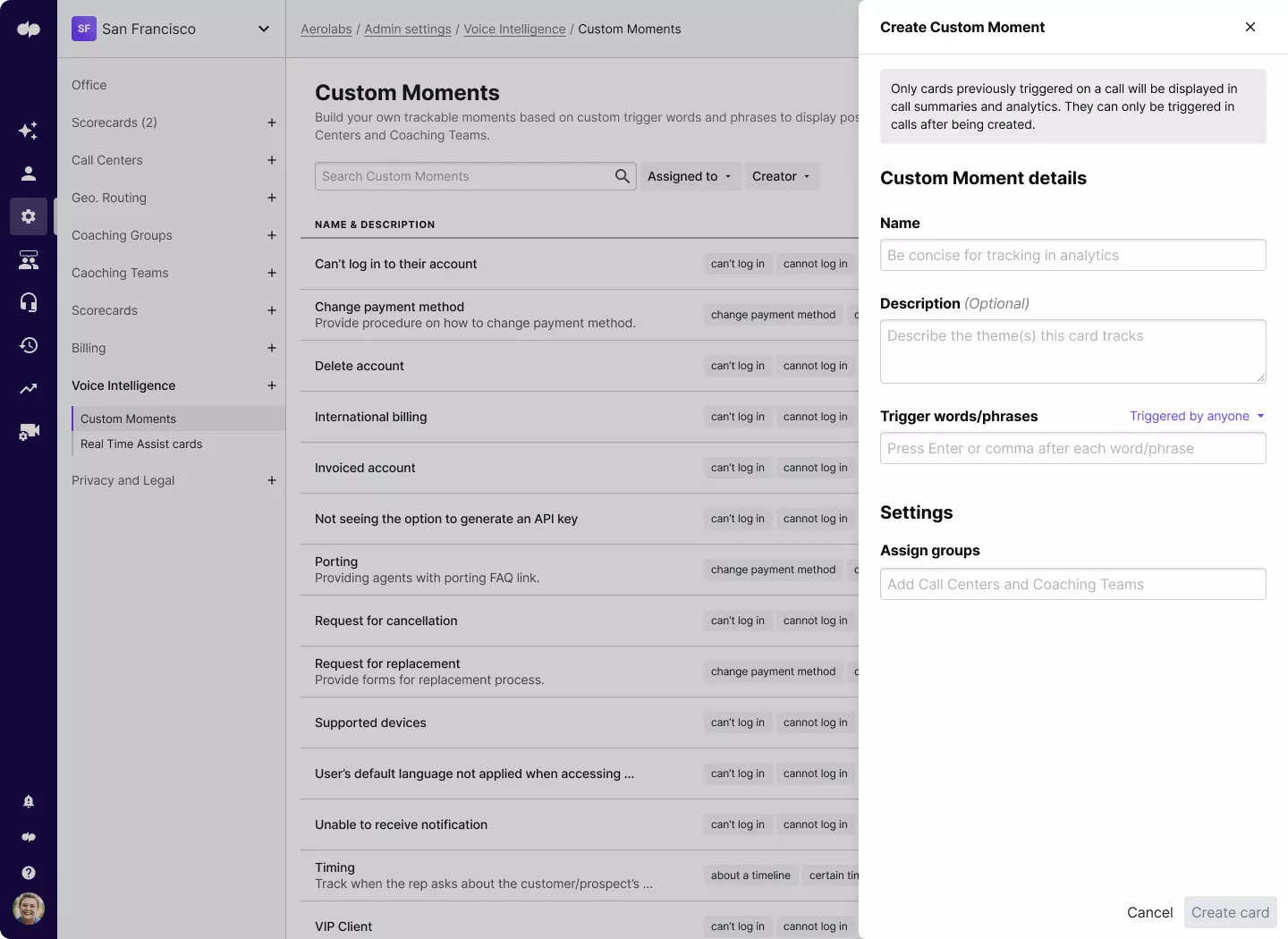
Improved collaboration
Today, it’s rare for an organisation to use a simple, standalone business IP phone system. More often, the choice is a more unified solution like Dialpad’s collaboration platform. Such platforms allow teams to communicate internally and externally in one place.
With Dialpad, too, you can consolidate your communications and contact centre operations in one platform. This empowers your team to break down silos and work together to solve problems.
Considerations when choosing IP phone system software
There are several factors to consider when making the leap to an IP phone system, so be sure to consider the following:
Must-have features
Not all VoIP services are created equal. Start building a shortlist by prioritising options according to their product features.
Before you get too far in your search, eliminate products that don’t have all of the following:
Unlimited calling in the UK
Unlimited video and audio meetings
HD voice and audio
SMS, MMS, and group messaging
Visual voicemail
Multi-level auto attendant
Call recording
Screen sharing
File sharing
Device switching during calls
Custom call routing
Keep in mind that these are only some of the essentials. You’ll likely have more must-have features on your list depending on the size of your business and its goals.
AI capabilities
When searching for IP phone solutions, be sure to choose a provider with AI capabilities. Dialpad Ai, for example, powers a long list of advanced features that improve agent performance, increase customer satisfaction, and give you a competitive edge.
For instance, Dialpad can provide your agents with AI-suggested answers. This tech can also guide them—or their supervisors—with live sentiment analysis. These tools can help your team make the most of opportunities and know when to escalate calls.
AI can also power features such as intelligent call routing, post-call automation, and 24/7 chatbots that deflect lower-tier calls away from agents and toward self-help resources instead.
Cost-efficiency
Budget is the ultimate priority for many SMBs. Even larger enterprises must stay within limits to maintain a healthy bottom line. Business VoIP solutions and their pricing can vary widely depending on features and the size of your business.
Most providers charge per user/mo. Pricing plans will differ depending on whether you pay monthly, annually, or as you go.
Make sure you carefully read the fine print before signing on the dotted line. You don’t want to be faced with unexpected or hidden fees or unwelcome add-ons down the line.
Free trial
You can take some of the pain out of the decision-making process by signing up for a free trial. This gives you time to familiarise yourself with the platform and try out its features.
If you’re not happy, it’s no big deal—on to the next one. (Of course, not every merchant will offer a free trial).
Dialpad offers a 14-day free trial, which allows you to experiment with advanced features like live call transcriptions and Real-Time Assist (RTA) cards.
Available support
Business VoIP is supposed to make your life easier. However, not everything always goes as planned. So, make sure any chosen provider offers an excellent level of customer support.
In addition to around-the-clock support, look for providers that offer a resource library and other self-help materials so your team can get the most out of your upgraded communications.
Apps and integrations
Apps and integrations both help you work more flexibly. Mobile apps for iOS and Android, for example, are essential for remote and hybrid working teams. Browser-based apps will also let your team access VoIP calling from any web browser.
Integrations with CRMs like Salesforce are non-negotiable. These let you connect all your call data with customer account information. Data analytics can then help you glean greater insights and inform your business strategy.
If you want the ultimate operational freedom, go with a collaborative platform like Diapad and its native integrations and APIs.
Local numbers and number porting
Signing up for an IP phone system usually gets you a new phone number. If you’re a startup waiting to launch, this isn’t a problem. In many circumstances, however, you’ll want to keep your existing UK business number.
Fortunately, collaboration platforms like Dialpad make number porting easy. This helps you retain line equity and maintain a local presence. Dialpad also supports toll-free numbers so you can offer your customers even better service.
How to set up an IP phone system without disrupting your business
Adopting new technology can sometimes disrupt business continuity, and you might fear that replacing a traditional business phone system will put all your communications on pause.
However, you can avoid much pain and suffering by following these basic steps before switching:
1. Test everything on your network
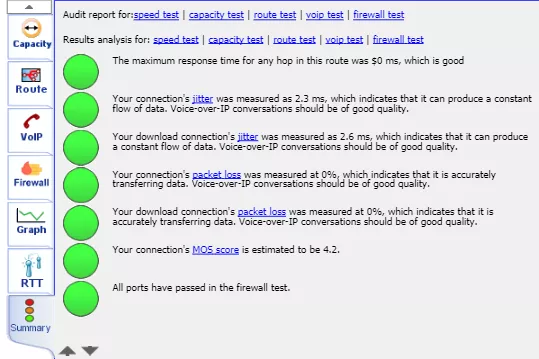
Remember, VoIP calling relies on the internet to work, so you need a consistent and stable connection to your network. Before switching, it’s a good idea to test your wireless routers, firewalls, and Ethernet ports for bandwidth, performance, and stress tests. IT can then sort out any discovered issues.It’s recommended to use a high-speed DSL, broadband, or fibre-optic connection. This will ensure the best possible voice quality.
2. Choose your hardware
During the search for a suitable solution, you need to know what kind of IP phones you’d like to use. Do you want IP desk and audio conferencing phones? Or would you prefer softphones? You can always build a system that utilises both types.This decision should be made before implementation, as phones and headsets must be ready and available as soon as you're set up and able to go online, if needed.
3. Choose an IP phone system
For some, choosing a provider is the hardest part of the process. However, if you’ve followed our tips above, you should already have a shortlist of providers based on your must-have features and integrations.Once you’ve spoken to those providers directly and signed up to free trials, the best solution for you will often be obvious.
4. Deploy your IP phone systems
Collaboration solutions with VoIP calling are typically easy to set up and deploy. Just download the mobile and desktop apps onto your company devices. Alternatively, sign into the browser-based portal to set up and administer your cloud-based platform. Then, select the options you want and install them.
👉 Dialpad tip:
Choose a collaborative platform that has a professional team available to help you. For example, Dialpad can assist in planning and installing your IP phone system so you get it right on the very first try.
Looking for Voice over IP phone system features?
Businesses in the UK only have until 2025 before virtual IP phone systems will become a necessity. Rather than wait around, upgrade today and start reaping their many benefits.
A VoIP phone system will help you move into the digital space and keep up with customer expectations—but you want to do more than the minimum.
Dialpad’s AI-powered collaboration platform can help you achieve this, going above and beyond the capabilities of simple IP phone calls. For example, you can get highly accurate live call transcription and agent boosts like Real-Time Assists.
AI-driven analytics like predictive CSAT and real-time sentiment analysis will also help you truly understand your customers.
Not just an IP phone system
Need a unified communications platform that can help you streamline all your channels (and monthly subscription fees) into one easy solution? Sign up for a 14-day free trial to try it now!

