The cloud cost management guide: Tips from a CIO

Chief Information Officer
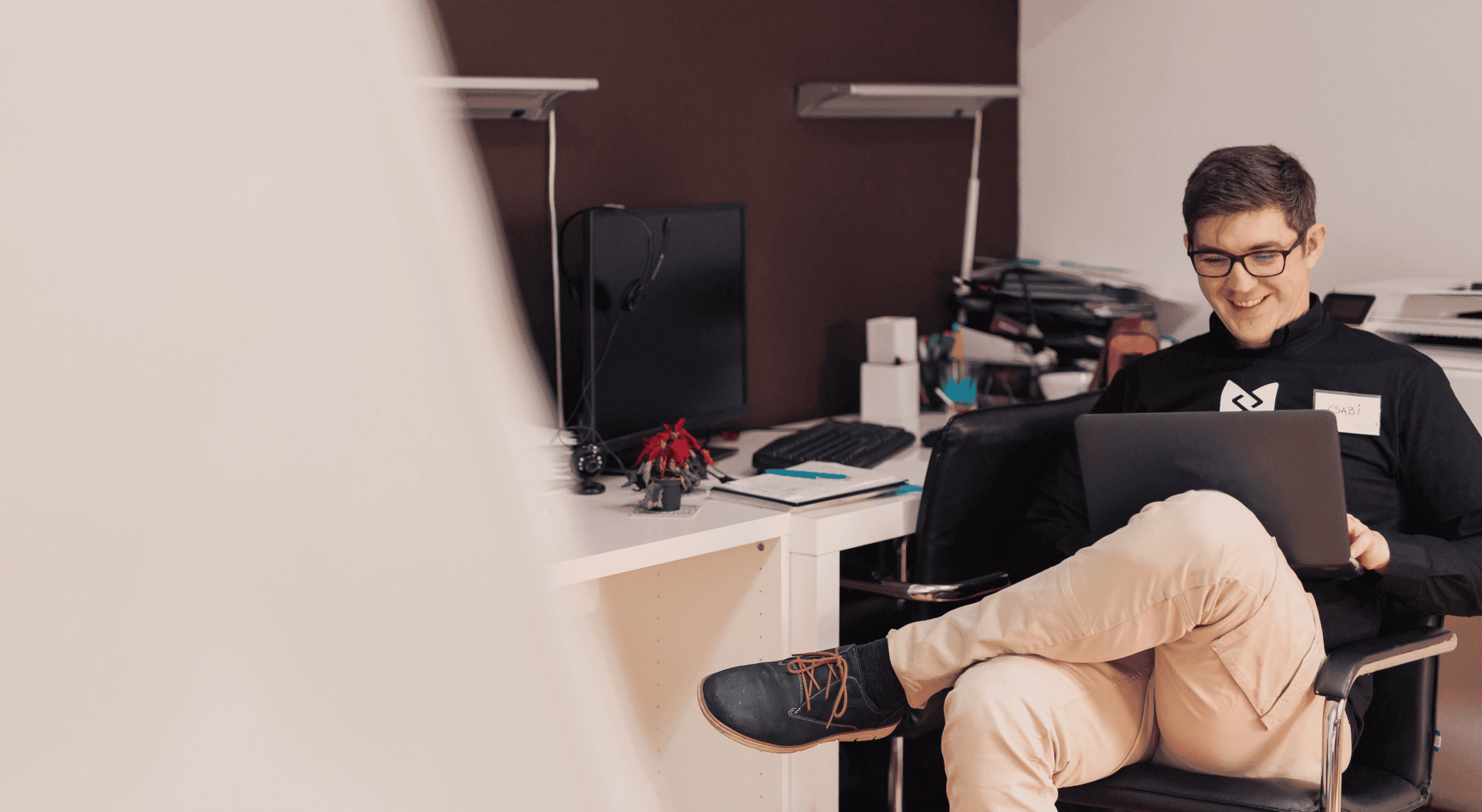
Tags
Share
Cloud cost management is a red hot topic for businesses right now. Enterprise spending on cloud infrastructure services around the world is a billion dollar industry—hundreds of billions, likely—and with so much software available on the market, this is a constant challenge for IT teams.
As a result of this growing cloud-associated spend, there’s an exorbitant amount of unused resources going to waste—resources that are costing businesses like ours (and yours!) in both dollars and time spent on admin and management.
We know that cloud communications are an invaluable investment for businesses—but managing these tools and monitoring the right metrics are essential to empowering your employees with the right technology while still maintaining costs responsibly.
In this guide, I’ll show you common ways in which businesses overspend, how to build a tech stack strategically as a CIO or IT leader, and a few ways to reduce your cloud bill. But first…
What is cloud cost management?
Of course, this encompasses your approach and planning when it comes to maintaining and regulating the costs of your cloud usage. Sure, the goal is to be cost-effective and reduce your overall cloud spend where possible, but there are nuances to that approach.
(For example, you can’t just cut tools aggressively out of your tech stack without doing due diligence for each one—there may be one app you’ve never heard of, but it turns out to be crucial for one very specific team in your organization.)
So, how can you minimize the chances of overspending on cloud infrastructure?
Factors affecting cloud costs can include anything from network traffic, to unused resources, to downtime caused by unreliable tools (say, your phone system or cloud contact center platform).
👉 Side-note:
Generally, traditional on-premises environments are more costly to implement and maintain, simply because you are 100% responsible for every aspect of it. Hardware, maintenance, upgrades… Unlike with SaaS (Software as a Service) solutions which can provide some load balancing, you don’t have a vendor who will take on the brunt of that upkeep and work.
Common pitfalls on the road to cloud cost optimization: What to avoid
Let’s see where the decidedly budget-unfriendly roadblocks are as you build out your cloud infrastructure and choose tools for your tech stack.
Poor monitoring of cloud computing resources
First up, monitoring your business’ cloud resources effectively is a must. You don’t want to under- or over-provision resources, so be sure to be tracking your organization’s usage data for tools your employees are using—especially the most expensive ones. Ideally, this will be just a regular part of your workflows and there’s a dashboard you can easily access to monitor this.
Misaligned approaches to cloud cost optimization across teams
You can only have effective cloud cost optimization when all teams are aligned with the same goal—your IT and finance teams can’t be the only ones involved.
Different teams will have varying priorities when using cloud services, but every team has to be aware of their stake in your business’s cloud financial management strategy. It might help to send financial updates and budget progress notifications around the business to keep everyone informed and on the same page.
Overly complicated billing and cloud cost breakdowns
Bills get complicated if your business uses many multiple cloud providers. But often, that’s unavoidable. It’s not uncommon for most organizations of a decent size to be paying for over a hundred different cloud solutions.
Sometimes, the best cloud cost management tool is a regular audit. What can you consolidate? What has outlived its usefulness? My suggestion: Do an audit on a yearly basis if you can.
👉 Dialpad tip:
If your organization’s overall cloud spend is a major concern, you may consider a chargeback model where you’d bill the cost of software to your internal teams who use those cloud services. That means the budget for that tool comes out of that particular business unit or department and they have to account for it in their quarterly or annual spend.
Not investing in cloud optimization tools
While automation and autoscaling cloud management tools work to a certain extent, fully optimizing your cloud usage is a long-term project.
I’ll show you a few examples of cloud cost management optimization tools, including what my own team uses, below.
Cloud spend optimization: 6 best practices (beyond just setting budgets)
Now we’ve examined the pitfalls to avoid in cloud cost optimization, let’s look at some cost-effective practices your organization can implement, whether you use a managed service, on-demand, or any other option.
1. Understand your use case thoroughly first (i.e. do your due diligence)
Do your due diligence. What is the current state of your cloud environment? What is a cost center for your organization right now? (Could you optimize costs and turn it into a profit center instead?)
If you’re considering a cloud migration, do you have the resources needed and a solid change management plan?
2. Perform annual audits
During your annual audits, look for unused licenses and monitor the usage of your cloud services. For example, if less than 25% of your organization is using an expensive SaaS tool, then you’ve got an opportunity there to either get more use out of that software—or reduce your cloud spend through consolidation.
The other benefit here is your employees (the end users of those tools) can have all the information they need on one platform. It’s more cost-effective and resource-effective—and integrations can help with this too.
For example, if your cloud contact center platform integrates with your CRM, those automations can take repetitive, low-value tasks (like data entry and activity logging) off your employees’ plates. Dialpad’s Salesforce integration does exactly this:
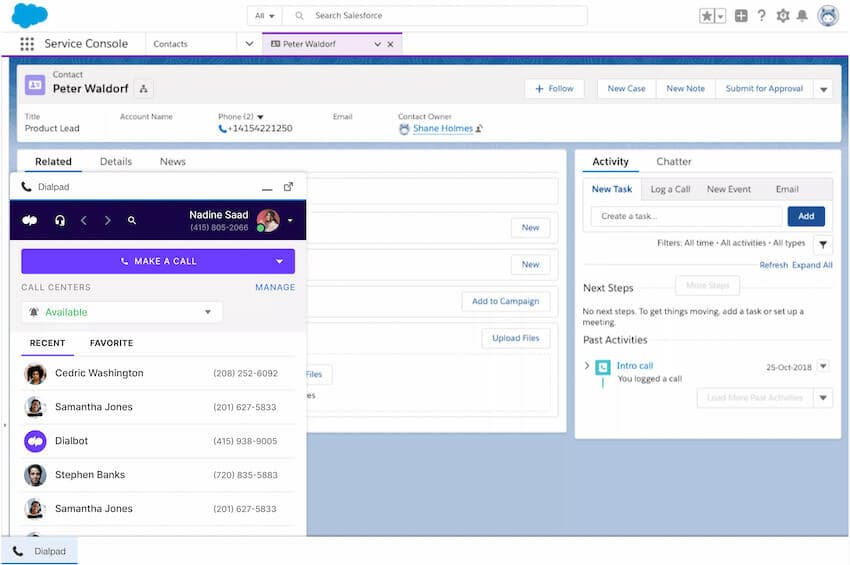
👉 Fun fact:
Dialpad also has an open API so that organizations can easily build custom automations with niche or “homegrown” tools.
Remember, re-negotiating licenses based on the number of actual users taken from your usage reports is always an option. This can be quite a heavy workload, so try to systematize this recurring project as much as you can.
3. Look at the next five years—will this still be useful / used?
Plan ahead and examine your current SaaS solutions to future-proof your tech stack. This is a good time to think about things like cloud security and cost allocation, and where you may want to reinvest dollars saved from consolidating tools, for instance.
For example, if you’re paying for a video conferencing tool, a separate cloud phone system, and also contact center software, you could likely consolidate that into one platform. Dialpad’s fully integrated UCaaS (Unified Communications as a Service) and CCaaS (Contact Center as a Service) platform does exactly that!
Not only is that a cost savings opportunity, it also reduces the amount of time your IT team has to spend managing a vast library of disparate tools.
4. Don’t just go to the first vendor—vet at least two or three options
It may seem counterintuitive to think about shopping as a cloud cost management strategy, but it is.
And it’s so easy to shop remotely for SaaS solutions since, well, everything is online. Look for at least two or three alternatives to compare features and suitability for your organization. Look at customer reviews, see if they have customer references (ideally from other businesses or organizations in your industry), and beyond just features and functionality, look at the intangibles too.
For example, how easy is it to use those tools? What is the customer support like?
5. Always negotiate (Think bigger than just the price)
It doesn’t always have to be the price itself, but everything is negotiable. Can you negotiate a few extra months of a free trial? What about a discount on implementation costs or extra training for your team?
Every cloud service provider has different perks and options they can give you, and it never hurts to ask.
6. Try the tool before you buy it
Most cloud providers will be happy for you to try it before you buy.
Whether you’re vetting a cloud cost management tool or just software for one of your teams, always push for a free month or a POC / demo environment to check whether the software truly is the right fit for your organization.
What to look for in a cloud cost management solution
A good cloud management platform will help you and your team easily understand your organization’s cloud usage.
Zylo is such an option and uses machine learning to help IT teams with cloud cost control—in a simple cloud spend management solution. It gives us:
Complete visibility. We can see all our SaaS apps’ combined spend, tool usage, and contract information in one place.
Effective cloud budget planning. A good cloud cost management software should help you proactively manage contract renewals with accurate data and predict cloud spend with meaningful data insights and cost reporting features.
Actionable insights. Finally, you need the data. Your cloud cost management tool should give you access to that information and make it accessible for other folks on your team.
There are other cloud cost management tools as well that can help with anomaly detection and that can help specific teams with managing cloud costs. Here are a few examples:
Harness Cloud Cost Management: For FinOps/Cloud Center of Excellence teams as well as DevOps at a base level.
AWS Cost Explorer (Amazon Web Services) for Finance teams requiring a high-level view of costs.
GCP (Google Cloud Platform) Billing for clear insights into public cloud providers for startups and small-scale teams.
Microsoft Azure Cost Management for organizations with simple cost structures and few teams. This is tricky, however, for evaluating multi-cloud and cluster costs.
Cloudhealth by VMWare for Finance teams to create policies for compliance and financial management needs.
Flexera One is a cloud cost management platform that’s helpful for businesses requiring comprehensive workload assessments.
Densify: A hybrid cloud and container resource management that helps you optimize your hybrid cloud costs and ensure app and workload performance.
Kubecost: Specifically for teams focusing on optimization opportunities in Kubernetes.
A mini case study: How a business communications platform can help with cloud cost management
Now, let’s look at an example. I’ll use Dialpad, since this is a product we’ve built and I can use it to speak to the importance of a good cloud communications platform as part of your cloud cost management strategy.
It’s easy to scale up and down (so you’re not paying for what you’re not using)
Dialpad’s unified communications platform offers incredible flexibility for scaling up and down. This is a big difference between it and on-premises solutions (and even many other cloud solutions).
Say you run a business with extremely busy seasonal periods (like in retail or in travel or hospitality) where you’ll need to temporarily have a much larger contact center team to handle those high call and message volumes.
With Dialpad, you can easily add and remove users from the online dashboard in minutes. (The vast majority of business phone system and contact center providers make it easy to add, but not remove, users.)

This means you’re paying only for the cloud services your organization needs, as you use them—and that you’re not overspending.
👉 Fun fact:
Even the way Dialpad’s unique dual-cloud infrastructure is set up is designed to be cost-efficient. For example, it does not have the most data centers out of all the telephony providers out there—but they are the most efficient, meaning it can provide the same, if not better, audio and video quality… With fewer data centers. Learn more about Dialpad’s global voice network.
It lets you consolidate multiple communications tools into one
With Dialpad, organizations can have phone calls, team messaging, SMS/MMS messaging, video conferencing, and even a contact center platform—in a single app.
It also has a wide range of integrations with tools like Microsoft 365, Google Workspace, Salesforce, Zendesk, Azure, Okta, and more to streamline workflows.
🔎 A deeper dive:
See how Xero, with over 1,400 employees and 17 offices globally, saved $500,000 in annual telephony costs with Dialpad.
It’s designed to help organizations improve the customer experience and increase retention—which adds to the bottom line
When it comes to costs, there’s dollars coming in, and dollars going out.
With cloud cost management, people tend to think of controlling the dollars going out (i.e. your cost center).
But what about your dollars coming in? What if your cloud software can help with that?
Perhaps the most unique thing about Dialpad (other than the fact that its contact center and unified communications product are built in-house and fully integrated), is its Ai.
Again, built-in house by our own team, Dialpad’s Ai is designed to help organizations provide excellent customer experiences—with less effort and fewer resources.
For example, not only can it transcribe calls in real time, it can also automatically pop up Real-time Assist (RTA) cards with tailored notes for agents on sales and customer support teams—as certain keywords or phrases are spoken.
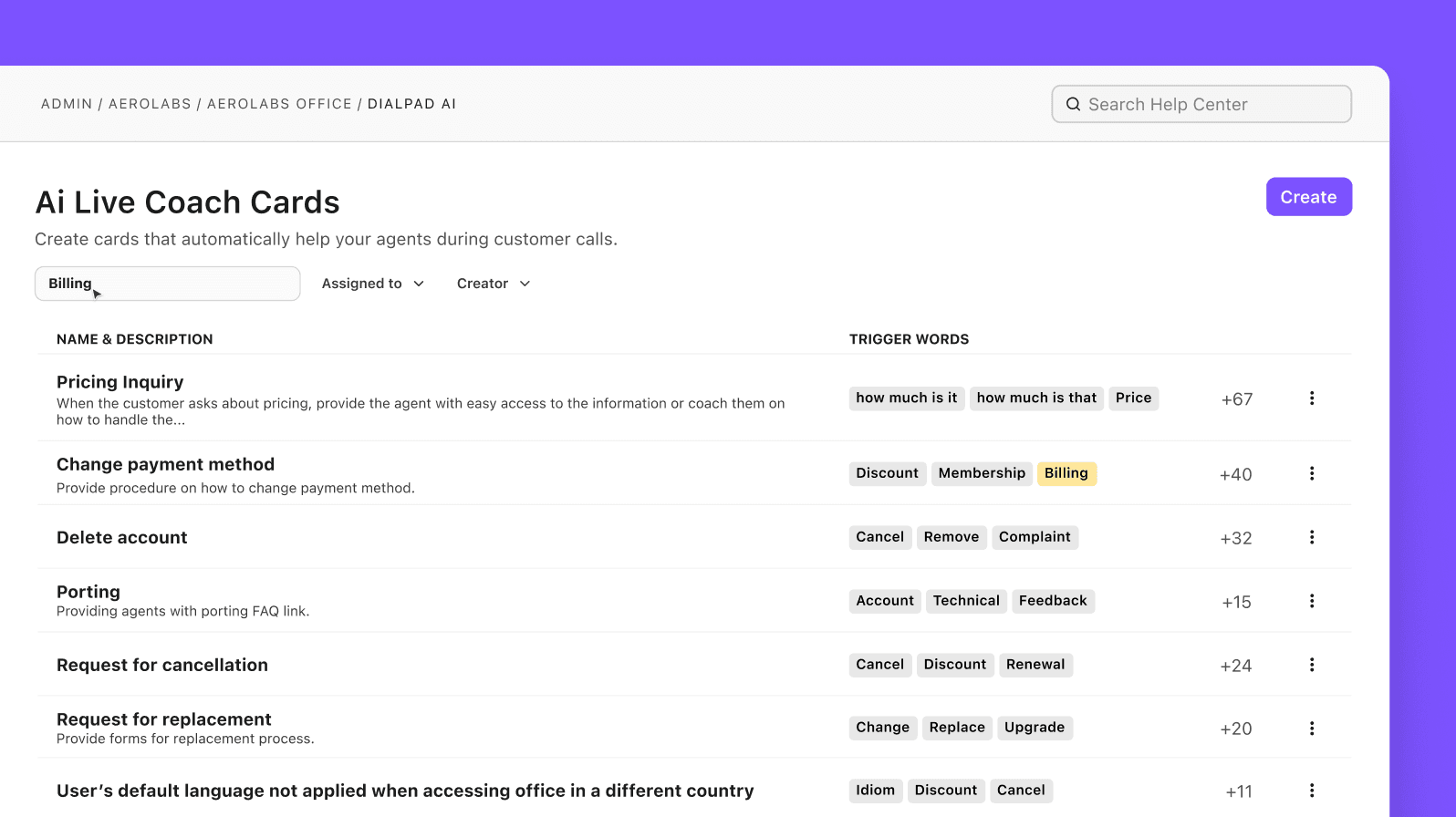
(And that’s only one small piece of what it can do—it can also analyze customer sentiment, predict CSAT scores from transcripts to give you a larger sample size, and more—you’re interested in seeing more, get in touch with our team for a personalized walkthrough.)
How are you approaching cloud cost management?
Cloud cost management is an extremely important ongoing project that every organization with cloud services should have a plan in place for.
It’ll help you shine a light on whether there are unused and/or mismanaged resources hiding in your tech stack, and not only will these efforts save your organization money, but they’ll highlight potential processes different departments may need to tighten up.
Cloud cost management tools are one thing that can help if you need to more accurately monitor cloud spending, but the way you approach the building of your tech stack and cloud services is equally important.
If you are looking for a business communications platform to help with cost management, book a product tour of Dialpad to see how it can empower your organization to consolidate all your communications needs from phone calls to video meetings to contact center—in one, intuitively designed app.
Your communications platform should lower your cloud costs
See how Dialpad can help enterprises work from anywhere—more cost-effectively. Book a demo, or take a self-guided interactive tour of the app on your own first!
