Powered by AI
You've never seen a sales dialer like this
HD call quality, real-time coaching powered by Dialpad AI, and integrations with your favorite CRMs. Get your sellers more at-bats, more meetings booked, and more closed deals with Dialpad's sales dialer feature.
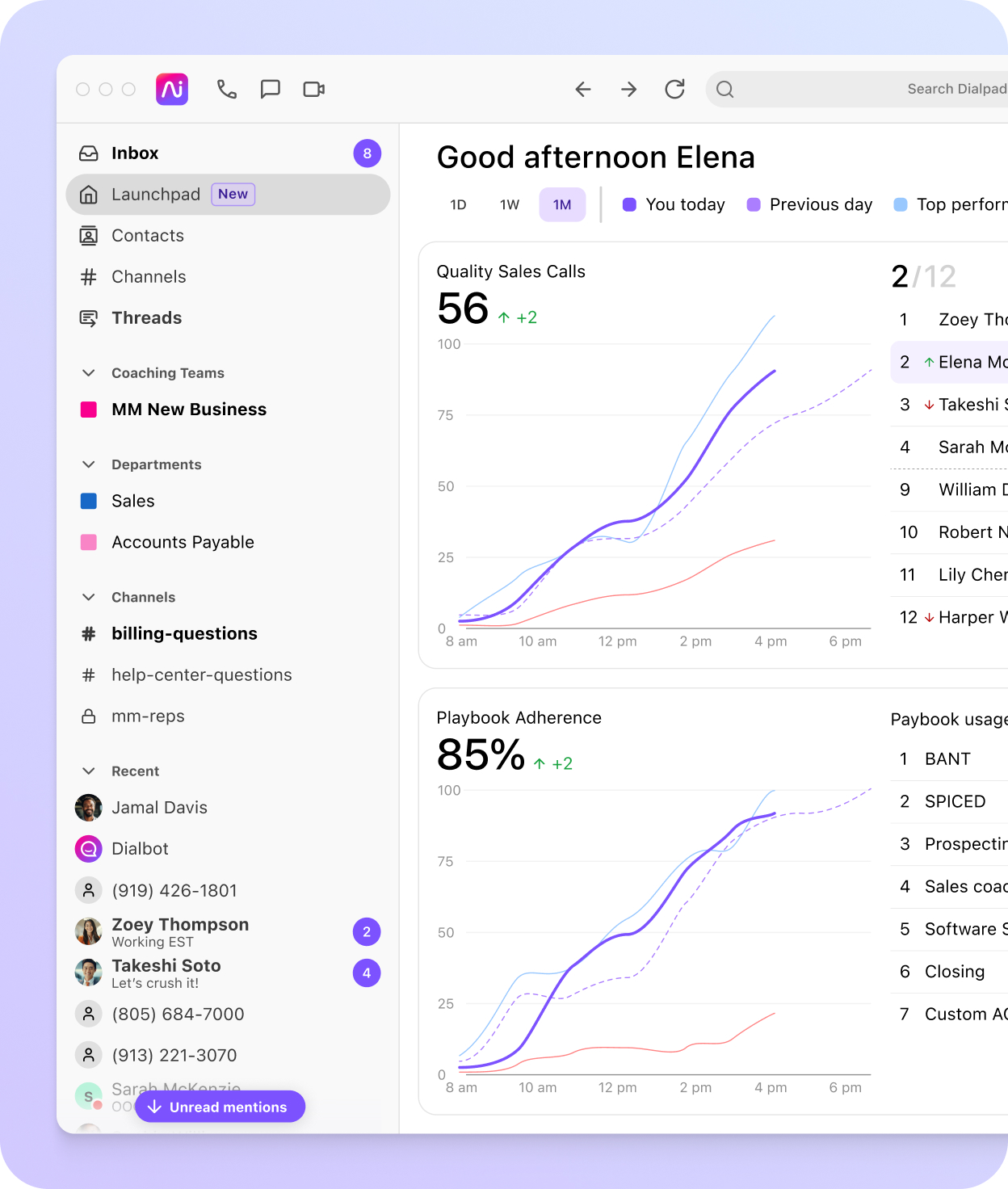
Because every closer needs a little help getting there
Are your sales reps using their own cell phones? Are they trying to do high-velocity outreach, but getting slowed down by their software and processes?
A sales dialer like the one in Dialpad's AI-powered sales engagement platform can help them dial more prospects, more quickly—and even take low-value tasks off their plate (like manual data entry and call logging).
Get more than just a sales dialer with Dialpad
All your communication channels in one place
Whether your sales reps are reaching out to prospects through phone calls, video meetings, or SMS text messaging, they can do it all from one beautiful app with Dialpad.

Real-time transcriptions
One unique thing Dialpad AI can do is transcribe your sales calls and video meetings—in real-time—with extremely high accuracy. We built this technology in house, which means it's incorporated right into the platform. No need for third-party vendors or extra fees.
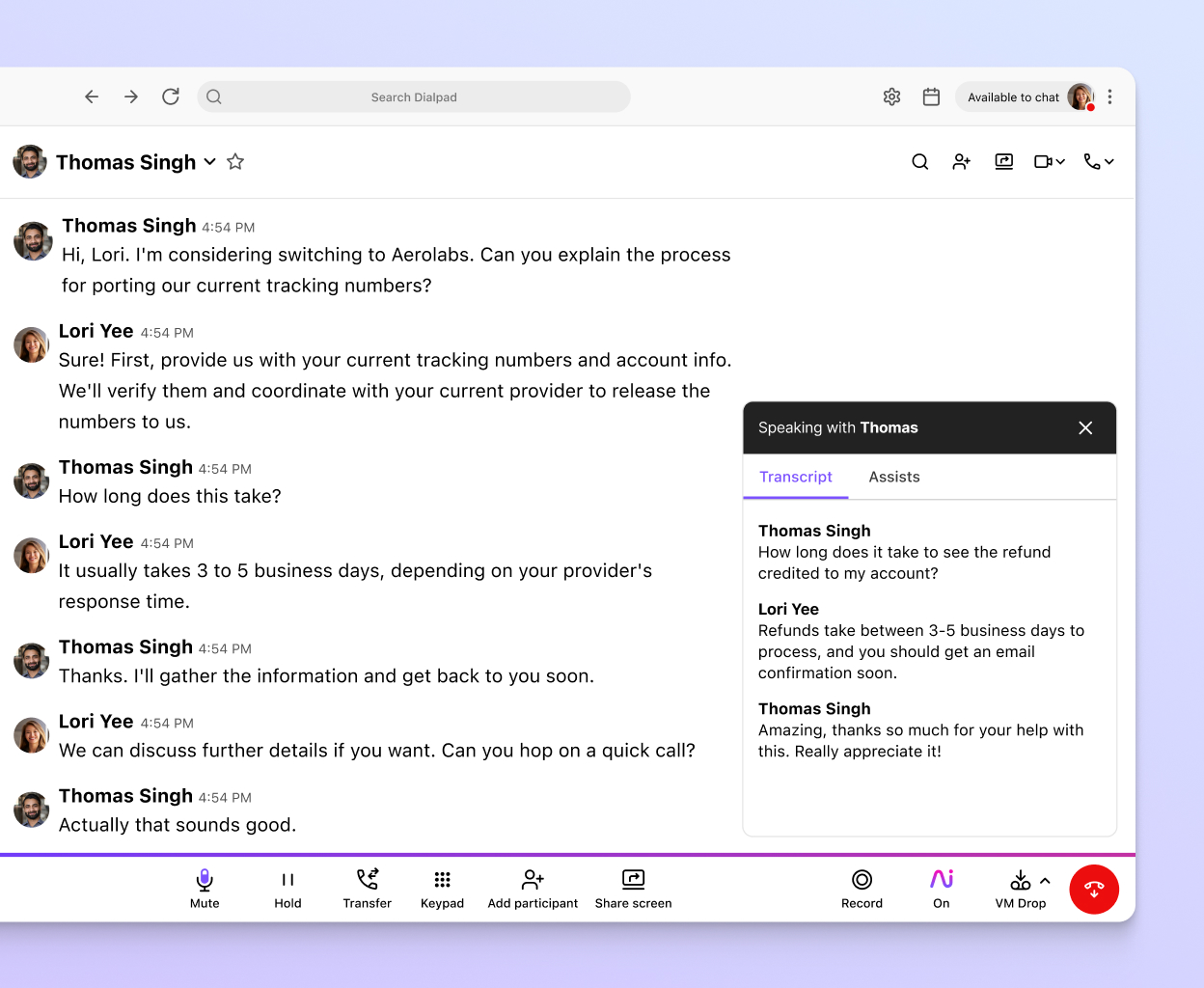
Your sellers' new best friends
Dialpad AI can also pop up Real-time Assist (RTA) cards, which are designed to help reps live on calls. Say your prospects have been bringing up Competitor X a lot on sales calls. You can create an RTA card with tailored notes on how to talk about Competitor X, then set it to trigger automatically on sellers' screens when Competitor X's name pops up on calls! This way, managers don't have to personally coach every call, and sellers can still successfully handle objections.
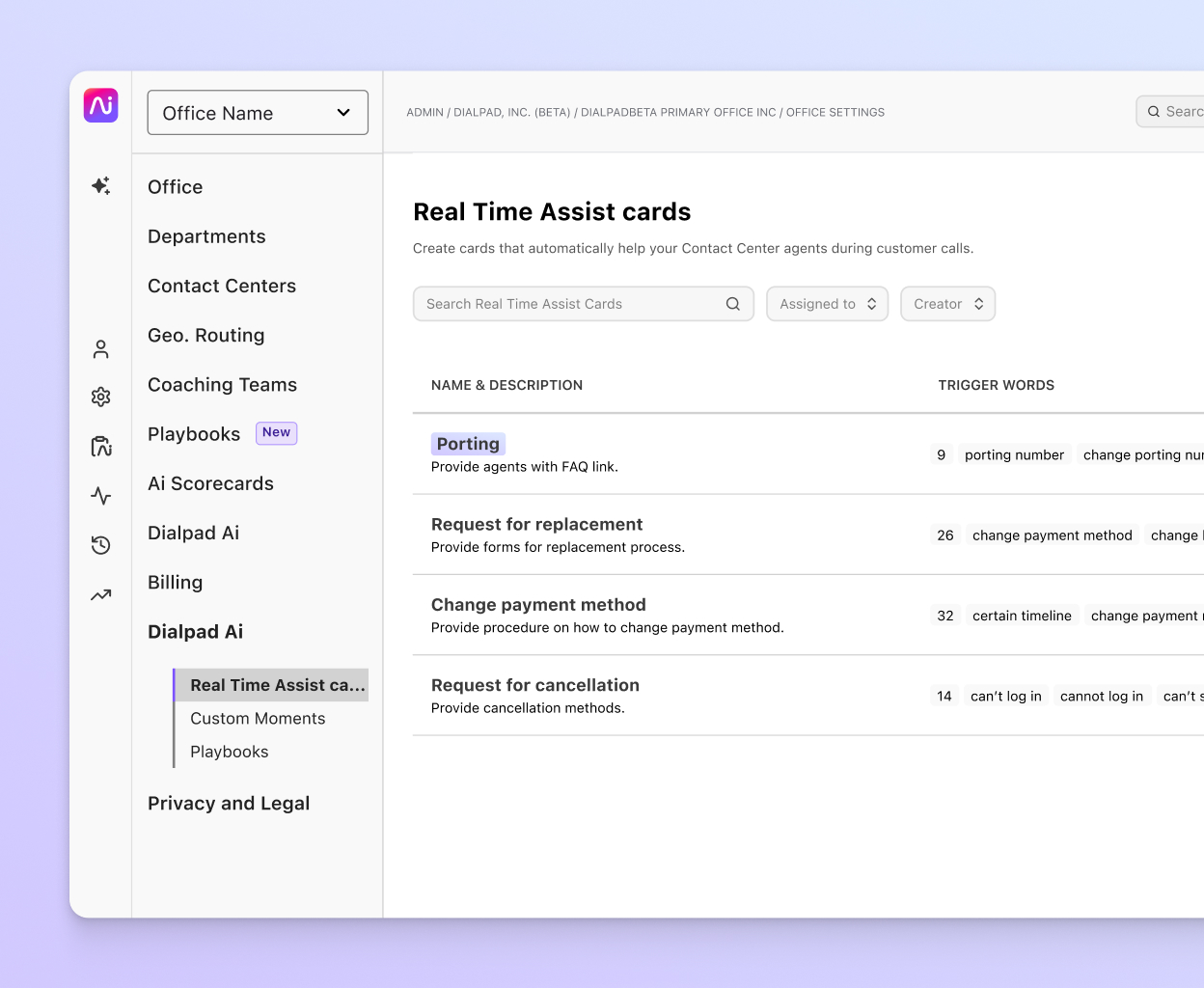
Live guidance for sellers on calls
With Dialpad's AI Playbooks, coaches and supervisors can track rep adherence to sales methodologies like BANT, SPICED, and SPIN more easily. Dialpad AI can automatically suggest questions and phrases that they need to say during a call (for example, asking about budget or purchase timelines), understand whether the behavior was met, and check the task off the list (or notify managers if this isn't being done).
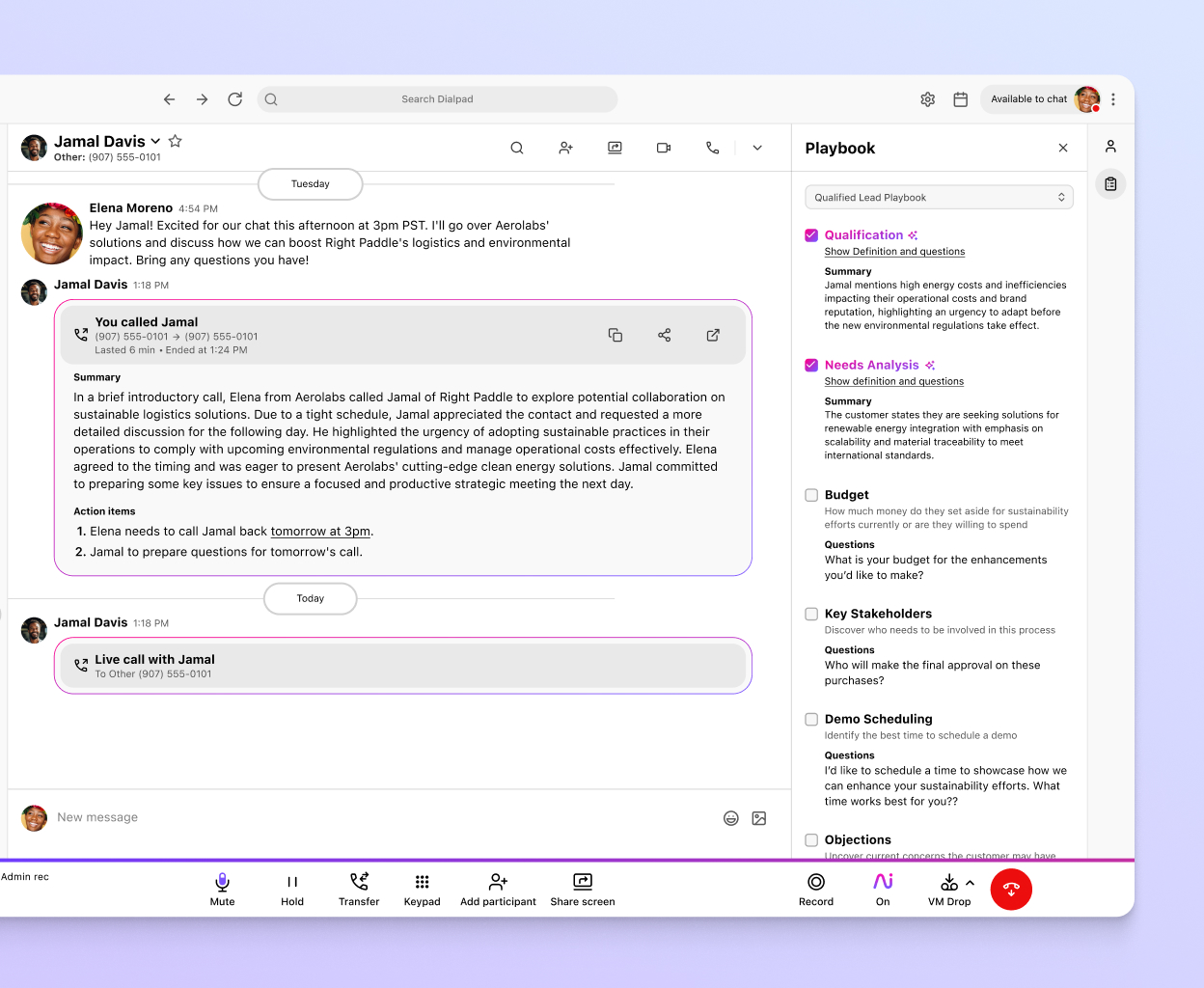
Integrations with your favorite tools
From Outreach and Gong, to CRMs like Salesforce, HubSpot, and Zoho CRM, Dialpad has a wide range of integrations. These will essentially embed a sales dialer inside those tools (so that sales reps don't have to toggle back and forth between apps to make phone calls), automatically log activities like texts and calls, and more. The result: More time for your sellers to focus on selling.
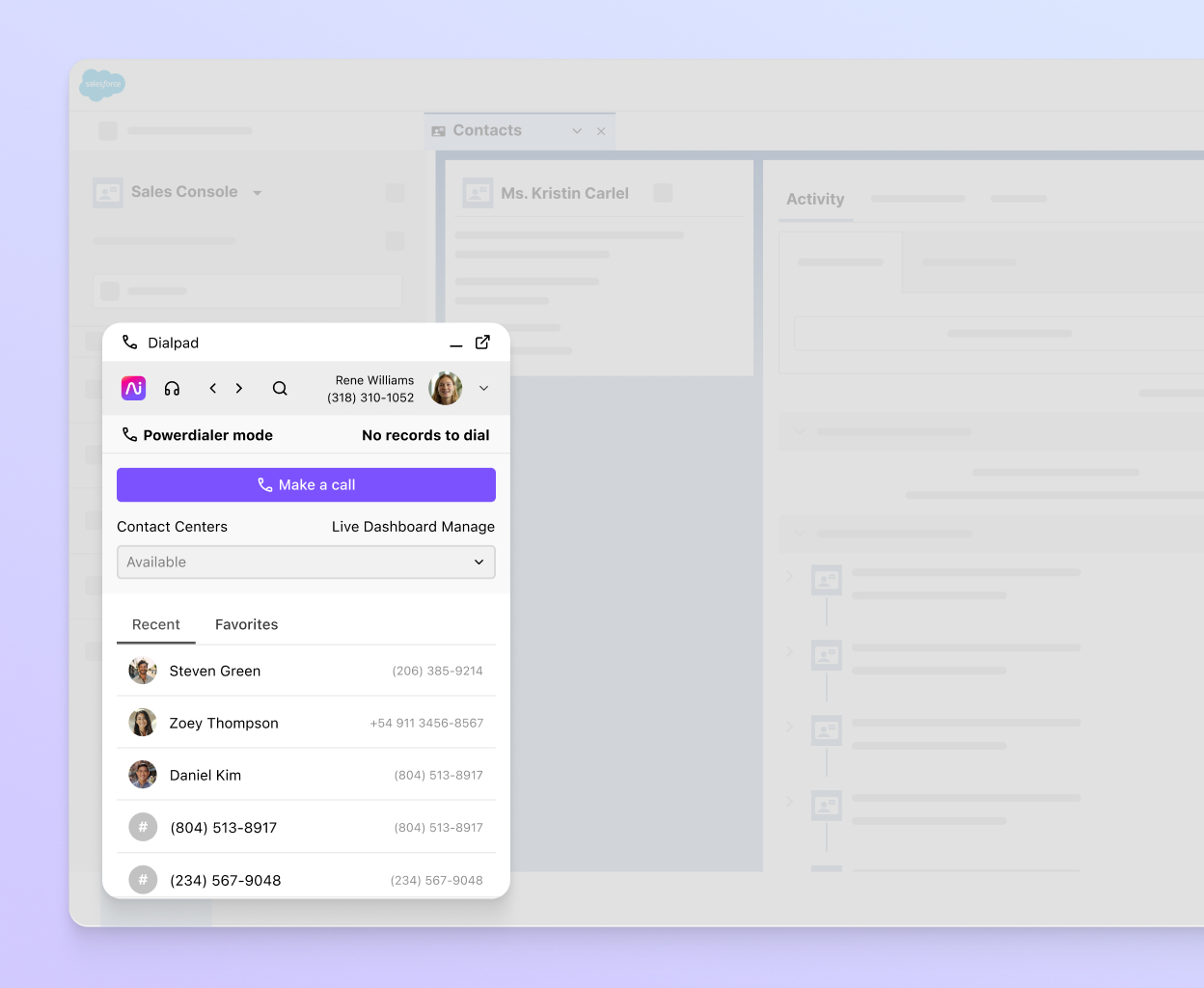
Need a fully integrated sales dialer?
With Dialpad, you get more than just a sales dialer. It's a truly unified communications platform that gives your sellers all the communication channels they need in one place, and all the AI-powered coaching features they need to continuously crush their numbers every month. See how it works!
Built-in analytics
See all your call analytics, from idle time to time on calls, and how frequently your tracked keywords come up—all in Dialpad's built-in dashboards. No need to contact IT or support, no need to wait hours or days for someone to pull the numbers.
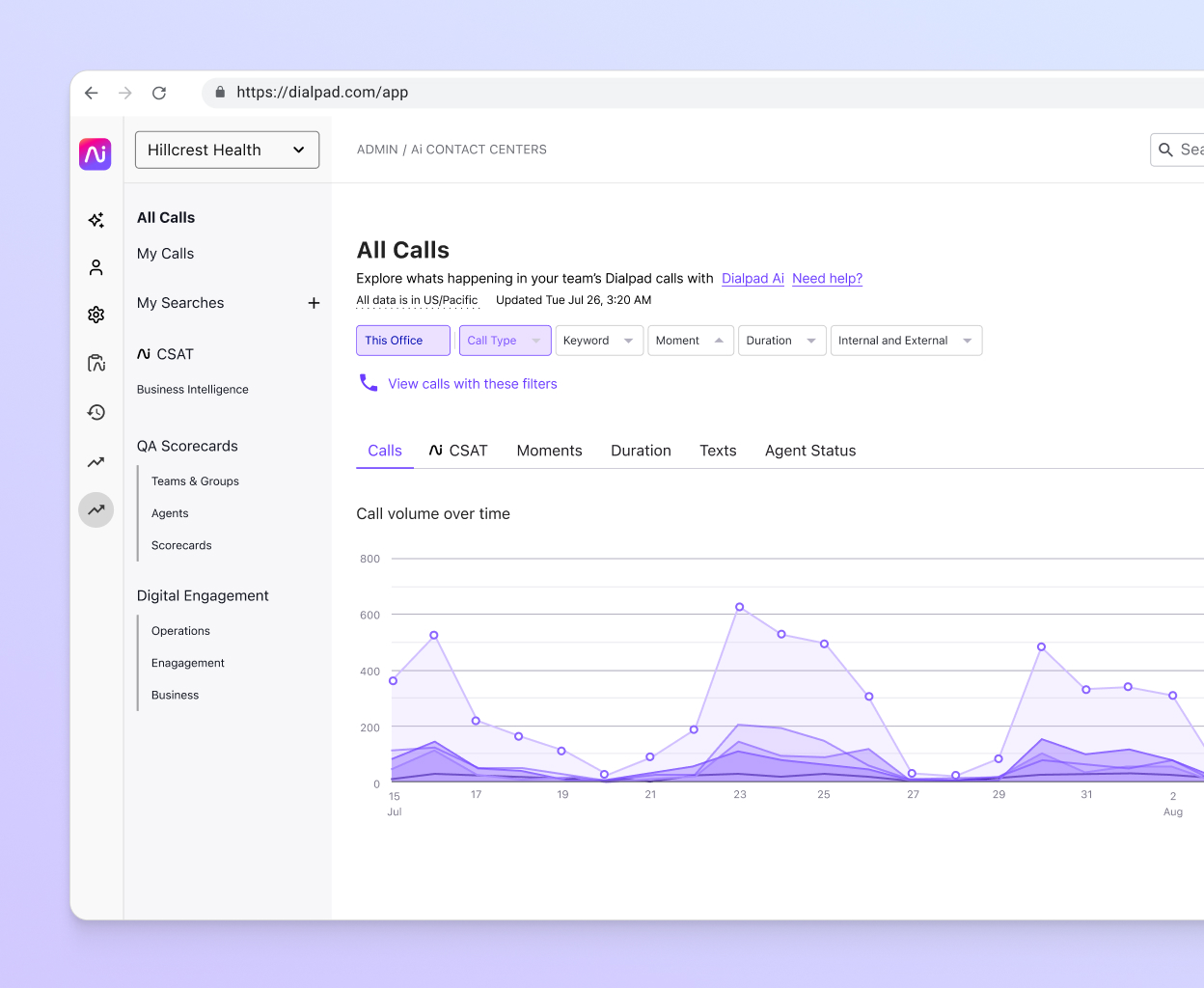
Voicemail drop
Do your sales reps have to make a high volume of outbound calls? Are they reciting the same message every time they hit a prospect's voicemail? With Dialpad's voicemail drop feature, reps can pre-record a message, drop it into the call as soon as they hit someone's voicemail, and move on to the next dial. What used to take a minute or two now takes a second or two—and it can really add up for high volume teams.
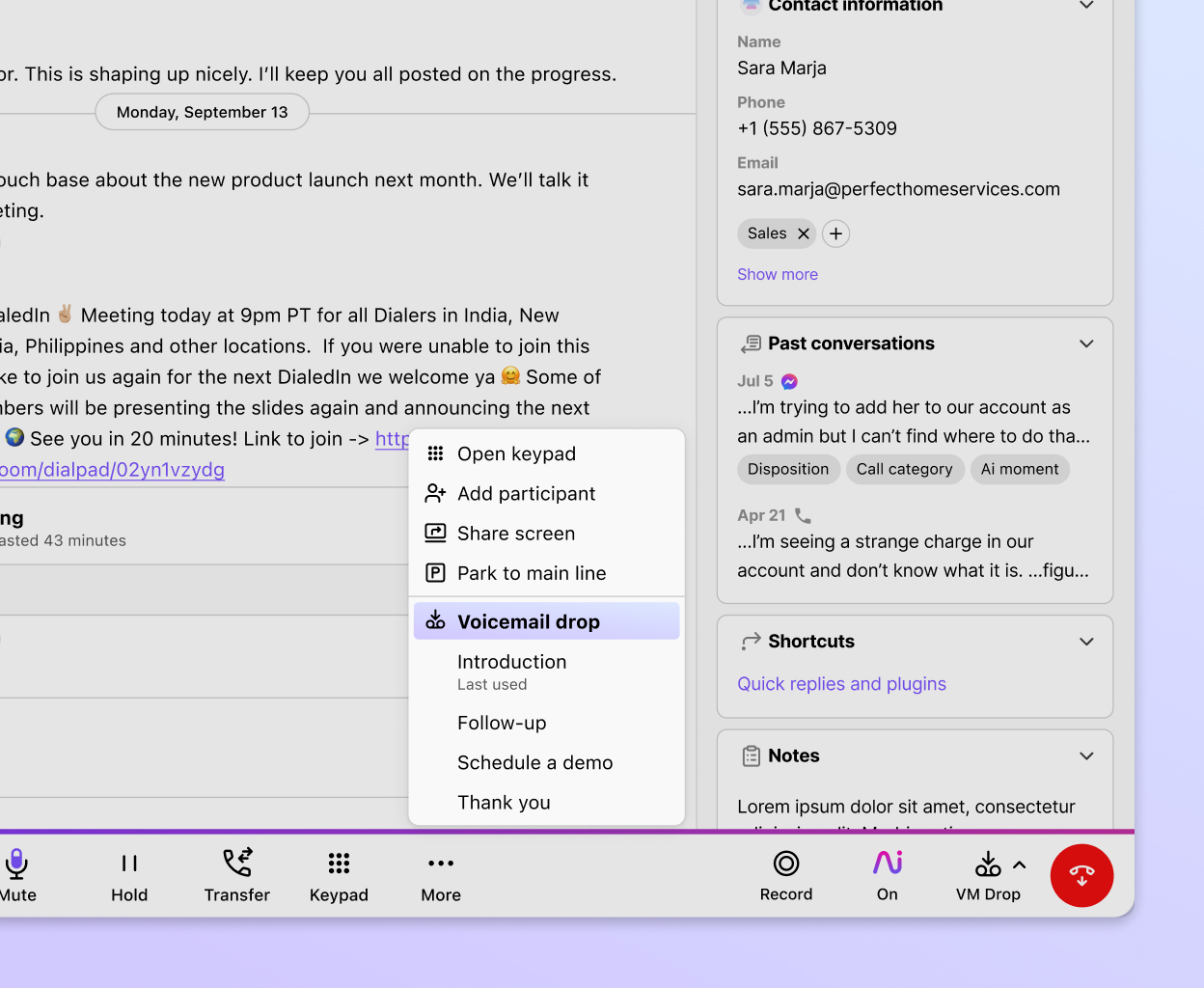
Coaching playlists
And not only do you get unlimited call recordings with Dialpad, you can also create coaching playlists for your sales team. For example, you can pull recordings of great discovery calls into a playlist for new reps (or just sales reps who want to brush up on their skills) to let them learn on their own time.
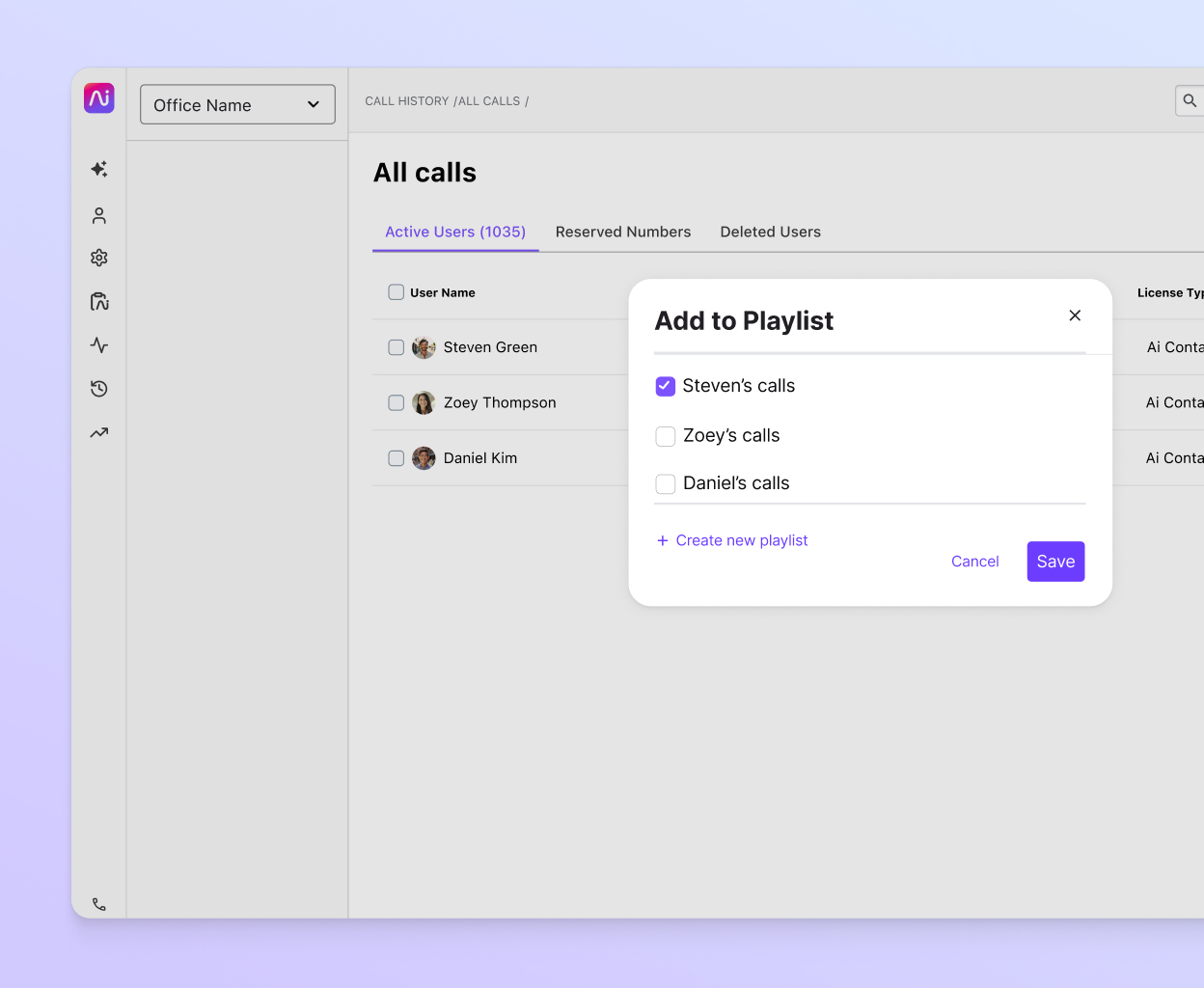
Since implementing Dialpad, we've been able to ramp employees quicker, get them on prospect calls sooner and produce enhanced results for our clients.
Keith Titus
CEO at MarketStar
Need a sales dialer?
Book a product tour to see how sales teams like Marketstar's and JumpCrew's are dramatically cutting down sales cycle times and ramp time for new hires with Dialpad!
