Dialpad vs. Vonage
Get a customised demo and experience for yourself how Dialpad stacks up against Vonage.
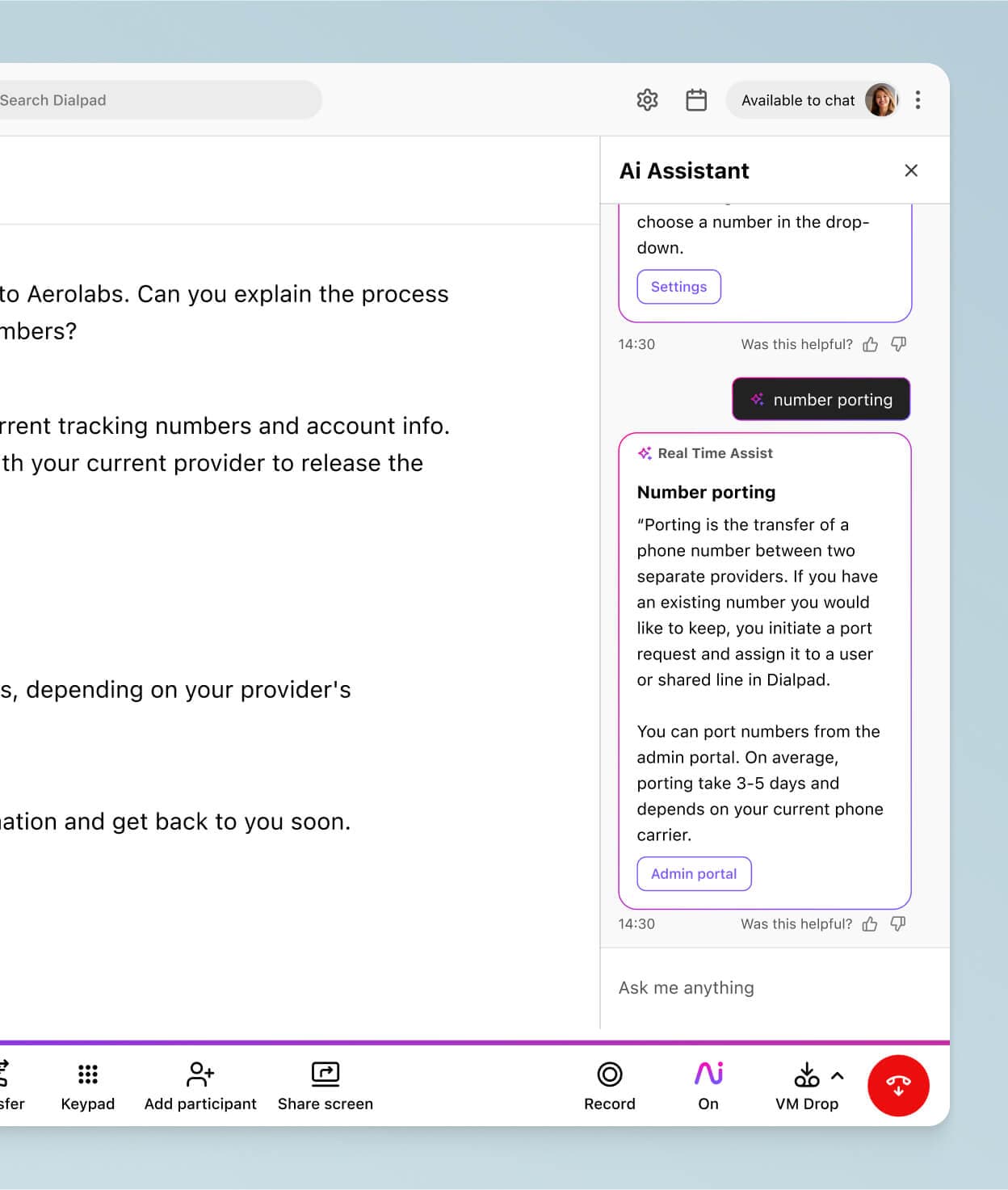
Experiencing SMS interruptions?
Your business deserves a communication platform you can rely on. Switch to Dialpad for uninterrupted SMS, voice, video, and more—all in one place.
When it comes to unified communications, reliability and feature-rich capabilities are essential. Both Dialpad and Vonage are popular options, but recent disruptions to Vonage’s SMS capabilities1 may have you questioning which provider best meets your needs. So here’s a comprehensive look at Dialpad vs Vonage.
Dialpad vs. Vonage: An overview
Dialpad and Vonage offer businesses a range of communication solutions, including calling, messaging, and video conferencing. Dialpad’s commitment to reliability and innovation through Ai sets it apart, providing tools that not only support everyday communications but also offer actionable insights and operational efficiencies.
Let’s dive into how these platforms compare across the key features that matter most to your business.
Feature comparison
1. Pricing
First off, let’s get pricing out of the way.
Dialpad’s entry-level Standard plan, priced at $15 per user per month on an annual contract, includes a range of essential features right out of the box. This plan covers unlimited calling, SMS and MMS, visual voicemail, call recording, single sign-on (SSO), team messaging, and video meetings for up to 10 participants. Dialpad also offers real-time call transcription across all plans.
Vonage’s Mobile plan is normally priced at $19.99 per user per month, but Vonage is currently running a promo on it for $13.99 per user per month on an annual contract—however, it lacks several key features included in Dialpad’s entry plan, such as visual voicemail, call recording, SSO, video meetings, and team messaging. Additionally, Vonage does not offer real-time call transcription capabilities, making Dialpad a more comprehensive choice for teams needing a unified, feature-rich solution at an entry-level price.2
So which one is really going to cost you more? We’ll let you be the judge.
2. Call management
Dialpad offers advanced call management features, including Ai-powered call routing, real-time transcription, and voicemail transcription. The platform’s Ai can intelligently route calls to the right person based on availability, skills, or previous interactions, ensuring that customer queries are handled efficiently. Dialpad also provides searchable call and meeting transcriptions, allowing you to quickly find specific moments in a conversation without having to listen to the entire call:
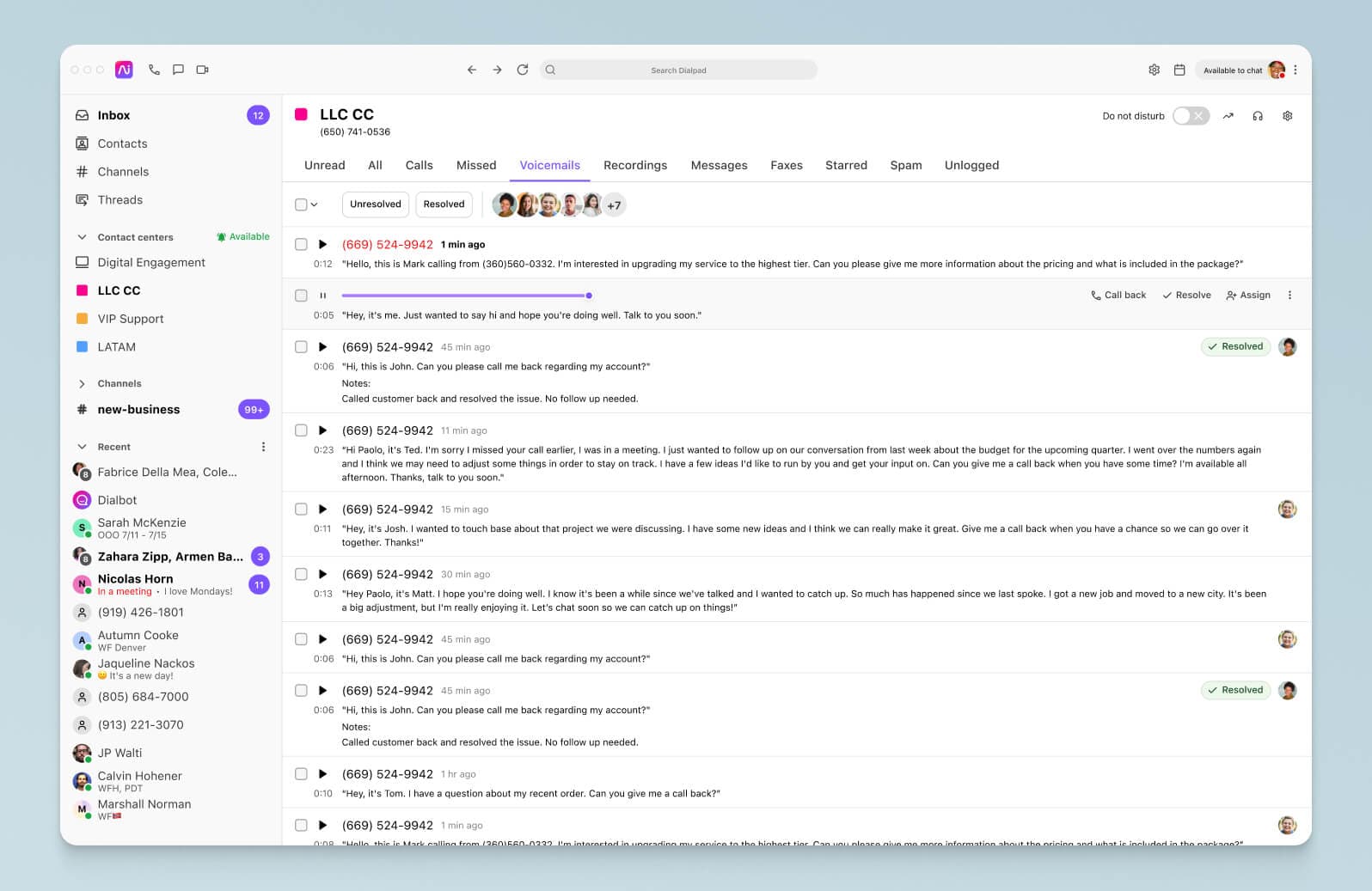
Vonage's call management relies on basic skills-based and fixed-order routing3, lacking advanced tools like Dialpad’s real-time transcription and Ai-driven call summaries. Without these features, Vonage falls short in offering dynamic call handling and insights that improve agent efficiency and customer experience.
3. Unified communications
Dialpad excels with its unified communications platform, integrating voice, video, messaging, and conferencing into one seamless experience. This allows businesses to manage all forms of communication from a single interface, improving collaboration and productivity.
Plus, being an enterprise-grade platform, Dialpad has a full suite of integrations (and an open API) that can connect the rest of the tools you already use. For example, its integrations with Microsoft 365 and Google Workspace sync your contacts, emails, and calendars into the system, providing you with the information you need to work more efficiently (no tab switching needed):
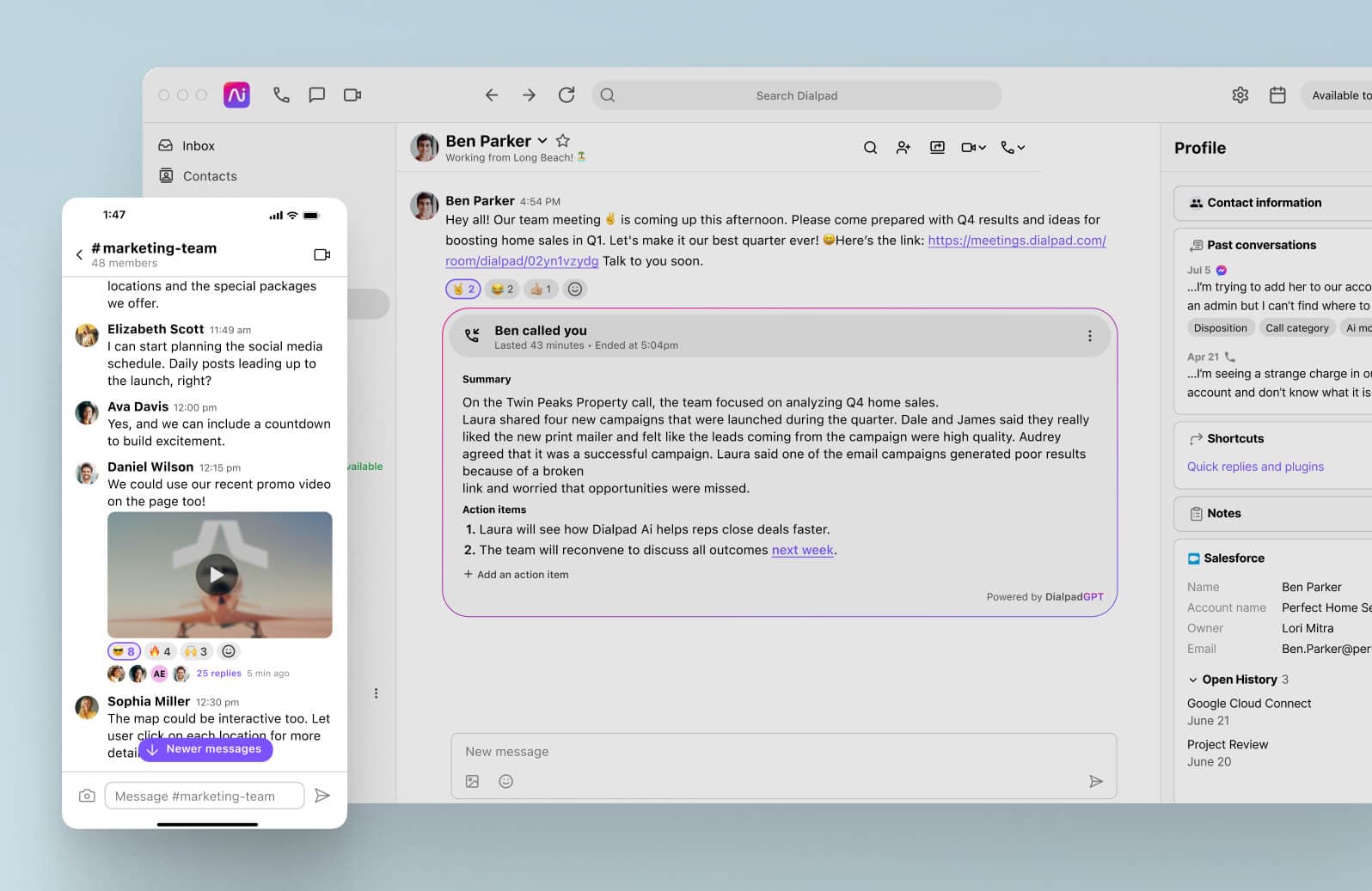
Although Vonage also provides UCaaS, recent SMS issues may impact reliability, and its messaging tools lack the sophistication of Dialpad. Vonage’s video calling lacks Dialpad’s real-time transcription and enhanced collaboration tools, making it less ideal for organisations that prioritise seamless, cross-functional communication.
4. AI
One of Dialpad’s standout features is its use of Ai to provide real-time analytics and insights. Not only does Dialpad Ai transcribe your voice conversations in real-time, it can also detect customer sentiment on calls based on the words they use and pick out keywords and phrases so you can track them:
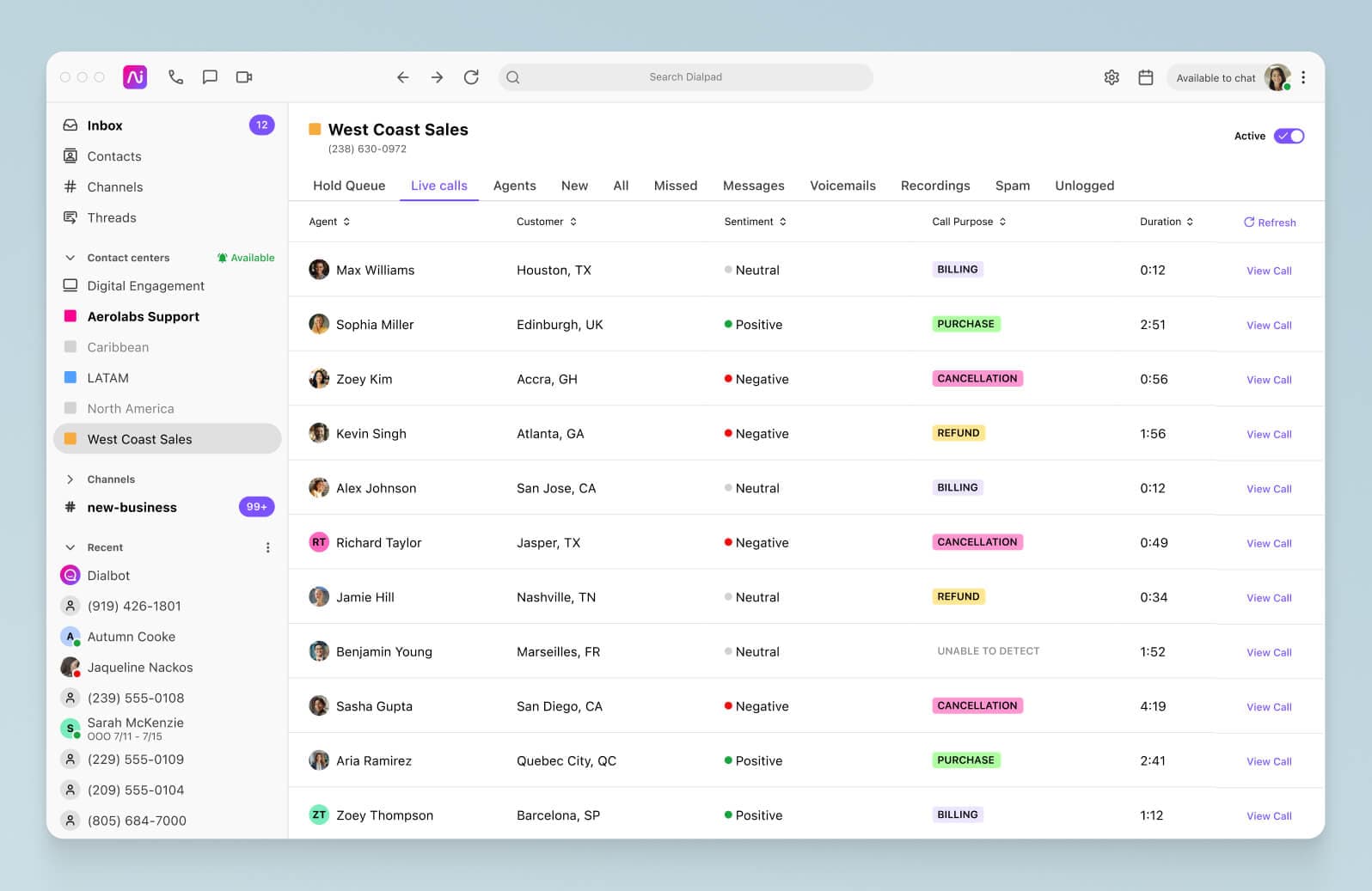
After each meeting, Dialpad Ai automatically generates a call summary with a recap and any action items, making it easier to follow up on important details:
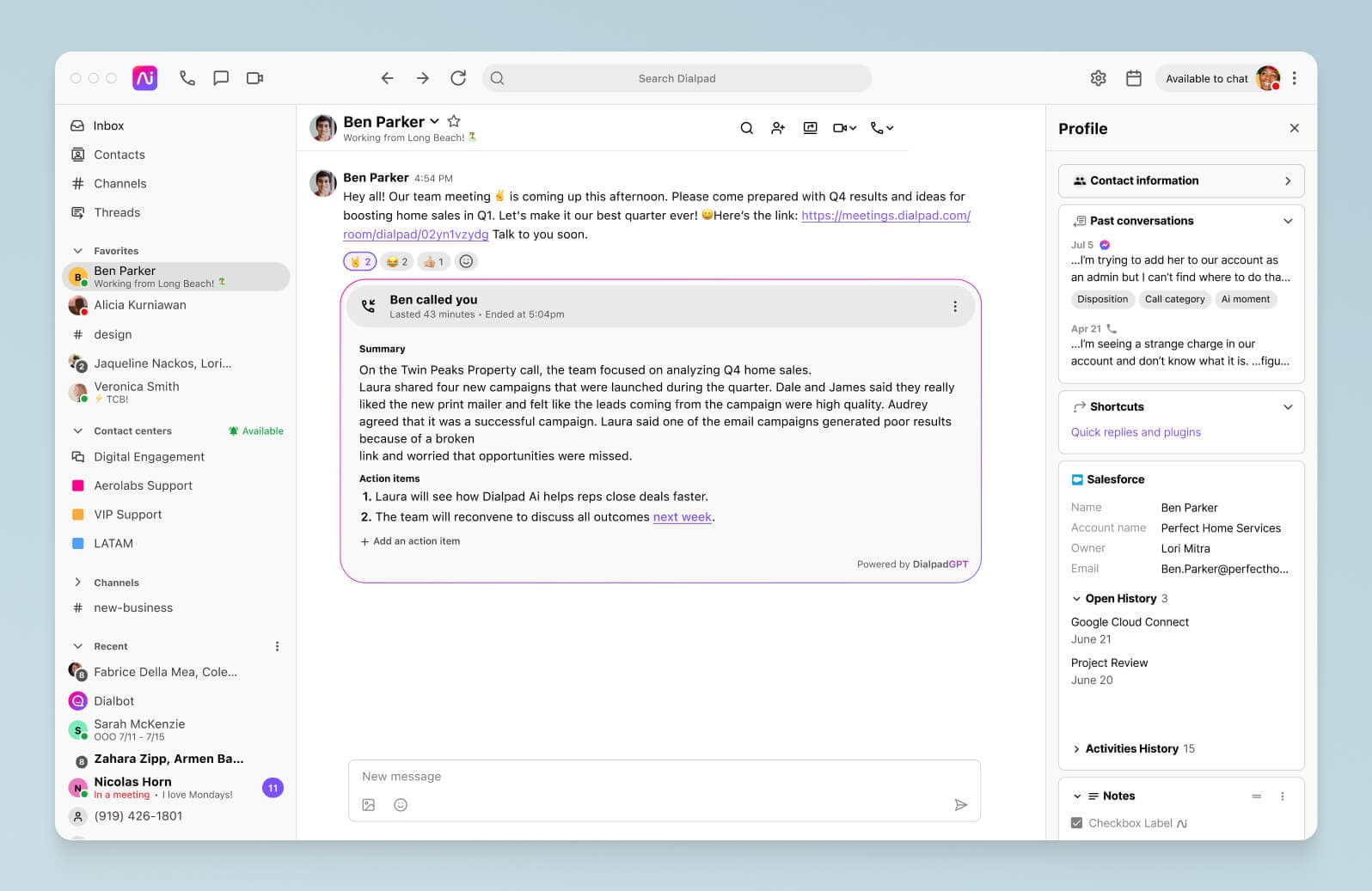
The meeting host will also receive an email with this summary along with a searchable transcript and recording, with the option to share this with the attendees as well. This level of insight is invaluable for businesses looking to optimise customer interactions and team performance.
In comparison, Vonage offers limited Ai capabilities, with some transcription functionality (through third-party transcription services4) but lacks real-time accuracy and sentiment analysis. Without the same level of Ai-driven insights, Vonage may feel limiting for businesses looking to optimise customer experience.
5. Analytics
Dialpad provides powerful analytics for monitoring communication performance and improving customer engagement. Its dashboard offers real-time metrics on call volume, response times, and other KPIs:
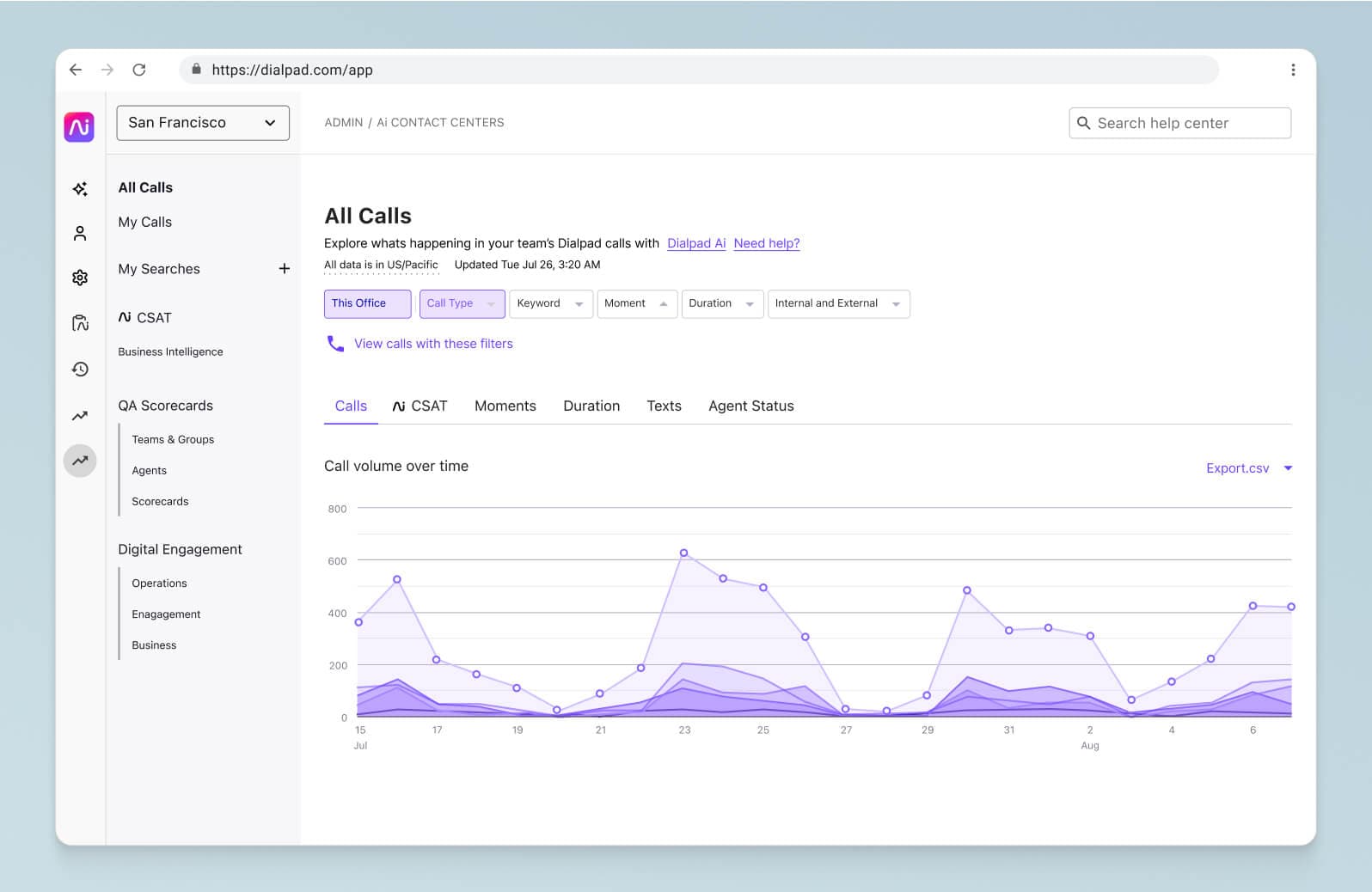
For targeted coaching, Dialpad’s analytics includes individual agent performance insights, tracking metrics like average hold time and CSAT:
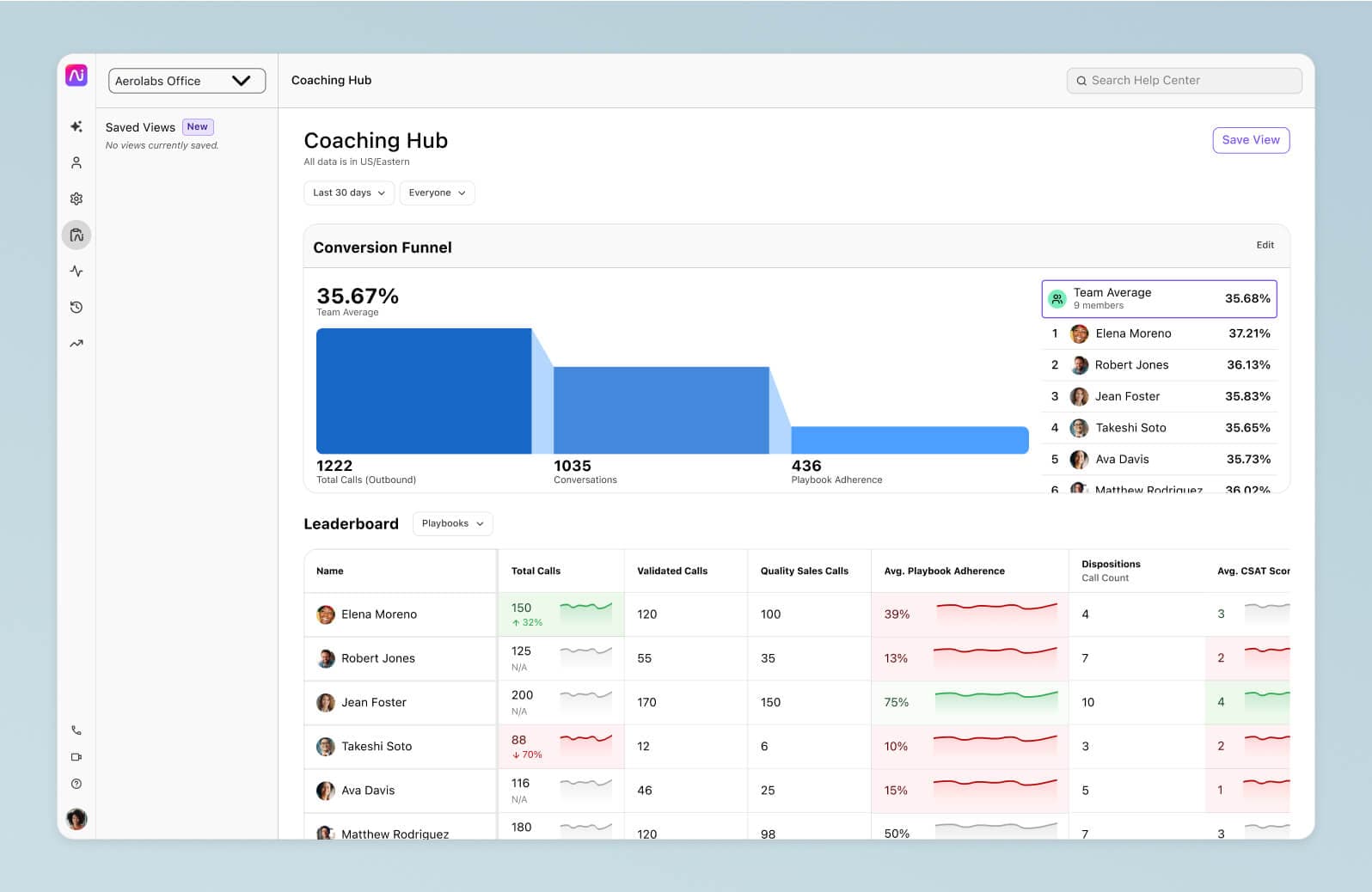
Vonage offers basic analytics like call duration and wait times5, but it lacks Dialpad's advanced features like sentiment analysis and in-depth custom reports. This limitation makes it less effective for businesses needing actionable insights for customer experience improvements.
Final thoughts: Is Dialpad or Vonage right for your business?
Staying connected without interruptions is crucial. While Vonage offers standard UCaaS features, recent SMS issues and limited Ai functionality may challenge businesses looking for a reliable, future-ready solution. Dialpad’s comprehensive platform, built-in Ai and robust analytics make it a strong choice for companies of all sizes seeking more than just basic communications.
1 https://uc.vonagestatus.com/history?page=1
2 https://www.vonage.com/unified-communications/pricing/
3 https://www.vonage.com/resources/articles/call-routing/
4 https://www.vonage.ca/en/communications-apis/programmable-solutions/call-transcription/
5 https://www.vonage.com/contact-centers/features/real-time-dashboards/
Ready to switch to a platform you can depend on?
Dialpad makes it easy to switch providers.
