Understanding communication channels: What they are, which to choose, and how to get the most out of them

Director of Content

Share
Here at Dialpad, communication is at the core of what we do. Beyond just unified communications for businesses, the platform is designed with AI at its core, and has helped thousands of businesses around the world uncover more insights and improve their customer experiences—thanks to the communication channels they're using every day.
So, you’ll often see us talking about “communication channels”. But what do we mean? What is a communication channel? What are examples of communication channels? And how do you use communication channels in the workplace?
What are channels of communication?
Let’s start with the most basic question: What is a communication channel?
A communication channel provides a way for you to communicate with someone else. This communication can be in verbal, visual, textual, or any other format that allows messages to pass between people.
In a business context, your main communication channels are likely to be your customer service channels. With an omnichannel communications solution like Dialpad, you will have multiple channels through which you can communicate with your customers, including (but not limited to):
Phone
Video conference
Live chat
Instant messaging
Customer facing channels are often described as external channels. External channels are used to communicate with anyone outside of your company, such as customers, vendors, investors, prospects, and so on.
You will probably also have internal communication channels. As the term suggests, these channels are used to communicate within your company. For example, you may have an internal phone system, or team chats on a messaging app.
The current age is often described as the “Age of Communications”, and in many ways it’s a great time to be a business. We currently have more (and more varied) ways than ever before to communicate with customers, partners, team members, prospects, investors, and everybody else.
People who don’t like phone calls, don’t have to use them. People who prefer to solve their own problems can do so with the help of AI in customer communications. Companies can engage with their customers in the customer’s preferred way, which makes for better customer relations overall.
However, more choice and variety can also mean more complications. It can be tricky to keep a handle on all your different communication channels. That’s where a platform like Dialpad comes in handy.
With Dialpad, you can access all of your communication channels from a single intuitive dashboard. This not only helps you to keep on top of things, it also lets you draw upon actionable insights based on cross-channel data.
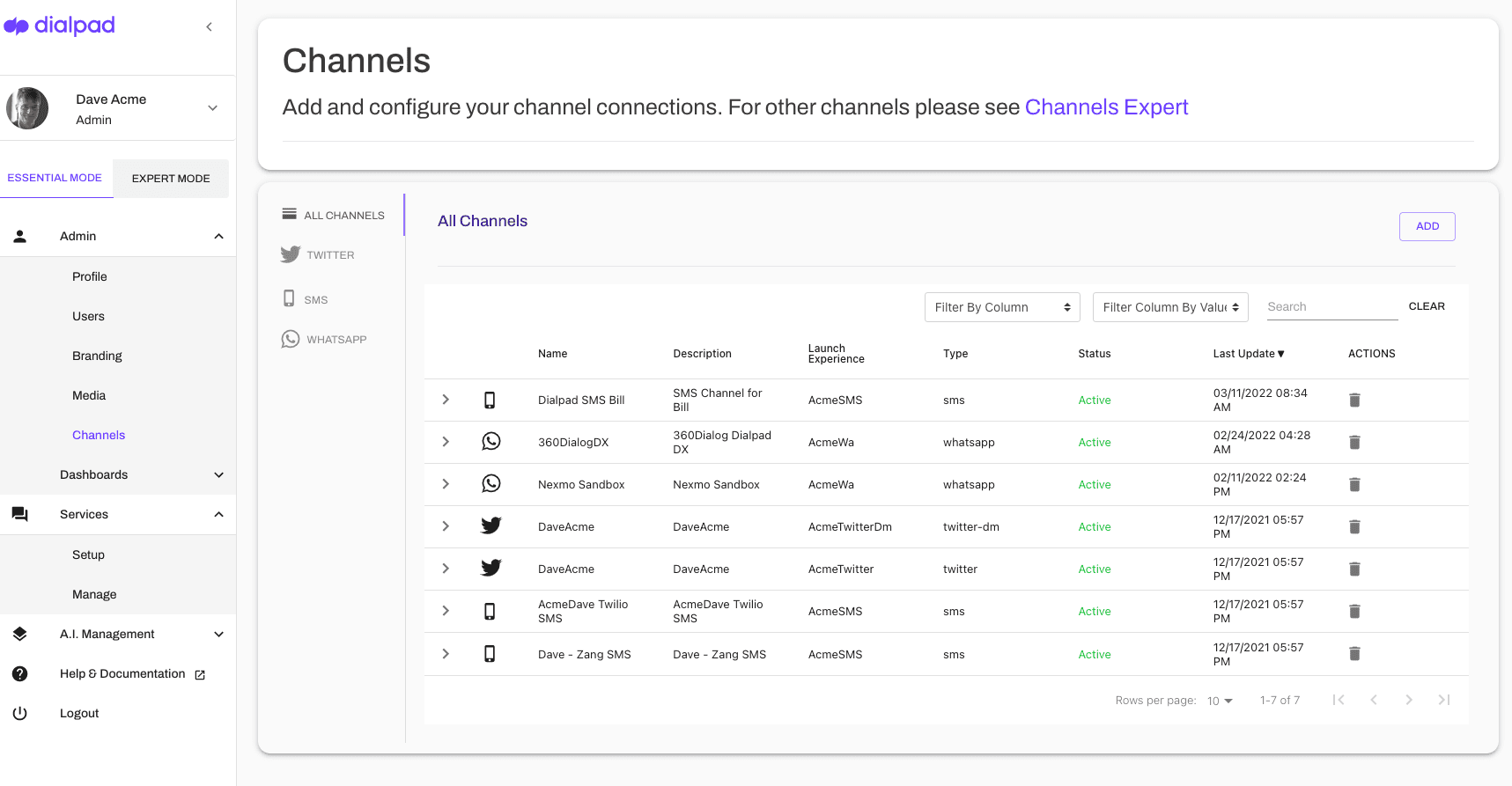
The main categories of communication channels
When using communication channels in business, you’re likely to utilise a selection from the following categories. It’s worth noting that none of these types are mutually exclusive. For example, you can send an email that is both formal and asynchronous.
It’s also worth noting that the communication channels given as examples here don’t always have to fall into a certain category. For example, while letters are often used for formal communications, you can use letters informally if you want to
Bearing all that in mind, let’s take a look at some types of communication channel:
Formal
Formal channels tend to be hierarchical and operate according to a defined chain of precedence. Usually, they’re asynchronous (more on that in a bit) rather than conversational. They’re used for well-ordered communication flows, usually relating to professional matters.
Common examples of formal channels (or channels which can be used formally include):
Email
Mail
Newsletters
Reports
Legal notices
The key feature of formal communications is that they have a predefined flow. For example, when reports are issued there will usually be a clearly defined communications process to follow. For instance, the report is issued, the report reaches the employee, the employee signs or contests the report, and then sends it back.
Formal communication channels are frequently used internally, but can be applied externally for things like customer complaints or external allegations.
Informal
Informal channels of communication are free-flowing and have no set or predefined structure.
If it helps, think of formal communications as like a rigid interview with a set question-and-answer format, and informal communications as like a chat in which people can speak up whenever they feel it is appropriate.
Informal communication is good for discussion and team-building. This kind of freeform communication is essential for productive collaboration.
Often, informal communication happens in the form of a face to face chat, but you can also use most communication channels for informal communication when needed.
Some channels are specifically designed for informal communication, such as instant messaging, SMS, and chat functions. While you could theoretically use these channels in a formal way, they are stronger in informal contexts.
Asynchronous
Asynchronous communication is communication that does not happen in real time. For example, when you post a letter and wait for the recipient to read and reply, you are communicating asynchronously. There is a delay between writing, reading, and response.
Asynchronous communication is often used in formal contexts, as it helps to keep things professional. The non real-time nature of asynchronous communication also gives people the chance to form a considered response.
Similarly, asynchronous communication is very useful when dealing with remote workers, especially if they are spread across time zones. Workers can come to an asynchronous message when they have the time to do so, rather than having to immediately jump into communications no matter how late, early, or inconvenient it is.
Most text channels (email, messaging, letters, etc.) can be used asynchronously, but some (chatbots and instant messaging, for example) are better for synchronous communication.
Synchronous
Synchronous communication is communication that happens in real time. For example, face to face conversation is synchronous communication, as is a conversation on the phone.
In fact, most forms of verbal communication are synchronous (with the exception of voice notes, voicemail messages, and other kinds of pre-recorded messages).
Synchronous communications are usually relatively informal. Due to the immediate and real time nature of synchronous communication, it can quickly become informal even if it begins in a relatively formal context . So, synchronous communication is best used for hashing out ideas, team building, and on-the-go chats.
Text channels like chatbots and instant messaging can be good for synchronous communication. It’s worth noting, though, that unless you agree that all parties will be actively participating in the chat at certain times, messages can still go unread for some time, transforming what should be synchronous communications into asynchronous.
Digital
Digital channels are channels that operate using the internet. Types of digital communication channels include:
Email
Instant messaging
Chatbots
An omnichannel platform like Dialpad will enable you to access all your digital channels (including those that straddle both digital and non-digital, such as VoIP calls) from a single location.
This doesn’t mean, though, that non-digital channels are excluded. You can enter and use data and insights drawn from non-digital comms in your digital channel strategy.
Non-digital
Non-digital channels are communication channels that don’t need the internet in order to operate. Examples include:
Letters
Printed memos
In-person conversation
Verbal messages delivered face to face
Non-digital channels are sometimes considered old-fashioned, but in fact there is a big place for them in any good communications strategy.
Communication channels examples: The top channels for team and customer communication
Now that we’ve looked at the broad types of communications and communication channels, let’s get a bit more specific and look at some channels of communication examples to use in your business:
Face to face
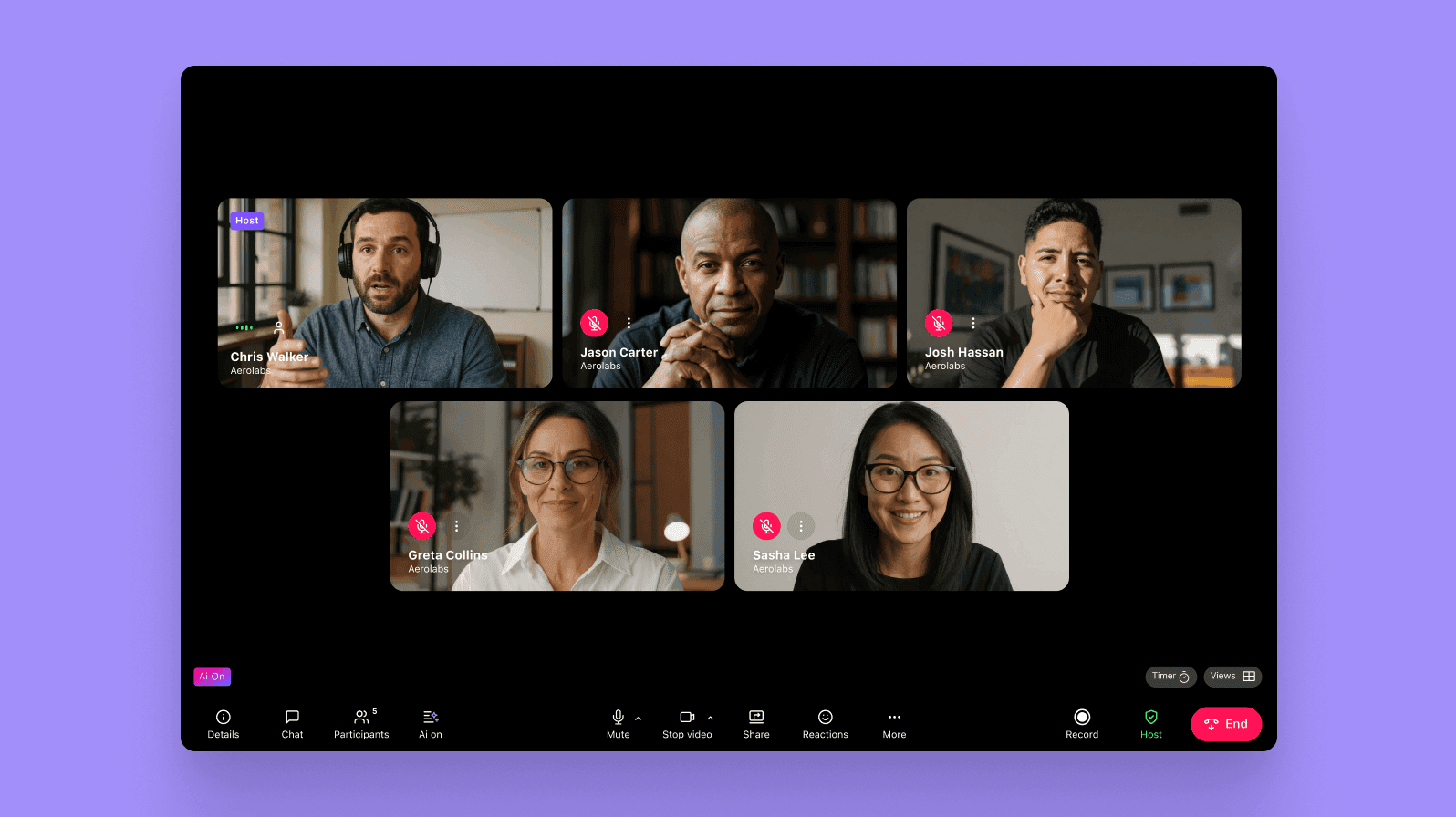
Face to face communications can be internal or external, digital or non-digital, and formal or informal (although without stringent rules in place, formal face to face communications can often become informal). However, face to face communications cannot be asynchronous.
Face to face communication is exactly what it sounds like: Communication carried out by people who can see one another while they talk (or, if visually impaired, can hear or otherwise participate in the ongoing conversation in real time).
The classic example of face to face communication is simple, in-person conversation or discussion. However, in this day and age you don’t actually have to gather everyone in a single place to have face to face communication.
With a UCaaS (Unified Communications as a Service) solution like Dialpad, you can easily talk face to face through video conferencing. In some cases, digital face to face communication is even better than the non-digital version.
For example, Dialpad offers integrations and features for screen sharing and call analysis which can come in extremely useful and help you get more from a video conference than a typical face to face meeting.
When should you use face to face channels?
Face to face communication is ideal for things like:
Getting to know people
Presenting a trustworthy and reassuring face
Making complex decisions
However, you should remember that many people find face to face meetings exhausting. They may get frustrated with having to be “on” all the time rather than being left to get on with their work.
So, to avoid complaints of “that meeting should have been an email!”, don’t pressure people into face to face meetings when it’s not necessary.
Voice calling
Voice calling (either by traditional phone or over the internet using VoIP) remains one of the quickest and most effective ways to get hold of someone (either internally or externally) when you urgently need to discuss something.
Usually, voice calling is synchronous, but it does have asynchronous elements at times. For example, leaving a voice note or a voicemail message would be asynchronous.
As almost everyone carries a mobile phone these days, voice calling is an excellent way to get someone’s attention very quickly. However, a lot of people don’t like unscheduled phone calls, and many people won’t answer to a caller ID that they don’t recognise or trust.
So, if possible, try to schedule phone calls in advance. If you do have to cold call someone, remember that they may be unable to talk (or talk in detail) for any number of reasons.
When should you use voice calling?
Voice calling is good for:
Discussing urgent matters or queries
Formal communications that don’t need to happen in person
Having a more personal conversation with customers/prospects than can be achieved via text channels
Discussing complex matters that don’t need to be dealt with in person
Remember, if you need to use visual cues or share documents in your communications, phone calls may not be the best channel.
Email is a very versatile channel. It can be used in most situations, but isn’t always reliable if you’re looking for immediate, synchronous communication.
Email has many strengths, including:
It allows for longer form content, letting you send longer and more detailed messages
It’s a trusted and secure form of communication
It’s less intrusive than phone calls and instant messages
You can attach files to emails, making it perfect for transferring important documents
Email provides a record of communications, which can easily be organised into different folders.
That being said, email is not perfect for every situation. It lacks the immediacy of face to face communications or phone calls, for example.
When should you use email?
Email is great for:
Communications that you need to keep a record of
Communications that contain a lot of information (as people can refer back to the email if they forget any details)
Sending status updates to team members
Sharing important documents
Keeping customers up to date with brand news
SMS
SMS, or text messaging, is a versatile communication channel that can be used internally or externally. While usually informal, SMS can be used to set up formal meetings or as a stage in a formal communication chain.
SMS are best used asynchronously. If you want a textual conversation to proceed synchronously, you may be better off using instant/direct messaging channels or live chats.
The big advantage of SMS is that it’s a quick, personal, and unobtrusive way to contact people.
Like phone calls, an SMS message gives you a direct and private line to someone. Unlike phone calls, however, an SMS doesn’t demand immediate attention. The recipient can deal with an SMS in their own time.
This less demanding, less obtrusive nature means that many customers are more likely to respond to an SMS from a company than they are to answer a phone call. SMS gives the customer much more control over when and how they respond to brand communications.
That being said, it’s hard to convey complex or serious information via SMS. So, while you can perhaps use SMS to schedule more detailed communication, it’s not great for sending detail in and of itself.
Dialpad has inbuilt SMS and MMS functionality. So, you can send text messages to anyone in your Dialpad contacts list no matter what device or interface you’re using.
When should you use SMS?
SMS is good for:
Sending quick reminders
Sending alerts (for example, of upcoming sales)
Asking people to get in touch
Directing people to more detailed communications (for example, by linking them to an announcements page)
Instant/direct messaging
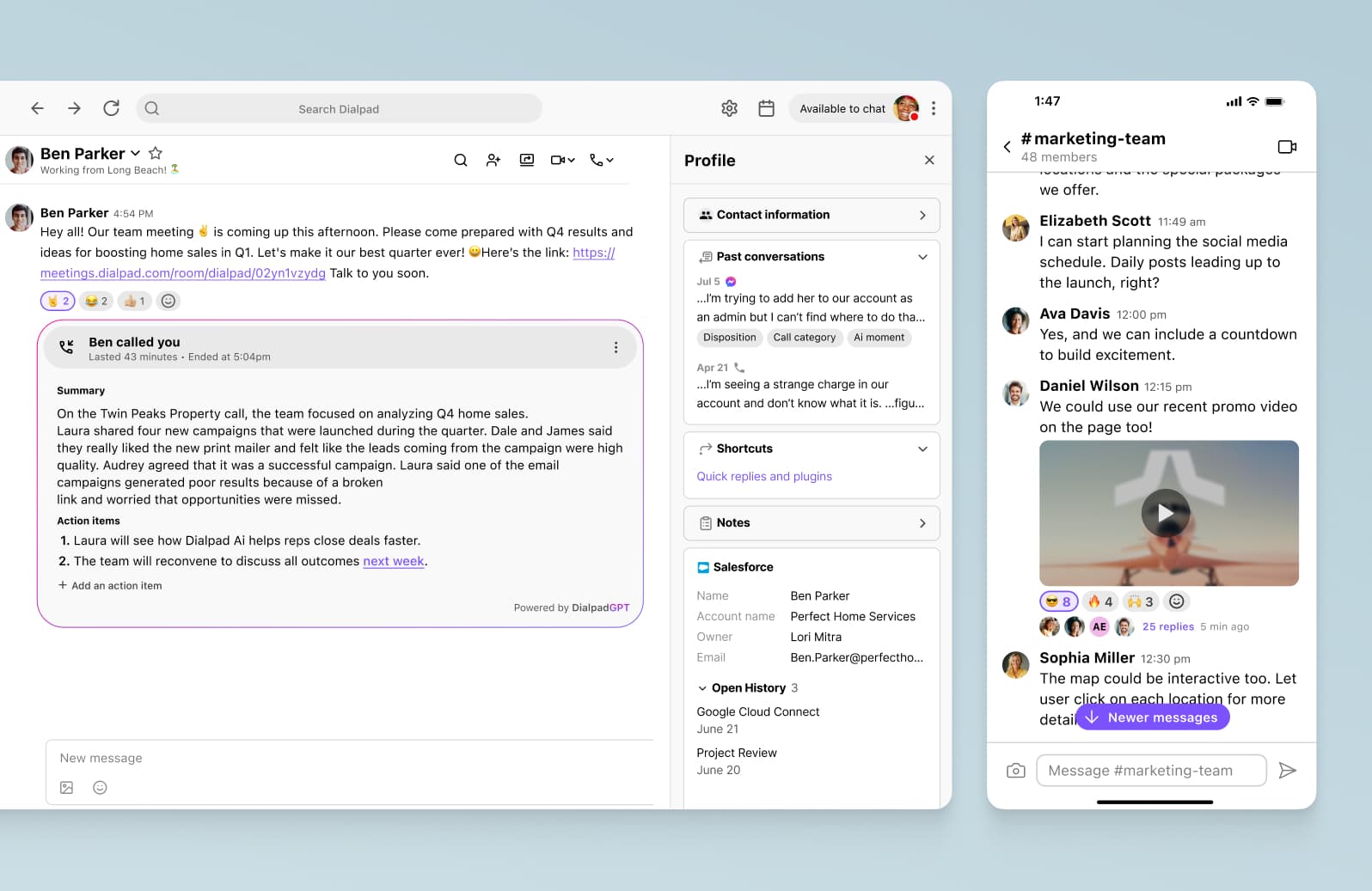
Instant messaging isn’t as versatile as email, but is great for sending quick, snappy updates or asking brief queries. Ideally, instant messaging is used in an informal capacity.
Instant messaging can be used internally or externally, depending on your brand tone of voice and digital customer engagement strategy. Some brands love to chat with customers via instant message, while others prefer customers to go through other channels.
With a communications platform like Dialpad, you can easily incorporate instant messaging into your omnichannel customer service offering, if you desire.
When should you use instant messaging
Instant messaging is perfect for:
Quick queries
Brief status updates
Informal connection with clients and customers
Live chat
Live chat, with a human operative or an AI, can be very useful for getting customers the answers they need at speed. It also takes a lot of pressure off the phone operators in your call centre.
Live chat is generally an informal, synchronous channel. Its potential is increasing all the time as the capabilities of AI gets more and more impressive.
Live chat is particularly useful for customers that want to quickly solve their own problems without having to wait on hold to speak to a human representative.
That being said, it’s a good idea to have your chatbots and chat operatives direct people to the right phone number if their query is too complex to be dealt with via chat.
When should you use live chat?
Live chat is excellent for:
Quickly answering simple queries
Helping customers to troubleshoot their own problems
“Triaging” customer services - I.e., chatbots can quickly and easily divert incoming customer queries or problems to the right communications channel.
How digital communication tools can help you unify your channels
Digital communication has transformed the way the world works. Things like AI in customer communication has brought businesses closer to customers, and given customers more power and agency to troubleshoot problems and connect with companies than ever before.
However, being spoiled for communications choice isn’t always a good thing. It can be hard to coordinate all your digital channels, which means that important customer queries and data may fall through the cracks.
That’s where digital communications tools like Dialpad come in.
Dialpad can unify all your communication channels in a single, intuitive platform. This makes it easy to use the perfect channel for every eventuality without having to hop between platforms or laboriously transfer data from one place to another.
But this isn’t all that Dialpad can do. As a unified communications tool with an integrated CCaaS function if you need it, Dialpad can help enhance your internal and external communications in multiple ways, with features from call recording and transcription to Real-Time Assists (RTAs) when certain keywords come up.
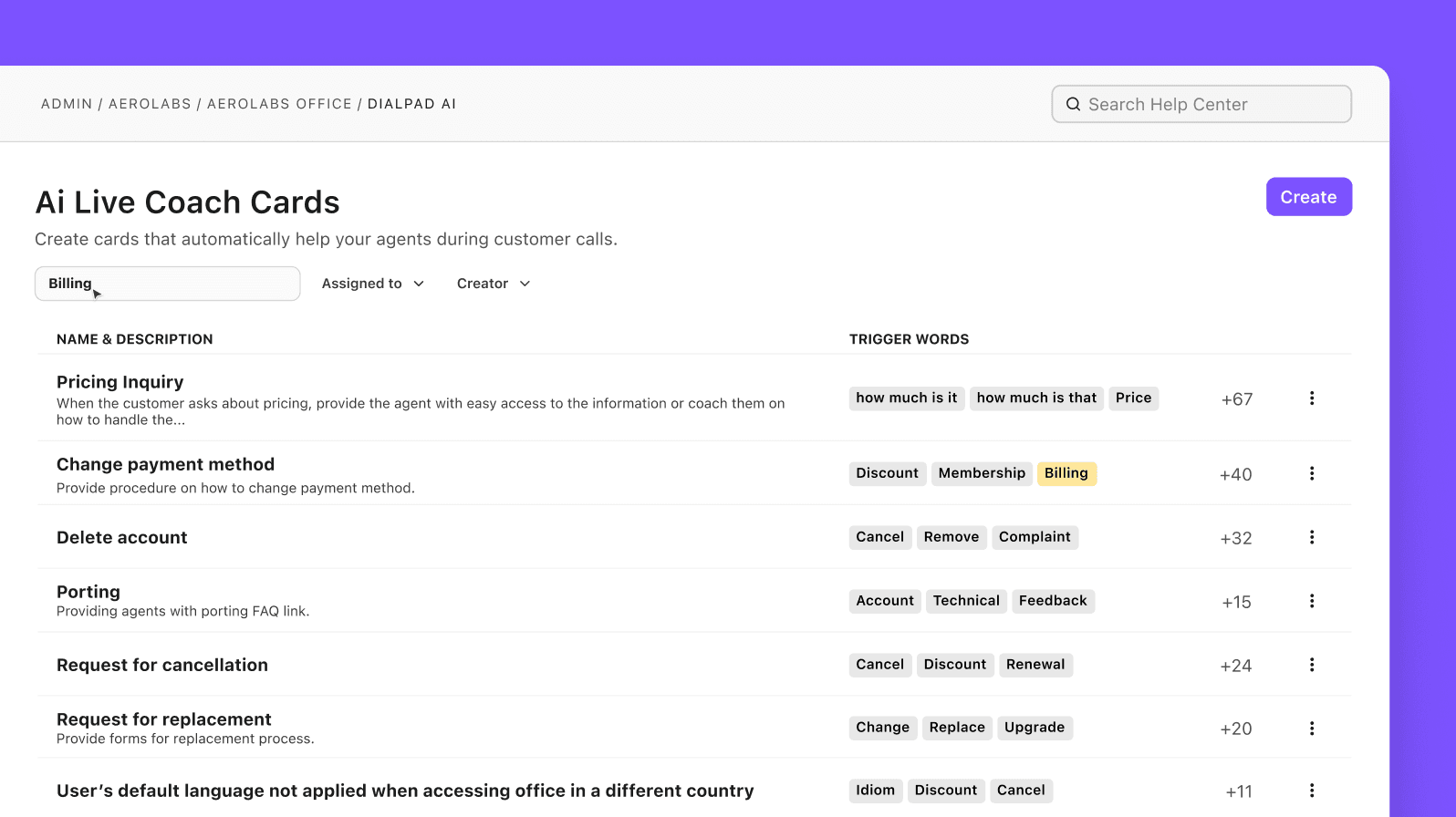
All your internal + external communication channels in one place
Choosing the right unified communications platform that consolidates all your channels into one convenient place could revolutionise your business. Why not check out Dialpad’s free trial to see what’s possible for you and your business?
