
Tags
Share
As an account executive, I know the importance of equipping a sales team with the tools they need to succeed in a highly competitive market. One of the most powerful weapons in our arsenal are sales battle cards—concise, easy-to-use “cheat sheet” type guides that arm our reps with the information they need to win over prospects and close deals faster.
In this article, I’ll go over what sales battle cards are, why they're so effective, and how you can create them for your own sales team. Whether you're a seasoned sales pro or just starting out in the field, this guide is essential reading for anyone looking to gain a competitive advantage and take their sales performance to the next level.
What is a sales battle card?
A sales battle card is a cheat sheet that contains essential information about your company, products, services, competitors, and customers. It’s a quick reference guide that can help your sales team prepare for any sales situation and answer common questions from potential customers.
Sales battle card examples and types
There are different types of sales battle cards that you can create, depending on your goals and needs. Here are some examples:
Competitor battle cards
You can’t expect your sales or service reps to know every detail of every competitor. So when a customer asks, “Why should I pick you over XYZ?” Competitor battle cards are there to help you out. You can fill these battle cards with pricing information, features comparisons, customer reviews, and any other ammunition to set your business apart.
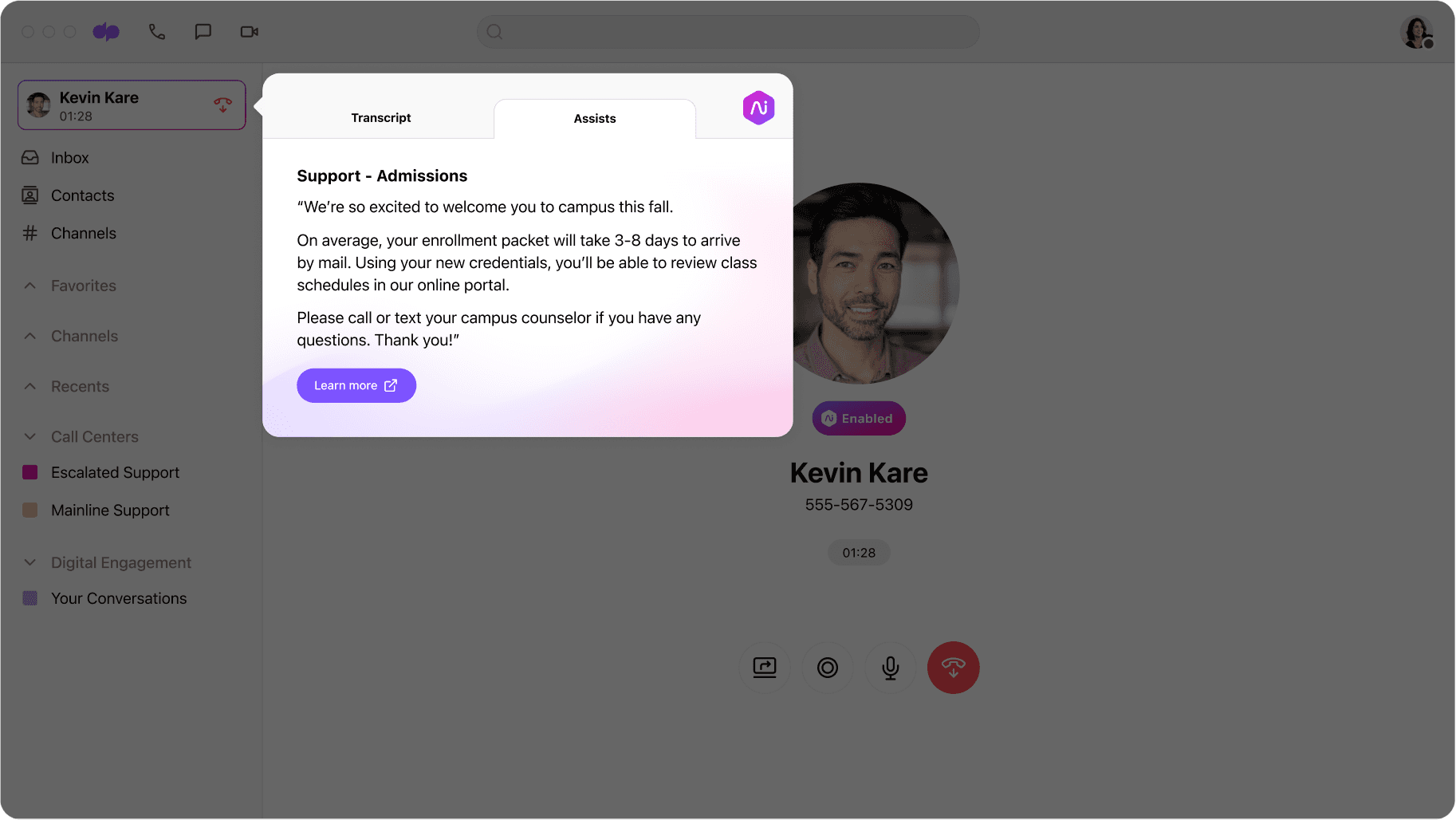
Cost/value battle cards
There are a few tactics you can engage when your prospect is concerned about cost. One way is to use sales battle cards to pull up your internal ROI calculator to prove that your product will save them money or provide them enough value to justify the price.
These battle cards could also contain information about the cost of not buying your product, as well as provide juicy talking points like statistics, case studies, quotes, anecdotes, customer reviews, analogies, testimonials, and more to sell its value.
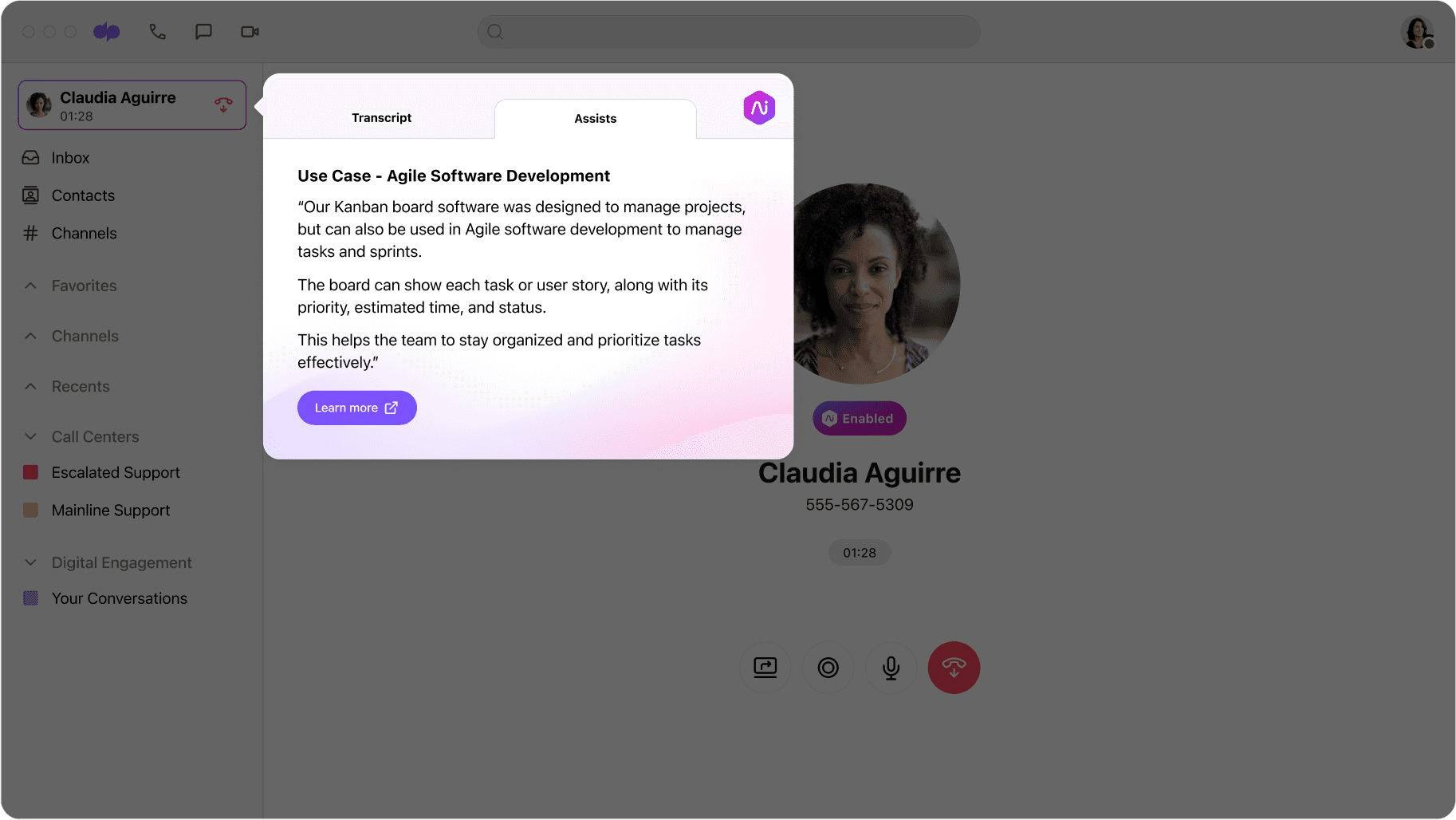
Service cancellation battle cards
There could be many reasons why a customer tries to cancel your service. With sales battle cards, you can prepare a defense for them all.
If a customer didn’t see enough value in your products, battle cards can quickly surface links to a series of blogs or helpful videos. If the customer finds a better offer, these cards can pull up approved incentives to save the deal without having to get a manager on the line.
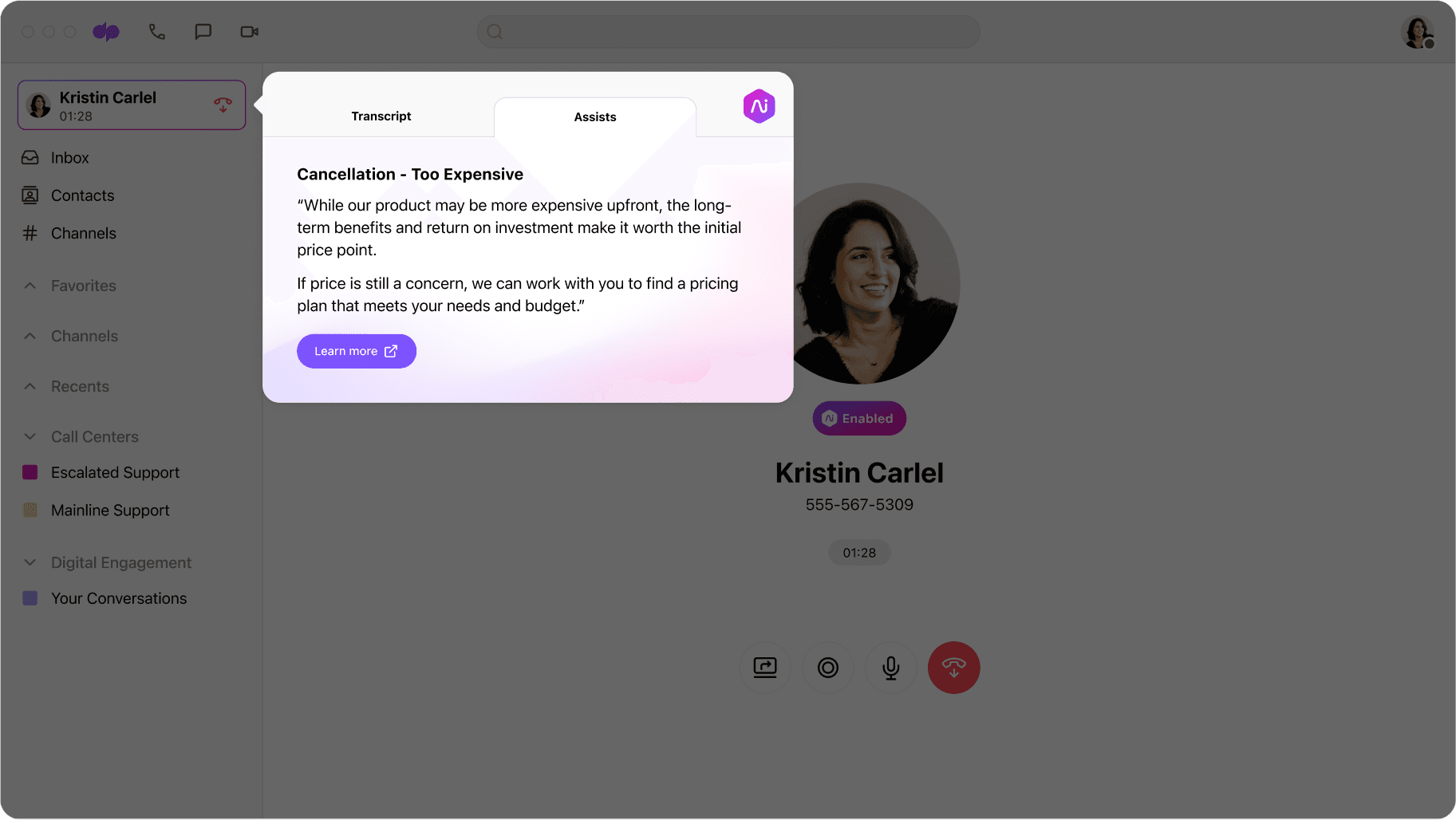
Use case battle cards
If a prospect asks for use cases for your product, or brings up features your product doesn’t currently offer, you can use sales battle cards to pull up a manager-approved script for your rep to read. Use this to steer the conversation away, prove that they don’t need the feature, or showcase a different feature that accomplishes the same goal.
Or, battle cards can link to your product roadmap to let reps know when that feature will be rolled out—all without having to put the prospect on hold or ask for help.
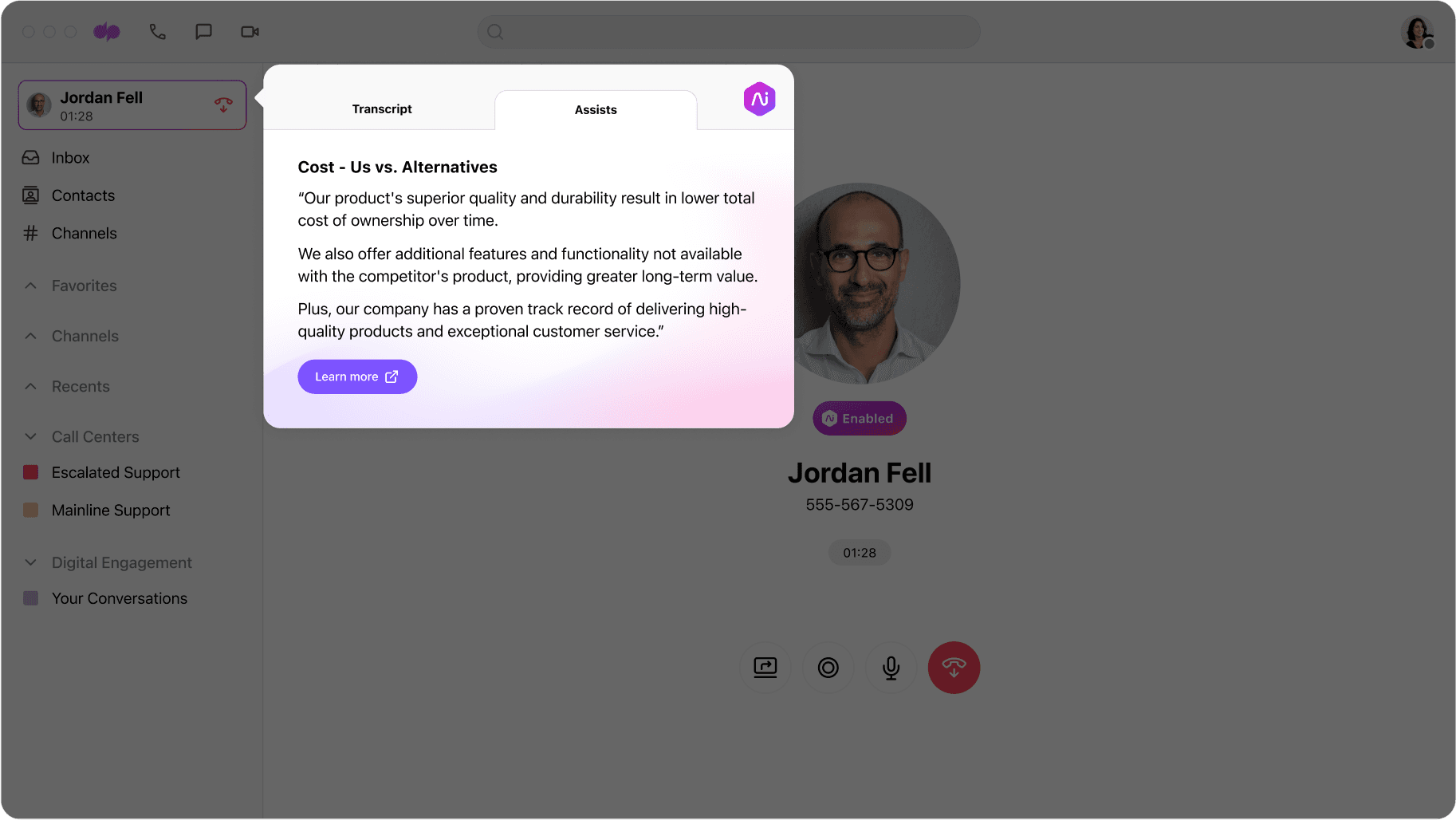
Sales rep training
Coaching new employees and continuing education for seasoned reps is always a struggle. There’s a lot to remember for new employees. With sales battle cards, they have access to manager-approved talk tracks—allowing them to hit the ground running. Battle cards are also an easy way to deliver new product information and test new strategies.
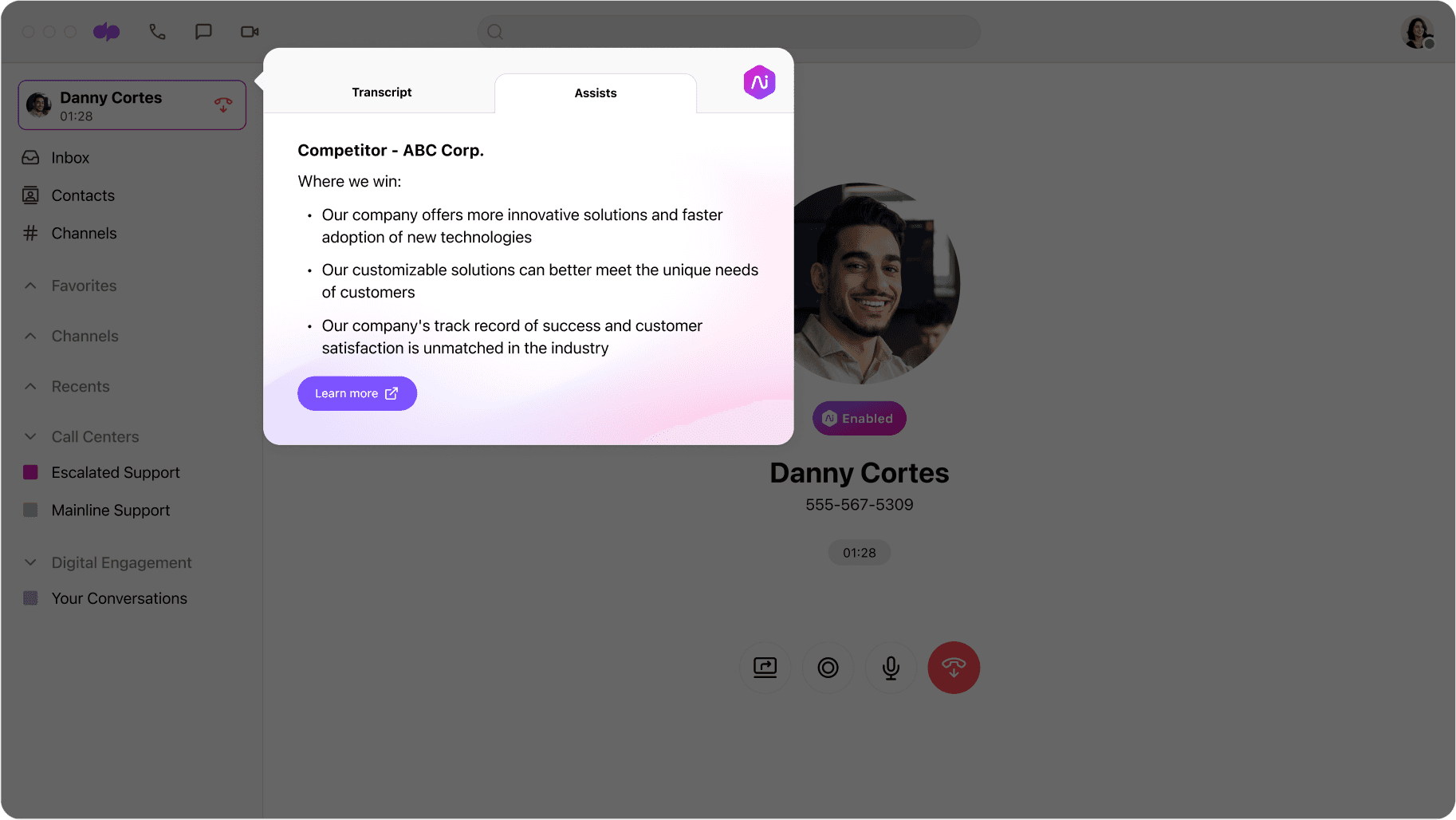
How to create your own sales battle card
Here are the steps to creating your own sales battle card:
Step 1: Assess the needs of your team
Identify the areas where your sales team needs help the most. Do they struggle with understanding your products, or do they need more information about your competitors?
Step 2: Choose categories for your battle cards
Decide which categories of information you want to include in your battle cards, such as competitor analysis, product information, or use cases.
Step 3: Identify pain points and set goals
Determine the pain points that your sales team and customers are experiencing, and set goals to address them.
Step 4: Research your competitors
Research your competitors to gather information about their products, services, and pricing.
Step 5: Customize your battle cards
Create a template for your battle cards and customize it with the information you gathered.
💡 Dialpad tip:
Your sales battle cards must be updated regularly to reflect changes in your products, services, or competitors.
Sales battle cards vs. real-time agent assistance
Sales battle cards are a great tool for providing your sales team with essential information. But they aren't the only tool that you can use to improve your sales engagement. Real-time agent assistance, such as Dialpad’s Real-Time Assist, can provide your sales team with personalized coaching and guidance during their sales calls.
Dialpad’s Real-time Assist cards—or RTAs—pull up information on a card for your employees to reference live on the call based on the keywords or phrases that the customer or prospect says. Managers can customize these cards for a variety of uses specific to their business (including hyperlinking them to internal resources like existing knowledge bases or documentation):

And Dialpad’s Ai Live Coach feature takes this a step further, with the ability to mine unstructured data, searching through everything from websites to past support calls, to find answers—even for questions that customers have never asked before:
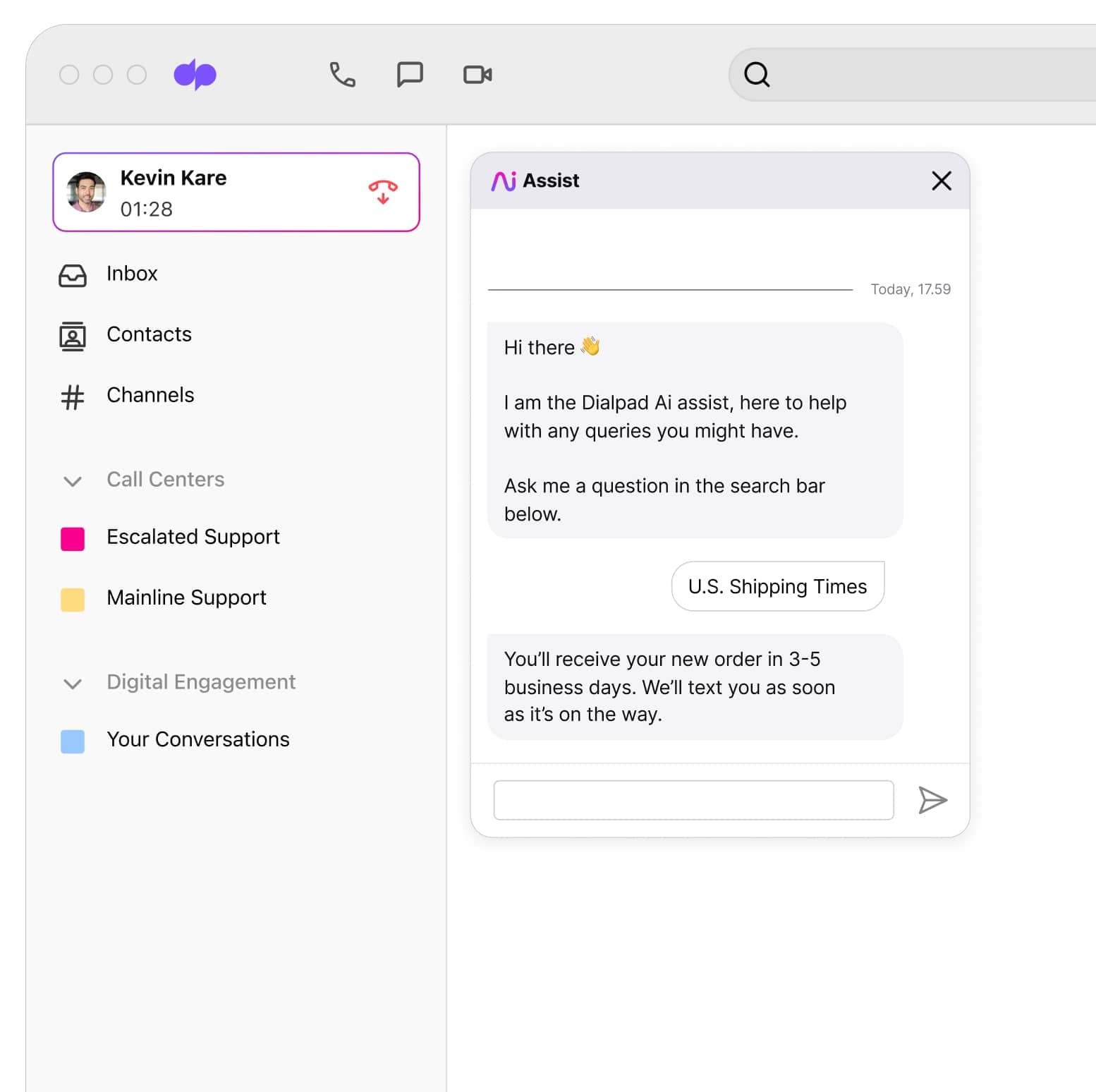
On top of that, Ai Live Coach:
Lets you create and organize conversational flows with the no-code drag-and-drop builder
Allows you to add automated processes within the agent assist pane
Allows for graphics, videos, and other rich media to provide better and clearer answers
Can point out gaps in your knowledge database that should be shored up to give agents the necessary information to answer tricky customer questions
As a result, agents can use AI to quickly close cases, and not only does this not require extra training, it can even cut down on training time. Plus, agents are more confident going into calls, and feel more successful in their roles.
Why your sales enablement strategy should have more than just traditional battle cards
By replacing traditional sales battle cards with real-time agent assistance battle cards, you can:
Gain more insights through better analytics
Real-time agent assistance can provide you with more insights into your sales team’s performance and customer interactions.
Make better sales pitches
Real-time agent assistance can provide your sales team with personalized coaching and guidance during their sales calls.
Be prepared for any sales situations
Sales battle cards and real-time agent assistance can help your sales team be prepared for any sales situation they may encounter.
Cater to all your agents’ needs in one place
Having all the necessary information and guidance in one place can make it easier for your sales team to perform at their best.
Get to know your customers better
Real-time agent assistance can help your sales team gain a better understanding of your customers’ needs and pain points.
Make better sales battle cards with Dialpad
Whether you’re a small organization struggling to train new agents and give them the tools they need or a large enterprise trying to keep up with a huge volume of calls, Dialpad’s Ai-powered sales battle cards and real-time agent assistance can help your contact centre succeed. Want to see how Dialpad Ai can empower your sales reps?
See how Dialpad Ai Contact Centre works!
Book a demo and we’ll show you how Dialpad can help sales reps and managers close more deals, faster. Or take a self-guided interactive tour of the app on your own!

