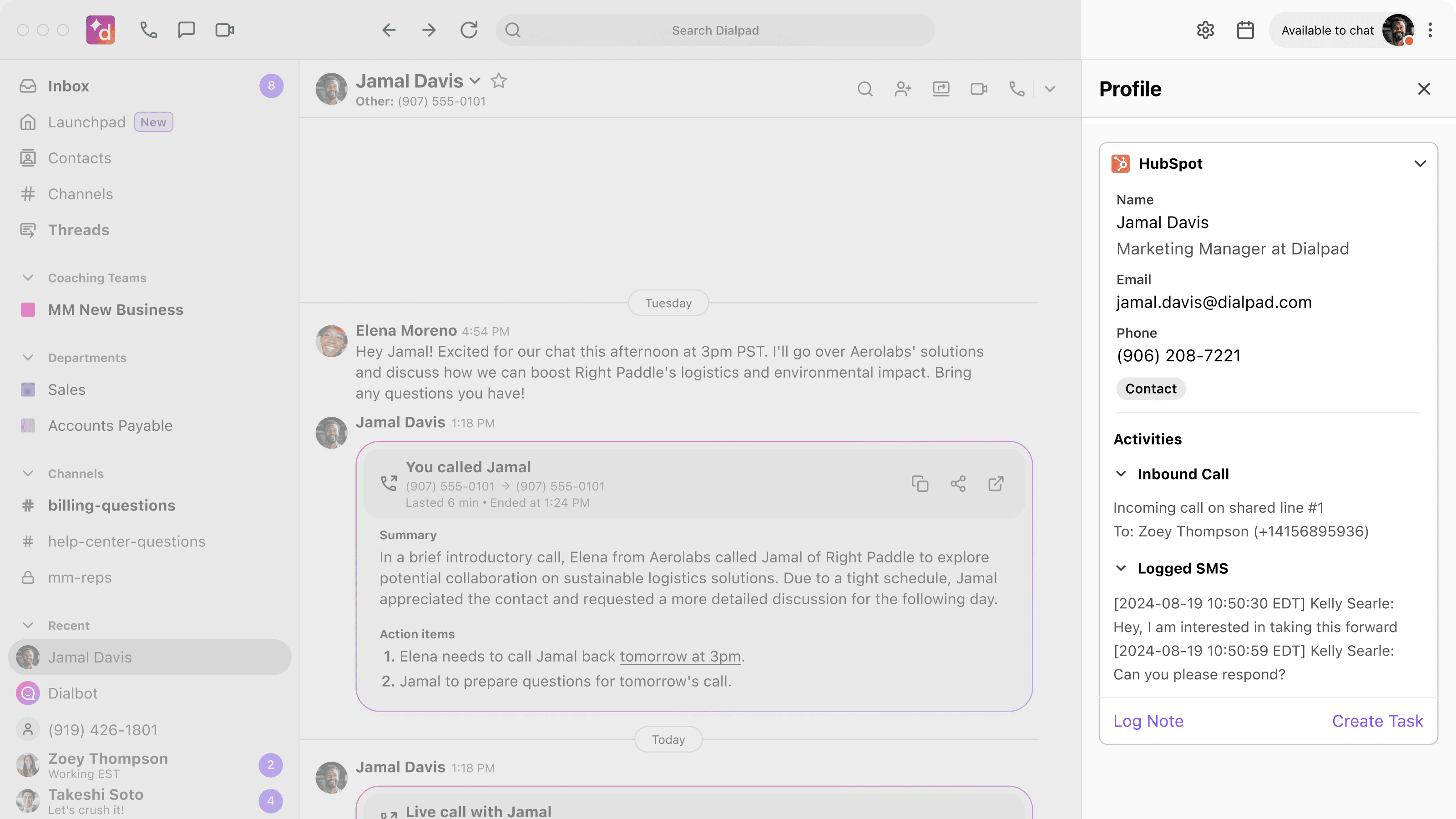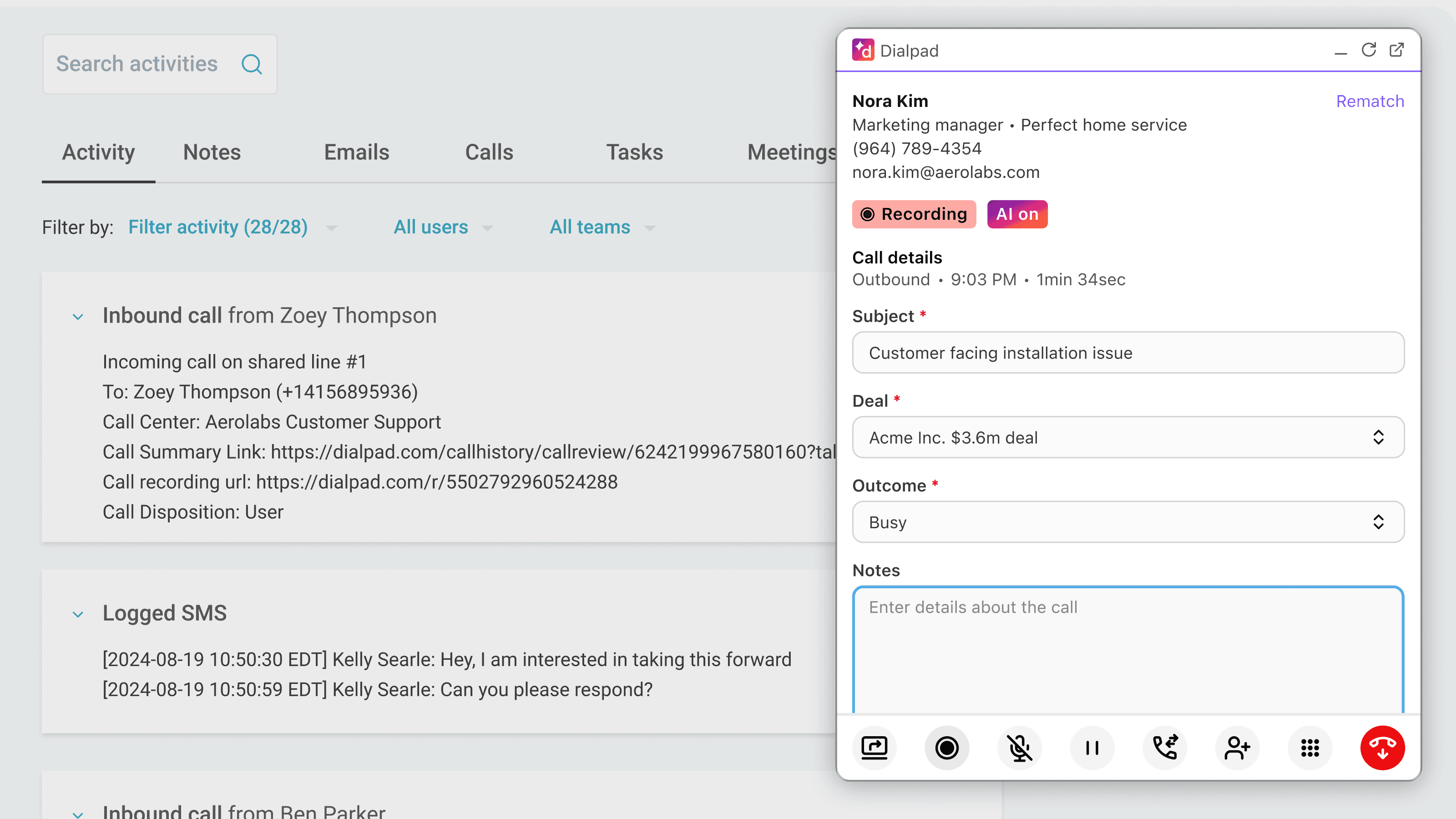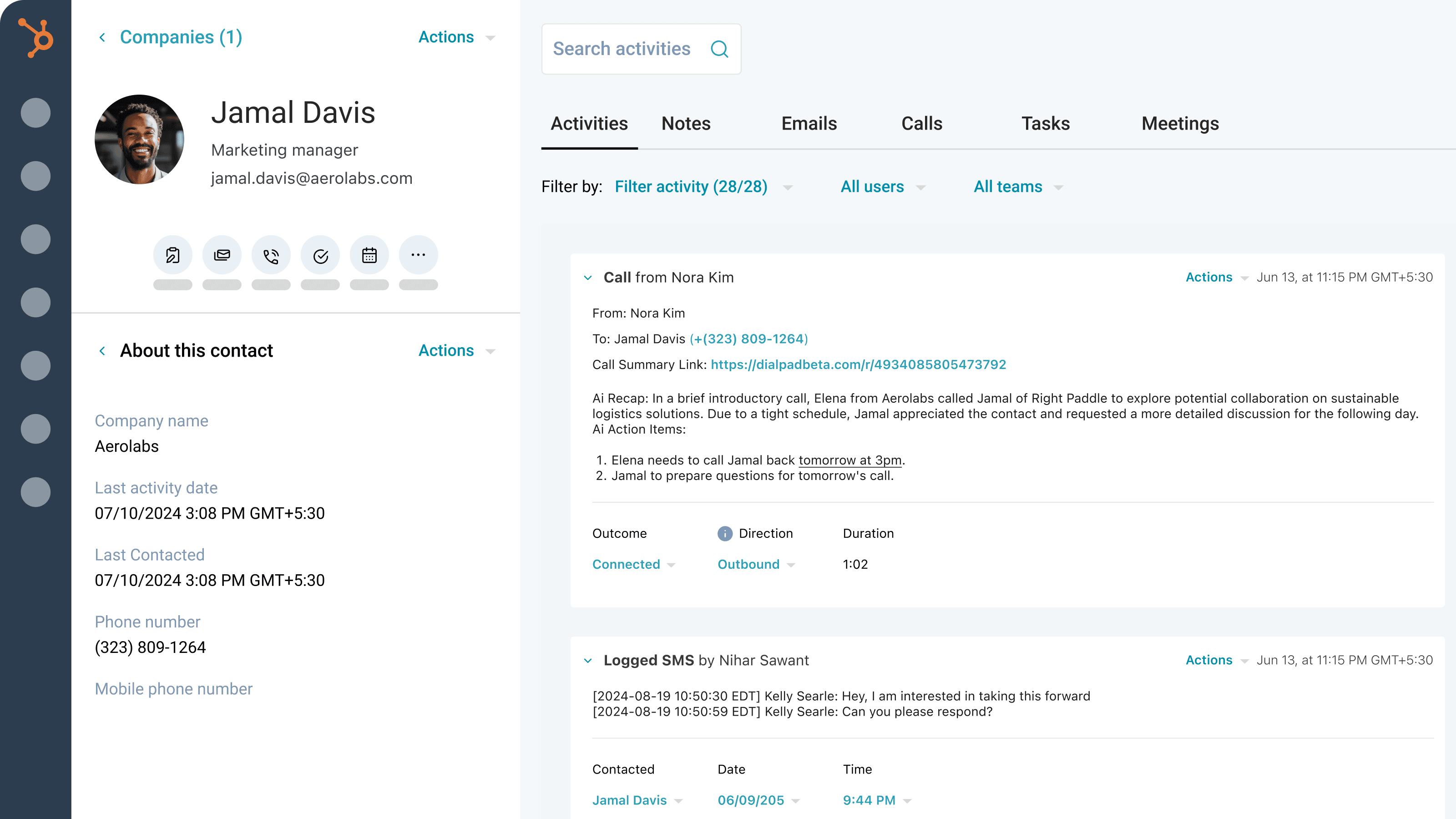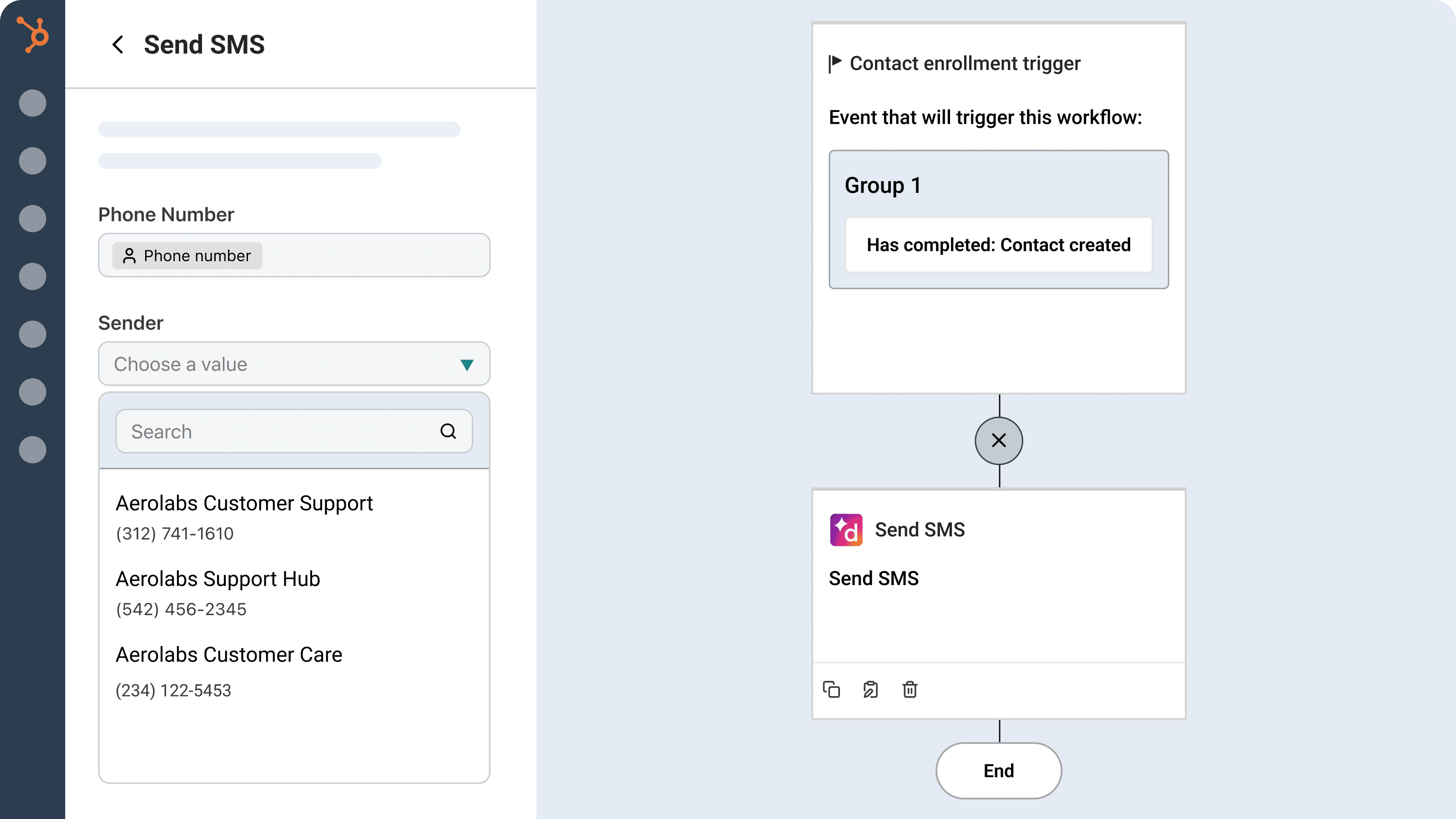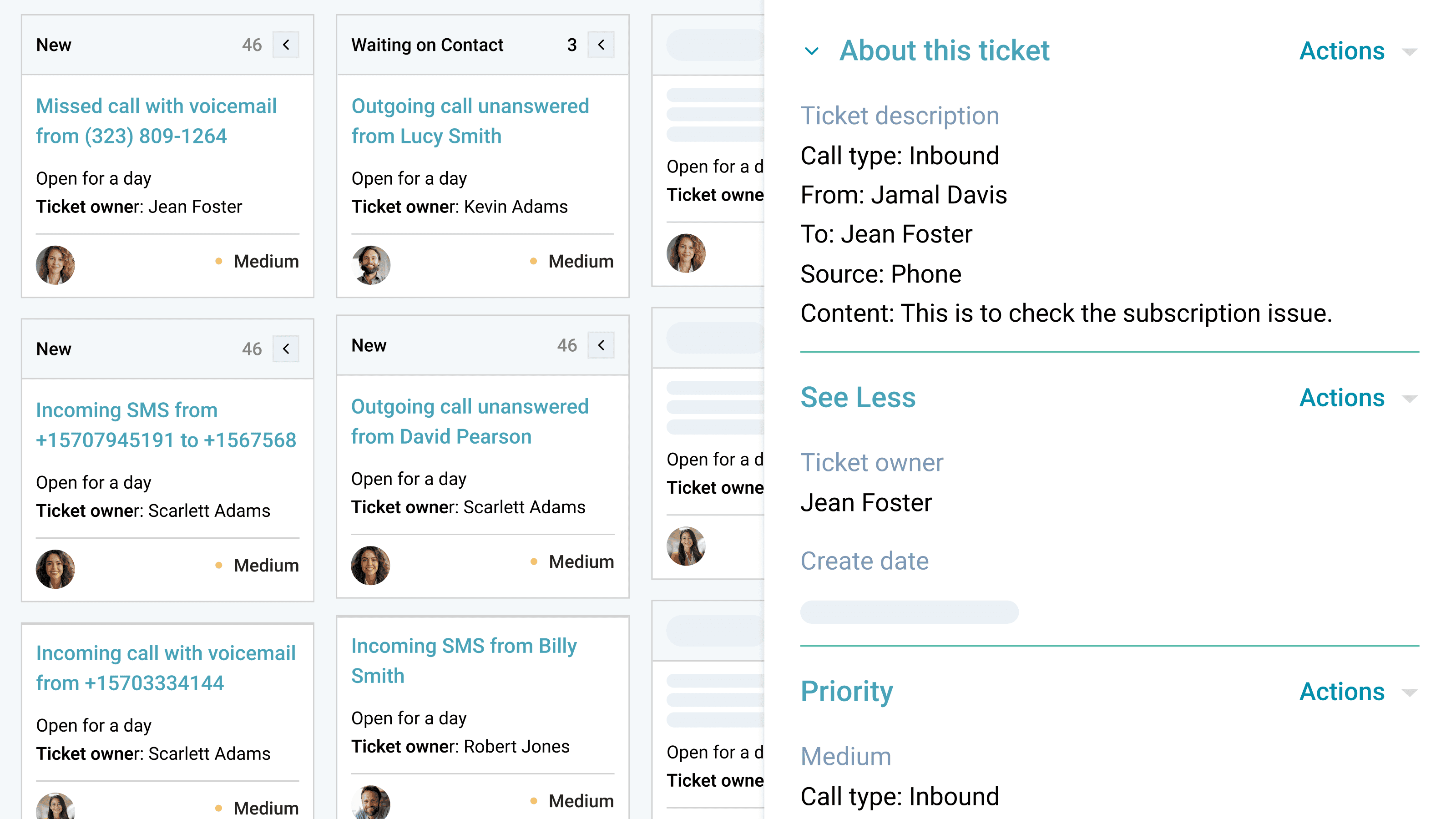WysywigTabs
Call, text, and create tickets without leaving your CRM. Automatically log SMS, trigger workflows to send SMS, and view full interaction history—giving your team a faster, more connected way to work. One of the few solutions with full inbound/outbound calling support, Dialpad brings powerful Ai and SMS capabilities directly into your HubSpot workflows.
Dialpad allows users on HubSpot Sales Free, Starter, Professional, and Enterprise to use this integration.
Key Features
Calling in HubSpot
Inbound and outbound calling available directly within HubSpot
SMS Logging
Log SMS to HubSpot as activities against contacts
Send SMS using HubSpot workflows
Include SMS actions in your HubSpot workflows with Dialpad.
Activity Logging
Automatic call (inbound and outbound) and voicemail logging
Automatic call summary links, including transcripts and moments
View recent activity, contact profiles, quick links, and create tasks and notes to HubSpot CRM records inside the Dialpad app integration sidebar
Automatic ticket creation
Create support tickets based on various events like incoming and missed calls.
Contact Management
Automatically display contact profiles within Dialpad
Ability to create new contact in HubSpot from Dialpad
Ability to match existing HubSpot contacts to Dialpad contacts
Automatically create a contact for missed calls to never miss a lead
Available in the Dialpad Integrations Sidebar
Ability to tie calls to existing deals within Dialpad
Quick access to dispositions, deal tagging, and call notes/tasks
How Dialpad Integrates with this App:
Dialpad’s HubSpot integration is available to HubSpot Sales Hub customers on any Dialpad Support or Dialpad Sell plan, as well as Dialpad Connect users on a Pro or Enterprise plan.
To enable the Dialpad and HubSpot integration, visit the configuration guide in the Dialpad Help Center. For more details on getting started with Calling in HubSpot, refer to this guide in the Help Center.